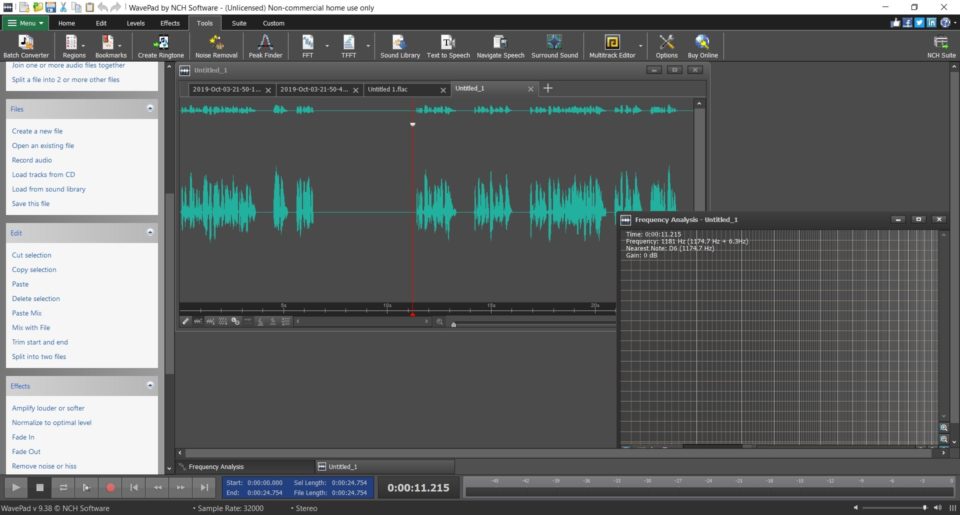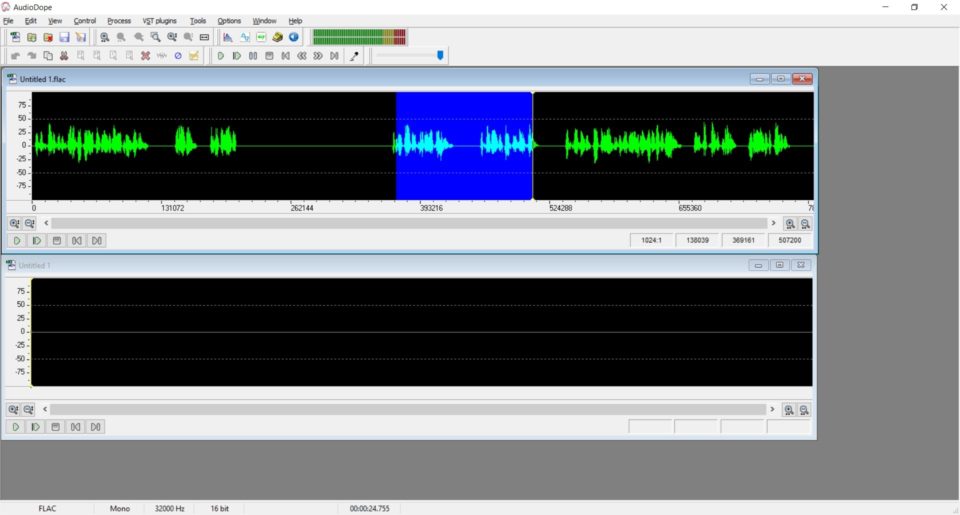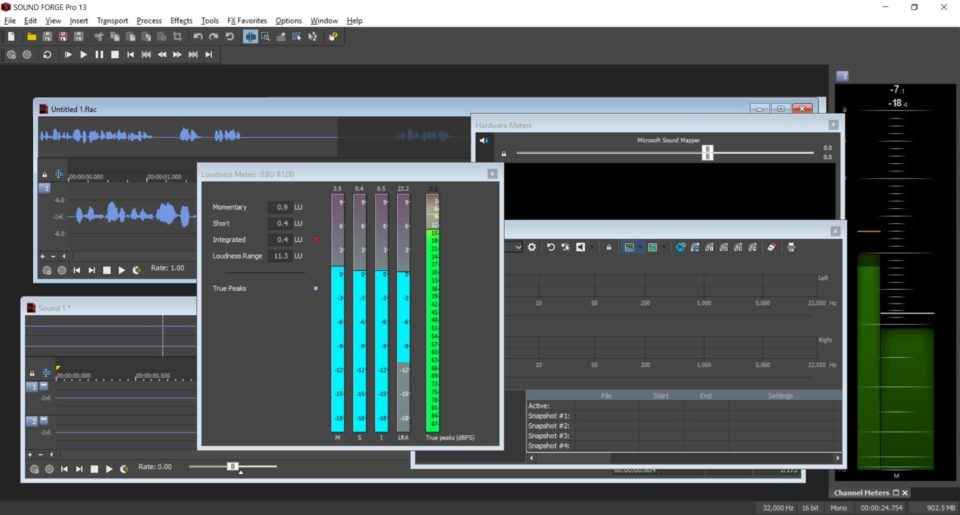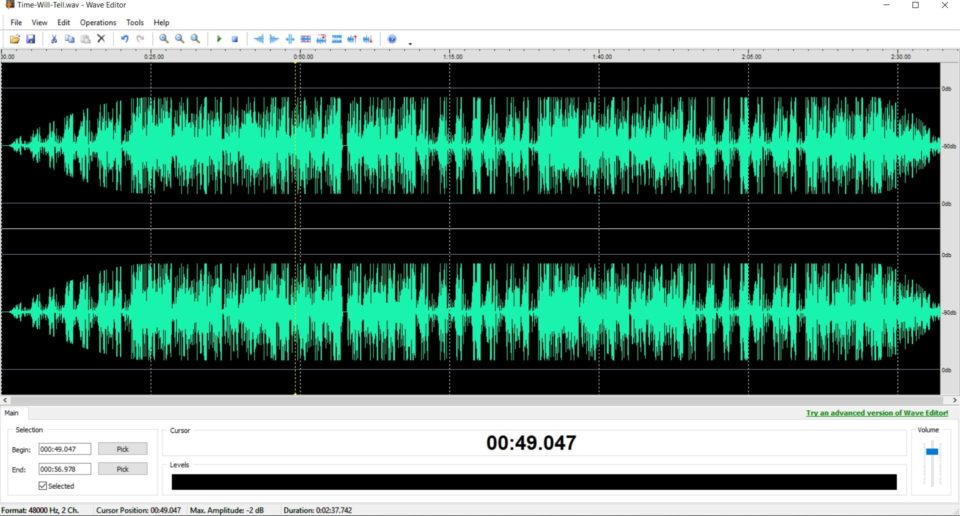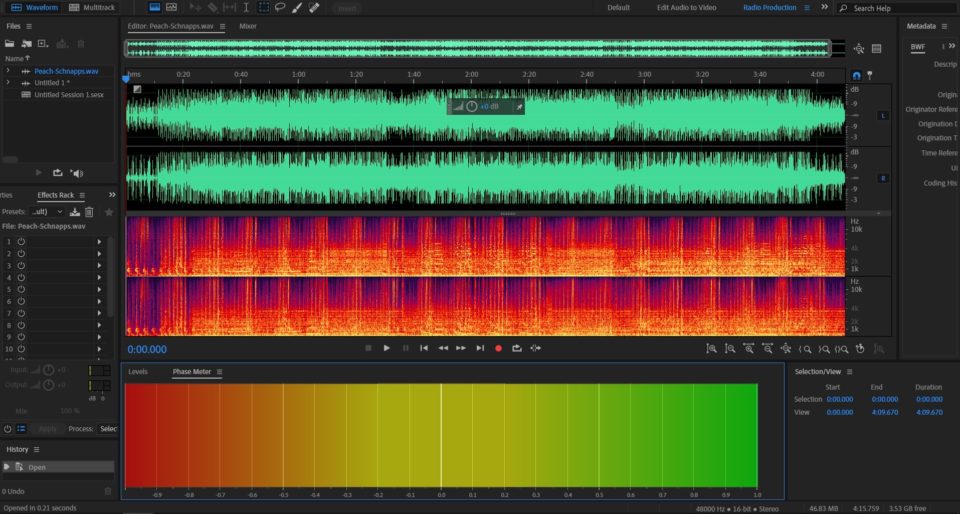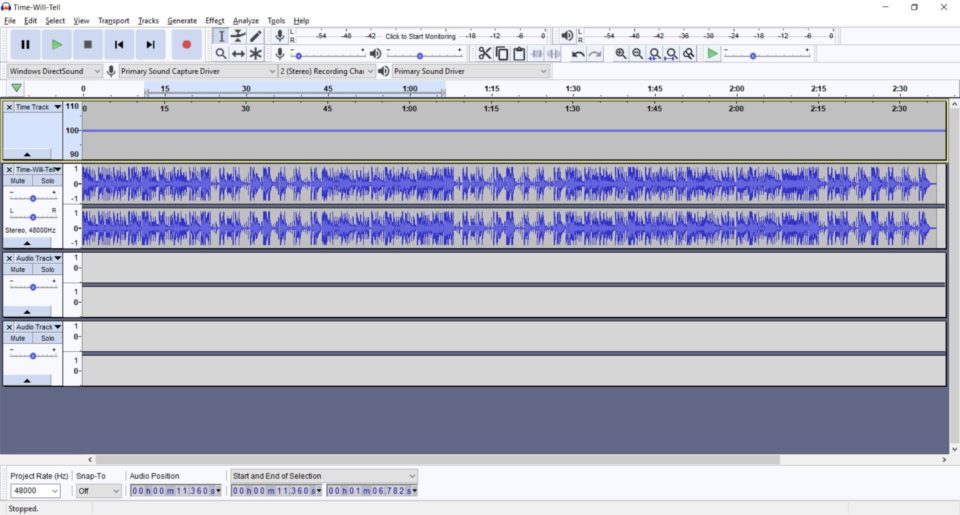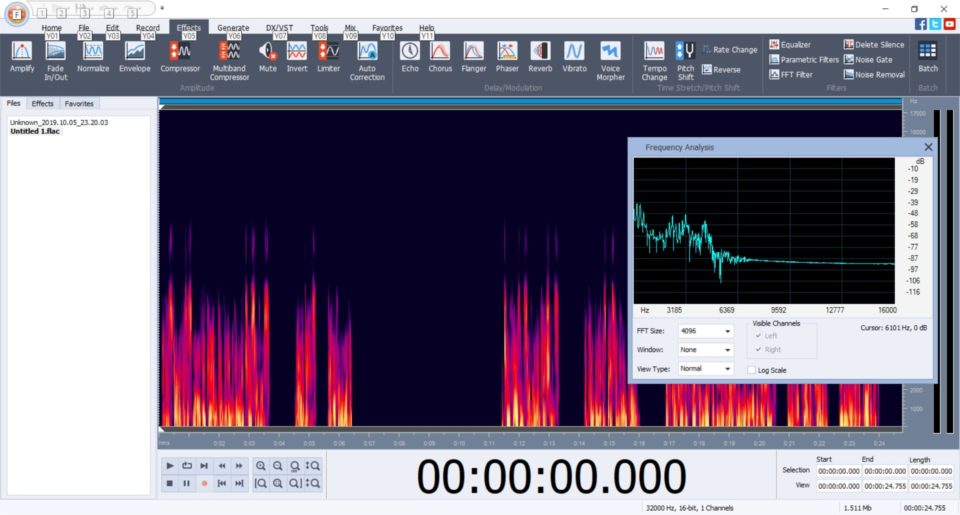In this article we’re going to have an overview of 8 best audio editors for various needs. Some of you may be looking for a professional sound recording suite. Others may just need a tiny, easy to use, single track sound editor. Whatever your final goal is, I am going try and help you find the right program for your needs.
We’re going to check the 8 best audio editing software. A few programs listed here are paid, others are completely free. It is up to you and your needs to decide which audio editor to choose. In case you are unsure or in doubt, I suggest you try all the programs from this review couple of times so you can decide for yourself. Most of the audio editors mentioned in this article offered with a free trial.
This article is going to be updated as I discover other amazing sound editing tools. Also, feel free to leave comments below if you know some other good audio editors.
So, what are the best audio editors?
Without further due, let’s find out more details about 8 best sound recording and editing applications. Most of them work for Mac and Windows. Some programs listed here are for beginners, others are for professional sound makers. Kindly check the short description of each software to find out what it allows you to do, and how many professional features it has.
So, here is the list of the best audio editing applications:
WavePad Audio Editor
If you’re looking for the audio editor for non-commercial use – look no more. WavePad Audio Editor by NCH is one of the most feature reach sound editor you can use for absolutely free. Having that said, in case you like this program, but planning to use it for commercial purposes – you will have to get a license. Who else is going to let you use a professional software forever free?
WavePad Audio Editor is perfect tool for voice and music recording, audio restoration, sound analysis, and clearing the sound files for broadcasting.
This application doesn’t take much of your disk space and is fast and easy to install. One small remark regarding the installation process. While installing the WavePad, it also offers to install optional plugins. In case you are not familiar with any of those plugins, and are unsure if you’re going to be using them – simply do not install them.
WavePad is an amazing tool because of it’s simplicity, and support of nearly any audio format. There is so many sound editing features, effects and filters, so you’re most likely won’t need any other audio editor.
Features
Speaking about features, here is what the WavePad has to offer:
- sound editing (cut, paste, silence, auto-trim, compression, pitch modification, and more…)
- audio effects (chorus, echo, reverb, vibrato, tremolo, equalizer, wah-wah, and more…)
- tools like: noise removal, peak finder, frequency analysis, an text-to-speech
- built-in sound recorder to capture sound from any device (microphone, USB device, system audio…)
- batch apply effects and batch convert files
- sound cleaning features like: automatic gain control, high and low-pass filter, DC offset correction, and multiple noise removal modes
- voice change effects (telephone voice, pitch and speed change, radio effect, and more…)
- DirectX effects
- VST plugin effects
- fade-in and fade-out, crossfade
- sound reverse
- sound compress
- surround sound
- sound levels change (auto gain, normalize, amplify)
WavePad editor offers lots of customization, simple to use and easy to grasp user interface. For more productive audio editing experience, you can also specify keyboard shortcuts for most frequent operations.
WavePad only offers 1 track per project, though you can edit multiple files in one project. If you are looking for multi-track feature, you can install their additional multitrack editor called “MixPad”.
Text to speech feature is an interesting part of this editor. It’s using the built-in system voices (aka Microsoft Sam on Windows), and the resulting audio record is of pretty good quality. WavePad is suitable for making computer-voice videos if that’s what you need.
Supported platforms
WavePad Audio Editor supports both Windows and MacOS.
Price
WavePad is absolutely free for personal use. Commercial license is available in 2 editions:
- Standard Edition is for $60
- Master’s Edition for $90
AudioDope
This editor is a bit dated (last updated was released in 2013), but still it’s an amazing software with lots of features for absolutely free.
You can think of AudioDope as a light-weight alternative to Audacity. Even though, this program is free, it’s feature set is incredible. You can use it for whatever personal or professional goals you have.
AudioDope allows for: sound editing, restoration, analysis, recording and mixing. You can use it for music and voice recording, or just to simply add some nice and cool effects to existing records.
AudioDope supports most of the modern sound formats like: Flac, MP3, Ogg, and WAVE.
User interface looks dated, but it is very intuitive and very easy to get started with. Basically it looks like old-fashioned Windows application from early 2000s.
Features
With that said, let’s see what features are included in the AudioDope:
- sound editing features (copy, paste, trim, delete, cut, insert)
- effects like: echo, inversion, click removal, reverberation, fading, resample, phaser, chorus, low-pass, high-pass, and more…
- tools like: frequency analyzer, DTMF synthesis, tone generator, text-to-speech, frequency analyzer
- equalizer
- VST plugins support
- lots of audio formats supported
- record sound from any source of your choice
AudioDope would work well for anyone who’s looking for a tiny but powerful audio editor. Long list of different filters, sound analysis features, and sound recorder is basically all you need for daily sound editing work. Also, AudioDope is completely free for both personal and commercial use.
Supported platforms
AudioDope only supports Windows.
Price
Free for any type of use.
Get AudioDope free sound editor
Sound Forge
This audio editing suite is among the most popular tools used by professional voice and music content producers. SoundForge Pro is the best choice if you are taking your sound editing tasks seriously.
SoundForge was originally developed by Sony, but later it got acquired by MAGIX. Since then, they’ve introduced a lot of improvements, and most importantly this sound editor fully supports 64-bit. Another big addition, is SoundForge now supports both VST2 and VST3 plugin formats. The latter brings a lot of improvement as it consumes much less of your CPU power.
Right from the beginning. As soon as you open this program and drag or record a sound media, you are going to have a feeling of a professional audio editor. SoundForge automatically splits the sound into left and right channel, making it even easier for you to perform precise manipulations over a timeline.
It offers a great control over the sound data. With different monitoring tools like: channel meters, loudness meters, spectrum analysis, and hardware meters, SoundForge brings a professional sound recording and editing experience.
If you are a professional sound editing expert, you will also like the keyboard shortcuts. Now, you can improve your productivity by using shortcuts for most frequent actions.
Features
Let’s check what features are offered by SoundForge Pro 13:
- 32-channel file recording, editing and processing
- import and export DSD files to record and mix in PCM format
- timer to trigger recording at certain time and stop after certain time
- 64-bits with sampling rates as high as 768 kHz
- edit tool (copy, paste, trim/crop your timeline)
- pencil tool – allows you to edit the waveform by drawing on top of it
- élastiquePro v3 engine to enable impressive pitch and time stretching without the artifacts
- interface theme supports 4 different colors: Light, Medium, Dark, and White
- ACID loop creation
- Multichannel file editing
- delay effects: coreFX Chorus, coreFX Flanger, coreFX Delay
- cleanup effects: DeHisser, DeClicker, DeCrackler
- iZotope RX 7 tool for precise audio errors editing
- New VST engine
- ARA2 plugins support
- mastering effects like: coreFX Compressor, coreFX Expander, coreFX Gate, and more
- POW-r dithering algorithms ensure great-sounding masters
- noise generators include: white, pink, and brown noise for acoustic analysis and synthesis
- Acoustic Mirror to create realistic space and path environments for your record
- sound level tuning like: normalize, gain, mute, fade
SoundForge Pro 13 is easy to operate thanks to it’s user-friendly fully customizable design. With up to 32 channel recording simultaneously, this software is great for musicians, voice actors, and sound effects creators of all levels of experience. SoundForge Pro has a stunning set of features, so you won’t stop discovering new ways to express your creativity.
Supported platforms
SoundForge Pro 13 comes for macOS and Windows.
Price
The price is far from cheap. SoundForge Pro 13 is available for purchase for $399.
Wave Editor
This program is really a tiny little tool for simple audio editing operations. It only works for Windows.
Wave Editor is very light-weight and does not really have a lot of features inside. There’s no effects and filters like vibrato or phaser. All this software can do – is simple editing of different file formats: MP3, WMA, WAV.
With that said, Wave Editor allows you to perform basic sound operations like: fade-in and fade-out, amplify, and normalize.
Features
Let’s see what features are available in the Wave Editor:
- edit audio timeline (copy/paste, cut, delete)
- sound levels settings (insert silence, normalize, amplify)
- fade in and fade out
- invert and reverse
- export as WAV or MP3 format
That’s basically it for the Wave Editor. This program is the most simplistic audio editor I’ve seen so far. It would work best for someone who just wants a tiny sound editing tool to get started with sound mastering work, or to perform small modifications to an audio file.
Supported platforms
Wave Editor only works for Windows.
Price
This audio editor is completely free. There is also a paid version of the same software from the same developer, called “WaveCut Audio Editor” that provides some additional features and is available for free trial.
Adobe Audition CC 2019
Industry standard professional audio editor. Adobe Audition simply excels in the areas of podcast editing, post-production, and audio restoration. This suite sticks to a TV and radio broadcast standards, as well as movie production best practices.
Adobe Audition offers a comprehensive set of tools and effects for nondestructive sound management. You can easily increase the gain without suffering the sound quality. Noise reduction feature works extremely well too.
Keep in mind. Since Adobe Audition CC is a paid program available via monthly subscription only, you have to get ready to spend about $20 for it every month. That’s why Adobe Audition CC is a recommended software for those of you who’s doing audio editing professionally as a job.
You may choose to purchase a single license software from Adobe’s competitors (like Sound Forge Pro), but, then you will have to pay additional money for every new version of that software. Adobe Audition CC is a great solution for this problem as they make their newest features available to every subscriber as soon as they are getting released.
With that said, keep in mind that you will have to spend $150-$200 each year, to keep Adobe Audition working for you. So this will be a good price in case you are making profit from working with this software.
Adobe Audition CC offers several tools for audio restoration, and multi-track mixing. It also lets you save Favorite sequence of operations, to increase your production speed.
Features
Among the features of Adobe Audition CC are the following:
- DeReverb and DeNoise
- Multitrack editing (with different colors assigned for each track)
- delay and echo
- Auto-Duck music
- synthesized speech (text-to-speech)
- sound remover (remove unwanted sound by analyzing a sound model)
- pitch bender and pitch shifter
- phase analysis panel: Histogram, Mid/Side, Lissajous, and Phase Wheel
- waveform editing with spectral frequency display
- timed recordings – schedule a recording to start automatically at a specific time
- automatic remixing of a song (machine learning makes a shorter version of a song that sounds like original)
- CEP extensions
- visual keyboard shortcuts editor
- input monitoring
- support of scripts to streamline common tasks
- Invert and Reverse effects
- VST and VST3 plugins support
- Vocal enhancer
- Distortion
- Multiband compression
- Fade envelope
- Gain envelope
- DeEsser
- generate tones
- match volume
- Effects rack: podcast voice, radio announcer voice, LP restoration, boxing announcer, telephone voice, far away source, and more…)
As you can see, Adobe Audition is designed for professional sound editing, mastering and restoration work. In case you are looking for a professional experience – this program is going to be your best bet.
If you are ready to pay monthly for the Adobe Audition – this is going to be the only audio editor you will ever need to use, as it includes basically everything you want. And if, something is missing – you can always import a VST or VST3 plugin.
Supported platforms
Adobe Audition CC 2019 comes for both macOS and Windows.
Price
It’s available subscription based from Adobe Creative Cloud for $20.99 per month.
Audacity
All times favorite, absolutely free for both personal, and commercial use. Audacity is feature rich, and is packed with advanced effects and filters. It is actually my favorite free audio editor, and I keep using it for over 2 years.
Audacity has been available for years and is very popular open-source editor. It’s best choice for beginners who want to take advantage of a professional sound editing for free. Audacity provides a lot of sound editing tools that are usually only available in paid programs. So, if you start your audio editing career with Audacity, it’s gonna be easy to transfer to any commercial audio editing suite later on.
Of course, Audacity is not going to fully replace the Adobe Audition, as it makes the destructive changes when applying some effects. Yet, it offers the best possible set of features you can get from a free software.
Audacity shines with it’s noise removal features, fade in/out, normalize, high and low-pass filters.
There are some important things offered by Audacity that make me love this audio editor. First of all – it allows you to record, edit, and mix multiple tracks in a single project. You can hardly find any other free sound editor that has such a flexible editing experience.
Another nice thing about Audacity is it’s system requirements. You are going to have a smooth experience with this editor, even while working on a slow computer. Audacity is also very stable and I haven’t experienced a single crash, even while working with the same audio file for 1 hour without hitting ‘Save’ on my keyboard.
Features
What about the features offered by Audacity? Well, here you are:
- track editing: copy, paste, split, join, cut, delete
- generate: DTMF, Noise, Silence, Tone, Rhythm, Risset drum
- analyze: beat finder, silence finder, sound finder, plot spectrum
- tracks: mix, align, resample, sort
- effects: normalize, fade-in, fade-out, echo, distortion, compressor, reverb, repeat, phaser, click removal, change tempo and speed, change pitch, over 50 effects
- additional effects available via plug-ins
- tools: macros, benchmark
- sound recording via different inputs
- VST plug-ins
- keyboard shortcuts
- export as: MP3, WAV, OGG
- import as: Flac, MP3, OGG, WAV
Audacity is a very good audio editor for users with any level of experience. It’s so easy to install and use, so even a beginner audio maker is going to quickly grasp all the controls, and start expressing their creativity in a matter of 5 minutes or less.
Professional audio makers that don’t want to spend extra money for premium audio editors, are also going to like this tiny yet powerful sound editor.
Supported platforms
Audacity is available for: Windows, macOS, and Linux.
Price
Audacity is offered for absolutely free for any type of use.
AVS Audio Editor
This is yet another nice looking, easy to use audio editor. AVS allows you to edit multiple tracks in a simple project inside it’s “Mix” tab. This is a very interesting feature not offered by many other audio editors (except Audacity and Adobe Audition).
AVS Audio Editor boasts with lots of helpful tools and effects. Interface is easy to navigate and quick to learn even for the novice user. All the frequently used effects, tools, and other elements are conveniently placed within the toolbar. Amount, and type of elements, changes depending on the context. Simply click a specific category in the main menu to change the toolbar items set.
AVS Audio Editor offers a lot of effects and settings for beginner to advanced users. In case required tool or effect is missing, you can always add it using the VST/DX plug-ins tab.
Timeline has 3 editing modes: spectral view, waveform, and the envelope. Analysis widgets included are: frequency, and phase analysis. You can also record from any source you want, as well as generate standard sounds like: noise, DTMF, signal, and text-to-speech.
Favorites tab allows you to add custom commands in the form of toolbar elements.
AVS Audio Editor demands average to high performing computer, but when it runs, you can feel a fast response and stable operation. It has a nice looking user interface too.
Features
What about the features. What’s included within the AVS Audio Editor? Here is a short list:
- 20 built-in effects, including: amplify, normalize, fade-in/out, compressor, echo, chorus, vibrato, flanger, pitch shift, and more…
- sound generator: silence, noise, signal, chirp, DTMF, and text-to-speech
- record from any source (microphone, system sound)
- tools: frequency analyzer, phase analyzer, waveform view, spectral view, envelope view, time scale format, vertical scale format, status bar
- plugins: DX, VST
- edit audio track: cut, trim, delete, copy, paste
- filters: equalizer, FFT filter, Noise Gate, and more…
All the effects, filters and tools are grouped into the sub-toolbars within toolbars. This makes it fast and easy to find the right tool you need.
AVS editor supports multiple formats, including: MP3, WAV, AAC, WMA, M4A, MP2, AMR, OGG, and Flac. There’s even more supported formats for import.
Supported platforms
AVS Audio Editor only comes for Windows.
Price
AVS Audio Editor is offered through 2 different pricing plans: $39 per year, or life-time license for $59. You can also get a free trial.
Acoustica Standard Edition 7
Acoustica 7 Standard Edition is the next version of a well-known audio editor from Acon Digital. This version is a complete rewrite. It’s been developed from scratch and it now adheres the industry standards for broadcast audio.
This software comes in 2 versions for Windows: 32 and 64 bit. macOS version is also available. While Standard Edition is a little bit limited compared to the Premium one, it still includes most of the technical innovations from both editions.
As you can see on the screenshot below, Acoustica 7 has a slick and easy to understand user interface. All the tools and effects are within the reach.
The monitoring widgets are simply amazing. Spectrogram analysis looks awesome and works pretty good. There is also a loudness meter when playing the track, as well as the spectrum analyzer. There is also a wavelet, and a spectral histogram.
This audio editor works amazingly well when doing the sound restoration. Sound cleaning options, available in this tool offer a non-destructive cleaning from clicks, hissing, cracks etc. There is also an automatic denoise feature.
Acoustica 7 includes a lot of effects and tools. Whatever your audio editing goal is, you should be fine with this program. In case there is an effect you need, but it’s missing from Acoustica, you can also insert a VST plug-in to enhance your editing experience.
Features
In terms of features, effects, and tools. Acoustica 7 Standard Edition offers a decent selection to play with:
- reverb
- convolve
- reverse
- harmonize
- transpose
- time stretch
- modulate
- chorus
- echo
- interpolate
- insert silence
- phono filter
- edit: cut, copy, paste, crop
- record from any source
- open file formats: OGG, Flac, WAVE, MP3, AAC, M4A, MOV, MPEG, and more…
- save file as: WAVE, OGG, Flac, MP3, MP4, Flac, W64, and more…
Acoustica 7 is a comprehensive sound restoration, and mixing tool. It may lag behind the DAW programs, but it does what it says to – allows you to edit audio simply and efficiently. Basic set of effects can be further enhanced by using the VST plug-ins.
User interface is easy to understand and use. All the sound controls and visual monitors are placed conveniently and within the reach. There are also keyboard shortcut settings to increase the speed of audio editing works.
Supported platforms
Acoustica 7 works for: macOS and Windows.
Price
Acoustica 7 Standard Edition is available for $59.90. While Premium Edition costs $199.90.
Get Acoustica 7 Standard Edition
Conclusion
While the list of audio editors is not very long in this article, it should give you some insights of what software to play with. I tried to include various options. You may want to check both free and paid programs to find out if you really want to pay for such a software. Sometimes free tool is going to be all what you need. I personally like to work with Audacity, as it does all I need.
Feel free to add your comments below, and let us know which software you are using to edit audio. There might be more amazing tools we are not yet aware. This article is going to be updated in nearest future, to include more applications for digital sound mastering and restoration.