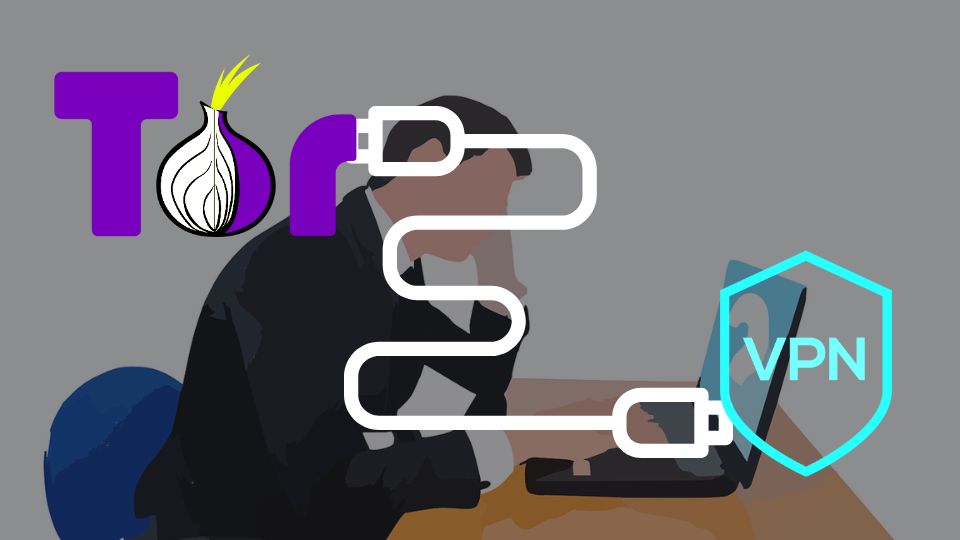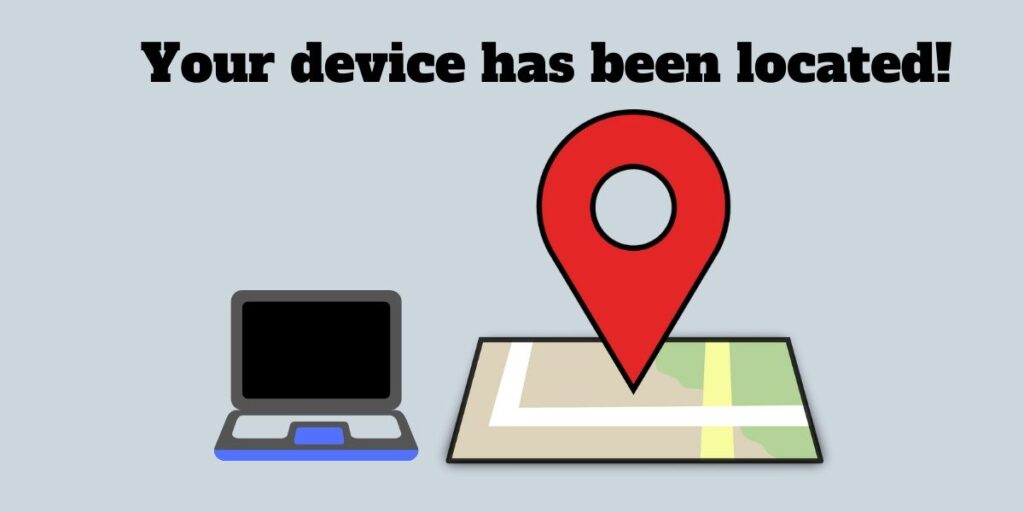This post may contain affiliate links. As an affiliate, we earn from qualifying purchases. We get commissions for purchases made through links in this post.
A VPN is designed in such a way that it will always hide your real IP address behind the one assigned to a VPN server. For example, you can be located in the USA and choose to connect to a VPN server in Japan. After a successful connection, any website or other Internet service that you use will assume that you are located in Japan. From now on, you’re using the Internet in complete incognito mode. Except for your VPN provider, no other third party can now see your real IP.
While it’s impossible to conceal your IP address from your ISP (because you’re connected to the VPN server via ISP in any case), they won’t know what exactly you were doing on the Internet. All your activity, including websites that you’ve been visiting, P2p file sharing, online banking, etc., is not available to the Internet Service Provider you’re using.
You might feel worried about the fact that a VPN provider will always know your real IP address. Sad, but true, it is virtually impossible to hide it from them.
Now, this might not be a deal-breaker, in case you’re not up to illegal activities on the Internet. But, just to be on the safe side, make sure you choose a decent VPN provider that does not store any logs of your activity. Usually, the only logs a VPN service might store are the time when you are connecting and disconnecting from their servers. This is inevitable, because, otherwise they could not solve technical problems should they happen.
How does VPN hide your IP address?
A VPN or a Virtual Private Network is a very mature technology that’s been around for well over 20 years. As a technology, it’s been developed by a Microsoft employee in 1996 while working on the PPTP protocol (which is now outdated and should not be used for VPN connection).
To put it simply, a VPN hides your address by masking it with the IP address of one of the servers that you are connected to. In this case, the VPN server acts as an intermediate between you and any Internet resource that you are accessing.
The data sent by your computer or mobile device is sent to a VPN server, and, from there, it travels all the way to your intended destination (a website, a gaming server, a streaming platform, etc.). From that moment, the destination speaks directly to a VPN server and is using a VPN server’s IP. When the data is sent from your desired Internet resource back to you, the process is repeated in the opposite direction.
To put it even more simply, imagine, you are asking your friend to tell something to your mutual friend, and tell you what that mutual friend has replied. You do also ask not to tell that your friend is acting on your behalf in that conversation. That’s exactly the same principle as how the VPN works when hiding your IP. The only problem is, you need to trust your friend not to expose you. But, can you trust a VPN provider with the same?
Does a VPN keep your data safe?
When using a VPN for exchanging sensitive information, you should be cautious to not get your data exposed to third-party or hackers. That’s why, when hiding your IP address, you must also make sure you’re using the right VPN that can safely transfer your private data back and forth.
Every trusted VPN provider is using one of the most protected encryption algorithms for all your incoming and outgoing data. The most reliable encryption method nowadays is AES-256. It should be a good sign of trust to a VPN provider of your choice if it does use the mentioned encryption algorithm.
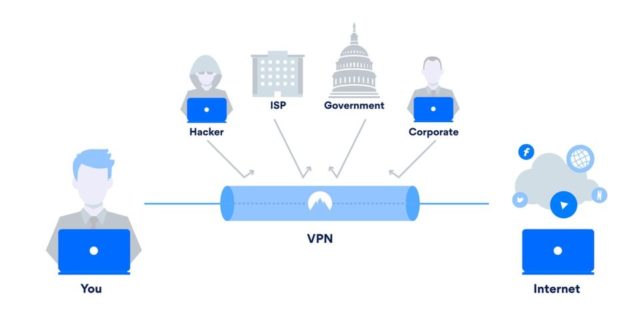
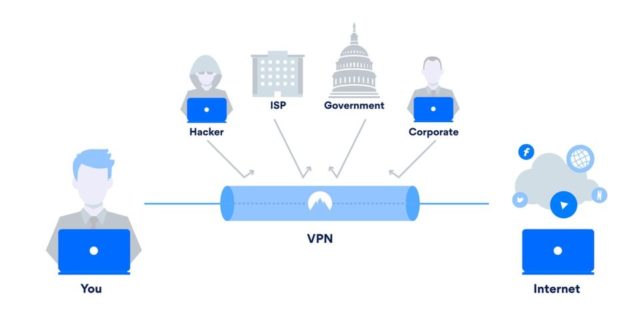
Using an encrypted VPN does mean that your traffic travels through the so-called “VPN tunnel” created by your VPN provider. This tunnel is bi-directional and is protecting both incoming and outgoing data. As soon as the packet has entered one end of the encrypted tunnel, it stays protected until it exits through another end of the tunnel.
What else does a VPN hide?
A VPN can be useful for many purposes. Since you already know that a VPN server acts as a trusted partner that sends and receives data on your behalf, you’re lucky to have other parts of your privacy also hidden.
The biggest part of the information that a VPN is hiding is normally visible to your ISP.
Here is the list of things that are hidden from your ISP when using a VPN:
- the fact that you are using torrenting and how much data you have downloaded and uploaded
- what sites you were using and for how long
- credentials that you’ve been entering on different websites
- which games you’ve been playing and for how long
- what videos you’ve been watching
Normally, when visiting SSL-encrypted websites, most of the information from the list above is already hidden from your ISP. The only two things that you can not hide from your ISP without using a VPN are whether you’ve been using torrenting and which sites you’ve been visiting. This information, though, is also private enough for you to want to conceal it.
Besides the ISP, you may also want to hide your identity from the sites that you are visiting.
Here is the list of things that a VPN hides from third parties:
- your country and location
- your IP address and MAC address
For best privacy, I recommend combining a VPN with a secured browsing mode, or incognito mode in your web browser. While the browser alone does not hide your IP as a VPN does, you’ll still be able to avoid cookies that can under certain circumstances blow your cover even when using a VPN.
What a VPN does not hide?
There are some things that VPNs can never hide or may fail to hide sometimes. In case you’re not strict with your privacy protection habits, a VPN will not hide certain information.
List of things that a VPN does not and could not hide:
- the amount of traffic that you’re using on the Internet (with or without a VPN, the ISP will see how much bandwidth you’ve consumed)
- times when you’re most active on the Internet (this information is available to your ISP since you still need to connect to a VPN via your real IP address)
- your online identity is based on cookies stored before you’ve connected to a VPN
- personal information that is stored in some websites where you have a registered profile (if you access them via a VPN, they will still know it was you and might even keep some records about this event)
- sometimes your location (in case you have a GPS turned on on your mobile device)
- your profile information in the VPN provider’s database and payment methods used that can identify you (choose a VPN with crypto payment options)
It is not the VPN to blame as it is not a magic wand that solves every privacy problem. You must follow every important privacy advice if you want to always stay anonymous with a VPN.
What are other ways of hiding your real IP? How to hide my IP address without VPN?
There are not many methods of hiding your IP besides using a reliable, paid VPN with many servers.
One other way is by using a proxy. Basically, it is a very similar technology with some limitations like only being able to use one disguised IP instead of having a huge list of servers in different countries that you can connect to.
Another way to hide your IP is to run your own VPN server within a cloud hosting provider. This can work if you just need one location with one IP address, as you will have to pay for the cloud hosting and won’t be able to use multiple servers in different locations due to the high price. You will then also have to run and maintain all the VPN server software by yourself. This is all time-consuming and suboptimal.
It is worth mentioning that with most ISPs you will have a dynamic IP address on every connection to the Internet. You can use it as a way of hiding your IP address for free.
Of course, your ISP will know which IPs were assigned to you at a given time, pretty much exposing your online activity. Another limitation of this method is that you will not have a selection of different locations. Those dynamic IPs will all be in your country and will all be bound to your ISP.
How do you connect to a VPN provider?
There are different ways of connecting to a VPS server and usually, a good VPN provider offers the following options:
- a dedicated VPN app that you can install on a desktop or mobile device for easy access to a list of VPN servers and quick connection
- a Wi-Fi router can be set up to route all your traffic through a VPN, so you won’t need to install a VPN app on every device connected to this router
- an OpenVPN protocol can be configured to use any of the modern VPN providers(there can also be a GUI OpenVPN client if using a modern Windows or Linux OS)
Does Opera free VPN hide your IP address?
As stated on the Opera website a built-in free VPN server in the Opera browser will really hide your IP address. Even though a VPN from Opera is free, it is using the same technology as paid VPN.
Using a free VPN via Opera web browser has its downsides of course.
The first problem is that you will have a limited selection of IP addresses and countries. In fact, you can only choose a continent of a VPN server to connect to. Selecting a specific country or a specific server in a country is not available. Because Opera VPN has a limited number of servers and the amount is really small, most of the geo-restricted sites have already blocked all of those IP addresses.
The second problem is the speed of data transfer. It is going to be slow with Opera as their servers are not as powerful as paid VPN servers are, and, the load on free servers is too high. Forget about streaming services with this free VPN.
If all you want is to just hide your IP address, then, a free VPN from the Opera browser is going to work.
Can a free VPN hide your IP address?
There are some VPN providers that allow free VPN usage. ProtonVPN and TunnelBear both offer limited free VPN traffic plans.
Most of the time you will get a cap on bandwidth, or, as in the case of ProtonVPN, you will get a limit on how many countries you can choose to connect to. ProtonVPN allows only 3 countries on their free plan. The number of devices is also limited to 1. While, the bandwidth is not limited, but, the speed will get limited.
Basically, we have the same problems with free VPN as with Opera browser built-in VPN. A limited selection of VPN locations, and slow speed.
Be advised, that, a free VPN might also be gathering statistics on your usage. This can be then sold to third parties that will use this data to run ads toward you.
Will any VPN work well for hiding your IP and location?
There are a lot of VPN providers available at the moment. Some of them are good, some are better, and others are just terrible.
When choosing a reliable VPN that would provide a good cover for your IP address, you must be cautious.
Some providers would only offer a single VPN connection, which is a conventional way of providing VPN service. There are some VPN providers that offer a Double-VPN (you will connect to one VPN server that will then be connected to a second one, offering double protection of our real IP address).
One problem that may prevent a mediocre VPN to hide your IP is bad IPv6 leak protection.
Another problem is that not every VPN provider offers good DNS leak protection. This will likely happen when using a VPN provider that doesn’t have its own DNS servers.
Having said that, there is a way to find a reliable VPN provider that will help you keep your IP address secret.
How do you choose a VPN that always hides your IP?
If you Google search for a “reliable VPN provider”, you will be surprised by the abundance of results. Indeed, nowadays the market is saturated with different kinds of online services, including VPNs.
Some companies would claim to conceal your real IP address, but they might fail to deliver this promise due to a lack of experience, and outdated server infrastructure, and some of them may even be willingly tracking your online activity.
When choosing the best VPN provider that really hides your IP, you should consider the following features:
- type of encryption, and the ability to choose the encryption algorithm
- amount of servers, and the ownership (best if they are owned by the same VPN provider)
- presence of a “kill-switch” feature (which would disconnect you, in case of losing connection with a VPN server, so your cover won’t get blown)
- non-logging policy (some VPN providers may log your browser history, and downloaded files, that can be later provided to a government agency upon request)
- better privacy protection with a double VPN feature
Which VPN providers are really good at hiding your IP?
In case you don’t want to spend your time testing multiple VPNs in the hope to find the one that is really well at hiding your IP, I and my team have conducted some tests and created a list of the 3 best VPNs that have proven to be effective and secure. We also have set a goal of finding the most affordable VPN providers among those that are most secure.
Here is the list of best VPNs to hide your IP:
- ExpressVPN – this provider is the first choice for those, who just want to install a reliable VPN provider, and forget about privacy issues forever.
- NordVPN – is yet another trusted and experienced VPN provider, they offer a lot of additional features and come with a bit lower price compared to ExpressVPN. The unique feature of this provider – is “Double VPN”.
- IvacyVPN – it’s a young company that is still growing in popularity, but I must say – they do deliver a perfect level of privacy and security for your IP address. Another reason to go with this VPN is you can get 2-year privacy protection for as low as $54.
Why do we choose these 3 providers among hundreds of others?
First and foremost – they all support the most sophisticated encryption algorithm – AES 256-bit. This algorithm is next to impossible to decipher. More on that – it is accepted as standard encryption, used by the US federal government.
Another reason – all those VPN providers do support DNS leak protection. That means – they offer privately-owned DNS servers that are used to access any website when you are connected to a VPN. Those DNS servers keep no logs of your online activity and have no idea where you are located as they are accessed by VPN servers directly.
The third reason – the VPN providers listed above are all compliant with a strict no-logging policy. Simply put – they do not store your IP address. They don’t track which sites have been accessed from your device, and they don’t even track which VPN server has been used for your connection. That means, even if they were forced to provide some data about your identity by the government – they can not do that as they simply do not store this data.
In addition. All the VPNs listed above are located in benign jurisdictional locations. ExpressVPN is located in the British Virgin Islands, NordVPN is based in Panama, and IvacyVPN is Singapore-based. These locations are safer, compared to others, because they are not affected by US and EU laws.
How do you confirm if your VPN really hides your IP address?
Before you start using a specific VPN provider, it makes sense for you to first make sure your IP is not exposed.
In case you’re in doubt if your real IP address is hidden or not, there are a bunch of methods to test and confirm that.
- The first method – simply using speedtest.net – will display the information about the ISP you are testing. If the ISP displayed is not the one you’re using- that means your IP address is successfully hidden.
- Another, more location-based method – is just to use services like whatismyipaddress.com to see the IP address that is visible for online resources, when you access them. Your VPN server’s location will also be displayed. Check if the IP address that gets detected is not your real IP, and see if the country, is different from the country where you are located.
- If you want to test the DNS leaks of your VPN provider – you can use this free service. Just make sure that after you run the “standard” or “extended test” – there are no DNS servers of your real ISP (check IP addresses and country flags listed in test results and make sure your country is not listed, unless you are connecting to a VPN server located in your country).