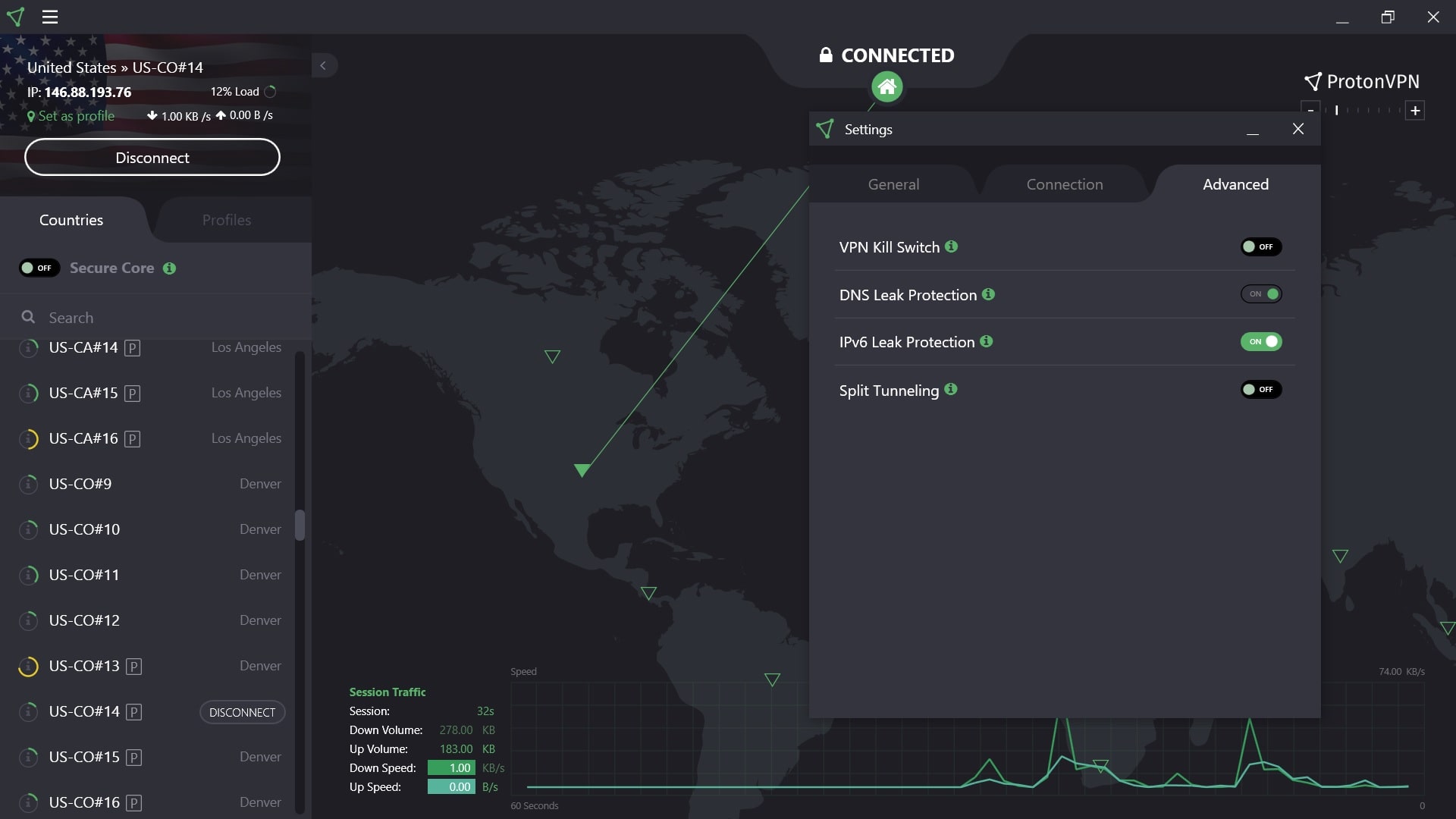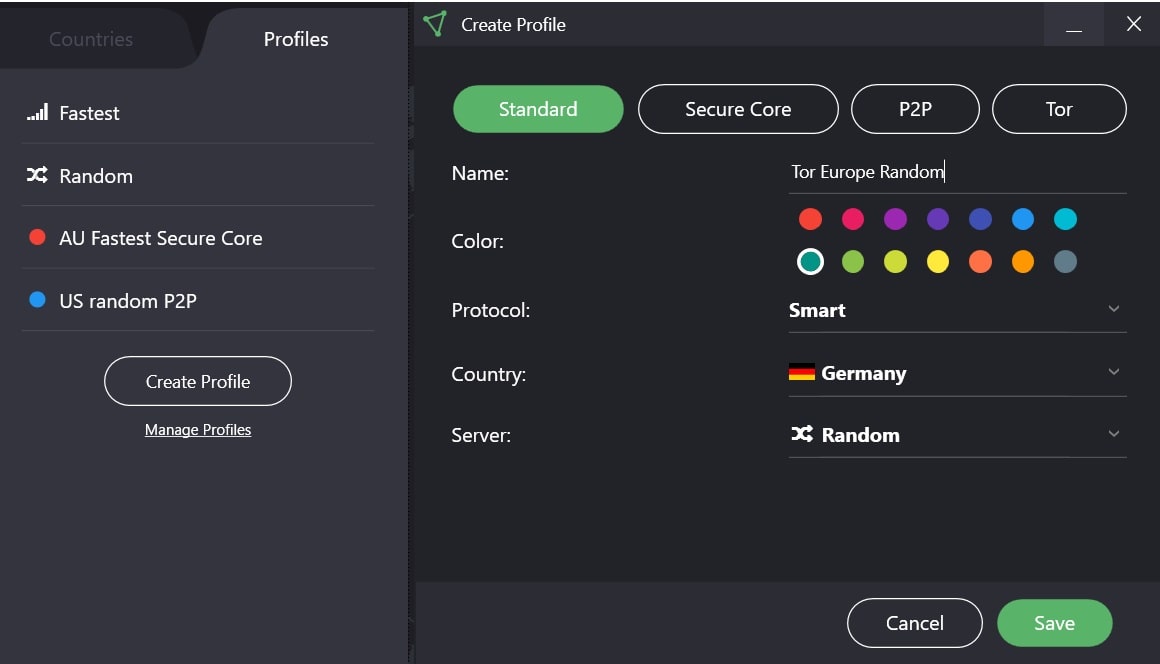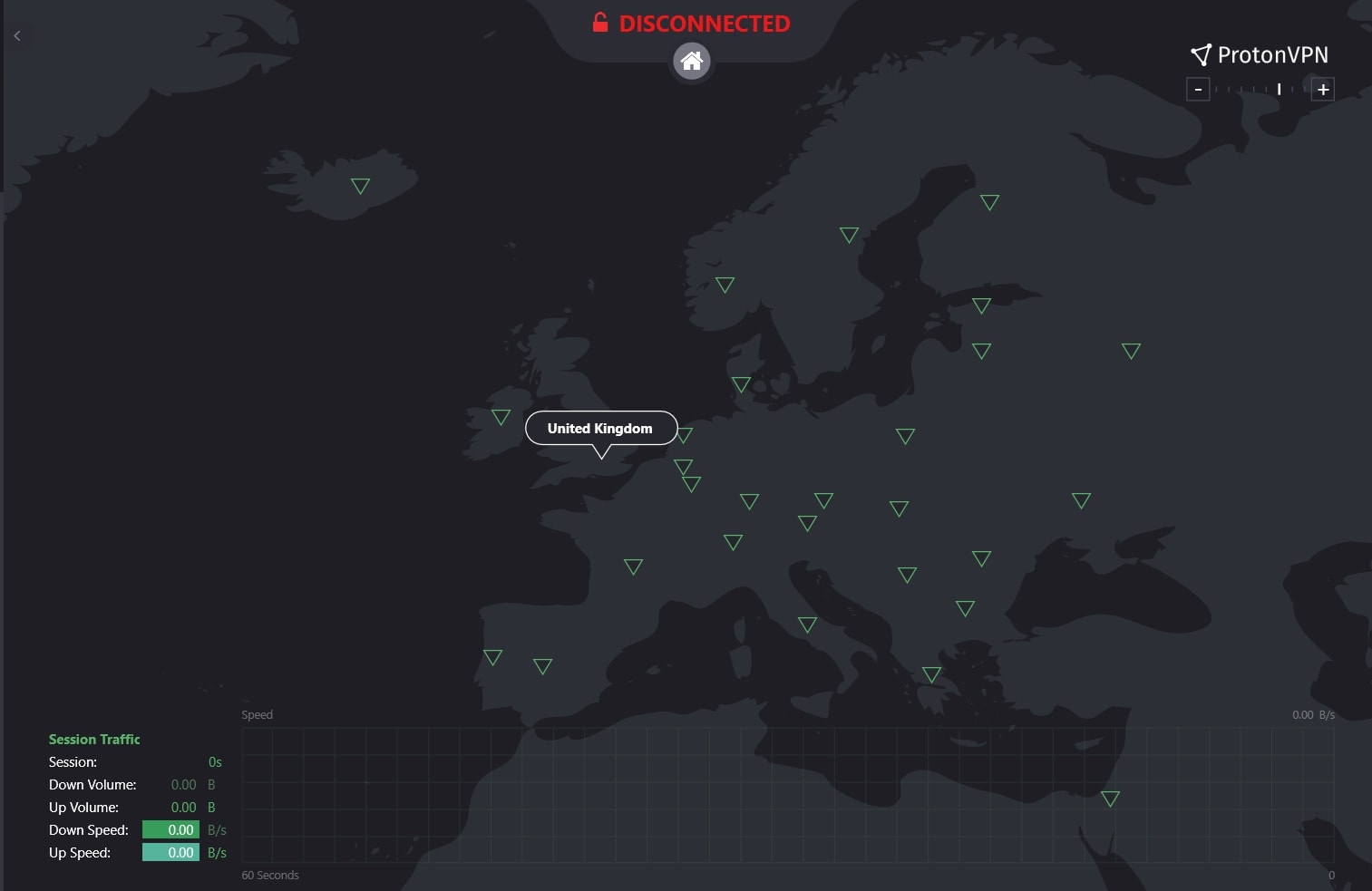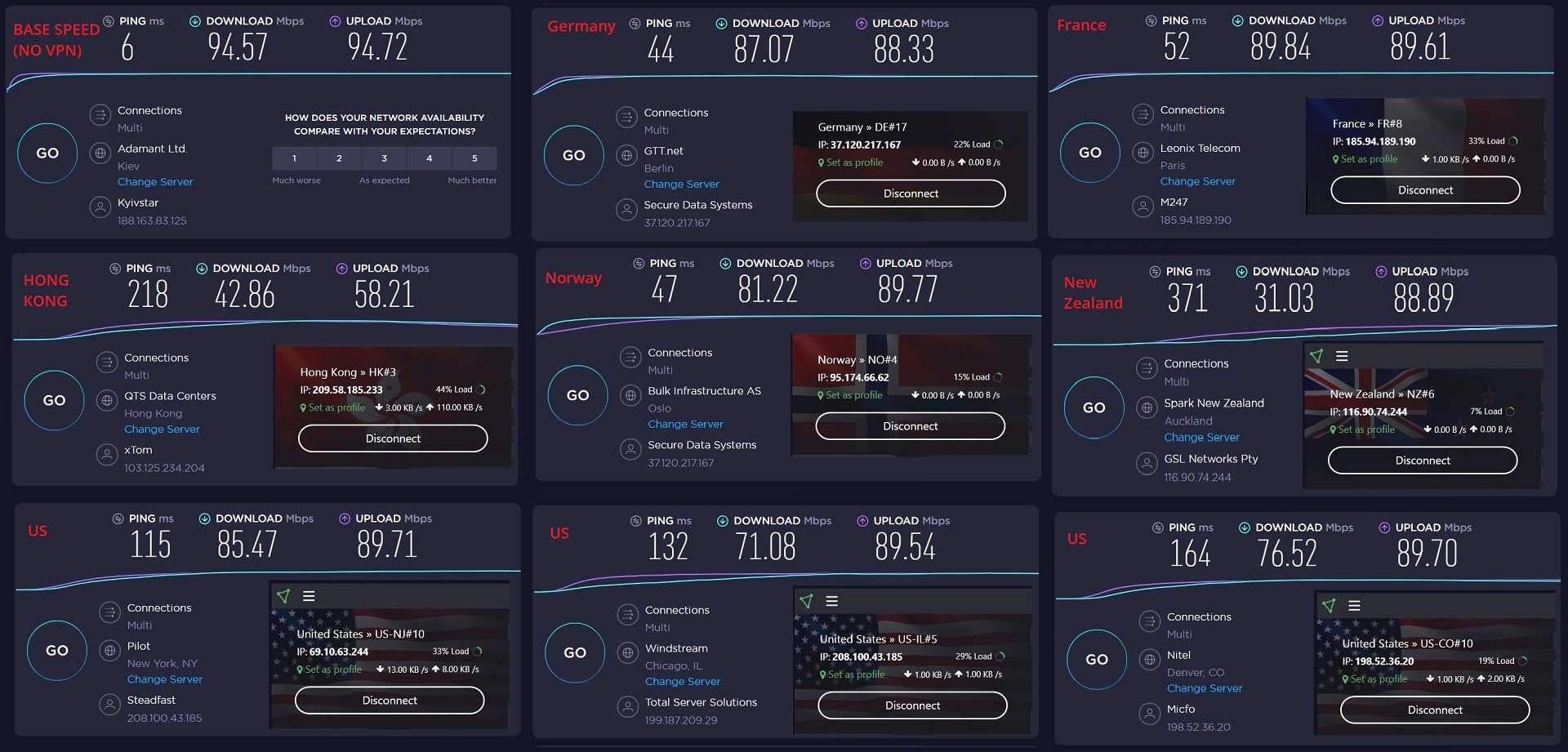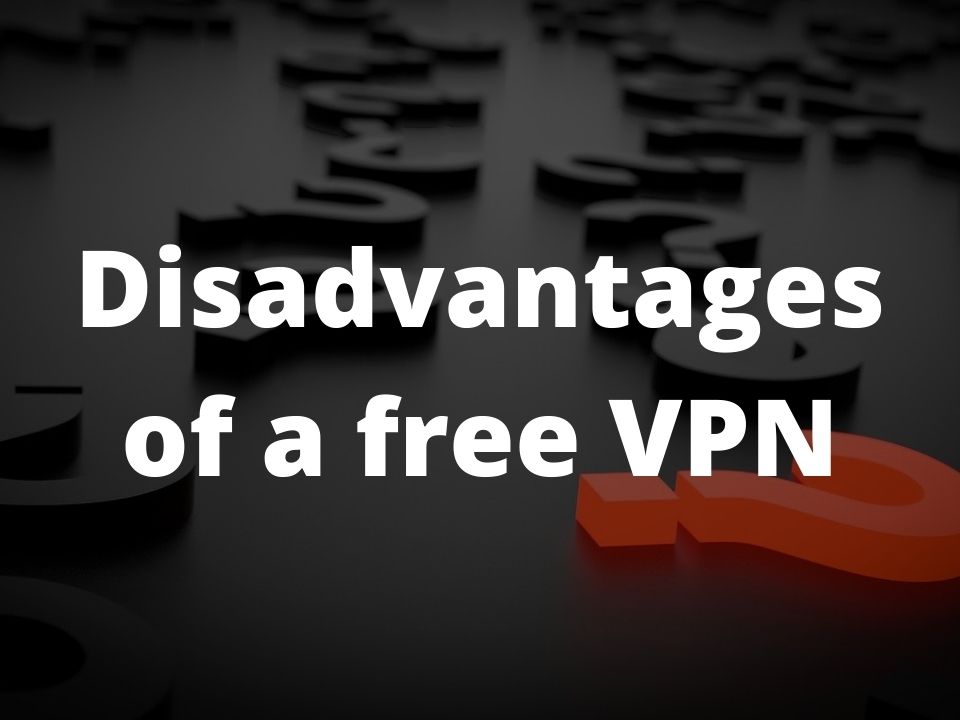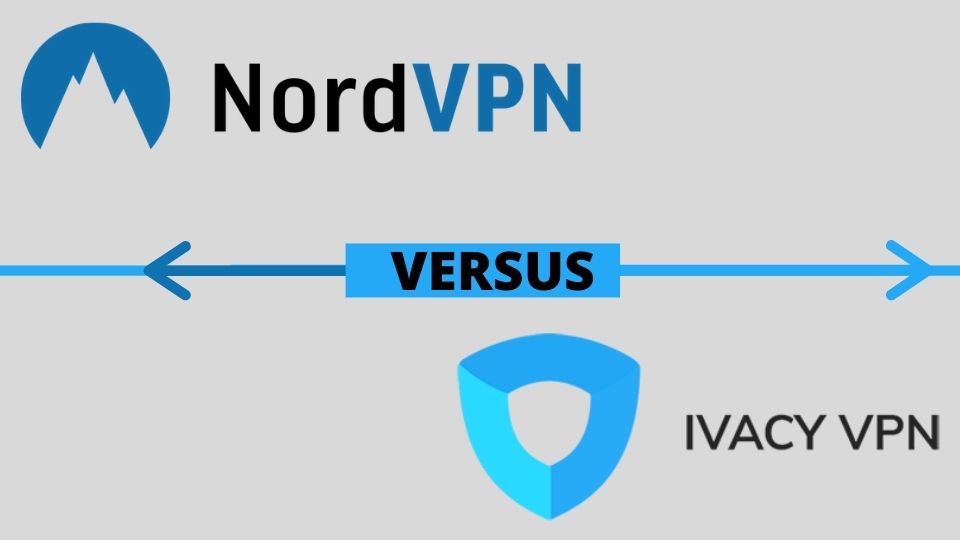Over the last 2 years, I’ve been mostly reviewing mature and famous VPN providers that have earned their reputation through time. Frankly speaking, I got a little bit bored by doing that.
That’s why in this article I am going to share an extensive, in-depth review of the new and highly-promising secured VPN provider called the ProtonVPN. I recently had a chance to thoroughly test this VPN, and now I am ready to bring my findings in front of you.
I must say: having a review of a recently established VPN like Proton – is not as easy as it may appear. I personally prefer to only pay attention to the highly reputable VPN companies to safeguard my online privacy. Having that said, I simply couldn’t ditch the opportunity to share a full review of the ProtonVPN because of a few good reasons.
I’ve been keeping my attention to this VPN right from its release date (June 20th, 2017). The reason for that is because the parent company who owns the ProtonVPN is also very famous for their encrypted email service called ProtonMail. No wonder, why their new product instantly attracted my attention.
Another important fact about this provider that made me very curious about it – is the location of the ProtonVPN.
Pros
- High-Speed servers
- Affordable price (premium service for much cheaper pricing plans)
- Own server network
- Highest possible security features (RSA 4096-bit, AES-256, HMAC, SHA-384)
- Outside of surveillance treaties (5, 9, and 14 eyes)
- Based in Switzerland
- A long list of servers and countries
- Well-designed standalone application
- Supported platforms: Windows, macOS, Linux, Android, iOS
- OpenVPN
- P2P
- Up to 10 simultaneous connections
- Free plan
- Quality customer support
- Advanced features (split-tunneling, kill-switch, IPv6, and DNS Leak protection)
- Tor servers supported
- Quickly-evolving provider
Cons
- A bit smaller amount of servers compared to competitors like (ExpressVPN and NordVPN)
- Not the cheapest (but the free limited plan is available)
- A smaller amount of supported platforms (though any device is compatible via OpenVPN)
- Not designed for Netflix US unblocking
- Is a new VPN provider with lots of points to improve
Get ProtonVPN with $12 to $72 OFF
Where is ProtonVPN based?
This VPN is owned by a ProtonVPN AG and is located in Switzerland. Now, this is something I was really looking forward to. Just check it out – finally, we can take advantage of a Swiss VPN provider. A country, known for their outstanding quality in anything they do.
I can not stress enough what this means when it comes to protecting your privacy. In case you didn’t know – Switzerland does not support a 14-eyes agreement. It is neither a participant of 14-eyes nor a part of any other dirty online spying treaties like 5 or 9-eyes.
In other words, by choosing a ProtonVPN – you are effectively guarding yourself against any type of virulent surveillance done by the big brother who’s watching (not you if you take action in advance) you.
Not to mention high-quality customer support, and a rich set of features, in case you are still not sure if ProtonVPN worth giving a try.
Which platforms does ProtonVPN support?
One can stumble upon some of the outdated ProtonVPN reviews that may bring confusion with the platform and device compatibility of this provider.
I’ve got some great news from ProtonVPN. As of October 26, 2019, they DO support the following platforms and operating systems:
- Windows – with a modern-looking, user-friendly ProtonVPN desktop application (kindly check the following paragraphs to have an idea of how the Windows app looks).
- macOS – they also provide a similar application for the macOS. No need to mess with any command-line tools. Simply install the VPN program and become anonymous.
- Android – VPN app is available for download from Google Play.
- iOS – visit the Apple Store to download the ProtonVPN app for your iPhone or iPad.
- Linux – they are still having a work in progress here, but as of now – you can enjoy the ProtonVPN on Linux via the command-line tool. It works via the OpenVPN, and there is no graphical interface yet, but there are plans to having one.
- Routers – unfortunately, for those of you who are looking for a router application, currently this is not available. With that said, ProtonVPN would absolutely work with any type of router via the OpenVPN. There is a comprehensive manual on how to install a ProtonVPN on any router, as well as lots of ready-to-use OpenVPN configuration files to download from your account.
- Other devices – I have used to be able to download a standalone app for some other devices like TV, gaming consoles, or an Amazon Firestick. Indeed, there are more mature VPN providers that offer this convenience. Nevertheless, since ProtonVPN fully supports an OpenVPN protocol – you can install and set it up on virtually any device that supports the OpenVPN too. Simply visit the download page in your account dashboard to get the precise instructions.
I can expect that many of us would really enjoy it if a VPN provider would supply one-click installation apps for more platforms. Having that said, let’s not forget this fact – ProtonVPN is a very young VPN, as they were released in the second half of 2017, which makes them only about 1.5 years old as of now.
Get ProtonVPN with $12 to $72 OFF
From my perspective – I have never seen any of the new VPNs make such huge progress in such a short period of time. They didn’t even have an app for Mac and mobile devices when they started. Now, they cover all 4 major OS and devices, and they keep on developing more apps to support even more devices in the very near future.
Is the ProtonVPN desktop application any good?
Now, it’s time to bring some more details about the ProtonVPN graphical application. I must say, I’ve never seen such a slick and bad-ass design of a VPN app. Most of the time, we don’t expect anything notable from a VPN application. Indeed, all we are interested in is just to have a VPN that works.
Well, this is not the case with the ProtonVPN. These guys have developed an eye-catching, modern application design. One could fall in love with this provider simply by checking out the Windows standalone application attached in the screenshot below.
Session speed and bandwidth indicators
I specifically enjoyed the way ProtonVPN has implemented live session indicators. You can see the real-time readings of your upload and download speed, volume, server load, and data transfer amount. There is also a graphical representation of the data transferred at the bottom of the app window if you prefer it that way.
Server location selection dropdown
Country and server location is selected with ease via the drop-down widget on the left. Simply expand the selected country, and you are getting access to all the servers inside it.
Custom VPN profiles
One notable feature is the ability to create custom connection profiles. This makes it easy for you to set-up preferred connection types, by choosing the desired protocol, country, the purpose for the connection, and the type of server.
You can choose a server to be the fastest available at the moment, or a random one. It is possible to assign a different color to every profile and compose a unique name of up to 25 symbols long.
World Map server location selection
One interesting feature in the ProtonVPN desktop application is the World Map. If you are a visual person, you might enjoy choosing a server to connect using a World Map. You are able to zoom a map in and out, as well as to pan it horizontally and vertically to help you choose the desired location.
What I didn’t like about the map at the moment, is there seems to be no way to choose a specific server within the country. All you can do is click a “Connect” button on a chosen country, but there is no zoom-in to see the exact city and/or a server inside it. Let’s hope the ProtonVPN development team will further improve this nice and convenient feature.
General settings
Last but not least. I wanted to show how the settings menu looks in the ProtonVPN app. There are 3 tabs in there: General, Connection, and Advanced.
The first two tabs are not of any particular interest, as they allow you to specify the most common settings that are present in any other desktop application. Among those are: start with windows, start minimized, and show notifications. The connection tab includes the server type selection: random, or fastest. There is also a protocol selection there: UDP or TCP.
Advanced settings
What about the advanced settings? Well, there are 4 settings available in that section: VPN Kill Switch, DNS Leak Protection, IPv6 Leak Protection, and Split Tunneling. I must say it is not common for a new VPN provider to offer these advanced features. Even some of the mature VPNs don’t offer Split Tunneling. You are pretty much covered with all that is required from a VPN to allow you comfortable privacy protection.
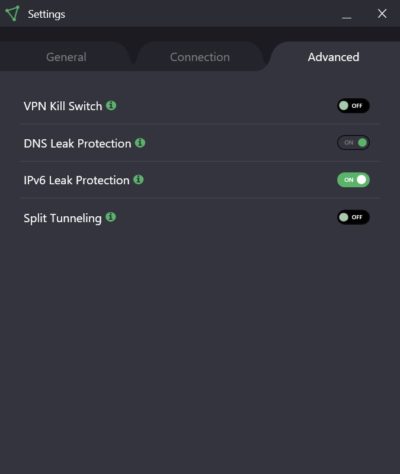
ProtonVPN advanced settings: Kill Switch, and Split Tunneling.
So far so good. That’s it regarding the app features. With the information and screenshots above, you must get a basic idea of how the application looks and feels.
The next important aspect of this provider is security and privacy. Let’s check if the ProtonVPN is trustworthy or not?
Can you trust ProtonVPN? Is it secured and safe to use?
I’ve already mentioned a few good reasons for ProtonVPN to be considered as a highly-protected VPN service. Now let’s add a few more details in that regards, so we could finally decide if this VPN is good in terms of privacy and anonymity.

Is ProtonVPN safe to use?
First of all, let me remind you that this company is registered and located in Switzerland. This country is known to have one of the best privacy protection laws in the world. In fact, this is probably the best VPN jurisdiction to choose from in Europe.
Other, non-Europe based privacy heaven jurisdictions are Panama, and the British Virgin Islands. It’s nice that we also have Switzerland here. For me, personally, I would rather trust a company from a well-established European country with my online safety.
Swiss law changes. Is there a problem with your privacy?
With that said, I have to let you know, Swiss court may now force a VPN provider to share data about their clients. Does it mean your privacy is doomed with a Swiss-based provider? Absolutely not. The thing is – there are no laws, obliging a VPN provider to store confidential information about their clients. That’s why, ProtonVPN does not store your IP address, the websites that you visit, and the amount of time you spent using the VPN. This means there is no personal data ProtonVPN could share with any third party. They simply don’t store this information.
Besides that, as per Swiss laws, the subject of data exposure has to be informed prior to providing that data to anyone who may have requested it. In other words, in case someone is pushing very hard for ProtonVPN to provide data about yourself, you are going to be notified about this fact beforehand, so there is a way for you to conceal any part of your information. A huge win for having a VPN provider from Switzerland.
To further assure you of ProtonVPN’s security and logging policy – they actually share all the cases of data requests to them. No matter who requested a data exposure, they would publish these cases on their website, and there is going to be a clear explanation why they have no way to provide data about you. The most obvious reason for not being able to do so is mentioned above – ProtonVPN has absolutely zero-logging policy.
Which encryption technologies are used in ProtonVPN?
To further highlight the high privacy and security standard of this provider, let’s examine what type of encryption mechanisms they are using when transferring data between your device and their servers.
I must say ProtonVPN really shines here. They use the highest possible as of now security and encryption protocols. All the traffic is encrypted with AES-256. The handshake or key-exchange is implemented using the RSA 4096-bit algorithm.
You may wonder, why did I underline the RSA part? Well, if you try checking other VPN providers, you are going to realize that most of them utilize two-times less secured RSA algorithm, namely – 2048-bit RSA. In the case of ProtonVPN, we are having this protection DOUBLED with 4096-bit RSA!
To add-up even more, safety to already highly-secured VPN, ProtonVPN is using the HMAC with SHA384 to authenticate all the messages. So far, I haven’t encountered any other VPN within a similar price range, which includes all the security measures mentioned.
How about the DNS Leak Test? Is ProtonVPN leaking?
Yet another VERY important aspect that needs to be taken into serious consideration – is the DNS leaking problem. A trusted VPN service would never expose your identity via DNS leakage. I’ve taken this point seriously and tested the ProtonVPN with a site called dnsleak.com. Here are the results. They are pretty self-explanatory:
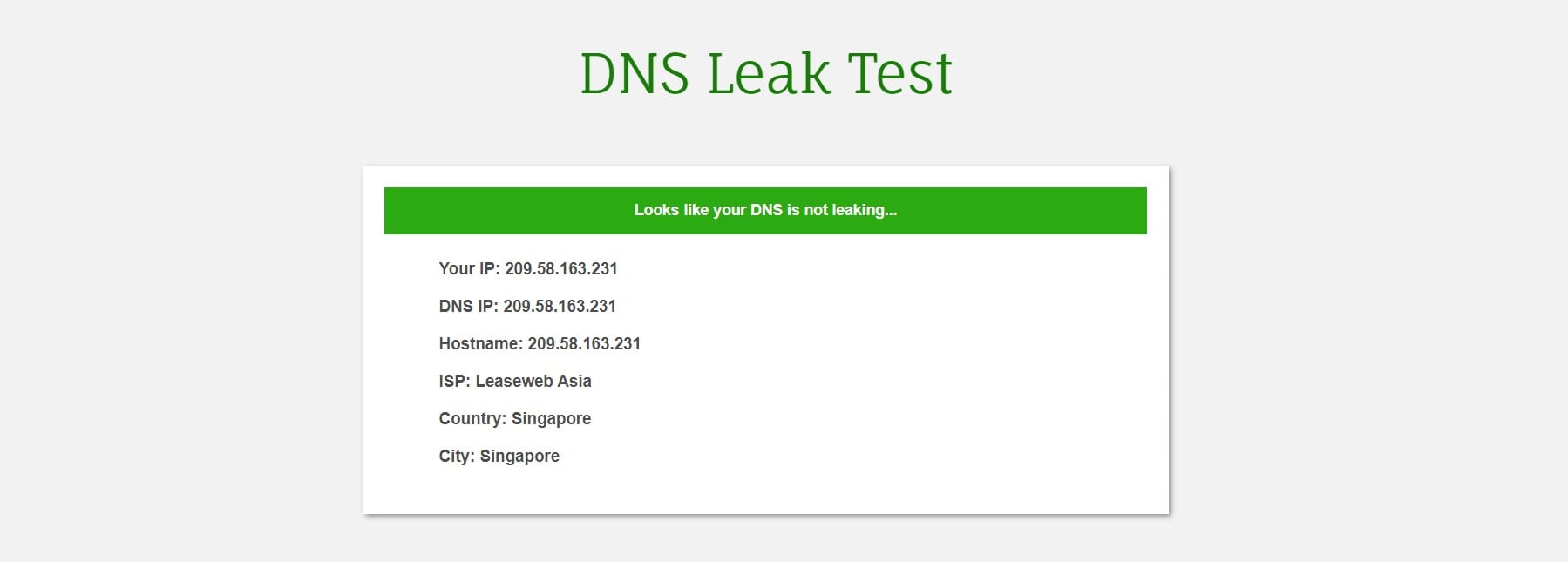
ProtonVPN DNS Leak Test Results.
How fast ProtonVPN is?
It would be a shame not to cover a speed test topic. I am pretty sure it is not only me, who cares about how badly a VPN would affect the data exchange speed compared to a direct Internet connection. In case you are looking for a VPN that is meant to be used on a daily basis i.e. as a permanent network gateway, you don’t wanna lose a lot of your ISP’s speed.
Sadly, I must confess, when testing young VPN providers I often face an issue of low upload and download speeds along with extremely high latency. Good News for those of you, who is planning to get your hands on ProtonVPN as fast as possible. This provider scored very high when doing speed tests.
I always test VPN providers with the Okla speedtest.net tool. Why not follow this good tradition in the case of ProtonVPN too? Here are the results I got when testing a few different servers this provider:
Feel free to click on the image above, to get the speed test results in full-screen view.
So far, I think ProtonVPN is showing pretty good speeds across the board. Having that said, there is good room for improvements, and hopefully, they would continue what they are aimed for – reaching the highest possible VPN speeds.
I must say I’ve been surprised at how ProtonVPN speed tests performed. As you can see from the screenshot above, I only lost about 10% of my base speed on every single speed test.
The only slower servers appeared to be the ones in Hong Kong and New Zealand. With that said, keep in mind – I’ve been testing this provider from Ukraine. As you understand HK and NZ are both pretty far away from my physical location. That pretty much explains smaller speeds with those servers.
How many simultaneously connected devices can you use with ProtonVPN?
Depending on your pricing plan (from free to $24 per month) you are able to connect up to 10 devices using one account only.
In other words, in case you are using a free plan (yes it is forever free, but has some limitations) – you are only allowed to use this VPN with one device per one account.
The most recommended plan for personal usage, which is called “Plus” and is offered for as low as $8 per month – you are allowed to use 5 devices with a single account.
The most expensive plan allows you to connect a maximum of 10 devices with one subscription, but it is rather expensive for a home user – $24 per month.
How many countries and server locations are supported by ProtonVPN?
Since the first time I got myself familiar with this provider, I can observe they keep adding more server locations as I am coming back to check the list. They’ve added a bunch of new servers in Greece recently (as of Autumn 2019), and this is not the final improvement.
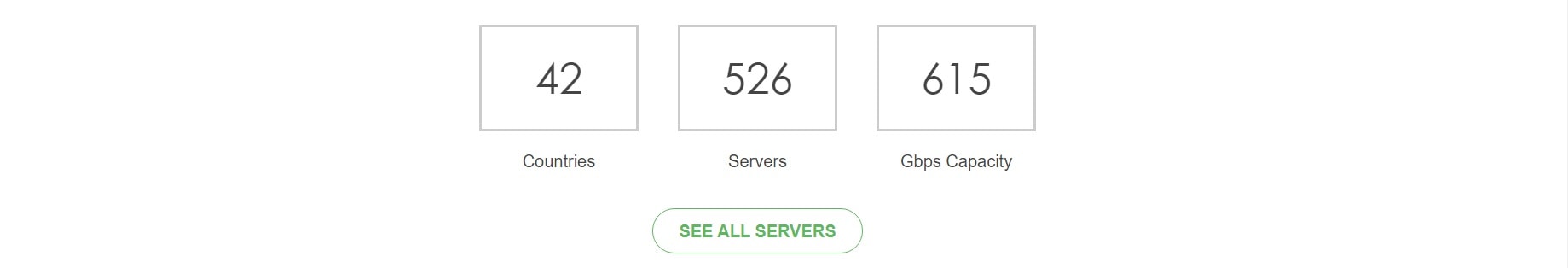
ProtonVPN countries and server locations.
At the time of writing this article, ProtonVPN provides us with: 526 servers spread across 42 countries. You are free to check all the server locations on their site prior to buying the subscription.
Other questions about ProtonVPN
Since you’ve reached so far to the end of this review, there are a few additional questions you might have left. I am going to try and answer them below.
Can you use ProtonVPN with the router?
Absolutely. YES! Since ProtonVPN supports the widely-accepted OpenVPN protocol, you can set-up any modern router to work with it. Nowadays, all the routers support the OpenVPN protocol and can be easily configured using the configuration files available to download from Proton’s official website.
Does Proton work with Netflix US?
This VPN provider does not claim to be designed to use with streaming services. During my tests, I was actually able to connect and stream the Netflix US with some of their VPN servers. I wouldn’t say this result was consistent.
In most cases, I had to wait a while until the streaming starts. One of the Netflix-unblocking servers I’ve had a very good experience with – was the US Arizona 3. Other servers did not satisfy my needs with Netflix.
Hopefully, this is going to be improved later, for now, in case your main purpose for getting the VPN – is watching Netflix US, consider IvacyVPN or a PureVPN, since I’ve tested them with Netflix US, and it is confirmed they are working.
Stay tuned, because I am going to test this provider with Netflix once again a bit later.
Is ProtonVPN good for torrenting?
During my tests, I haven’t noticed any issues with this provider, while doing torrenting. More on that, there is a setting inside the app, which is called the “P2P”. It is always recommended to use it in your VPN profile when using torrent services.
Is it true that ProtonVPN is a botnet?
There have been rumors about this VPN, claiming it is actually a botnet. This is related to the existence of a forever free plan from this provider, as well as some connection to a Tesonet. The latter, however, has never been proved to have anything related to botnets. As you probably understand, rumors are not something that can be accepted as valid proof.
Is there a free plan from ProtonVPN?
This is something most of you are going to like. ProtonVPN offers a forever free, limited plan. It actually is very different from other VPNs with free plans. There is no limit to the bandwidth that you consume on a free plan. Even the speeds are pretty acceptable and are much higher than any other free VPN can offer. The only limitation here is the number of servers and countries. With a free ProtonVPN plan you can only connect to the following 3 countries: Japan, Netherlands, and the USA.
Pricing plans and discounts for ProtonVPN
Frankly speaking, ProtonVPN is far from being cheap. Yet, their pricing plans are far cheaper compared to premium VPN providers. In fact, given the speed tests, security levels, and list of features, ProtonVPN pretty much stays on par with expensive premium VPNs. From this perspective, this VPN offers very compelling pricing plans:
- Forever FREE plan for $0 per month! Limitations for this plan are 1 device only, 3 countries only (Japan, Netherlands, and the USA), medium speeds, no plus servers, no P2P, and no other advanced features from paid plans.
- The basic plan for $4 per month – save $12 and pay just $48 per year. You can connect up to 2 devices with one VPN account, use high-speed servers, and P2P with all countries and locations unlocked. You are not getting the Tor Servers and Secure Core here.
- Plus plan is offered for $8 per month and includes 5 simultaneous connections, high speeds, P2P, Plus Servers, Secure Core, Secure Streaming, Tor Servers, and all server locations.
- The visionary plan costs $24 per month and includes all the features from all lower-tier plans, plus additional features: 10 simultaneous connections, and a secure ProtonMail account.
Check the latest offers from ProtonVPN
Bottom line
If you are looking for a premium VPN provider that offers a true non-logging policy, above-average speeds, lots of servers, and countries, but wish to get a more affordable pricing plan – there is no doubt for you to choose the ProtonVPN.
All the best and highest-grade security features, constant speeds, slick and nice-looking VPN application, and a decent amount of simultaneously connected devices – it’s all-in with ProtonVPN.
For those of you, looking for a free VPN provider that grants you unlimited bandwidth along with decent speeds – ProtonVPN is probably the only best choice you have.
I really put a lot of hope into this provider. It’s pretty obvious, as these guys have managed to grow and evolve with such a high pace, they would continue bringing more and more improvements very fast.