What is Zoom?
Its a cloud-based platform, designed specifically for conducting webinars, online conferences, meetings, and small group chats. Skype times are now gone. Every honored business owner has already switched to using Zoom.
With Zoom you are getting instant access to:
- Creating a meeting with shareable link and a land-line phone number for instant access to a meeting
- Sharing your screen and making it possible for other participants to share their screens during the meeting
- Text-chat among the conference participants
- Recording the online conference for later use
Zoom has been created by seasoned professionals from Cisco and Google. Its a next-gen cloud-based video conferencing platform. Most amazing fact about Zoom – it is available for all major platforms, including mobile (iOS and Android), and even Linux.
!!! Want to get 15% OFF for Zoom Pro plan? Check this page to get your DISCOUNT!!!

Setting up a Zoom meeting is easier then it can be imagined. After the host has created a new conference, a link is available to be shared to participants. Those, who don’t have a Zoom app set-up yet are going to be surprised of how simple the installation process is. And it is fully automatic. That means, once the participant has clicked to a link, Zoom would get installed, and connect to a conference automatically.
Zoom Video conferencing application, is designed with simplicity in mind. Its user interface is not meant to be fancy, yet, its easy to use, and facilitates as quick as possible learning for new users.
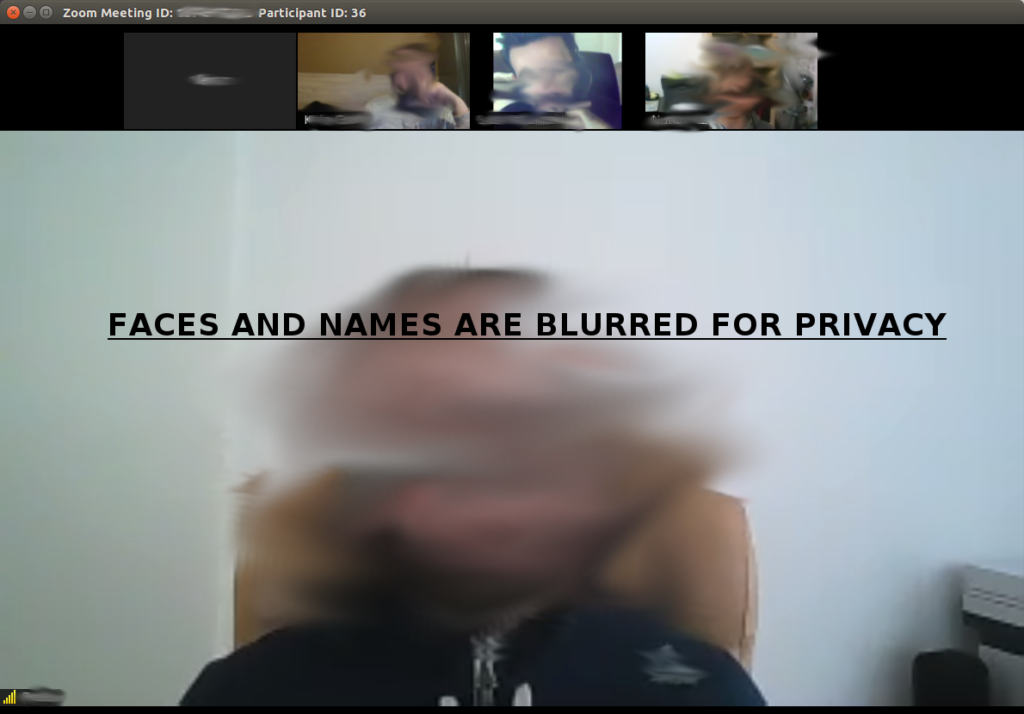
During the video conference, you are able to choose different layout of how you see the participants. You can view users in tiled mode, or you can vie them as a single line items. You have another way of browsing all the participants, and seeing who is speaking in the moment, if you click into ‘Participants’ button. You can browse who is using audio only or audio and video feature. You can also use a feature called ‘Raise Hande’ to attract attention of everyone to yourself, so you can easily ask a question being sure everyone’s listening.
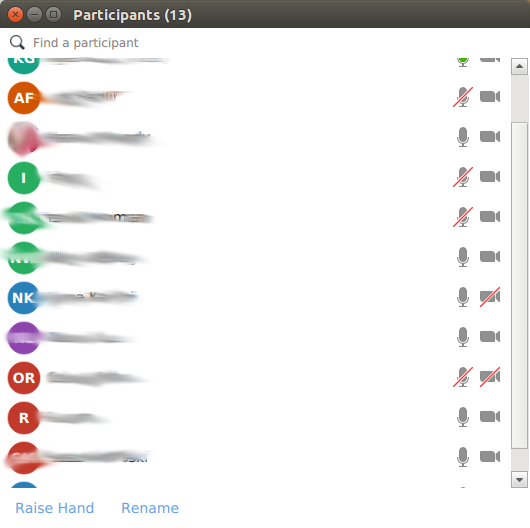
Video window can be customized, to display list of participants in two different styles. You can optionally pin specific participant if you want to keep your attention on to that person.
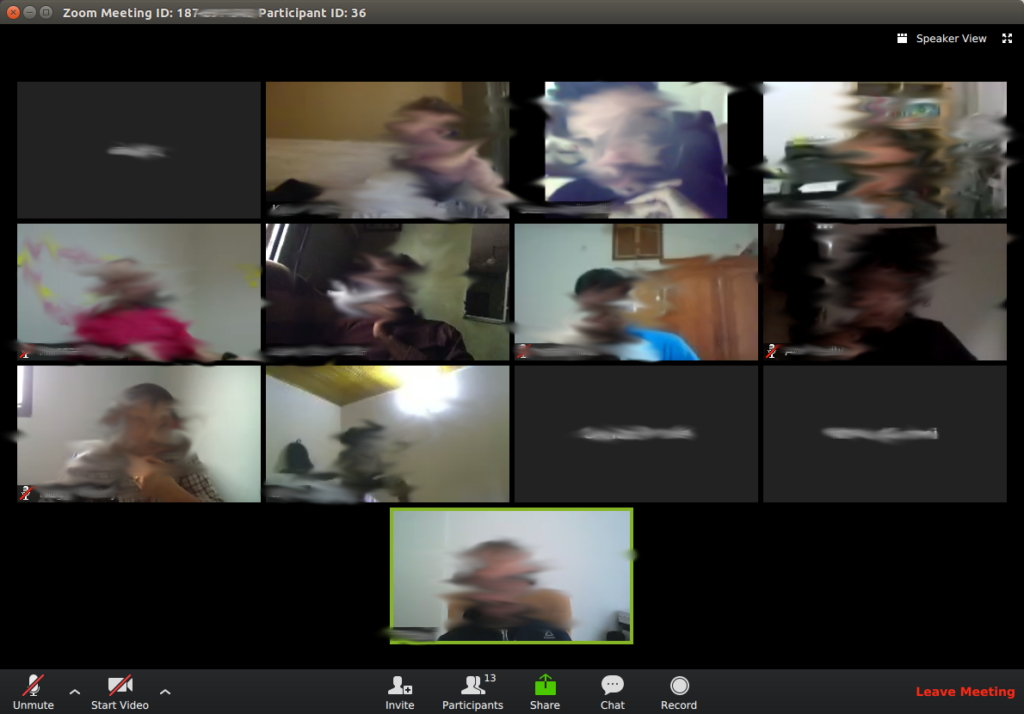
Audio and video settings are available during the conference.
Text chat is available during the call, with the ability to message a specific user only, or to send a message to everyone.
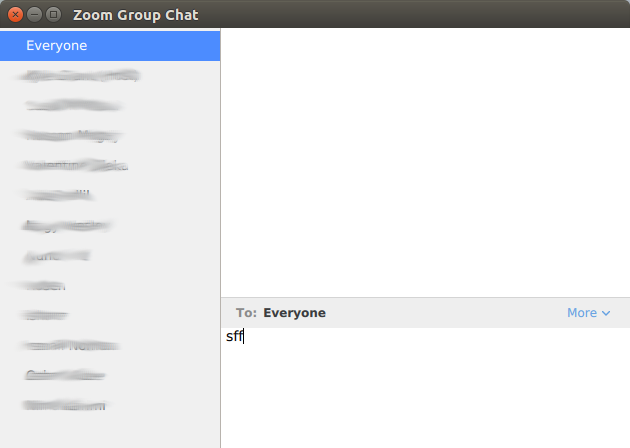
You can choose a nickname that is going to be used automatically when you connect to a conference.
You can customize if you want to connect with audio only or audio and video, during your subsequent conferences.
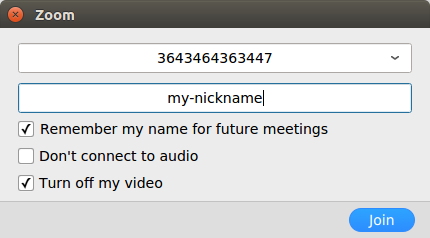
Zoom video conferencing has lots of customization settings inside. You can choose different settings for audio and video. Selecting different camera, choosing custom aspect ration, enabling the HD video – all these options are available in settings.
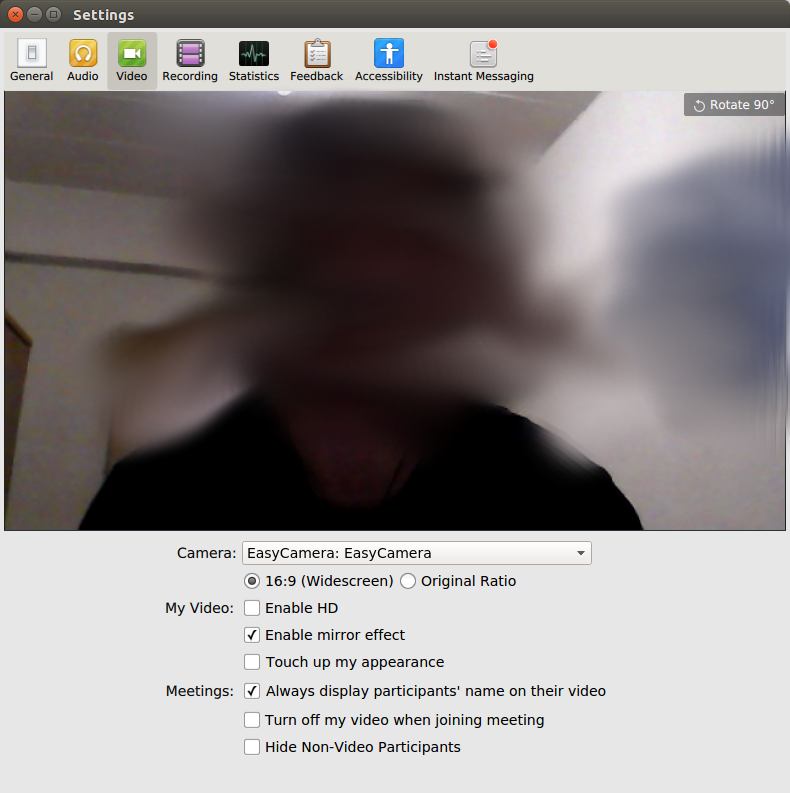
Zoom has proved to be incredibly stable and fast video conferencing solution. It can keep for up to 100 interactive participants, and up to 100K of viewers, connected simultaneously.
Zoom offers quality audio and video streaming in highest speeds possible, even with slow internet connection, and even for the participants that are located on a high distances from each other.
Another nice feature offered by Zoom – is a group collaboration meeting. It is possible to create a group to exchange with media files such as videos, images, documents, and instantly annotate them, making group collaboration easier than ever.

Zoom Basic plan allows for up to 100 participants, and up to 40 minutes of group meeting. Its perfect choice for small teams that don’t need to host long meetings.
Zoom Pro plan offers unlimited meeting durations, 1 GB of cloud video recording, user management, and integrated scheduling.
Zoom is used by businesses, educational facilities, medical facilities, online instructors, software development teams around the world.


