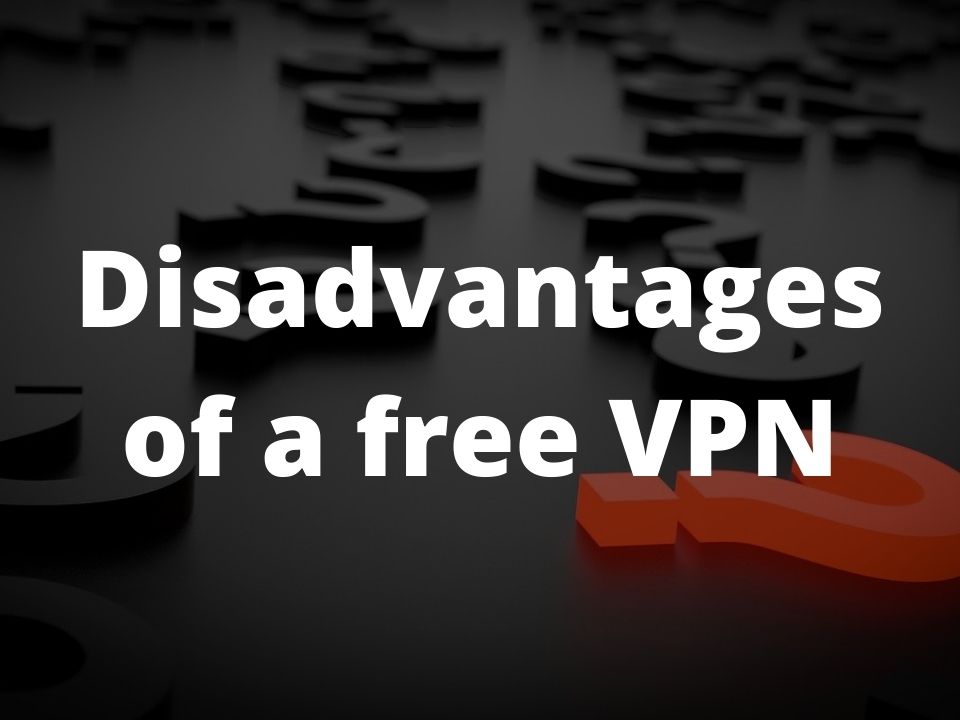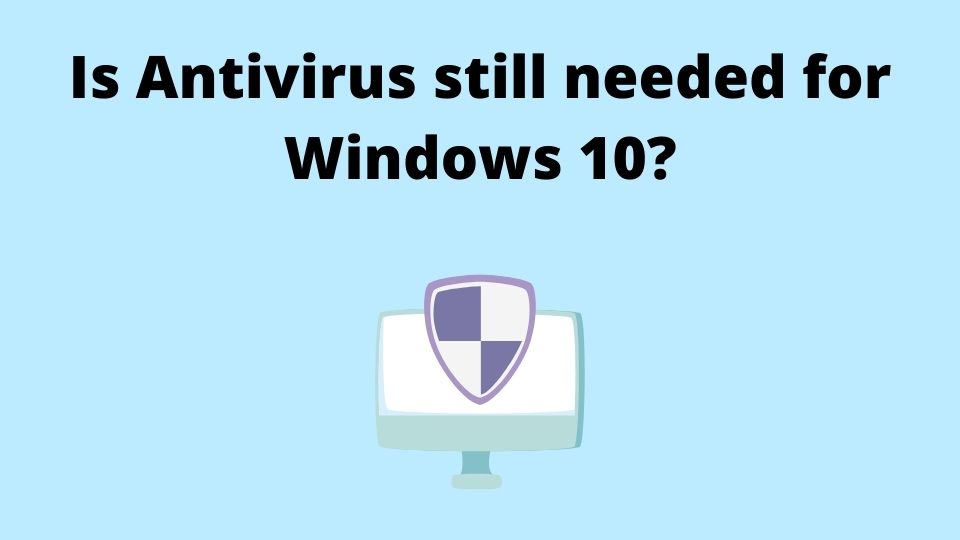It is just so cool that we can do almost any daily task via the Internet. Be it online learning, watching movies, playing games, shopping, or even banking. With that said, you must be very careful when using the convenience of online shopping and banking. Hackers are aware of many things you don’t suspect and are ready to steal your personal data or even money. In this article, we are going to see how we can utilize the best antivirus software to protect your sensitive information, and keep your online activity as safe as possible.
Difficulties of choice, when looking for the best antivirus ever
Nowadays the average person is offered different kinds and choices of antivirus software. While we can not possibly speak of all the existing anti-malware and anti-spyware programs here, we took the liberty to handpick the 10 best antivirus software for you to choose from in 2018 and 2021.
Best antiviruses. Top 10 for 2021.
10. Trend Micro

Best antivirus software. Trend Micro.
This antivirus is doing amazingly well when it comes to safe browsing. It uses a reputation database for websites and warns you when visiting URLs that scored badly in that reputation database.
It even warns you when visiting no longer existing web-sites if they fall into a blacklisted URLs database. This feature comes in handy if you are using Microsoft Edge web browser as it doesn’t allow installing third-party extensions, so Trend Micro wins here, because of usage of reputation database.
Trend Micro Antivirus+ Security version provides multi-layer protection against spam, ransomware, and also offers a firewall booster. It performs above average in most lab tests when it comes to malware protection. USB and download scan features are also included, not allowing you to infect your system when fetching files from unknown sources. Trend Micro also includes a file shredder and a password manager. Though it lacks hardened browser protection, and webcam spying protection feature.
Let’s see the entire list of features offered by Trend Micro:
- Privacy scanner
- Data theft shield
- System optimizer
- Passwords manager
- Ransomware protection
- Parental control
Trend Micro shows decent results in malware detection. Though, it introduces noticeable slowdowns from time to time. It offers most of the nice features in the advanced plans, but it lacks unlimited device’s plans. Another downside – there is no webcam protection.
Paid plans start from 30$ per year per device. In case the feature set offered is not enough for you and you are looking for more sophisticated antivirus software – pay attention to a Bitdefender antivirus, which is listed in this article as well.
9. Webroot

Webroot. 10 Best Antivirus Software.
This antivirus performs the scanning at lightning-fast speeds. It hardly uses any system resources at all and doesn’t take much space. This antivirus is the fastest in terms of scanning compared to other participants of this review.
Webroot is using a cloud virus database, and it only performs deep scans if the file in question or a threat hasn’t been identified yet. Forget having to stare at your monitor while your antivirus performs scanning, and devote this time to your usual tasks.
Webroot is not continuously tested by most independent labs, but a few tests that do exist make it obvious the antivirus is amazingly good and it catches around 98% of all threats.
Webroot is different from the other antiviruses in terms of in-browser threat detection.
While other similar software work mostly with Chrome and Firefox only, this antivirus protects your web browsing even if you are using the Microsoft Edge browser. Even the basic version includes real-time threat monitoring, anti-phishing protection, and a secured firewall. Webroot offers some additional features you would enjoy if you decide to upgrade to a higher tier. These features include a password manager and 25GB of cloud storage.
Let’s look at a list of features Webroot has to offer:
- Ransomware protection
- Real-time threat monitor
- Passwords manager
- Webcam spying protection
- Secure browser
- Download protection
Webroot supports Windows, Mac OS, Android, and iOS. It lacks some important features like a USB device scanner, spam filters, and VPN. In case you are looking to have all these features out of the box – consider other software like Avira or others, in order to have it all. Other than that – it’s decent antivirus software, with its license being quite cheap and working for both Windows and Mac. Its features like keylogger protection, clipboard copying protection, and screen grabbing protection are definitely something worth paying for.
Paid plans start from 30$ per year per device, which is quite an affordable price. Webroot offers a 70-days no-question asked money-back guarantee.
8. McAfee
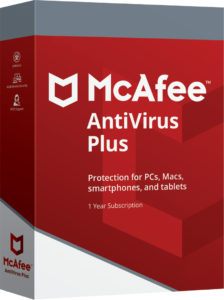
McAfee. One of the best antiviruses available.
McAfee is a very famous antivirus software. In case you are an active social media user – you’d definitely enjoy McAfee’s social media protection features. These tools scan your social media pages to find malicious links, and once found McAfee would notify you. Nowadays malware is actively spread via social media, so it’s good to know there are guys like McAfee to take care of the hackers. McAfee was founded more than 30 years ago. The newest versions come with an advanced machine learning engine. One of the most interesting offers that make McAfee stand out – is their guarantee that if the virus still gets to your PC they would remotely remove it, and if they fail – you are getting a full refund. McAfee has a personal firewall, parental controls, and a password manager. While it catches all possible threats, it creates a noticeable slowdown at times. One of the biggest advantages is a user-friendly interface.
Here is a list of features McAfee includes:
- Anti-spam
- File Encryption
- Password manager
- Two-way firewall
- Browser plug-ins
- Ransomware protection
- System optimizer
McAfee offers a free trial of 30 days for its Total Protection version
Basic version pricing starts from 40$ for 1 PC per year which is a bit too expensive, but the version for 60$ per year gives you the ability to protect 10 and more devices, basically an unlimited number of devices for one year.
McAfee does well at protecting your system against various attacks. Second-tier plan McAfee Antivirus Plus is the best price-quality you get with more than 10 devices to protect with one subscription, and a bunch of additional features like ransomware protection and a system optimizer. But for this price, it would be good to have webcam protection as well. If it’s important for you please check other participants in this review.
7. Bullguard
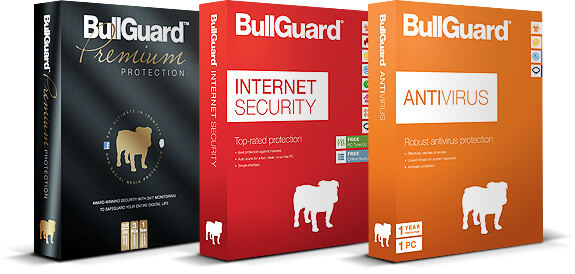
BullGuard Antivirus versions.
Bullguard antivirus. Claims to be the best malware protection in the world. And it is something Bullguard really deserves. With constant innovation striving to protect users against all possible types of malware, viruses, and ransomware, Bullguard has earned a Gold Malware Protection Award from the AV-Comparatives – the independent antivirus software test lab.
Bullguard offers multi-layered protection against most possible threats. It comes with a simple but highly targeted set of features, giving you a sense of protection on each side, plus offering a nice gaming mode to make sure your PC does not lag.
Bullguard customer support operates 24/7 and is available for a live chat in case you are facing issues.
Get BullGuard Antivirus with 60% OFF
Bullguard comes with a sophisticated behavioral engine with continuous updates to enhance the ability to detect even the most recent threats another antivirus would probably skip.
This antivirus would notify you when you try to connect to an insecure network, and let you know when you need to update your drivers, and also notify you of all the vulnerabilities your system has, and suggestions on fixing them.
The user interface can sometimes be too cluttered for someone, but you can quickly get used to it and their customer support is there to assist you.
As usual, let’s see what features do they offer:
- Next-gen anti-malware (triple layer of virus detection)
- Enhanced Behavioral Detection (detecting the latest threats)
- Game Booster (optimizing all the processes, and suppressing annoying pop-ups during the gaming sessions)
- Parental Control – gives you the full control of which sites and for how long do your kids use when online
- Firewall – to protect your PC from the attackers.
- Vulnerability scanner – makes sure you are aware of all the exploits your system has and checks that all the drivers have valid digital signatures
BullGuard prices start from 20$ per year per device, yet they offer from 30 up to 60 days of a trial period depending on the exact product you choose. 60 days trial is for the BullGuard Internet Security version. Supported platforms are Windows, Mac OS, and Android.
Get BullGuard Antivirus with 60% OFF
6. Bitdefender
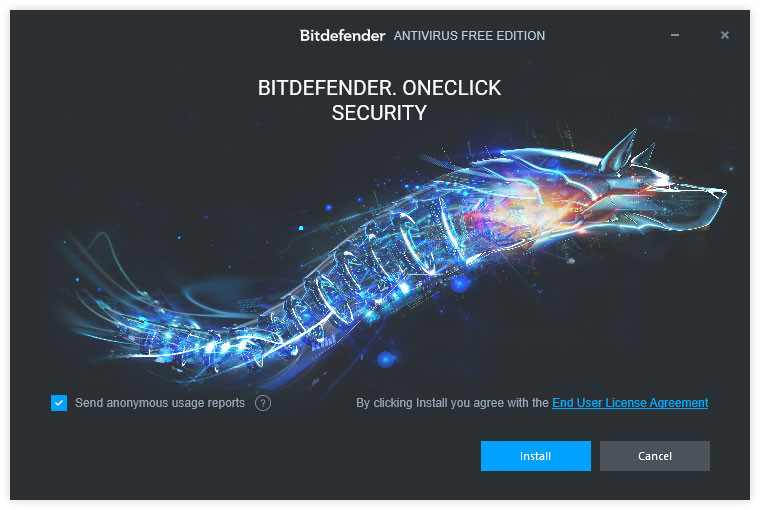
Bitdefender One-Click Security.
At number 6 comes Bitdefender, giving superior protection, and low-performance impact, Bitdefender really offers you one of the best protection ever known in the industry. Its automated mode helps you in feeling confident and relaxed when it comes to your system’s protection, plus it offers nice advice as you go.
With top protection, easy installation, and minimal performance impact it is a really decent antivirus solution.
Bitdefender offers a free version for you if you wanna save some funds, with an install and forget approach.
Its downside is the initial scan can be fairly long, but it is something you’ll have to deal with if you are aimed at protecting your system seriously.
Bitdefender’s bright side is it comes with next to no extra features, and starts the work right away, without you having to make countless adjustments, therefore focusing entirely on protection against malware and viruses.
The free version includes:
- Intelligent antivirus to block all the threats
- Advanced threat defense to protect you against sophisticated viruses
- Web-browsing protection
- Anti-phishing protection
- Auto-updates
In case you are doing fine with the free version mostly, but wish to have a greater set of features, pay attention to a Bitdefender Plus and Bitdefender Total Security, to get a list of features like:
- Online Banking Protection
- Free Online Support
- Webcam protection
- Anti-theft tools in case your device is lost or stolen
- Search advisor to highlight unsafe search result before you click on them
- Passwords manager
These and many other features are included in paid plans, that start from 19.99$ for Windows and 44.99$ for the entire list of devices.
Bitdefender is overall the best antivirus software when it comes to comparing it’s free and paid versions against the competitors. Offering excellent malware protection, with next to no performance impact, yet giving an impressive set of features in case you are planning to upgrade for a paid version.
5. ESET (NOD32, Internet Security)

ESET Antivirus. One of the best on the market.
It’s a well-known protection solution that doesn’t cause your PC to lag while keeping it safe. ESET scores above average in most lab tests, and it is a perfect solution for many users, yet with decent pricing levels. This antivirus protects you from viruses and worms, different types of trojans and spyware, rootkits, ransomware, and phishing attacks. It also demonstrated excellent protection from visiting malicious websites.
You can be sure it protects you from downloading infected files, and it scans USB devices as soon as they are plugged in. Emails and email attachments are also scanned at a decent speed and quality.
ESET’s basic version offers only a limited set of features that are aimed at protecting you from viruses.
The more advanced version called ‘ESET Smart Security’ is something we recommend if you enjoy the basic version and wish to get all the advanced stuff like passwords manager, and the firewall.
ESET offers a range of products for all the popular platforms, including Windows, Mac OS, and Android.
Since the feature set is different depending on the exact product, we’re going to list the basic version features here.
The basic version includes:
- Antivirus and anti-spyware protection
- Memory scanning
- Phishing attacks protection
- UEFI scanner to protect you on the system level (not many antiviruses offer this feature)
- Cloud-powered scanning to make the scanning process lightning fast using ESET’s cloud database for viruses
- Device control to protect you from stealing your data by copying them to a removable device like a USB stick or a CD/DVD drives
- Scanning in idle – delays the scanning up until your PC is in idle mode
- Exploit blocking – protects from malware that was designed to target antivirus software specifically
ESET Antivirus is really an outstanding solution. There is no free version though, but it’s worth the investment if you are really serious about protecting your PC, Mac, or mobile device on every side. An annual subscription starts from 40$ per year, which is affordable for such a bulletproof protection suite.
4. Avira

Avira. Best for a long time.
Number 4 – Meet Avira antivirus. Offering free and paid versions, Avira stands out from the crowd by offering you much more security than other such software, even if you are using a free version. Avira has outstanding scores in most of the independent test labs, though be advised, with the free version you’re gonna have to deal with lots of ads inside it. Avira is smart enough to tell the difference between a secured website and a malicious one, without making your PC lag. They offer a VPN and security vulnerability features with no extra fee.
Avira Internet Security 40% OFF
Avira catches from 94.5% to 98% of threats in recent independent lab tests. It feels nice that they also offer free Chrome and Firefox extensions.
Since Avira is a feature-rich software, let’s have a look at the most meaningful of them.
Depending on the version you choose you are getting:
- Anti-ransomware
- Removable device scanning
- Real-time protection
- Next-Gen AI
- Secured web-surfing
- Tracking and removal of junk files (which improves your PC speed)
- Traffic encryption with VPN
- Bypassing the geo-restricted content
- Secure Wi-Fi to protect you when using public hotspots
- Prolonging your battery life
- File encryption and running processes optimization
We can’t even place all the list on the screen.
This is only a short list of features you are getting with Avira. Take your time to check a link in the description to get more details.
The paid version is fairly cheap compared to all other competitors, and it starts from 12 Euros per year per device and goes up to 62 Euros for the most feature-rich plan for 5 devices for one year.
This Antivirus is smart enough to detect when you are in a gaming mode or watching videos, so it suspends any notification pop-ups during that time and delays scheduled scans to make sure you don’t experience any lags.
Even with the free version and most basic paid plans, Avira offers some nice features that other antiviruses simply don’t have. Though its browser protection only works with Chrome and Firefox.
Avira Internet Security 40% OFF
3. AVG

AVG antivirus.
At number 3 comes – AVG.
This antivirus is one of the best options available for free. The free version offers only the basic set of features, though. With a medium level of protection, it still defends you from most of the known threats. AVG Antivirus doesn’t have browser extensions, which makes it easier to install without any additional steps. Though, it may become annoying with its continuous warning pop-ups. You can customize AVG options to make sure you are having the best user experience.
The free option offers a nice feature of email scanning. AVG makes sure you don’t get infected via an email itself or through an email attachment.
Let’s have a look at what AVG antivirus has to offer in a FREE version:
- Protection against spyware, ransomware, viruses, and other malware
- Blocking of unsafe links, emails, and attachments
- Solving PC performance problems
- Real-time security updates
AVG has something that makes it stand out from other similar software. The paid subscription option allows you to use it on an unlimited amount of devices with no additional fee, using the single subscription only.
The paid version offers an even greater set of features, which includes:
- An extra layer of ransomware protection for your personal folders
- Blocking bad guys from spying on you via your webcam
- Enhanced Firewall to make sure hackers staying away from your PC
- Keeping clear from fake websites, that try to get your passwords
- AntiVirus PRO for Android included
- All the features offered in the free version
AVG Paid version comes under a different name – Internet Security, and it offers a FREE trial for you to check what you can get with the premium option.AVG is the best choice if you need only basic malware protection, without having to pay for redundant extra features you may end up not using at all.
2. Norton Antivirus

Norton By Symantec
Norton is another trusted Antivirus software. It ranks high in threat detection and is optimal in terms of usage of your computer’s resources. It has a nice, and detailed description for each threat it has detected, which helps you out in organizing preventative measures.
Norton Antivirus products family support all major operating systems, including Windows, Mac OS, iOS, and Android.
Get Norton Antivirus By Symantec
Norton’s additional protection features like, marking search results in your browser as dangerous, and keeping track of the outdated software on your computer is something that you would definitely acknowledge.
The basic version gives you a list of features. Including:
- Defending you against online threats, spyware, and a ransomware
- Protecting your private and financial data when accessing the internet, using advanced security mechanisms
- Utilizing a large malware intelligence network to make sure the threat is detected ASAP
Norton kindly offers additional features, in their advanced versions. This includes:
- Securing multiple computers, and mobile devices using one subscription only, which is very cost-efficient
- Easy-to-use web dashboard to help you protect all of your devices
- Giving your kids a safe internet experience, via parental control
- Automated backup of your photos, documents, and other files of your choice on Windows PC
- 25 GB of secured cloud storage
Deluxe and Premium versions offer 30 Days Free trial to make sure you can decide whether you want them.
One year subscription is pretty cheap and starts from 29.99$
Get Norton Antivirus By Symantec
Norton Antivirus does it’s best in protecting you from viruses, while not bringing any noticeable slowdowns no matter what you are doing – browsing the web, playing games, or watching movies. One of the best cost and quality ratios that are available. The downside – they don’t offer a FREE version. The paid version is rather cheap.
1. Avast
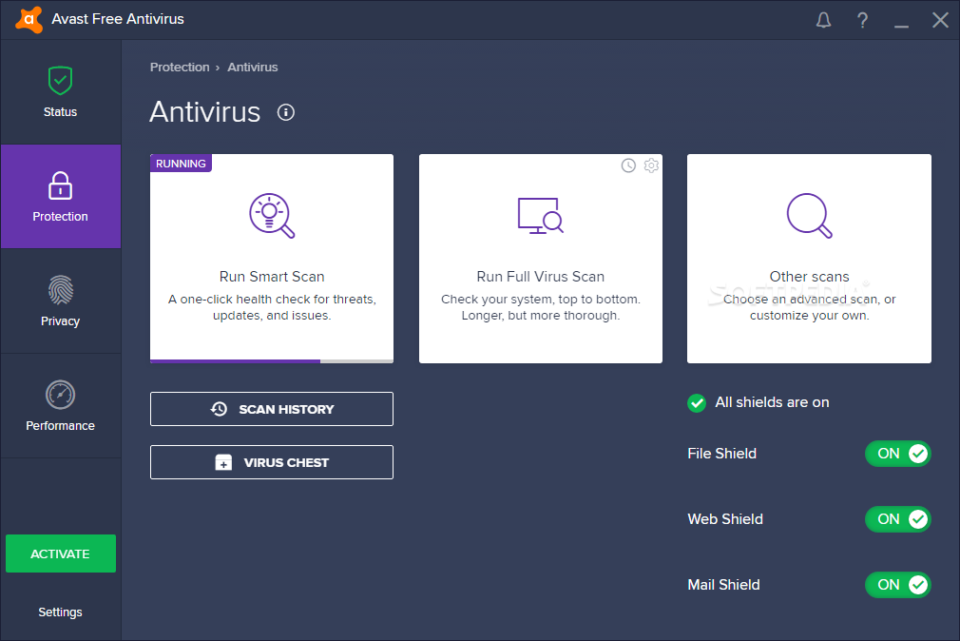
Avast. Best free and paid antivirus.
Last, but not least, Number 1 – Avast Antivirus. Avast comes for several different platforms, including Windows, Mac OS, Android, and iOS. As of 2018 Avast is considered the most popular antivirus application. Avast is available for both free and paid usage, with paid plans offering additional levels of protection.
Avast offers several layers of security, and consists of:
- Fake site protection (prevents you from accidentally accessing fake websites in case you mistype a URL or click on a malicious link). This gives you the confidence of being protected from phishing attacks. Paid membership offers an improvement to this, by making sure you steer clear of routes that try to redirect you to fake DNS records, thus making sure you don’t expose your passwords or your banking details to fraudulent Web Sites.
- Download protection ensures that the malware is not downloaded and installed to your PC when browsing the internet. In case you are using desktop email clients like Outlook or Thunderbird, Avast would make sure you will not fall victim to malicious attachments.
- The file shield feature scans every single file you execute and moves it into quarantine in case it’s considered malware.
- Behavior shield keeps tracking of your running apps in real-time and stops malicious behaving apps from running, by immediately stopping them, and moving into quarantine.
- Cyber capture service checks for suspicious files and automatically uploads them to Avast servers to perform deep analysis, and if it’s considered malicious – they’ll take care of them for you and for millions of other users.
- Ransomware Shield does an amazing job of protecting your personal photos and other sensitive data like documents or banking details that are stored in your protected folders. This option is only available for Avast Internet Security and Premier versions.
Avast Antivirus claims to stop over 2 Billion malware attacks, scans 200 Billion URLs, and 300 Million new files each month.
Avast offers multiple additional features, like a password manager, browser protection, and a scanner of Wi-Fi networks.
Paid versions add up the following features:
- Improved Firewall
- File encryption
- File shredder
- Extra ransomware protection
- Webcam spying protection
The free version, includes most of the features, except for those, mentioned already.
Paid versions start from 60$ per year, per device which can be quite hefty if you are on a budget, yet it offers a high level of protection worth investing to.
Bottom Line
We have reviewed 10 hand-picked antivirus applications.
Each and every one of them comes with its pros and cons. Price may be the decisive factor for someone, though the quality always comes at a price.
You are presented with quite a few options, and it’s up to you and your budget to choose. Whether it’s a free version or a most advanced plan with the richest feature sets.
Take your time to choose the option that works best for you, and always remember you can have either a free trial or a money-back guarantee, so you are sure you can take enough time testing each of these antiviruses.
Thank you very much for your time, and I hope you did enjoy it. If it is so, don’t hesitate to hit that subscribe button and like this video. Stay tuned, as there are more reviews and tutorials to come.