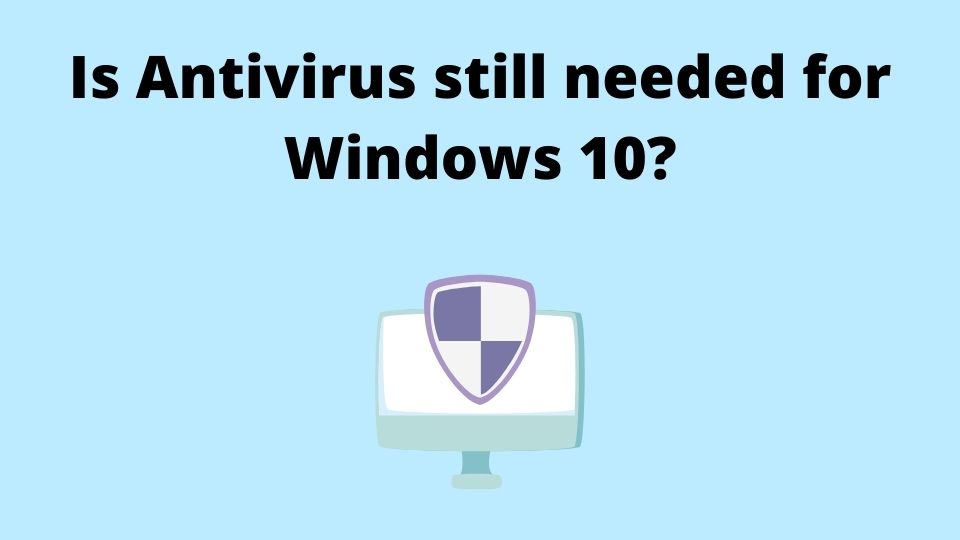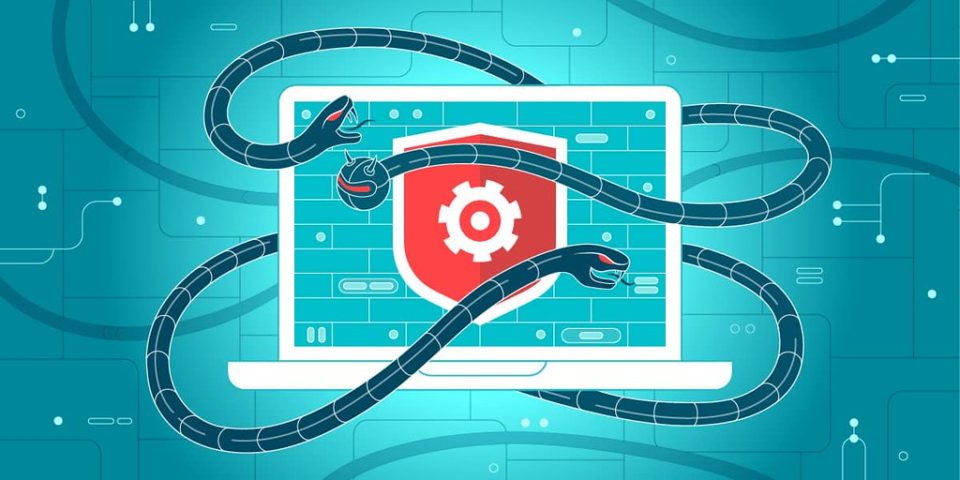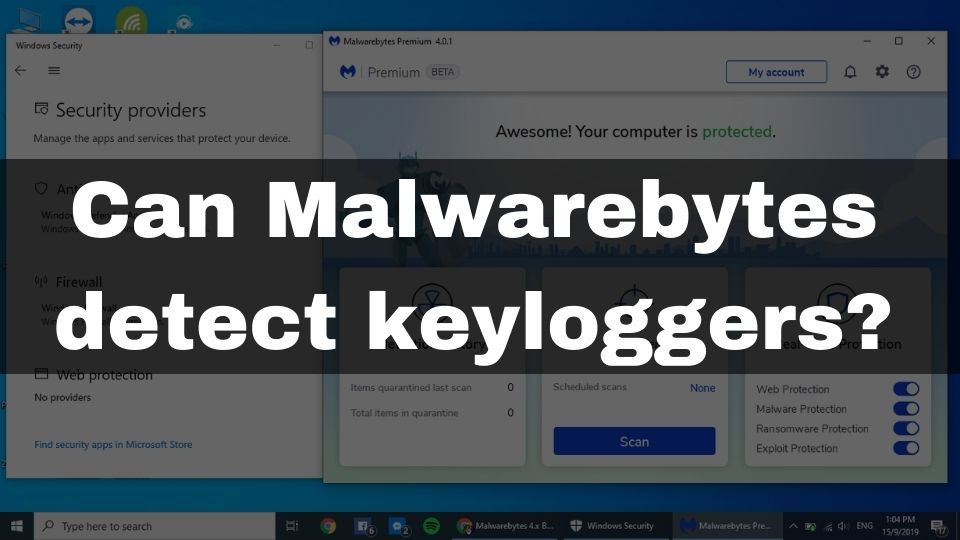According to McAfee, during 2019-2021, there has been an increase of a whopping 905% in cyber-attacks only in November alone. With this figure in mind, there is no doubt you could be the next one too.
When it comes to protecting your data, we are not just talking about your device in particular. It’s the precious images, vital business data, and payment details that are at risk. The worst part?
Windows is the most widely used operating system in the world and with comes a new set of opportunities for malware and virus authors to target users. Now, if you ask whether do you really need to install antivirus software in your Windows 10, the answer would inevitably be yes, of course, you do!
Here’s why.
Why Antivirus is Necessary for Windows 10?
Regardless of how smart and careful you are with your computer, it will never be enough to protect it against viruses and malware that have been getting increasingly severe over the years. Having an antivirus included in Windows 10, will not only detect and block viruses but will also warn you against any potential suspicious websites that will put your system at risk.
If you think that is enough, wait till you find out this is not just it. To completely secure your system you also need to have a good anti-malware program along with effective antivirus software. Having these programs combined will provide your system with a much better defense against the growing zero-day attacks and ransomware.
How Good is Windows 10 Built-in Virus Protection?
Unlike a few years ago where you had to buy a separate antivirus program for Windows, modern-day Windows 10 comes with a free robust built-in antivirus software that claims to solve your security issues. However, this is not always the case.
According to a study done by AV-Comparatives in 2017, Windows Defender software falls behind many other efficient antivirus software in system protection, performance, and usability. Microsoft’s Defender does not provide other complementary features like virtual private network (VPN) and password manager that could have made your work easier than meandering around different applications. Besides that, the built-in Windows antivirus is also known to lack user-friendliness and can slow down your system which, of course, overshadows all the other good cybersecurity features that it offers.
In a nutshell, yes, Window Defender can be good antivirus software and has quite impressive rankings as well, plus it’s completely free of cost, and who wouldn’t want that, right?
But there are other better, more powerful products and some of them are even free to install. Using one of those can level up your whole security game in this crime-filled era. Third-party antivirus software also allows more functionality and adds an extra layer of security to your system.
Why Pay for Antivirus Software?
Although we have already touched on this issue before, we can assume a legitimate question that is swarming around your mind right now: why pay for antivirus software when you can have a built-in free Microsoft Defender that already has a decent ranking and performance in the market? Well, there are a couple of reasons that will be listed below.
While Defender only offers basic protection against viruses and malware with the expense of slowing down your system and a lack of simplicity in its UI, there are other more powerful antivirus programs that come with features like:
- Cloud storage/backup (we’ll explain why backup is important at the end of this article)
- Email-client and browser extensions to warn you against suspicious strings attached to your email and websites
- Parental controls
- Secure password managers
- Registry cleaners to throw away unnecessarily junkware that can put your system at risk in the long term
- Monthly/weekly thorough system scans against potential phishing, viruses, and malware
- Machine learning to help detect threats that ordinary antivirus is not able to identify
And, all of this is done twice as fast as your usual Window 10 Defender. Therefore, considering all of these factors, it makes investing a bit of your annual budget for a proper antivirus reasonable and worthy. After all, what’s the point of having an antivirus that does not give you the peace of mind that your system is 100% secure against any harmful threats. By opting for a third-party antivirus you certainly eliminate this risk too.
Keeping that in mind, how can you choose the best alternative to Microsoft Defender among the thousands of software out there? Well, we’ve got your back! Here are two of the best software that cybersecurity experts vouch for today.
Bitdefender
As we all know the more time you spend online the more exposed you are to cyber-attacks. Bitdefender uses first-class Artificial Intelligence and intricate technology to detect, block, and defend you against attacks before you even know it. It does this by using minimal resources and optimizing tools to not only beef up your security game but also remain user-friendly to help you carry out the essential tasks as well.
With Bitdefender, you can rest assured of the security of your pictures, important documents, videos, etc. Besides detecting and removing the most recent threats, Bitdefender will help you boost your system’s performance by removing unwanted programs like adware that slow down your Windows machine.
Malwarebytes
Unlike many other programs that only protect you against malware and viruses, Malwarebytes also detects and eliminates all the potential programs that can slow down your system. It does this by using Artificial Intelligence and exceptional technology to carry out real-time protection and keep you safe against online threats and new cyberattacks that no other anti-malware or antivirus software could have done.
Malwarebytes is specifically designed to protect you from the latest malware outbreaks that use zero-day flaws in your browser to install harmful threats and exploit the data in your system. Simply put, as long as offenders are after your money and personal details, Malwarebytes is there to eradicate anything that comes in between you and your security.
How to improve Windows 10 malware protection: 5 Proven tips to help you keep your cybersecurity under control
Nowadays, protecting your data by only using an antivirus is never enough. Sure, there was a time when having a decent anti-virus could get in deep and scrap out any threats you had in your system. However as technology advances, so are the problems. Unfortunately, without having adequate anti-malware software, you will never know whether you have hidden malware, stealing your information, and wiping out the data until you wake up one day with a corrupted system.
Therefore, along with the usual software protection, here are some of the must-have tips that you can do to secure your data.
Update Windows 10 and software
Admit it, we all have been there: you have your Windows update notification popping up and you keep on putting it off until your system starts to glitch or worse, crash when you’re doing something important. Hence, the most essential thing you can do to keep your data secure is to regularly update the Windows 10 system.
To make sure that you have the latest version of Windows installed on your PC, go to Settings, then Update & Security, look for Windows Update, and check whether you have installed the latest update on your device.
Use anti-ransomware
Ransomware is another type of threat that locks you out of your device by encrypting and restricting you from using all of your files and later, ask to pay for ransom (usually through Bitcoin) to unlock the device. However, even after you’ve paid the ransom you can never be sure to get your files back. Therefore, use robust anti-ransomware software to protect the files against any potential ransomware perils.
Use verified software and secure websites only
Regardless of how easy it is to get the same apps from unofficial websites, they always have dangerous strings attached that can surely corrupt your system. To avoid that, download software from official websites only. For example, you’d better install Microsoft Office from the official Microsoft website rather than using cheap, unofficial stores for such software.
Other than that, before visiting any website make sure you look for a padlock symbol to the left of a URL in the browser to ensure that the site can be trusted.
Backup your important data
Antivirus and anti-malware surely provide full coverage to protect your data, but that doesn’t mean you don’t have to do your part of the security work. One of the best ways to keep your files secure is to regularly backup your data offline and online in the cloud. Depending on how often you use your system, this can either be done weekly or once per month.
Beware online
By constantly educating yourself about the potential cyberattacks and prevention techniques, you can definitely go the extra mile to not expose your information in the first place. How?
Pay attention to the emails you get regularly. You can do this by only receiving and sending emails to the recipients you already know. Although email providers automatically filter out junk or spam messages you can also identify such suspicious emails by observing the amount of grammatical and spelling mistakes in the mail. Other than that, try to avoid clicking on pop-up ads and links as much as possible. The malware is usually hidden amongst specially crafted popups that have the potential to put your system in danger.