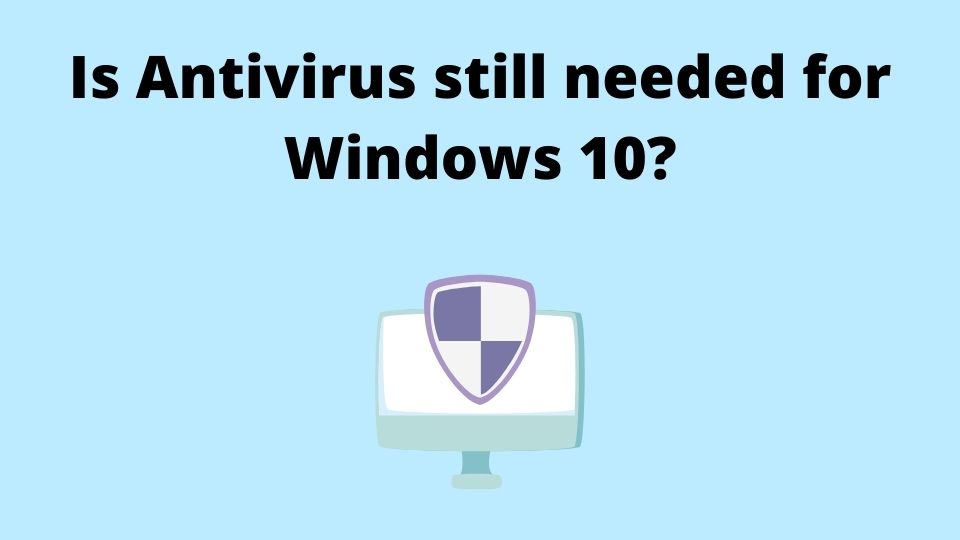Malwarebytes does in fact detect and remove keyloggers that are hard or impossible to remove manually. Even a free version can be used as the first-aid solution for finding and killing keylogging malware. Not to mention the premium Malwarebytes edition that works 24/7 scanning for new keyloggers finding their way to your system and neutralizing them.
Malwarebytes uses a combination of heuristics, behavior, and a signature engine to detect and block malware that other similar software is struggling with. It works well in detecting typical patterns of a keylogger that includes a recording of your keystrokes, taking screen captures, and sending this data to the hacker’s server.
What is a keylogger?
A keylogger is malicious software that can be installed on your computer, phone, or tablet. It records every single character you type (including passwords) and sends it to the hackers who are responsible for distributing this malware. This means a developer (or a hacker) of keylogging malware will have access to your chats, search history, and even worse – your passwords.
How to detect keyloggers?
Some of the symptoms that indicate a keylogger on your computer are:
- A malware or virus program running in Task Manager, even if no open windows can be seen. In some cases, you may find its related process already killed by Malwarebytes and placed into quarantine
- The computer you’re using has started to run slower, especially when you are typing
- You are noticing suspicious outbound traffic on a regular basis
- Some of your online accounts have been stolen (the worst symptom)
In most cases, unfortunately, you won’t be able to detect keyloggers manually. You will have to use some sort of malware scanner unless you are already running a good real-time antivirus with anti-keylogger capabilities.
How to remove keyloggers?
It’s not always easy to remove a keylogging malicious software. This is especially hard in case you are trying to find a keylogger by browsing your running processes or checking the network traffic that your computer is sending. However
Malwarebytes can help you detect and remove the most tricky keyloggers. It will also detect and get rid of the types of malware that might have come along with a keylogger.
If your computer has already been infected with a keylogger, there are a few steps you need to take in order to clean up the mess:
- try to change those passwords you’ve been typing recently to new ones using another device
- download and install Malwarebytes
- run the full scan of your computer with Malwarebytes
- wait until it finds and neutralizes keyloggers and other malware
- to make sure you’re always protected against keyloggers, run Malwarebytes scan weekly, or, subscribe to a Premium Malwarebytes and get a real-time anti-keylogger protection
Will Malwarebytes free find keyloggers?
Yes, Malwarebytes free can detect and remove keyloggers. However, it will be able to scan your computer only when you start the scan manually or schedule it ahead of time. This means that the free version won’t protect against new malware and keyloggers finding their way to your machine unless you install Malwarebytes Premium with a real-time virus scanner that runs automatically.
Can Malwarebytes detect spyware?
Yes, Malwarebytes can detect spyware. In fact, it is one of the main things that the software is designed to do. It uses a variety of techniques, including scanning for malicious processes and watching out for suspicious network traffic, in order to find spyware on your computer. It is also worth mentioning that a keylogger is a type of spyware as well as a screen capturer.
What are other anti-malware and antivirus software that can detect keyloggers?
Apart from Malwarebytes, some of the best software in terms of detecting keyloggers include:
- Kaspersky Total Security
- McAfee Total Protection
- ESET Internet Security
- Panda Dome Premium
- Avira Prime
While the premium version of each mentioned antivirus software offers a more reliable and sophisticated real-time protection, it makes sense to install at least a free version of one of those to have basic protection against keyloggers.
Can Malwarebytes free work along with real-time antivirus?
Yes, Malwarebytes can work together with other antivirus software. Since the protection provided by real-time antivirus is not always enough to detect malware and keyloggers that might have been designed specifically for your computer or a specific version of Windows, it makes sense to have both real-time virus scanners and anti-malware software that is being run manually on a regular basis.
Having said that, it is much easier and safer to just use Malwarebytes Premium and stay protected against all types of malware including viruses, trojans, spyware, and keyloggers.
Is Malwarebytes Premium worth it in 2022?
Malwarebytes Premium is worth it in 2022 because the software offers a variety of features that are not available in the free version. These include real-time protection against malware and keyloggers, as well as ransomware, spyware, and other types of threats. Additionally, Malwarebytes Premium can be installed on multiple devices, which will boost your malware protection even more.
When compared to a free version, Malwarebytes Premium also protects your browser by including browser extensions.
How much does Malwarebytes Premium cost?
Malwarebytes Premium costs $39.99 per year for one device and $79.99 per year for five devices, which makes it a pretty affordable software in comparison to many other premium antivirus solutions out there. It also comes with a 14-day free trial so you can see how much better the Premium version works compared to a free edition.
In addition, if you also want to protect your privacy, Malwarebytes now offers a Premium + Privacy edition that comes with a no-logging VPN for $99.99 in total for 5 devices. It comes with 400+ servers in 30+ countries.
Conclusion
To sum up, Malwarebytes Premium offers real-time protection against keyloggers along with other types of malware. If you are looking for the best software to find and remove spyware from your computer in 2022, Malwarebytes is definitely a reliable product even as a second-opinion scanner. Though, it offers much more compared to a traditional antivirus, and with affordable annual pricing.
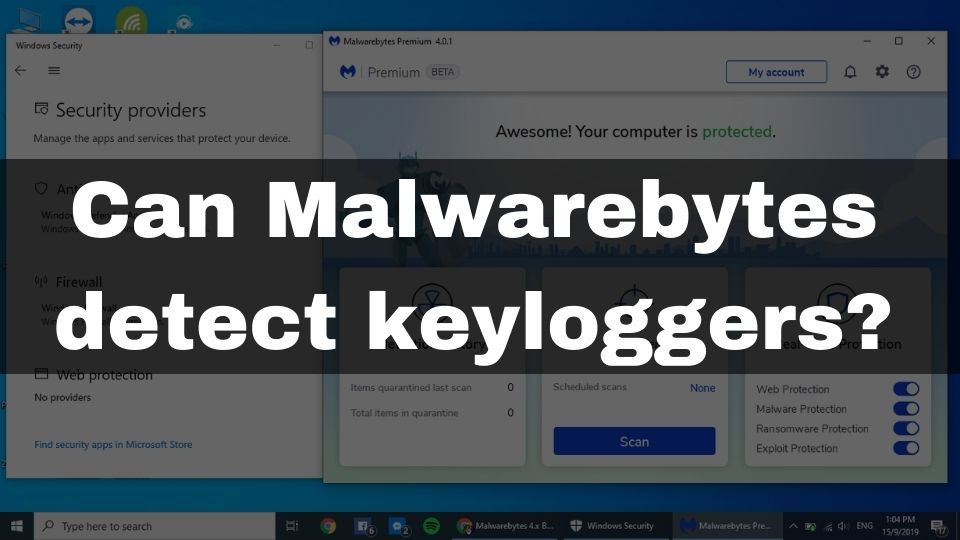
![Malwarebytes Premium Review. UPDATE[August 2020] Malwarebytes Premium Review. UPDATE[August 2020]](https://softommando.com/wp-content/uploads/2020/07/malwarebytes_premium_review.jpg)