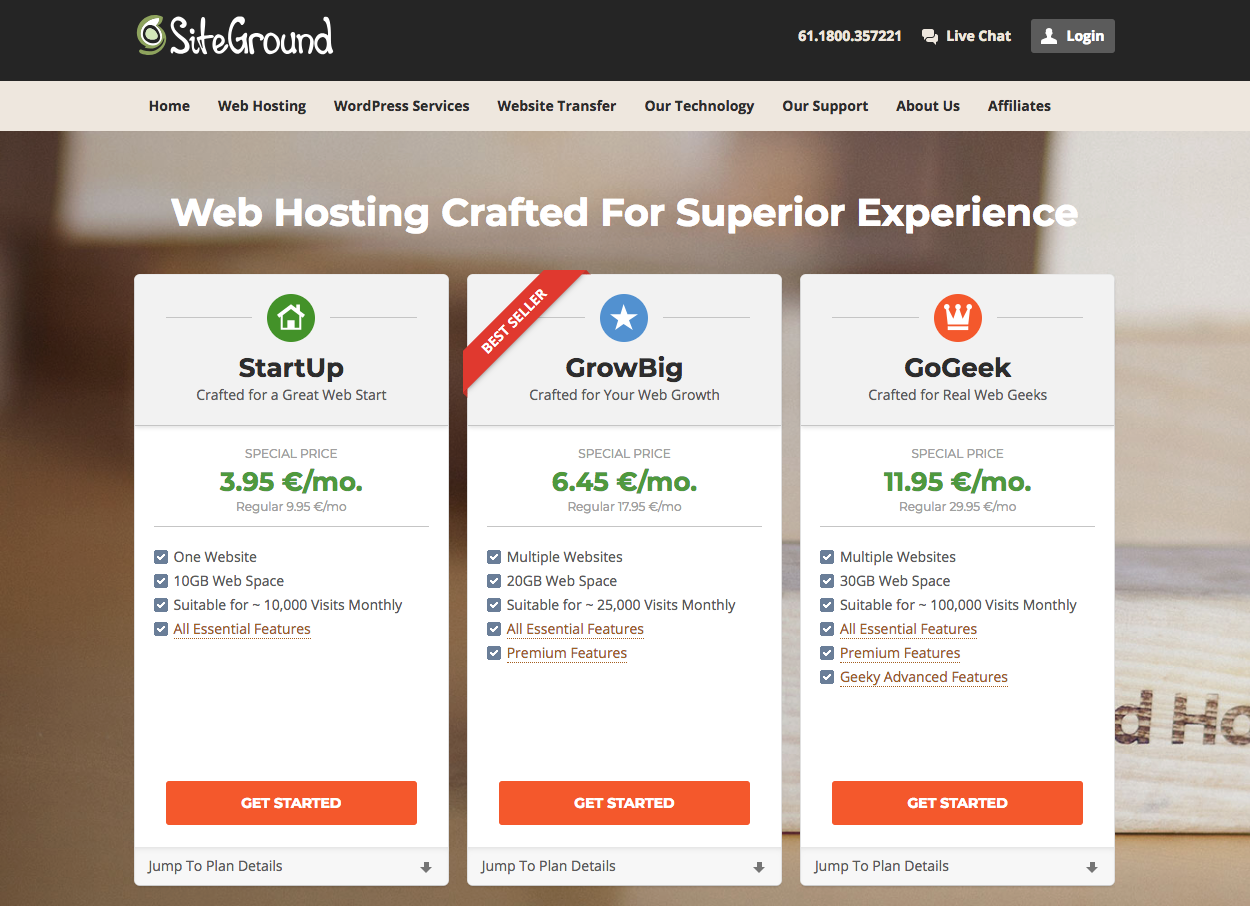Looking for the Best WordPress hosting provider?
Weather you are starting a new e-commerce store, or you are beginning blogger, you have probably considered that you need a reliable yet cheap WordPress hosting hosting. Now, the questions is, how cheap can it be while still offering decent quality hosting standards? That’s what I am going to explain to you in this article.
I’ve recently launched a web-site for my client. The requirements, that I had in place from the client, were to get as cheap as possible option, since my client is just testing the new business model and doesn’t want to spend much money for expensive hosting like for example WPengine, which is considered number 1 choice, but it might be too expensive in case you are not sure about your web site yet, and just trying out with a limited budget.
The hosting provider should still be of a good enough quality in case we need to scale the site later without any hassle of moving to another hosting provider.
I’ve tested a few cheapest options, but, I’ve found out, they are not always the best for their cost. Some of them, have only one advantage – cheap price, but rest of the parameters really ruin the website performance.
What are the most important features of the best WordPress hosting?
- uptime (amount of time the server was alive from the time it has been started);
- storage capacity (this is exactly what you think – how much media files and common text files you can store on a web server – you might consider using a content delivery network if you have lots of media);
- type of storage (HDD/SSD) – SSDs are generally faster, and affect on how fast your server processes web site’s files – in a same way your PC’s SSD boosts your PC’s speed;
- number of servers (respectable hosting providers usually have several servers spread around the globe, to make sure your client is served via a nearest server;
- monthly visits limit (this is literally what it means – how many visits your web-site can withstand per month;
- testing with different test tools like GtMetrix and Google Page Speed Insights;
I have taken into account all these parameters, and come up with a list of hosting providers, that offer quite a good deals for the quality they provide. Some of those I’ve been using personally, or for my clients, others – are recommended by my friends and fellow developers. Each option is a reliable hosting provider, but they have some subtle differences you might want to pay attention to.
With that said, let’s make it quick…
1. Site Ground
Founded in 2004, it has grown fast, and gained trust from a millions of clients. It is now considered one of the highly recommended WordPress hosting in 2019.
These guys have an outstanding support and intuitive web interface. They use cPanel for pretty much every task you are going to need, which makes it easy for anyone with cPanel experience to get started. They have 3 plans you can see on a picture above. The plan I would personally recommend for those looking for cheap hosting is the StartUp plan for 3.95€ per month. It includes 10GB of SSD storage and keeps up to 10K visits monthly (good option if you are just starting).
As for me, the biggest limitation of the StartUp plan is that you are limited with only one site. More advanced plans offer you with unlimited amount of sites per account.
If you are not sure of your monthly visitors amount, and are ok with 10GB SSD space, just stick with the first option since you can always upgrade your plan. 10GB might seem small, but keep in mind it’s a SSD storage on your side.
The biggest advantage of Site Ground, is they make sure your uptime is 100%, as they don’t kill your service if you exceed certain load limits like many other hosting providers would do.
Let’s see what are the advantages of using the Siteground hosting?
- uptime: 99.9%;
- 10GB space on a starter plan;
- SSD storage;
- free SSL certificate which is easy to install from Let’s Encrypt (some providers make you purchase a certificate for around 70$-150$ – but you can use Let’s Encrypt for free, just make sure you choose a hosting prover who allows it);
- data-centers on 3 continents to make sure your site is served from the server that is as close as possible to your visitor;
- free email accounts for your domain-bound emails;
- 30-days money back guarantee;
- free CDN (Content Delivery Network) for each account, that speeds up delivery of your media;
- one-click WordPress and other CMS installation
- free moving from one hosting to Site Ground upon request
- 10K monthly visits with cheapest plan;
- free daily backups;
- unlimited MYSQL database;
You can find detailed SiteGround Review here. If you are ready to go with them, just visit their site!
If you are just starting, and looking for even more cheapest option, here is a link with additional discount for you: Site Ground (Don’t say Thanks 🙂 )
2. Bluehost

Being a client of the Bluehost means, you have 24/7 support, 50GB storage space on a beginner plan, free domain name and free SSL certificate to make sure your site looks trusted for your visitors. Number of sites you can host is limited to 1 for beginner plan, and is unlimited for more expensive plans.
Bluehost provides shared, dedicated, cloud, and vps hosting. If you think that you need even more speed and storage space, consider using Managed WordPress hosting, which is provided by Bluehost as well. Managed WordPress hosting would also mean, they would update plugins you install regularly, and back your site up, so, in case the configuration gets broken accidentally, you can always restore it back.
What is that special, Bluehost can offer to their customers?
Main advantage of Bluehost for me, is their NGINX servers architecture with custom php-fpm configs. This unleashes blazing speed capabilities, yet offering democratic prices. In other words, these guys fine-tuned their hosting servers for best performance with WordPress. Also, they claim to offer an unmetered bandwidth (visits per month). Which is confirmed by 2 of my web-developer colleagues who’s clients mostly use Bluehost for their business sites.
- uptime: 99.99% in most of tests, but this may vary;
- 100GB space on a starter plan;
- SSD is only for VPS hosting;
- cloud hosting allows you to unleash the power of fast content delivery world-wide;
- free SSL;
- WordPress biased NGINX architecture with custom php-fpm;
- free Domain Name;
- 5 free email accounts on the cheapest plan;
- 30-days money back guarantee;
- one-click WordPress installation
You can learn more info on their site here: Bluehost
If you decide to go with Bluehost, you can use this link Bluehost to get a cheaper price for the 1st year.
3. Dreamhost
Been here for awhile (18+ years), and never been way too famous. It is just a hosting provider, that is recommended by WordPress.org. It offers unlimited bandwidth and storage space, utilizing SSD as the primary storage device. That makes your site about 200% faster. Dreamhost is having a strong collaboration with WordPress for over 10 years. Team of experts, with high WordPress experience are there, waiting to provide you the best help they can.
This provider, has very long history. Found in 1996 by a team of undergraduate students.
What are the additional benefits of the Dreamhost?
They offer you incredible 97 days money-back guarantee (you get refund unless you have 100% uptime). Their support is excellent, and is not outsourced as it is very popular nowadays. They would credit you for any days your site stay unresponsive, which means they are 100% sure this won’t happen.
Free SSL 1-click installation is included, there is no limit for email accounts, and you get free domain with annual plans.
The downside of Dreamhost is, they are the most expensive amongst the 5 options we’ve went through in this post, and they don’t have a cPanel, but custom made UI (not sure if it is a drawback or not).
- uptime: 100% guarantee or refund;
- unlimited disk space;
- free SSL;
- SSD even for shared hosting plans;
- free Domain Name;
- unlimited email accounts;
- 97-days money back guarantee;
- environmental friendly policy;
- excellent support;
- free privacy for Domain Names (save 20$);
As usual, link, to get cheaper price for first year: Dreamhost.
4. Hostgator
This provider, is another cheap options, for those, who only begin with WordPress web-site. They offer an incredible 45 days money-back guarantee. To be honest, I haven’t dealt much with them, but included, as a good friend of mine, who’s been in a web-development for like 15 years, expressed a vary huge success of choosing to work with these guys.
What special features are included in Hostgator hosting provider?
Among their bells and whistles – free credits for Google AdWords in amount of 100$ for any plan you choose. Seems like a nice gift, if you plan on working with Google AdWords. They also offer unlimited disk space, which is really rare offer. Visits per month are limited to 100K (isn’t it more than enough?)
With all that said, I would personally recommend to go with their cloud hosting solution, as it is considered much more reliable compared to usual WordPress hosting they offer. Though, their prices for managed WordPress hosting would really make you love them.
- uptime: 99.99% – 100%
- AdWords coupon for 100$
- unlimited storage space
- 100K visits per moth;
- free SSL;
- 45 days money-back guarantee;
- 1GB backups;
If you feel like you are wanna try this a HostGator, here is a link for you to get your hosting set-up with a discount price!
5. A2 Hosting
This provider is famous for it’s lightning speed of support which is the same as their hosting speed. No matter how much web development experience you have, A2 Hosting has a team, waiting to assist you, and make sure you have best hosting experience possible.
Have you heard about this hosting provider before? Shame on you, probably not. Neither I am (shame on me too). They don’t have as much advertising as our favorites Bluehost and Site Ground have, but that doesn’t mean they are not great. With up time confirmed over last two years (2017 – 2018) to be at least 99.6 up to 99.99 they can really compete with all the famous players on web hosting scene in 2018.
Is the A2 Hosting really that good?
Can they really beat their competitors in page speed? Sure they can. How do they manage to achieve that? They are using a limited users per shared server approach, hence turning their shared hosting servers not so crowded. Yes, they are cheap, but not way too cheap, so they make sure they can keep a good balance between the price and speed they offer.
They offer a blazing speed support in case you run into issues (most likely this ain’t gonna happen).
If you choose their Turbo plan, your 1-click WordPress installation would come with their custom made A2 Optimized WP plugin, which makes WordPress work as it was meant to be hosted on A2 Hosting. That’s not all, they are also environment friendly, and have teamed up with carbonfund.org to help to prevent a climate change. In addition, they offer free hack scanner for each account, and a CDN integration. Pretty big package for not that famous WordPress hosting provider, huh?
- uptime: 99.6% – 100%
- unlimited storage space
- SSD storage;
- unlimited bandwidth;
- free SSL;
- Anytime Money Back guarantee (Whaaaat?)
- free CDN integration;
- environmental friendly hosting;
- custom made WordPress optimization plugin (Turbo plans only);
If you consider to go with environment friendly blazing-speed yet cheap WordPress web hosting, GO FOR IT!!! A2 Hosting.
Bottom Line:
Each option, listed here, is definitely a good choice. There is no one-and only one approach here. So, see for yourself. Any hosting provider you would go with, is tested either by myself, or recommended by my friends and colleagues. Each of them has money-back guarantee, that means, you are free to test and choose the best option.
My personal choice was Siteground. Just because my friend was also using it for a year with no complaints, same goes with my client for last 3 months already. Bluehost was a favorite of my boss, on one of my previous jobs, and has been showing quite good results for his business. 3 other providers, listed here, are working fine for my other friends. So, clearly, I would just go testing each of them, until you can find the one and only one you want to stick with. Hopefully, this won’t take long, as I’ve picked only the best ones based on reviews and experience.
BONUS:
These are my favorite tools for testing the site, after I have installed it on a new hosting:
I suggest you test it several times. Starting with the moment your site is up and running, then once more, after you load it with decent amount of content, and later on, these tools would help you to fine tune and optimize your performance along with making it obvious that you have made a right choice by sticking with one of these 5 cheapest WordPress hosting providers for 2018.