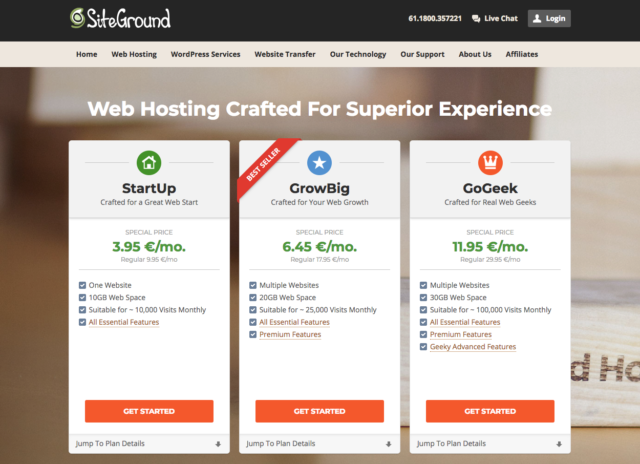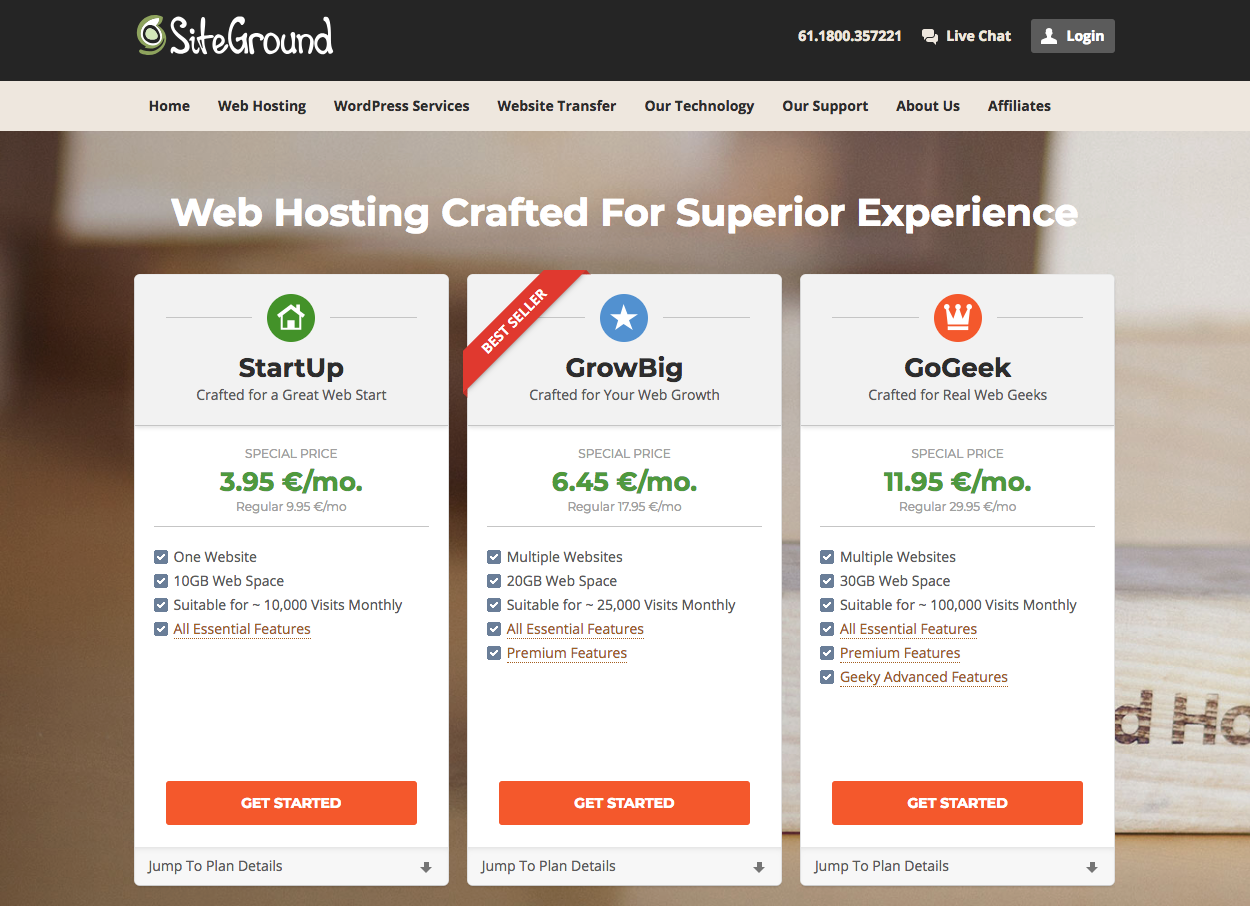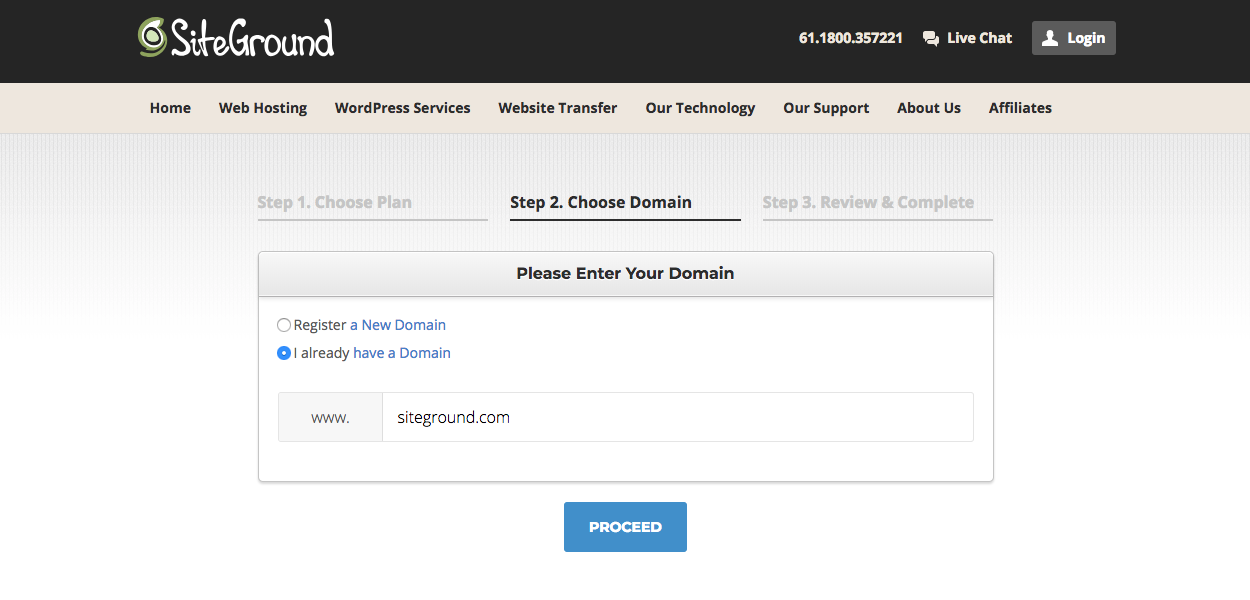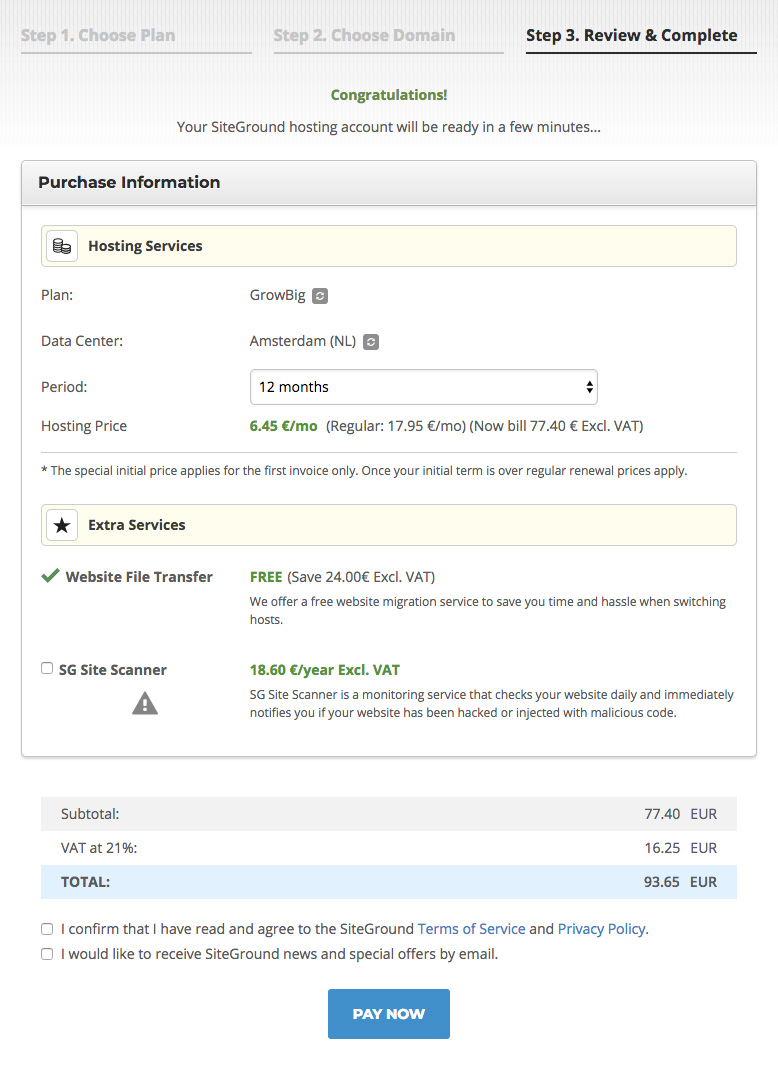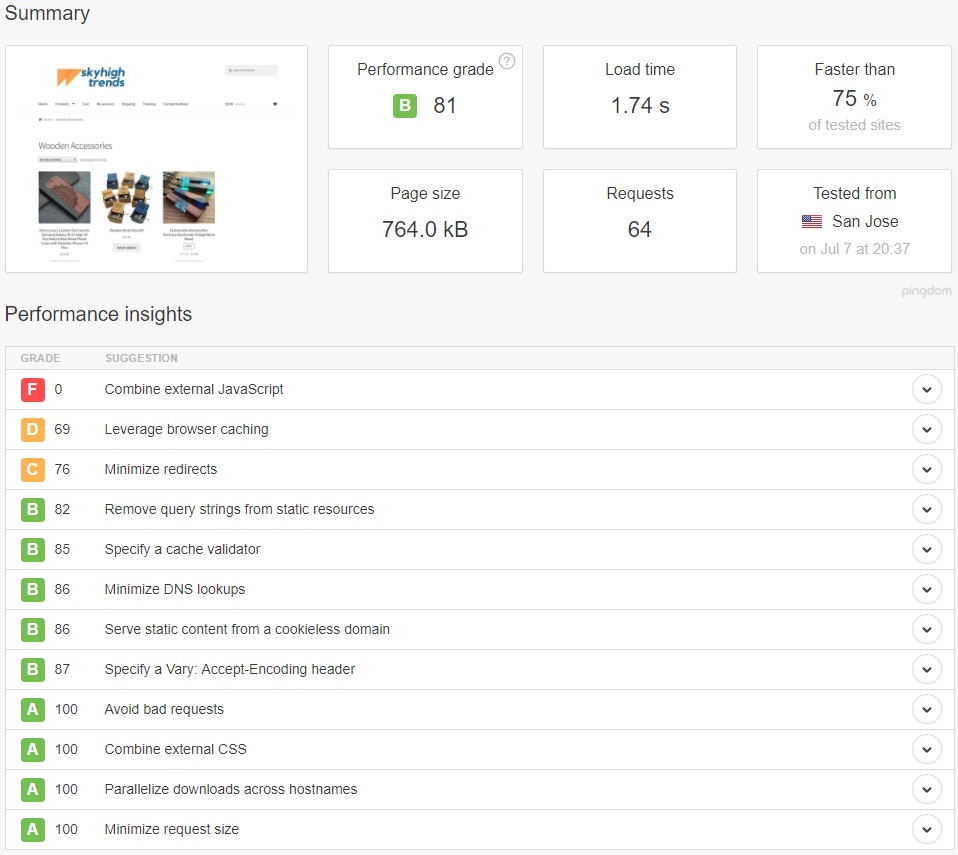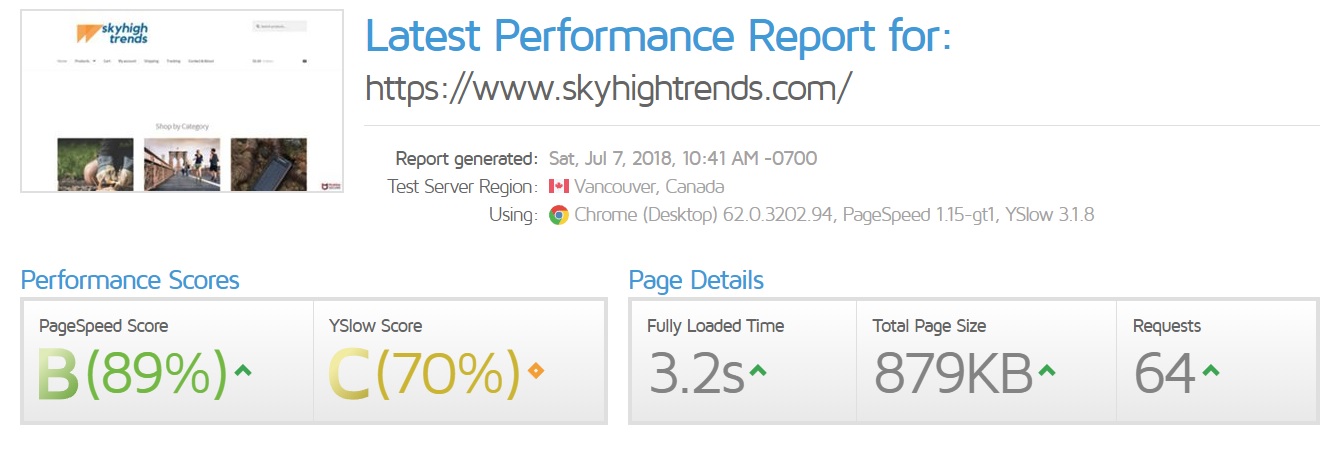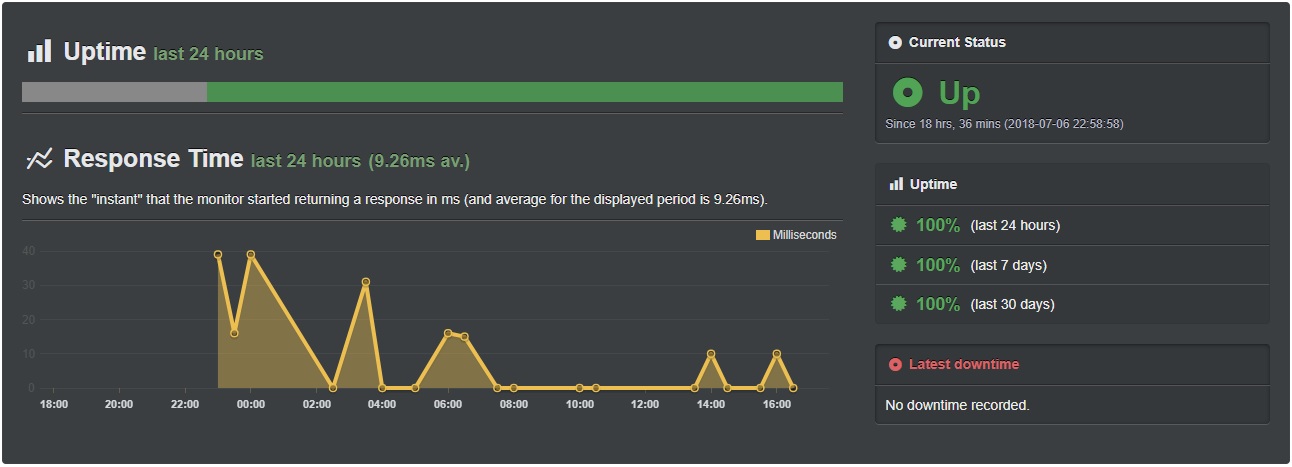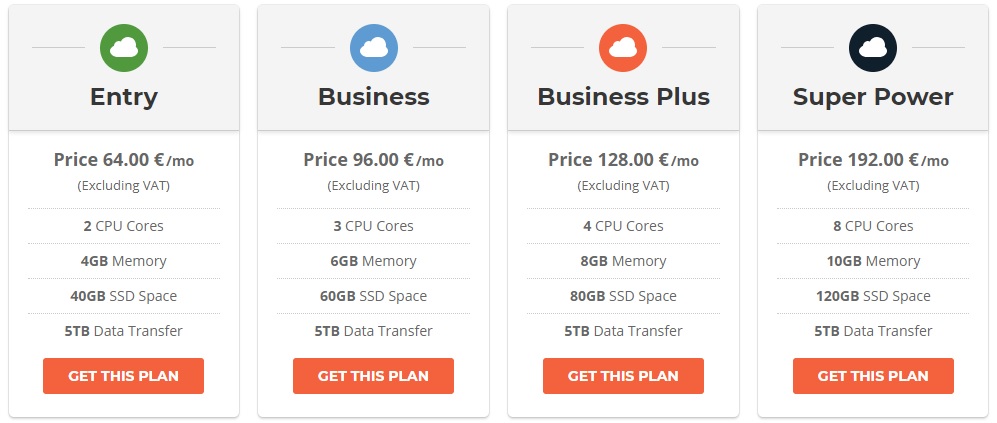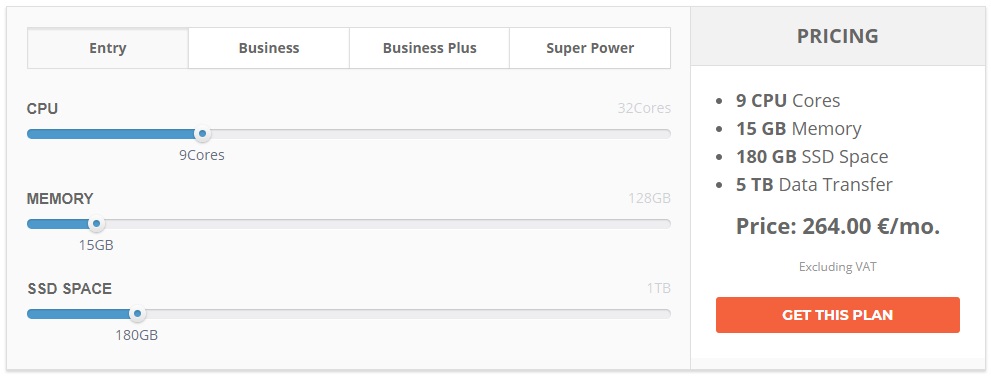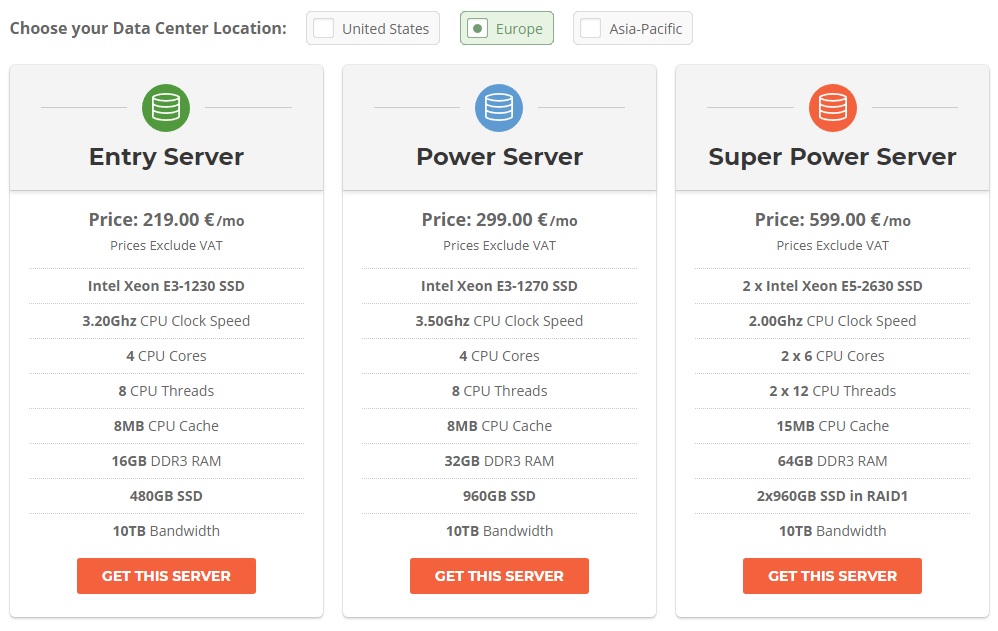Welcome to the SiteGround hosting review. Is this provider any good for the WordPress site you are planning to launch next week?
SiteGround is a hosting company, you probably haven’t heard much about yet. Though, recently it started to gain more and more popularity, and there are good reasons behind that. In this article, we’re going to figure out whether SitegGround is a good hosting for your next site. The type of hosing plan from SiteGround, that we are going to study in details here, is a shared web-hosting. Wait! don’t run away, if you are looking for more advanced hosting solutions like Dedicated or Cloud Hosting – SiteGround still got you covered.
Company history
SiteGround have begun their history in 2004 as an independent, privately-owned company, founded by university friends. They have never been acquired by any huge holdings so far that’s what makes them stand out, and gives you the best shared hosting you can have as of 2018 (considering their price). The primary goal for this provider, was to create a modern hosting solutions, that are always kept up to the trend. Secondary goal, was to make all the best features available to just about everyone, even if you are a beginner web-site builder/e-commerce owner, and your costs are scarce. Well, we must say SiteGround has achieved their goals with incredible success. Yet, they continue best traditions, and keep growing and improving. Hopefully, this guys never get acquired by hosting typhoons like EIG, and they would keep delivering their best for you and me.
If you check official WordPress.org hosting recommendations page, you would be sure SiteGround is amongst the recommended hosting providers for WordPress web-site. That’s a really great and meaningful achievement for a company founded after 2000s. They got a team of a WordPress specialized professionals on board, and their support is highly available 24/7 to be more precise.
With that said, let’s go through their main features, and go through the details afterwards.
What does SiteGround has to offer?
- 4 Data Centers around the world (US, UK, Netherlands, Singapore), to make sure your data gets served from the closest server to your visitors;
- SSD storage for each of the available plans;
- 10K – 100K monthly visits, depending on the plan;
- unlimited SQL database;
- SSL is Free to get from Let’s Encrypt with certificate installation process fully automated;
- Cloudflare integration is available for free in every plan;
- Free Auto Daily Backups;
- One click all major CMSs installation (WordPress, Joomla, Magento…);
- Free hosting migration – your entire site gets moved by their tech stuff;
- cPanel – this is pretty common nowadays, but there are some providers that don’t offer it, and it might be not very convenient for those used to work with cPanel;
- SG Site Scanner – custom-made tool that performs daily scans of your web-site, and notifies you of any threats of hacking and malicious software;
- 30-Days Money-Back Guarantee;
- 24/7 Customer Support (this is really my favorite);
- Domain Privacy – hides your info from those, who doesn’t need to know your personal details;
- WP-CLI is available for those who are more tech inclined;
Are there any disadvantages?
Of course they are. No hosting provider is perfect.
- with shared hosting plans (cheapest ones) you get limited SSD storage – from 10GB up to 30GB. That shouldn’t be the issue though, as you might want to consider storing your media-files elsewhere, still, even 10GB is more than enough for most middle-level site – these guys never do something without a purpose behind it, and this limitation makes it possible to spread shared resources evenly between every client, to make sure everyone stays happy;
- if you choose monthly subscription, instead of annual one, you would have to pay about 14$ for set-up – which is not recommended, as you are eligible for 30-Days Money Back guarantee anyway, so it’s better to choose annual plan, and keep the setup-fee in your wallet;
Do those cons make SiteGround something you want to avoid? Absolutely NOT! As you can see, all those limitations are not just honestly shared, but they are also completely reasoned. In case you want to have much bigger storage space, or, to have less chances to get your site frozen for overusing the CPU, you might consider getting one of their dedicated hosting plans. And they got those plans cheap too. Check below, to see what they offer with advanced hosting plans.
How easy and how fast is it to get new site up and running with SiteGround?
The process, is extremely straightforward and user-friendly. Here, let’s just go through a few screen-captures of the actual sign-up process.
- Choosing a plan
- Getting your Domain Name nailed
- Selecting your subscription type, choosing additional features, and clicking “Proceed” is your final step to get your brand new site up and running in a few minutes (DNS propagation might take around 24 hours sometimes, after that’s done, your site is available from any location through your chosen Domain Name
As you can see, getting your site up and running with SiteGround, is just a matter of 3 simple steps. If you feel like you’re ready to get to your site creation right now, check this link to get yourself a 60% OFF on your first year. In case you are not sure yet, and want to get more info on SiteGround features, please continue reading! More important details are on the way.
SiteGround testing results, with charts
After having a brief introduction put in place, let’s get more idea, on how fast your SiteGround hosting can be, and how is it different from other providers within the same price range.
The screen-capture below, shows you test results I made with PingDom on 7th of July 2018. The site I tested, is a Woocommerce-based online store. And there’s quite a lot products on a page already, since the site has been launched beginning of April.
As you can see from the test results, SiteGround offers you a strong B grade. Considering Server static content from a cookieless domain, and Browser caching not completely configured at the moment, having a B grade with just a startup shared plan which is the cheapest, is extremely good result. I wonder, if I could reach A by just fixing those 2 warnings PingDom notified me about. It gives you a clear idea the hosting is 75% faster than other tested sites, and there are a lot of them being tested every minute on PingDom. For sure, at times, you have a chance of having less then B, but everything would eventually stick to the average grade, and the average grade for SiteGround is B, unless there is something wrong with the site itself.
Here is another test, from honorable GtMetrix
Same B grade for page load speed. With 3.3 seconds of full load time. Which is a very good result, considering, my optimization is yet to be revised and improved. My WordPress site is also full with plugins (around 20 are active, with all the analytics like Google Analytics, Facebook Pixel…) which certainly affects site performance. I have chose to provide real results from my active e-commerce store, in order to demonstrate not perfect, but real results, that are taken from a site that is 4 month old already, and has enough media, to be a good candidate for real-life testing. One could certainly achieve A score on an empty WordPress site, or even a simple HTML landing page, but those results wouldn’t be fair.
What about the uptime?
Here you have it from the uptimerobot.com
I did a snapshot for 18h+ just before writing this article. Uptimerobot is highly recommended free tool for testing your site’s hosting uptime.
Clearly, 100% uptime, is something they can boast, though, they took precautions of claiming their uptime is 99.99%, and they promise to do their best to keep it at list somewhere around, and if not, they would negotiate if you need some compensation for your downtime. Though, chances for that too happen, are extremely low. It’s just to make sure you sleep well, while your visitors are crawling through your site.
Are there any statistics for page load time?
Yes. Me, and a team of web enthusiasts I am working with, gathered some statistics for recent months:
Average speed for March through May of 2018:
- February: 731ms
- March average speed: 732ms
- April average speed: 691ms
- May average speed: 730ms
- June average speed: 732ms
Results for 5 months make it clear SiteGround page load speed is quite consistent.
Does SiteGround offer a dedicated hosting?
They surely do! Let’s make a journey to their other types of hosting and which plans they offer.
Cloud Hosting
Let’s say you are pretty clear with your intentions already, and have much bigger plans in mind. You might want to look into SiteGround Cloud Hosting solutions.
Price starts from 64€ a month for an Entry plan.
Another nice thing I love in SiteGround, is they got this nice custom cloud hosting plan creation panel in here:
That means, you are free to choose whatever processing power or/and memory and storage capacity you want. Should I mention that this UI is the most user-friend UI I’ve ever seen so far?
Anyways, if you just want something to start with, taking an Entry plan with 2 CPU Cores, 4GB of RAM, 40GB SSD, and 5TB of monthly data transfer, is definitely something you wanna start with. The good thing about flat rate for cloud hosting is you always aware of your upcoming spendings upfront, in contrast of Pay-as-you-Go plans from AWS or similar, that can pretty much rip you off.
Dedicated hosting
What if you want your very own private dedicated server to make sure you are having the best processing power you can without sharing it with someone else. In this case, if you are sure that’s within your budget and makes sense for you, then there is even more you can get from SiteGround. Take a look at their Dedicated Hosting plans.
See for yourself, with the cheapest plan you got this resources at your disposal:
- 4-Core 3.20Ghz CPU Intel Xeon E3-1230
- 8MB CPU Cache
- Bandwidth of 10TB
- 16GB DDR3 RAM
- 480GB SSD space
With that said, you wanna be in a hurry if you want to be able to choose server location and any of the existing plans, as they tend to have some plans sold-out very quickly. I have noticed that while collecting the details for this post.
I do WANT something special!
SiteGround is a multi-targeted company. It not only offers cheap and reliable plans for individuals and small start-ups. It does also offer custom-crafted hosting solutions for your company. The price depends on what exactly you need.
In case you feel like a dedicated hosting is not enough for you, feel free check their Enterprise offers (you’re gonna have to get in touch with them in order to discuss all the details, including the pricing).
Bottom Line
If you ask me my personal opinion – would I recommend SiteGround for your future site hosting? Yes I’d definitely recommend you going for it. The good thing about them is they even offer monthly billing plan, in case you want to just give it a shot with a one month. Though, I’d recommend going straight with the StartUp, or even better with GrowBig, if you are seriously into having a stable site running. You can also upgrade any time, so it’s completely up to you. Is SiteGround good for WordPress hosting? Sure it is! But, what about more expensive plans? Me, personally. haven’t had a chance to try the yet, but, I am trying to talk my client I work with at the moment, to migrate from our current hosting company the client has chose 10 years ago, and move to something more up-to-date, like SiteGround. And don’t forget – they got 24/7 customer support, and they respond blazingly fast, which is quite rare nowadays.
Need more info about the Siteground? Latest updates?
I hope this post wasn’t way too long, and wasn’t way too short at the same time. The main goal here, is to give you the broad overview, with some important details. To get more info, and stay up-to-date with possible pricing changes, best is to go visit their site here and check if there are some additional stuff they might start offering quite soon, as they are growing all the time.
You might also want to check a brief walk through of some of the Best Hosting for WordPress and Woocommece 2018. Just to get the idea of what are the other options out there, in case, you decide SiteGround isn’t a good fit for you for some reasone.
Links:
Once again, I REALLY appreciate the time you spent reading this article. I hope I wasn’t too biased, even though I’m in love with SiteGround. Should you have any questions, or comments, if there is something not quite correct with the tests and other details – let me know, so I could fix them ASAP!