It is now a proven fact that a fast SSD greatly improves your video editing and rendering experience. This has been backed by multiple tests in Adobe Premiere Pro, Davinci Resolve, Vegas Pro, etc. Your video editing speed is going to be significantly increased thanks to a fast data transfer from and to a solid-state drive.
Rendering speed is also going to be much faster with SSD, especially with the latest NVMe communications interface.
Now, the question is – which SSD is best for video editing and rendering? I have prepared a few of the top SSD options that are worth buying for your video editing workstation.
In the last section, you will find the best SSD for your video content creation work from a list of 10 options. I took the liberty to list budget and premium SSDs of different form factors and interfaces (SATA, PCIe(M.2), and USB 3.2). Be sure to check the list of top 10 SSDs below, as, the list is diverse and contains multiple options depending on your budget and video editing demands.
First of all, let’s figure out which SSD storage works best for video editing and how do you compare them.
How to choose the best SSD for video editing?
Nowadays, we have a selection from a wide range of different types and sizes of SSD storage. While old systems may only install SATA-based SSDs, most modern motherboards in desktop computers and laptops are equipped with M.2 slots allowing the installation of the currently-fastest types of SSD with NVMe connection.
The best SSD for video editing is most likely the one that offers the fastest sequential reading and writing speeds. However, you will be just fine with 500-1000 MB/s SSD if you are on a budget, or if your machine does not support the fastest SSD. Compared to a hard drive, any kind of SSD will offer a much better video editing experience.
Besides the difference in connection interface, SSDs vary in physical size and capacity. Not to mention varying data transfer speeds between different interfaces and models of solid-state drives.
SATA SSDs
The most affordable type of SSD is the one that works via the SATA bus. This family of SSDs includes 3 form factors:
- 2.5 (similar to a 2.5 HDD)
- mSATA (smaller variation of SATA for mobile devices, which is now being replaced by the M.2)
- M.2 (the latest form factor that is using the legacy SATA 3.0 port exposed via the M.2 connector).
These SSDs can only work via AHCI (Advanced Host Controller Interface) which was designed for hard drives many years ago.
The major drawback it has is a speed cap of up to 600 MB/s. This limitation is caused by SATA communication technology being outdated. It has been designed for storage devices with spinning components, more specifically for HDDs. While hard disk does not need a faster interface as its speed itself is limited and can’t take advantage of increased bandwidth, the SATA interface is degrading the performance that SSD can deliver.
PCIe SSDs
This type of SSD is the latest development. It comprises of:
- AIC (Add-In Card is designed for faster speeds compared to SATA and can reach up to 3080 MB/s, but, occupy a lot of space in your main unit and only work for desktop machines as those are installed into PCIe slot)
- M.2 (the smallest form factor for PCIe based SSD that can fit both desktop computer’s motherboard and laptop)
- U.2 (is the 2.5 form factor analog that only works via PCIe and only supports the NVMe interface, and, it is mostly used in servers)
M.2 SSD is currently the most popular form-factor and they work well when used for video editing. These SSDs can also be of varying length and width, while the most popular width of commercially-available M.2 SSD is 22 mm.
List of M.2 SSD lengths:
- 30 mm
- 42 mm
- 60 mm
- 80 mm
- 110 mm
The most popular length of an M.2 SSD is 80 mm. Hence, I recommend you always look for M.2 2280 (22 mm width and 80 mm length) for your video editing workstation. You will get the best selection of SSDs in this category.
Is PCIe SSD faster than the SATA one?
PCIe SSD may work via AHCI or NVMe (Non-Volatile Memory Express) interface. The SATA SSD can only work via AHCI. Now, if your PCIe SSD can operate via NVMe and your motherboard (laptop or desktop one’s) supports the NVMe, then it is going to be from 3 to 7 times faster than a conventional SATA SSD.
If your PCIe SSD does only support AHCI or the motherboard does not provide the NVMe support, then, then, this PCIe SSD will have the same speed cap of 600 MB/s.
Note: In the case of using the U.2 SSD that only supports communication via the NVMe, it will not even work if you try to install it into a motherboard that does not support the NVMe (in most cases you could not physically fit this kind of SSD if it is not supported).
Can you use an external SSD for video editing?
It makes sense to use an external SSD for your video editing projects only in case you are using a laptop that does not have an empty slot for M.2 SSD. Using an external SSD is not always convenient and not reliable for rendering. You may accidentally disconnect it in the middle of video export and waste some time. Not to mention, the SSD might become broken after an accidental disconnection in the middle of data transfer.
If we compare the speeds of internal and external SSD, you will get surprised that USB 3.1 external SSD delivers pretty much the same bandwidth as the SATA SSD. It is around 625 MB/s. In the case of using a 3.2 USB solid-state drive, the speed is then coming into equality with NVMe internal SSDs and it is around 2500 MB/s.
So, yes, you can absolutely use the external SSD for editing and rendering if that works for you.
Which SSD works best for video editing?
The best SSD to use for video editing is the one that supports NVMe. Let me explain why.
In case your desktop computer or laptop is quite old and does not support the NVMe interface, your only choice will be to get a SATA SSD and receive a 3x to 4x boost of your video editing and rendering speed.
However, if you are sure that your workstation supports the fastest NVMe communication technology (you can check it via your motherboards spec or laptop’s manual), it’s best to choose an M.2 SSD with NVMe support. Another choice is to get an AIC SSD with NVMe that you can install into a PCIe slot, in case your M.2 slots are already occupied (which is unlikely).
If you start using the NVMe SSD your video editing and rendering will take advantage of the fastest SSD speeds of up to 2500 MB/s of sequential writes and 3500 MB/s of sequential reads. When compared to an HDD with a top write speed of 160, you will be getting at least 15 times a boost. When compared to SATA SSD, or PCIe SSD with AHCI interface, the speed boost is 4x higher.
What are the best SSDs for video editing?
Since you have enough information on how to choose a good SSD for video creation you might want to have some examples of SSDs that I recommend based on their specifications, size, price, and user experience for everyday video editing tasks.
Below is the list of the 10 best NVMe, SATA, and USB 3.2 SSDs that are absolutely worthy if you want to use them for video editing (and not just that)
SAMSUNG 980 SSD 1TB M.2 NVMe SSD with V-NAND
This new SSD from Samsung is targeted at the consumer market and does not cost much. You can think of it as the first affordable NVMe SSD from Samsung. It’s an entry-level but fast solid drive for your video editing needs. With 3500 MB/s sequential read and 3000 MB/s sequential write, it’s a high-performing NVMe storage with M.2 form factor.
As a successor of 970 EVO it should have been much faster than its predecessor, but, as a product from a budget segment, Samsung 980 is missing the DRAM. In contrast, it utilizes the HBM to make use of your system RAM as a replacement. This results in a speed drop compared to Samsun’s PRO and EVO SSDs, but, you are winning a much better price compared to those expensive models.

Samsung 980 1TB NVMe M.2 SSD. Image credit: samsung.com
If you decide to put Samsung SSD 980 to a test against its previous model with EVO suffix, you will realize, that the 970 EVO is slightly faster than this new SSD. But, it is just slightly, so in most cases, you will not feel a huge difference.
Samsung’s 6th Generation V-NAND is still here which turns this SSD into a high-tech but budget alternative for video content creators who want to save some money on storage.
Key features:
- Durability: 600 TBW
- Capacity: 1TB
- Read/Write Speed: 3500/3000 MB/s
- Form-factor: M.2 (2280)
- Interface: PCIe Gen 3.0 x4, NVMe 1.4
- DRAM: No (HMB)
- Warranty: 5 Years
- NAND Flash Memory: V-NAND 3bit MLC
- Fast and affordable V-NAND 3bit MLC SSD for video editing
- Intelligent TurboWrite
- Samsung Magician software
- AES 256-bit Full Disk Encryption
- TCG/Opal V2.0
- Encrypted Drive
- Price: Around $140
Samsung 980 PRO SSD 1TB PCIe 4.0 NVMe Gen 4
The PRO series of Samsung’s NVMe SSDs have always been considered as the best price/ratio SSD you could get. This is also true for the latest 980 PRO Gen 4 SSD with 1 TB. Video editing and rendering will get much smoother compared to most of the other NVMe SSDs of a fourth generation. Although, for around $230 it is not the cheapest fast NVMe SSD you can get, it is worth every dollar.
Samsung 980 PRO takes advantage of an in-house TurboWrite 2.0 feature that provides the fast burst performance, but, because of not the best caching mechanism, the speed will reduce as the cache gets full. It also comes with a new Samsung’s own PCIe Gen 4 Elpis controller that can process 128 queues simultaneously.

Samsung 980 PRO SSD 1TB PCIe 4.0 NVMe Gen 4. Image credit: hyperpc.ru
Read speeds of Samsung 980 PRO achieve a whopping 7000 MB/s. While write speeds are also impressive and reach up to 5000 MB/s. NOTE: This SSD is designed to work with PCIe version 4.0. Using it with PCIe 3.0 will result in speeds dropping significantly (around 3500/3450 MB/s for read and write correspondingly). The 1xx-layer V6 V-NAND implementation of this TLC SSD from Samsung is an impressive performance booster.
For less than $230, this full-fledged lightning-fast NVMe SSD is one of the best you can get for any kind of video editing task.
Key features:
- Durability: 600 TBW
- Capacity: 1TB
- Read/Write Speed: 7000/5000 MB/s
- Form-factor: M.2 (2280)
- Interface: PCIe Gen 4.0 x4, NVMe 1.3c
- DRAM: 1GB Low Power DDR4 SDRAM
- Warranty: 5 Years
- NAND Flash Memory: V-NAND 3bit MLC
- One of the best and fastest SSDs for any type of video editing
- Intelligent TurboWrite
- Samsung Magician software
- AES 256-bit Encryption (Class 0)
- TCG/Opal
- IEEE1667 (Encrypted drive)
- Price: Around $230
XPG GAMMIX S50 Lite 1TB M.2 2280 PCIe Gen 4.4 NVMe 1.4
If you’re looking for an affordable PCIe 4.0 NVMe 1.4 SSD with a new controller and remarkable performance, the XPG GAMMIX S50 Lite is the best choice when building a powerful video creation workstation. This SSD from Adata is a self-sufficient storage device. Unlike the budget SSD from Samsung, the XPG comes with DDR4 DRAM. However, This one is a TLC SSD in contrast to Samsung drives of the same capacity. This means the performance will be somewhat slower.

XPG GAMMIX S50 Lite 1TB M.2 2280. Image credit: verclockers.com
But TLC is not a dealbreaker for a $100 NVMe SSD. The sequential read speed can reach 3900 MB/s, while the write speed goes up to 3200 MB/s. Not bad at all for a budget SSD. This SSD even has an aluminum heatsink that can reduce the temperatures to 20%.
XPG GAMMIX S50 Lite is a strong player among other more expensive 1TB NVMe drives. With the lowest cost per gigabyte for a PCIe 4.0 SSD, fast speeds, built-in DDR4 cache, and overall good scores in both performance and durability tests, it is recommended for purchase if you want to achieve quick editing and rendering of any video project.
Key features:
- Durability: 740 TBW
- Capacity: 1TB
- Read/Write Speed: 3900/3200 MB/s
- Form-factor: M.2 (2280)
- Interface: PCIe 4.0 x4 / NVMe 1.4
- DRAM: DDR4
- Warranty: 5 Years
- NAND Flash Memory: Micron’s 96-layer 3D NAND TLC
- Fast and affordable NVMe TLC SSD for video editing with fast speeds
- Cool Even at Peak Performance
- AES 256-bit Encryption
- End-to-End (E2E) Data Protection
- Price: Around $100
Crucial MX500 1TB 3D NAND SATA 2.5 Internal SSD
If your workstation does not support M.2 SSDs and your PCIe slots are occupied, but you still want to improve your video editing experience, then, especially if you are still using an HDD, this SATA 1TB SSD from Crucial is your best bet.
It doesn’t offer lightning speeds of 3000 and more MB/s, but, it is still much faster than an HDD with a write speed of up to 560 MB/s for reading and 510 MB/s for writing.
Crucial MX500 is equipped with 64L 3D NAND flash from Micron which is a quite recent development. It also comes with a Silicon Motion SM2258 controller.
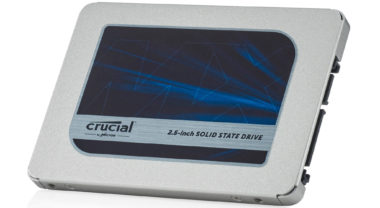
Crucial MX500 1TB 3D NAND SATA 2.5. Image credit: pcgamer.com
Crucial MX500 is the best budget SSD decision for video editing you can make. 1TB of 3D NAND flash for less than $100 with a downside of lower speeds and durability is still a good start, especially if you’ve been using HDD for video editing and rendering. The improvement will be obvious.
Key features:
- Durability: 360 TBW
- Capacity: 1TB
- Read/Write Speed: 560/510 MB/s
- Form-factor: 2.5-inch (7mm)
- Interface: SATA 6Gb/s
- DRAM: yes, and SLC cache
- Warranty: 5 Years
- NAND Flash Memory: Micron 64-layer 3D TLC
- Not the fastest, but, extremely affordable entry-level SSD for video content creation
- Dynamic write acceleration
- Adaptive thermal protection
- Redundant array of
independent NAND (RAIN) - AES 256-bit Encryption
- TCG Opal 2.0
- IEEE-1667 (eDrive)
- Price: Less than $100
SanDisk 2TB Extreme Portable SSD with USB 3.2
If you’re up for an external SSD for video editing either due to lack of empty slots for the M.2 drive, or, other reasons, it makes sense to get a bigger external drive. This 2TB SanDisk SSD is a nice choice for a price of less than $300. For an external SSD, SanDisk Extreme is quite fast. The claimed read speed is 1050 MB/s and the write speed is 1000 MB/s. Just be sure to use it with a 3.2 USB, otherwise, the speed will be greatly reduced.

SanDisk 2TB Extreme Portable SSD with USB 3.2. Image credit: geardiary.com
Another nice thing besides technical specs is that this SSD features a durable aluminum casing with IP55 protection to make sure your content stays safe. Consider it as your backup SSD for important videos, not just for video editing. It is also compatible with USB Type-C devices, so, you can play stored videos on a tablet or even smartphone.
SanDisk 2TB Extreme is built on sixteen dies of WD’s BiCS4 96L TLC flash. Not the fastest type of flash, but, much faster than the QLC one. The good thing is being based on WD’s SLC cache and TLC flash, advanced algorithms optimize both SLC and direct-to-TLC performance.
Overall, for its price, SanDisk Extreme is a great choice for a 2TB external video editing SSD.
Key features:
- Durability: –
- Capacity: 2TB
- Read/Write Speed: 1050/1000 MB/s
- Form-factor: External USB SSD
- Interface: USB 3.2 Gen 2 /NVMe 1.3-compliant, with USB-C connector
- DRAM: no, but, SRAM is used instead
- Warranty: 5 Years
- NAND Flash Memory: WD 96L TLC
- Fast and affordable SSD for video editing
- IP55 Water & Dust Resistance
- SanDisk Memory Zone App for Easy File Management
- AES 256-bit Encryption
- Price: Around $300
TeamGgroup T-Force CARDEA Zero Z44L 1TB
Another thin and low-cost per GB NVMe SSD with 1TB capacity. It is not the fastest on the market, but, for a price of less than $130 it offers decent speeds. Namely 3500 MB/s for reading and 3000 MB/s writing. This is going to be more than enough for any type of video editing.
T-Force Cardea Z44L uses a modern PCIe 4.0 x4 interface with NVMe communication. A thin graphene heat spreader helps to reduce temperatures during heavy loads. It is known that Cardea Z44L is equipped with an NVMe 1.4-compatible controller and 3D TLC NAND. A disadvantage compared to Samsung that uses MLC NAND.

TEAMGROUP T-Force CARDEA Zero Z44L 1TB
While T-Force Cardea Z44L can not be called “the fastest NVMe SSD”, it definitely deserves to be among the fastest budget SSDs. Now, since our goal is not an SSD for servers, but, a good and affordable SSD for video editing, the TeamGroup T-Force Cardea Z44L with 1TB capacity is one of the best SSDs for video editing and exporting.
Key features:
- Durability: 400 TBW
- Capacity: 1TB
- Read/Write Speed: 3500/3000 MB/s
- Form-factor: M.2 (2280)
- Interface: PCIe Gen4x4 with NVMe 1.4
- DRAM: –
- Warranty: 5 Years
- NAND Flash Memory: 3D TLC NAND memory
- Fast and affordable SSD for video editing
- Patented ultra-thin graphene heat spreader
- SSD smart monitoring software
- Supports SLC Cache technology and smart algorithm management mechanism
- Price: Around $130
Samsung SSD T7 Portable External Solid State Drive 1TB
A fast and affordable external SSD that is faster than SATA SSD and has enough capacity for even 4K video editing. It is also convenient to carry and supports all devices that work with USB 3.2 via USB Type-C cable or an adapter to USB Type-A.
Samsung SSD T7 Portable is based on triple-bit multi-level cell (MLC) flash memory. This SSD is fast enough for an external SSD of its budget, but, significantly slower than top-tier external SSDs with speeds reaching 2000 MB/s.

Samsung SSD T7 Portable External Solid State Drive 1TB. Image credit: provideocoalition.com
This external SSD operates without reaching high temperatures. Samsung claims to have implemented an advanced heat reduction approach that helps to reduce heat levels. Because Samsung SSD T7 Portable is 9.5 times faster than an external HDD, you should consider this SSD as an improvement for your video editing rig.
For a small budget, you are getting a drastic improvement in video editing and rendering speeds with this USB 3.2 SSD.
Key features:
- Durability: –
- Capacity: 1TB
- Read/Write Speed: 1050/1000 MB/s
- Form-factor: External USB SSD
- Interface: USB 3.2 Gen 2 with Embedded PCIe NVMe technology
- DRAM: –
- Warranty: 3 Years
- NAND Flash Memory: 3-bit 3D V-NAND (MLC)
- Fast and affordable, a good choice for video editing on a budget
- Dynamic Thermal Guard protection
- Shock resistant
- AES 256-bit hardware encryption
- Price: Around $130
Seagate FireCuda 530 1TB Solid State Drive
A premium segment SSD with crazy write speed reaching 6000 MB/s and read speeds of about 7300 MB/s. One of just a few SSDs that are certified to use with PS5. The FireCuda 530 is going to be the best choice for video editing and rendering if you are ready to spend around $300 for this fast and durable SSD.
This SSD is using PCIe 4.0 interface with Phison PS5018-E18 controller and TLC NAND. The Seagate FireCuda 530 1TB is claimed to be targeted at content creators and gamers.

Seagate FireCuda 530 1TB Solid State Drive. Image credits: seagate.com
If you are looking for a non-cheap SSD storage that provides sustained write speed and extreme endurance along with lightning-fast speed thanks to a combination of PCIe Gen4 interface and support of NVMe, then, just go for the FireCuda 530.
It is guaranteed to deliver a significant performance boost in both editing and exporting of video projects of any length and complexity.
Key features:
- Durability: 1275 TBW
- Capacity: 1TB
- Read/Write Speed: 7300/6000 MB/s
- Form-factor: M.2 2280 double-side
- Interface: PCIe Gen4×4, NVMe 1.4.
- DRAM: DDR4
- Warranty: 5 Years
- NAND Flash Memory: 3D TLC
- Best Price performance for Video editing
- Absolute power to make content creations apps run faster and smoother
- Lightning-fast video rendering and exporting
- Low-profile heatsink
- Price: Around $300
Kingston NV1 1TB M.2 2280 NVMe
If you’re looking for a budget but reliable SSD for video editing, Kingston NV1 with M.2 and NVMe is worth your attention. With the price of less than $100 and decent speeds of 2100 MB/s for reading and 1700MB/s for writing, it’s going to be a nice upgrade for your content creation computer.
Since the NV1 is an entry-level and cheap SSD, it is built with a DRAM-less design and is using QLC flash memory which is far from being the fastest.
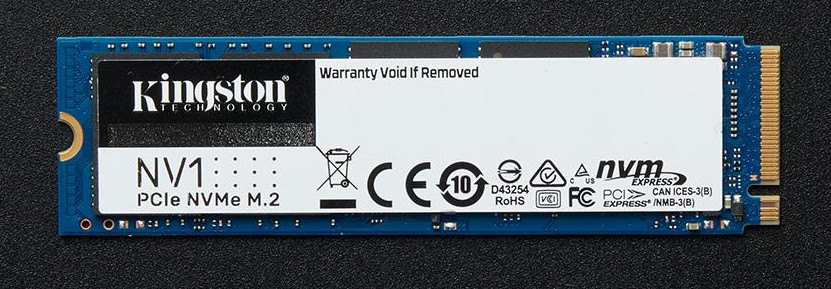
Kingston NV1 1TB M.2 2280 NVMe. Image credits: kingston.com
The Kingston NV1 uses an SM2263XT PCIe controller and is based on Gen 3 x4 interface with NVMe 1.3. While endurance is not that high (just 240 TBW) compared to most other SSDs that we have reviewed here, it is still a good and very affordable SSD for those of you whose budget is tight.
Key features:
- Durability: 240 TBW
- Capacity: 1TB
- Read/Write Speed: 2100/1700MB/s
- Form-factor: M.2 2280
- Interface: NVMe PCIe Gen 3.0 x 4 Lanes
- DRAM: no
- Warranty: 5 Years
- NAND Flash Memory: QLC
- Not the fastest one for video editing due to QLC flash, but cheap
- Price: Less than $100
WD_BLACK 1TB SN850 NVMe Internal Gaming SSD Solid State Drive with Heatsink
WD_BLACK SN860 is a flagship NVMe SSD from Western Digital. Testing it with PCMark 10 and Crystal DiskMark has confirmed claimed read and write performance. It is indeed a fast and not too expensive SSD for video editing. It comes with a heatsink (or without it, on your choice) and RGB Lightning.
This SSD is targeted at gamers and content creators and, similar to the one from Seagate, it works well with PS5.

WD_BLACK 1TB SN850 NVMe SSD. Image credits: tomshardware.com
The SN850 is equipped with a 4-lane PCIe 4.0 interface and uses a 06-layer TLC 3D NAND flash. The durability of 600TBW is pretty much standard for 1TB SSDs in this price range.
In case your computer supports PCIe Gen4, you will be getting the fastest speeds with this SSD when working with your video projects. Overall, it is a very affordable (though not the cheapest) NVMe 1.4 SSD with claimed speeds matching the real test results.
Key features:
- Durability: 600 TBW
- Capacity: 1TB
- Read/Write Speed: 7000/5300 MB/s
- Form-factor: M.2 2280
- Interface: NVMe 1.4 protocol over the PCIe 4.0 bus
- DRAM: DDR4
- Warranty: 5 Years
- NAND Flash Memory: 3D TLC BiCS4 96L
- Best Price and performance for Video editing
- WD Black Dashboard software
- Available with or without heatsink
- RGB lighting
- Price: Around $200

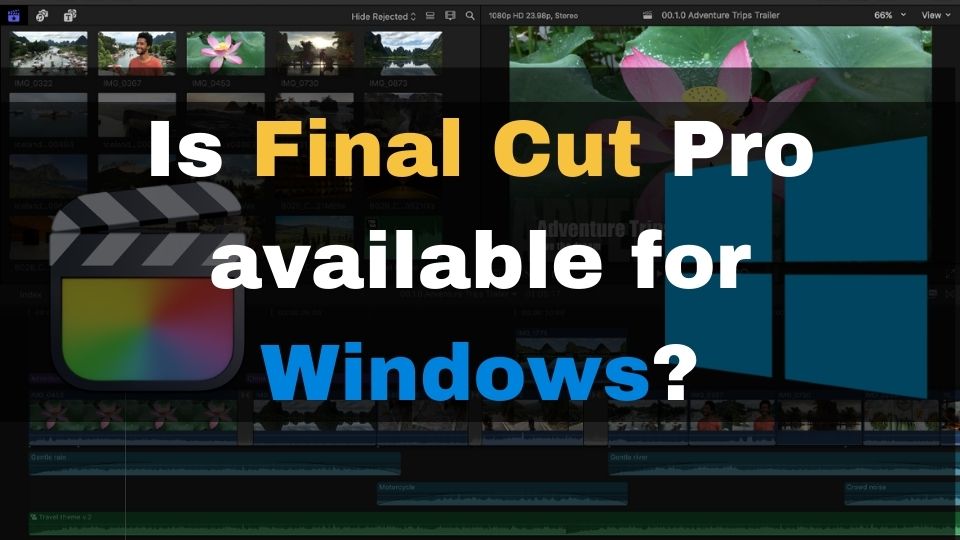

2 Comments
Comments are closed.