In this article we are going to check one of the best alternatives to Camtasia Studio.
If you really need a top notch screen recording program, but not ready to spend $250 for Camtasia – read on. I’ve got you covered with a cheaper option that offers same if not better set of features.
I wrote this post as well as the video review below, after speaking with my friend, who’s been looking to record some screencast videos for his online course.
I am using Camtasia for making my videos, and I am very well satisfied with it. Therefore, I recommended using Camtasia for him too. But that wasn’t something he wanted. So I had to do some research to find another software for him.
Why should you look for alternatives to Camtasia?
Even though Camtasia is one of the best screen recorders, there is one little problem with it. It is quite expensive. Especially if you are looking for cheap ways to capture a screen and edit your final result. It is always nice to add some special effects, text overlays, and transitions, to make your video look more professional.
I purchased my Camtasia license awhile ago, and don’t quite remember what the price was at that time, but as of now it’s cost is 250$, which can be quite hefty if you are on a budget and just want a simple but cheap screen capture application.
My friend doesn’t really make much money right now. All he wanted is an affordable screen recorder with some video editing features. He was really disappointed when he checked the price of Camtasia.
I decided to help him out. I spent a fair amount of time, looking for a cheap Camtasia alternative. After testing a bunch of different screen recorders and video editors, finally I was lucky enough to find a good one.
The software I found was Movavi Screen Recorder Studio. There is really no better alternative to Camtasia for the price. If you want to find out more about Movavi – kindly keep on reading.
Is Movavi Screen Recorder any good? Can you use it instead of Camtasia?
You might find yourself in doubt, when you see Movavi’s tasty price of 80$, compared to whopping 250$ for Camtasia. Indeed, such a huge price difference might oftentimes result in a mediocre quality. But this is not the case for Movavi.
What you’re getting is: 2-in-one Screen Recorder and Video Editor. You can record the entire screen, custom sized screen area, lock to the specific application, and even capture output from the camcorder. Add more than 100 effects (callouts, transitions, text-overlays, filters, and more) to that – and you are getting a perfect application that replaces Camtasia.
Now, there are different versions of Screen Capturing software Movavi offers on their website. But, I recommend using Screen Recorder Studio (choose Screen Recording -> Screen Recorder Studio in the website). It includes the entire set of features for making a screencast, plus a video editor to add the desired special effects and transitions.
Otherwise, if you choose to get the Screen Recorder only, you’d need to purchase the video editor separately. So, it’s better to just get Movavi Screen Recorder Studio that includes both programs.
The price of Movavi Screen Recorder Studio is significantly cheaper to that of Camtasia. And it’s only 80$ for a lifetime license.
Can you get Movavi Screen Recorder Studio for even cheaper?
Before we move on to overview of what you can achieve with this program, I’d like to offer some discounts for those of you, who decide to get the Movavi Screen Recorder studio license.
In case you are using my link – you will get from 15% to 30 % OFF. Even though, the initial price is quite low for the feature set you are getting, saving additional money is always good.
Movavi Screen Recorder Studio 15% – 30% OFF
Installation process
Now, let’s see how the installation process looks like. After that, we’re going to see, how Movavi Screen Recorder Studio looks in action.
Recording a screen with Movavi
Alright. As you can see, installation is very straightforward. Now we can start recording our screencast right away. We can choose to record the entire screen, or a specific area.
We can also record keystrokes. In case of making a tutorial, you might want to let your viewers to see the keyboard shortcuts you are using. Also, you can choose to record mouse clicks, and even highlight them. Let’s just enable all these options, and see what we are getting in a final video recording.
You can also record webcam videos. As you might have noticed already there is a button for doing this.
Adding effects and callouts
After we’ve finished recording, we can either save, or edit the video. We’re gonna edit the video this time. Here we can add some effects, texts, filters, callouts, and transitions. We can also cut the video.
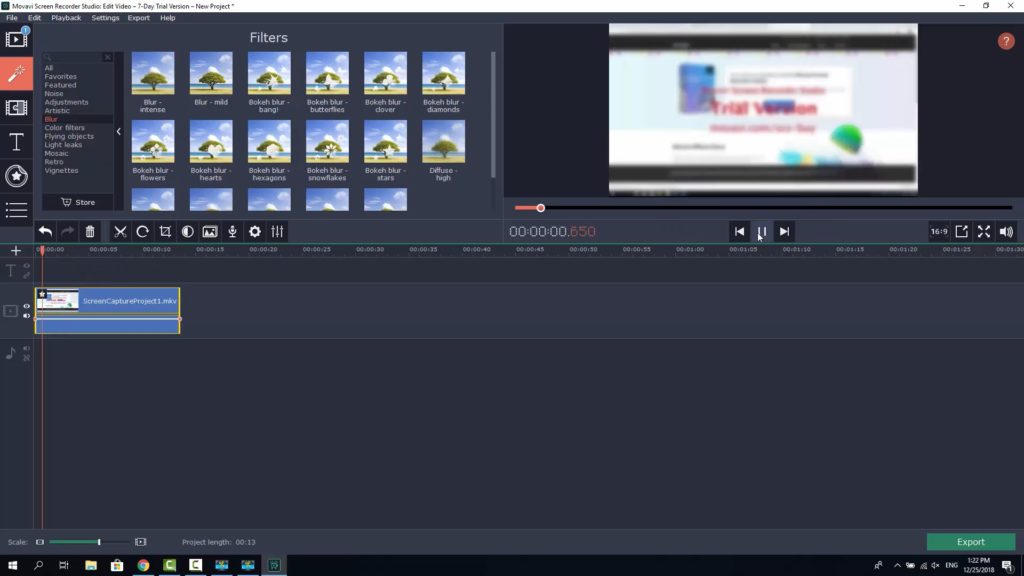
Adding effects, callouts, transitions, filters. Movavi Screen Recorder Studio alternative to Camtasia.
As you can see from the screenshot above – there is immense amount of different animations, filters, and other effects that are usually only available in more expensive professional software. Nice to know you will get it all with Movavi for much cheaper.
One important thing, I wanted to mention, is if you want to hide some personal data when recording the tutorials, you don’t have a blur area feature in Movavi. Instead, you can use a shape callout, to achieve exactly same result. Check the screenshot below to see how it looks.
Conclusion. Is Movavi a decent alternative to Camtasia?
I must say, wish I knew about this software before I purchased Camtasia. I’d save almost 200$ and get the same feature set. More on that – some features in this software are exclusive to Movavi, and are not offered by Camtasia.
I really enjoy these text overlay effects they offer here. Also, there is an effects store for you to get additional animations, transitions, and media files.
In case you are in doubt, just go ahead, and get a free 7 day free trial of Movavi Screen Recorder Studio. You will get all the features unlocked, with recording time limited to 5 minutes, and watermarks added into a final result.
Other products from Movavi
If you check this page here, you are going to find out some more products offered by Movavi. They do provide separate screen recorder and video editor, in case you already using another editor and only need a screen capture program. There is also a bundle of all the video and photo editing software available from their web-site.
Also, kindly check this list of 10 Best Screen Recorders for PC.
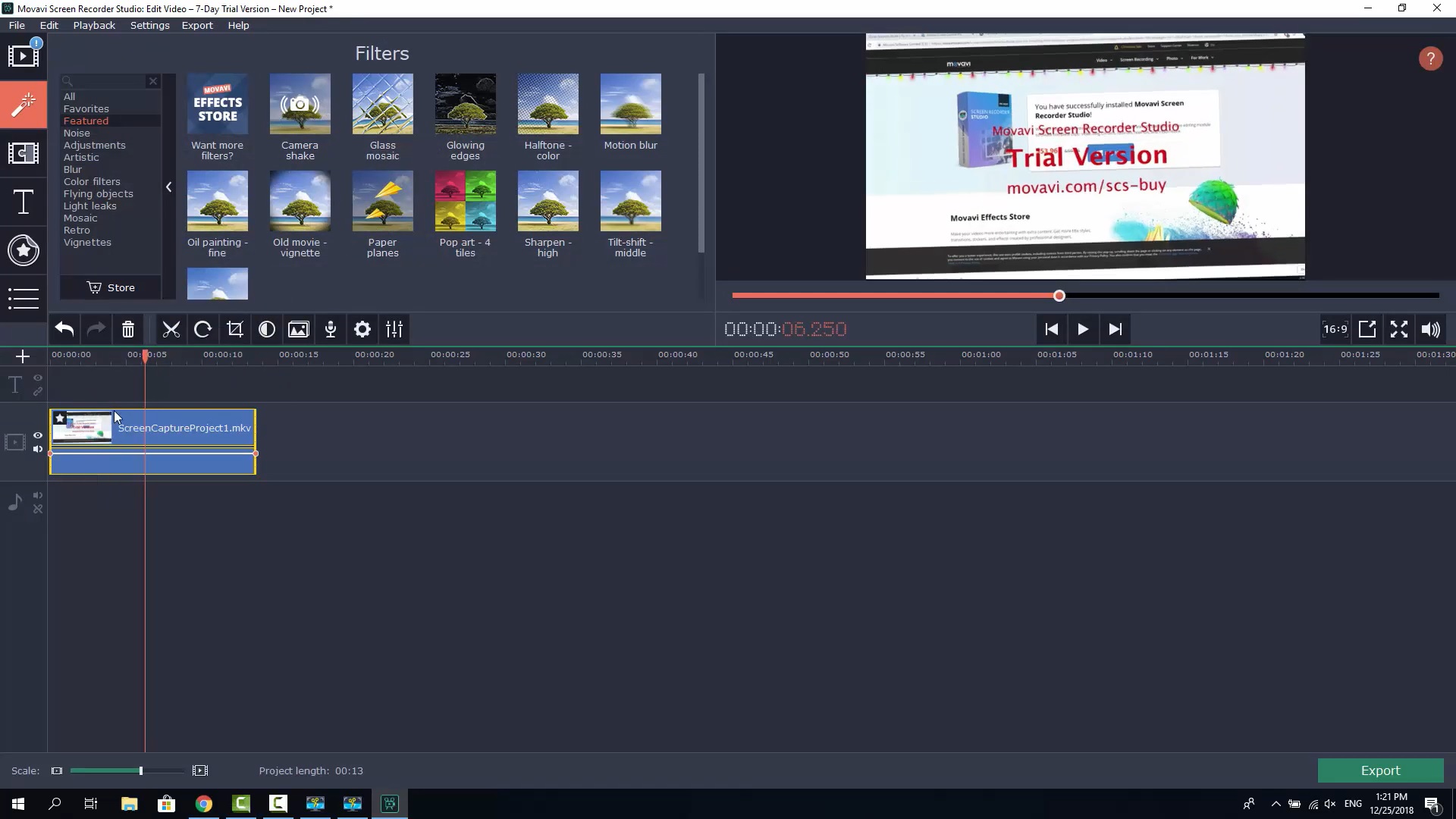

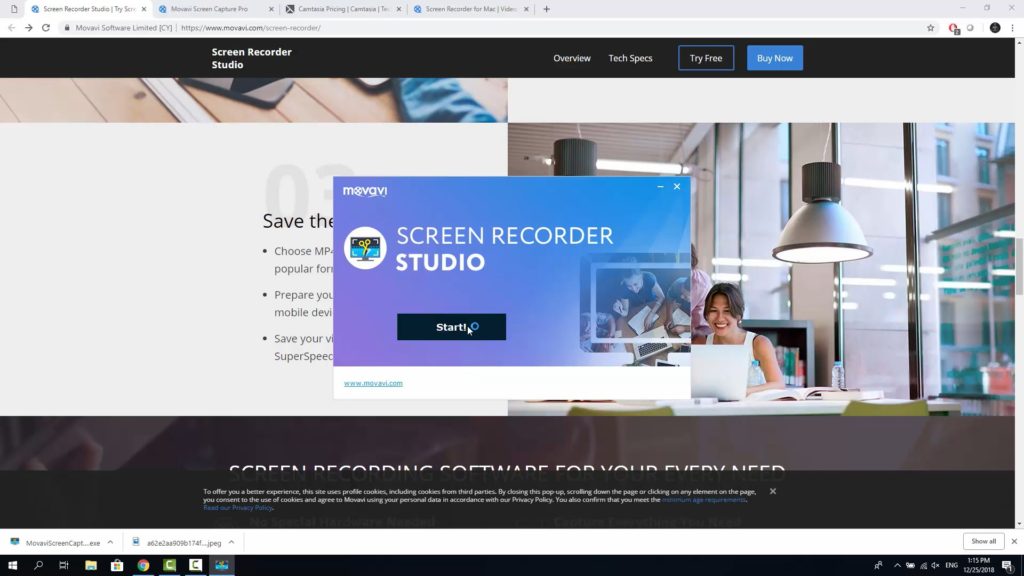
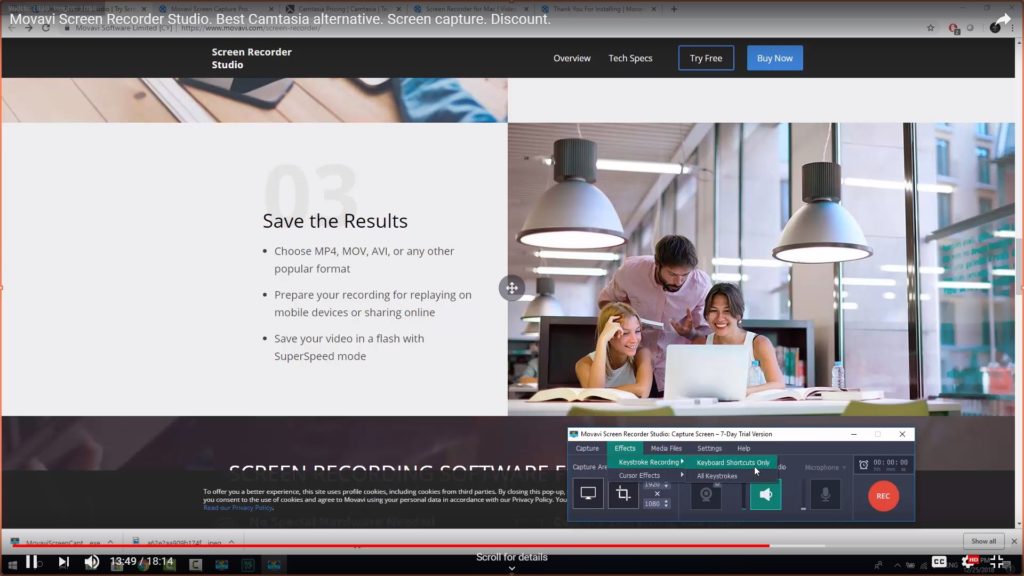
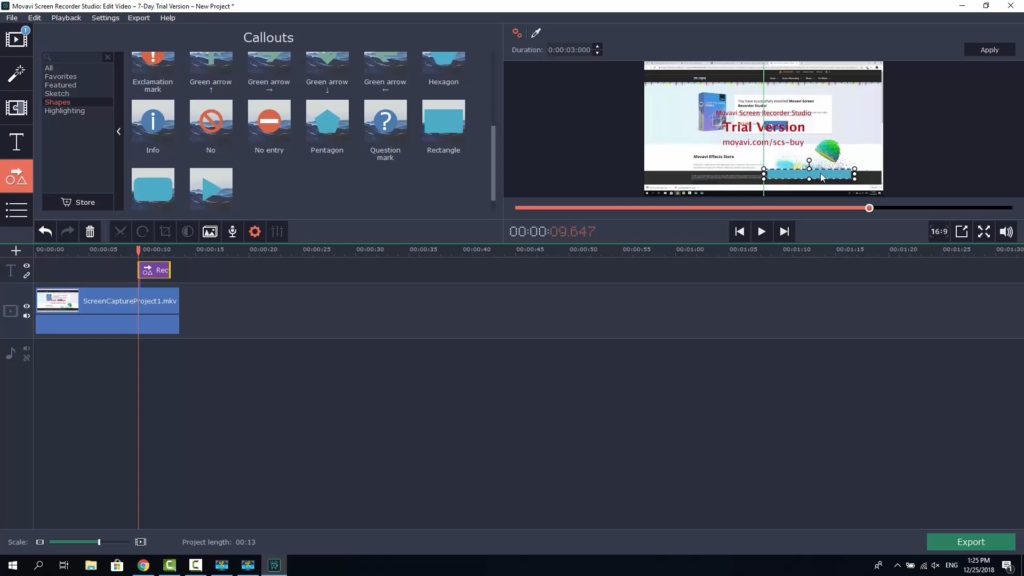


![Best Screen Recorders for Windows. Top 10 [March 2022] Best Screen Recorders for Windows. Top 10 [March 2022]](https://softommando.com/wp-content/uploads/2022/03/best_screen_recorders_for_windows-1024x576.jpg)