Camtasia is the most popular screen recording and video editing software for Windows 10 and Windows 11. It is fast and easy to use. However, Camtasia is not the only software of its kind. Because of the relatively high pricing tag of $224, and missing advanced features, you might want to consider finding a better alternative that works on Windows.
Luckily, unlike the other OS like macOS or Linux, Windows can boast a wide range of software like Camtasia. Some programs in this article are just good screen recorders that compete with Camtasia mostly because of much lower pricing, while others offer quite a lot of video editing features.
I have tried to come up with a list of software that is similar to or better than Camtasia on Windows OS. Quite often, you don’t just want to record screen and webcam, but, also edit the resulting footage and create stunning video content that you can share on social networks. Or, perhaps, you were considering Camtasia for the creation of video lessons or online courses, but, you need something more powerful than just a simple screen recorder.
So, since you are looking for the best alternatives to Camtasia, it is time to have a look at the 5 best options that I have prepared for you. First, let’s have a look at programs like Camtasia at a glance, and then, we will get into more details about each of them.
Camtasia Alternatives at a glance:
- Active Presenter – a nice Camtasia alternative geared towards tutorial makers – only available for Windows, with $199 for a perpetual license, allows screen recording, webcam recording, and subsequent editing with transitions, text overlays, special effects, etc. The UI looks dated and is Windows-like style. Easy to use and powerful, but, missing a lot of features and effects that can be found in Filmora
- Bandicam Screen Recorder – An alternative to Camtasia if all you need is just screen recording. Does not allow video editing, but, is very cheap and easy to use. Only available for Windows and costs $39.95 per license, with a free version available that has a downside of a watermark.
- Filmora 11 – Extremely powerful and modern video editing software with advanced effects, transitions, and tools, as well as a built-in screen and webcam recorder. An all-in-one video editing solution that comes with a tremendous number of cool stuff. The best alternative to Camtasia, although, a bit pricey with $117 per license. It works for macOS and Windows.
- Wondershare DemoCreator – An all-in-one presentation, product demos, and video lessons creation software with a built-in screen, webcam, and microphone recorder. It is the best alternative to Camtasia if you’re looking for software that can create stunning explainer videos, product presentations or online tutorials. Costs just $69 and is available for Windows and macOS.
- VideoPad Video Editor – One more software like Camtasia that looks a bit dated and is not as feature-reach as Filmora, but, it is very easy to use and is geared towards Windows users. In fact, it is only available for Windows. The VideoPad is a video editor and screen/webcam recorder that is definitely worth your attention for the price of just $49.99 per license.
Active Presenter
This screen recorder is more suited for tutorial makers. It’s got all the features that allow you to create great explainer videos. You can choose to show or hide a mouse cursor, add a highlight around it, or make a zoom-in and out effect to bring your viewer’s attention.
Active Presenter is not exactly like Camtasia, but it works just fine for a lot of video makers.
The Good News is – you can use it for absolutely free if you don’t want some of the advanced features. This will let you test the application, and decide if you want it as a replacement for Camtasia.
If Active Presenter is not what you are looking for, scroll up for the next alternative, and skip this list of features, offered by the Active Presenter:
- screen capture (with mouse click highlights and click sound)
- record custom area, specific application, or the entire screen
- import PowerPoint presentation
- export a scene as video, MS Word/Excel/PowerPoint, HTML5 presentation, YouTube video
- quizzes and other interactions (buttons, check-boxes, radio buttons, timers…)
- animations
- cut, trim, copy and paste video fragments
- edit audio timeline
- add slides and images into the video
- record webcam and screen simultaneously
- record audio via microphone or just any sound that is played by your PC right now
- zoom-in and out, create picture-in-picture
- text captions, figures, symbols, equations
- transitions
- text to speech
- custom actions and variables
- custom scripts using JavaScript
- lots of templates & responsive designs
Active Presenter is rather cheap, and if you want to get a premium version that includes all the features, you will need to pay just $199. This is cheaper than Camtasia, but check out some of the even more affordable options below.
Bandicam Screen Recorder
Here is another program like Camtasia. Bandicam Screen Recorder does what it says. It’s just a simple and easy-to-use screen recorder. Unfortunately, it doesn’t include a video editor like Camtasia does, but it suits well if all you need is just to record a screen.
The process of screen capture is that simple, so there is hardly any other screen recorder that can beat the Bandicam here.
Of course, if you are looking for a screen recorder that is similar to Camtasia in terms of video editing features, Bandicam is probably not what you are looking for.
Another big disadvantage of Bandicam Screen Recorder – it is only available for Windows 🙁
Anyways, let’s see what Bandicam Screen Recorder has to offer:
- screen recording (full screen or custom area)
- game recording
- external device recording (web-cam, Xbox, IPTV, Smartphone, etc.
- record microphone or any other sound device of your choice
- record around cursor (move the mouse, and get the area around it recorded)
- image capture (snapshot)
- webcam overlay
- add a logo into your video
- text and image layer during recording
- show fps in games
- show mouse position, highlight clicks and play a mouse click sound
- schedule a recording for automatic start
As you can see there are pretty standard features that are expected, but not many exclusive capabilities. With that said, Bandicam Screen Recorder is a very affordable screen capture application. You are getting the licenses for just $39.95. Can you find something cheaper than that?
You can also try Bandicam for free, but you will have a limit of 10 minutes of video recording and a watermark on each video.
Filmora 11
After the huge success of Filmora 9 and Filmora X, the latest version – Filmora 11 is now the best overall alternative to Camtasia. It is so easy to use and has so many advanced features like Speed Ramping, Auto Beat Sync, AI Portrait, and more.
Filmora 11 will absolutely replace Camtasia and offer much more advanced features not present in the latter. The latest release adds up Boris FX and NewBlue FX packs that are not present in Camtasia and are not planned to be included anytime soon.
Filmora 11 is a great video editing software for beginners and professionals alike. It has a simple interface that is easy to use, yet it is packed with features that allow you to create beautiful videos. Filmora 11 also includes a library of royalty-free music and sound effects, so you can add professional-quality audio to your videos. You can also take advantage of stock media integrated into this software. Pixabay, Unsplash and GIPHY are available out-of-the-box.
What I can say for sure is Wondershare Filmora 11 beats Camtasia almost on every side. It offers so many special effects, transitions, animated text callouts, built-in music, and videos, so Camtasia would hardly stand.
With all the praises to Filmora 11 put in place, let’s see what is the real set of features, offered by this amazing screen capture and video editor suit:
- record a screen in different dimensions
- include microphone and web camera in your screencast
- take advantage of a professional video editor
- lots of effects and transitions
- speed ramping
- AI Portrait
- Auto Reframe
- Professional effects (Boris FX and NewBlue FX)
- Auto Beat Sync
- Instant Mode
- royalty-free media included (videos, music, text overlays, emojis, shapes, and more)
- enhanced Chroma Key to achieving more results with green screen tool
- cut, paste, trim, delete fragments on timeline
- add multiple videos and audios
- organize your track easily on a timeline
- zoom in and out the timeline to have fine-grained control over each and every frame
- edit audio track (fad-in and out, silence, volume control)
- flip, rotate, and scale any video clip or image inside the preview window
- effects store to add an even more unique look and feel to your recording
- cross-compatible projects for Mac and Windows (just copy your project files to another platform)
You will very likely fall in love with Filmora when you see the pricing tag. It costs only $116.95 for a single license, which is 2 times cheaper than Camtasia.
Wondershare DemoCreator
Wondershare DemoCreator is a powerful yet easy-to-use screen recording software that helps you create professional demos, tutorials, and online lessons effortlessly. It comes with a wide range of features to make your screencasts look more polished and engaging. It is an amazing software like Camtasia that is powerful and very affordable.
This software is designed for the creation of online lessons and explainer videos. You can easily create a stunning animated video about any topic or a demo for your new product. You can add a script and turn it into an animated video. If you have a voice-over, you will be able to automatically sync it with character lips movement. You can also add a screen and webcam capture to better explain your ideas.
Wondershare DemoCreator also allows the recording of gaming videos that can later be edited.
Features offered by Wondershare DemoCreator:
- Real-time screen drawing while recording
- Screen, webcam, and audio capture
- Rich video effects packs
- Drag & drop characters, texts, and audio
- Camera movements
- Lip sync
- Script to animation (generating and editing)
- Character builder (create and customize animated character)
- Text-to-speech with deep learning technology
- 40+ ready-made templates
- Game Enhanced Recording Mode
Wondershare DemoCreator is an amazing screen recording software that comes with a wide range of features to make your screencasts look more polished and engaging. It is very affordable and easy to use. You can easily create stunning animated videos about any topic with Wondershare DemoCreator. It allows you to create almost any kind of video, including product demo, gaming video, explainer, animated presentation, story-telling, etc.
Get Wondershare DemoCreator for $69
VideoPad Video Editor
VideoPad is a great video editor for beginners. It is excellent for making tutorials, and videos for social media. It’s easy to use and has a lot of features. You can also record your screen with it.
The user interface of this software may seem dated and way too simplistic, however, it is the main advantage of VideoPad. It is designed for Windows and most of the controls look like Windows-style. You’ll start recording the screen and editing videos in no time.
NCH Software offers a free version of VideoPad which is fully functional but leaves a watermark on output videos. The paid version is $49.99 and has no watermark.
VideoPad doesn’t have a lot of features, but it does include a fair selection of transitional effects for transitioning between clips and photos, as well as a few filters to give them a distinctive look. Other important features include footage stabilization and the ability to edit 360 videos.
Colors may be fine-tuned, digital images can be added to footage, subtitles can be added, and video playing speed can be adjusted, among other things. The high-end version supports special effects plugins, although only for the Windows version, and its video stabilization feature reduces camera shake.
Here is the list of features offered by VideoPad:
- 360-degree video creation
- Output and sharing options are plentiful
- 50+ Visual Effects
- 3D video editing and 2D to 3D stereoscopic conversion
- Green screen video production with chroma key
- Playback of video clips can be slowed, sped up, or reversed
- Create looped gif videos
- Video stabilization that reduces camera shake
- Included is the MixPad multi-track mixing program
- Video Templates
- Sound Effect Library
- Lossless export for optimal quality
- A lot of other features
VideoPad is a great video editor for beginners. It is easy to use and has a lot of features. You can also record your screen with it. The user interface of this software may seem dated, however, it is designed for Windows and most of the controls look like Windows-style. It is also very cheap and costs just $49.99 for the high-end version.
Bottom line
There is a lot of great video recording software for making a screen capture, and nice transitions. You will definitely find more examples besides those, listed here.
I won’t be whining to Camtasia. In fact, it’s a really great screen capture program of all time. The only problem is $249 may not be always a good price for many of us.
The 5 best Camtasia-like programs listed in this article are those that I’ve been testing myself, and I really enjoyed my experience with each of them.

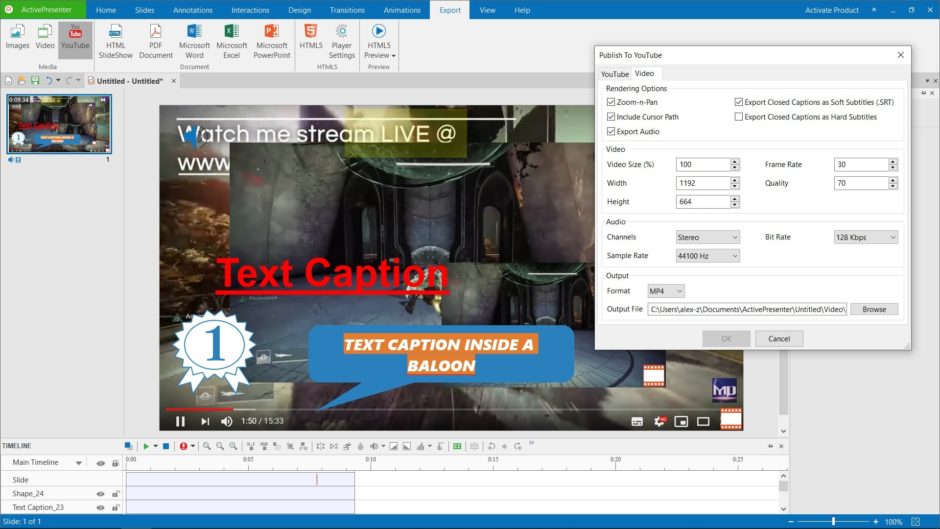
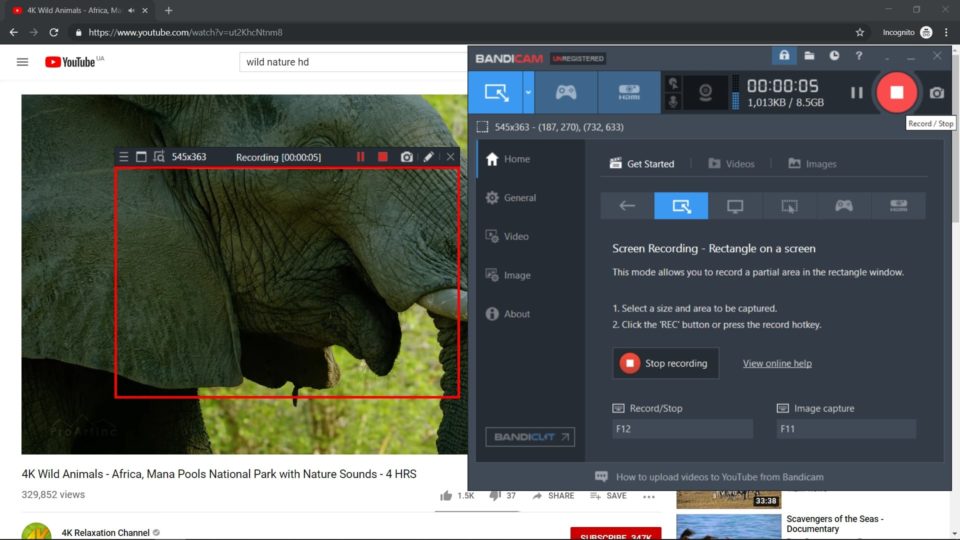
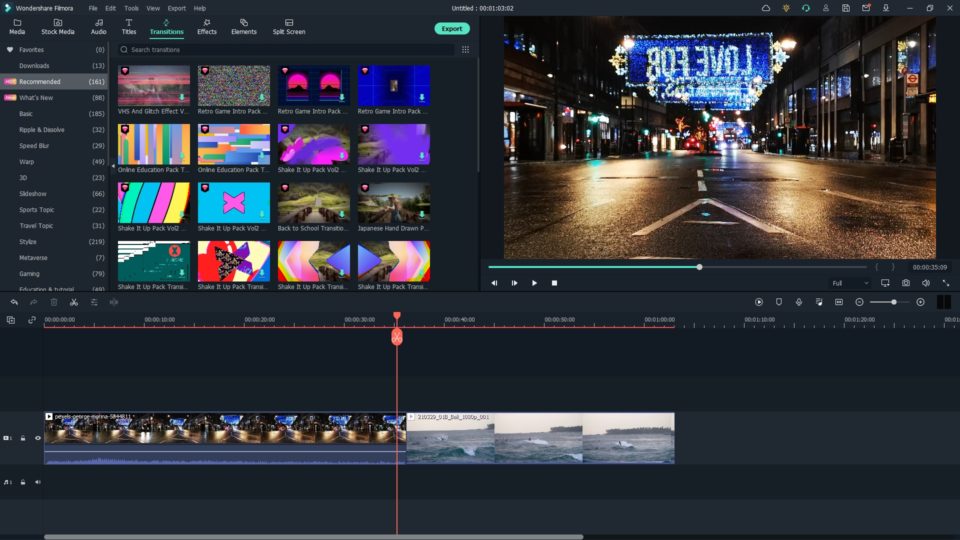
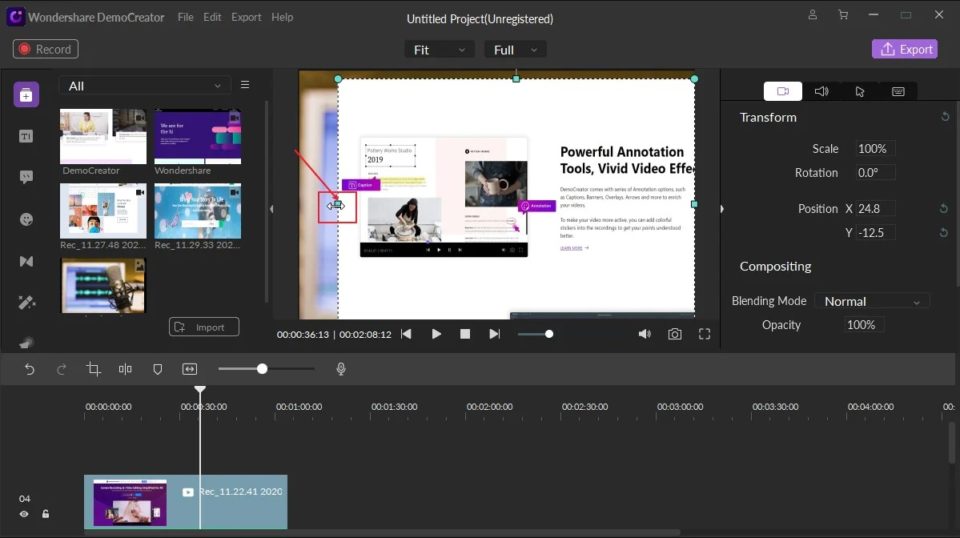
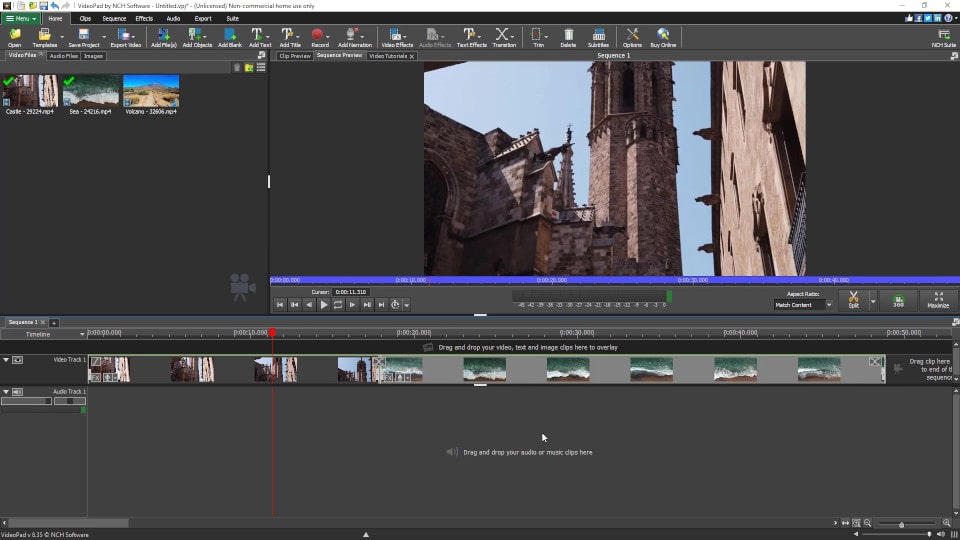
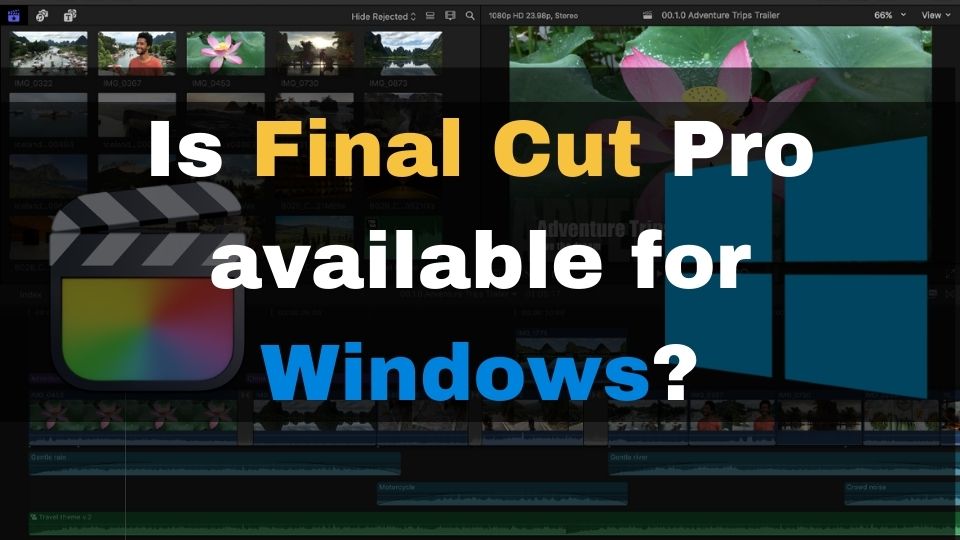
![Best Screen Recorders for Windows. Top 10 [March 2022] Best Screen Recorders for Windows. Top 10 [March 2022]](https://softommando.com/wp-content/uploads/2022/03/best_screen_recorders_for_windows-1024x576.jpg)
1 Comment
Comments are closed.