Filmora 11 is the latest release of the popular video editing software from Wondershare, and it comes with a bulk of new features that are sure to please existing and new users.
In this article, we’re going to have an in-depth review of what’s new in Filmora 11 and why these new features bring Filmora to the very top of every other consumer video editor. As of 2022, Filmora pretty much beats every competitor and offers a lot of new stuff that helps to create a stunning result in no time.
What is Filmora 11?
After a huge success of Filmora that has started with the 9th release in 2019, followed by 2 years of constant improvement of the X version, Filmora 11 has reached an astounding upgrade that has made this program the best beginner-friendly video creation software in 2022.
If you are going to buy Filmora 11 do not forget to apply the coupon LENAFF5 for extra 5% discount.
Filmora is offered in 2 distinct editions depending on what your final goal is. There is FilmoraPro that reminds an Adobe Premiere Pro in many aspects and is designed for professional video creators. While just Filmora (without Pro) is a What-You-See-Is-What-You-Get video editor, so to say. It has a smart UI that is absolutely targeted to someone who just wants to create a stunning video without a long learning curve.
With Filmora 11, it gets even easier to make unique videos with stock content from Pixabay, Unsplash, and GIPHY integrated right into this video editor. Not to mention the new addition of Wondershare Drive and smart templates for quick video project drafting.
Filmora 11 new features
The new release comes with a whole bunch of tools and features for an enhanced creative experience. You now have an even bigger variety of ways to make your video content engaging and eye-catching for your audience.
Speed Ramping
One of the coolest new features that have been added to Filmora 11 is Speed Ramping. This nifty tool lets you create smooth slow-motion or fast-motion effects in your videos with just a few clicks. You’re provided with an easy-to-use “speed ramping curve” that you can customize by adding keyframes. Therefore, you can easily create speed transitions that can emphasize action camera footage or sports games video, for example. Think of some cool stuff you can create for skateboarding videos, etc.

Speed Ramping
Instant mode
Instant mode is a new way of working with video that has been designed to save your time. Let’s say, you’re up for creating something very unusual and stunning, but, you’re not sure where to start. You will be happy to get some inspiration by using one of almost 100 ready-to-use templates with special effects, overlays, transitions, and animations.
With all-new instant mode, you can jump to the creation of a professional video in under 1 minute, and finalize it in under 5 minutes after you’ve added your custom footage to the template. Filmora 11 will create a video project with random variations of effects, transitions, and overlays, using your imported footage.
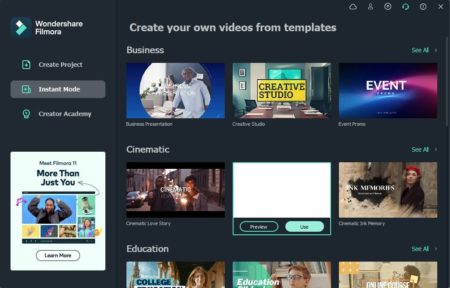
Instant mode
If you are going to buy Filmora 11 do not forget to apply the coupon LENAFF5 for extra 5% discount.
Stock media
Another great addition to the Filmora 11 library is an integration of stock media from Pixabay, Unsplash, and GIPHY. This means that you now have access to millions of royalty-free photos, videos, and GIFs right inside your video editor.
It is a unique feature that currently only exists in Filmora. Many of us will often need some free content to use in our projects. With Filmora 11, you no longer need to use your web browser just to search and download stock content. Filmora 11 has it all integrated and allows reusing already downloaded media in future projects.

Stock media
Auto Beat Sync
The new auto beat-sync feature is a very powerful tool that lets you create awesome rhythm-based effects in your videos. This can be done by automatically synchronizing the tempo and rhythm of your video footage with the audio track.
You’d just need to import the video and music that you want to be synced by Filmora. Then, you can specify which video effects you want to get applied during the beat sync. After that, you will need to click the “Analyze” button and wait for Filmora 11 to run the algorithm. As a result, you will get a stunning video with effects such as blur, video wall, glow, and RGB created at specific beat points depending on the music that you choose.
Auto Beat Sync is a unique feature that is only present in Filmora and has been added in the latest 11th release.

Auto Beat Sync
Auto Reframe
With Filmora 11, you can now automatically reframe your video content for different aspect ratios with just a few clicks. This means that you no longer need to manually resize or crop your video footage to fit a specific frame size.
Auto Reframe is an AI-powered feature that does all the hard work for you. All you need to do is select the desired aspect ratio and hit the “Reframe” button. Filmora 11 will automatically analyze your video footage and resize it to fit the selected frame size.
This is a great feature for content creators who often need to publish videos in different aspect ratios on social media platforms like TikTok, Instagram, or YouTube Shorts.
To use the Auto Reframe, you must upgrade your computer to an Intel 6th Gen or newer CPU.
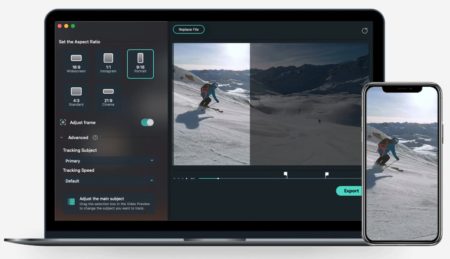
Auto Reframe
AI Portrait
This brand new feature in Filmora 11 allows you to use AI to remove background around the human face. It also allows adding AR stickers such as Bunny, Zombie teeth, and Cute Cat, as well as effects such as Neon Ring, Human Pixelate, Human Glitch, and others.
Same as the Auto Reframe, the AI Portrait feature requires you to have an Intel 6th Gen or newer CPU that has hardware support for machine learning used by Filmora. Be advised, AI Portrait requires you to pay monthly or annually to keep using it.

AI Portrait
Boris FX
Filmora 11 is now getting much closer to professional video editors like VEGAS Pro. The latest release now supports Boris FX Continuum pack of visual effects.
A huge part of Continuum Units (at least 6) is adapted to Filmora. These post-production video effects include Particles, Stylize, Lights, Image Restoration, Blur and Art Looks. Not to mention multiple filters with thousands of unique presets.
Boris FX is an array of advanced post-production effects that you can not normally find in a consumer video editor like Filmora, which makes it a unique product starting from the 11th release.
Be advised, Boris FX is a paid feature you will be billed for on a monthly or annual basis. It is not available with a one-time payment. You will also need a high-end workstation for best results.
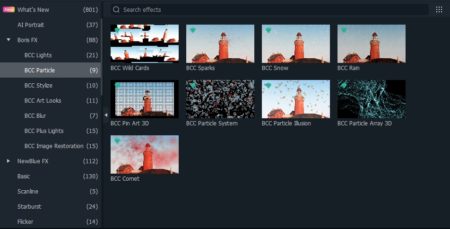
Boris FX
NewBlue FX
You can now use 5 collections of NewBlue FX customized for Filmora. This includes Title Pro 7, Video Stylizer, Video Elements, Video Filters, and Video Essentials.
For your convenience, each collection has a selection of factory-installed presets created by professionals. You can take advantage of more than 100 unique effects and 500+ custom presets for titles.
NewBlue FX allows you to perform professional color correction, composition, color enhancement, stylizing, and advanced titling.
Just like Boris FX, NewBlue FX can be used continuously only with active annual or monthly subscription. A powerful computer is required for best performance when working with NewBlue FX.
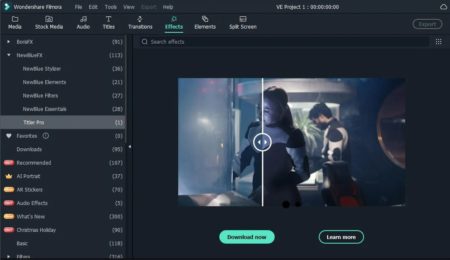
NewBlue FX
Auto Synchronization
If you want to make your video clip’s sound to be of better quality and make it more clear, you can use a new Audio Synchronization feature in Filmora 11.
You can add one or multiple audio files to the separate track of a timeline and allow Filmora 11 to place them properly so they are synced with the audio already present in a video clip.
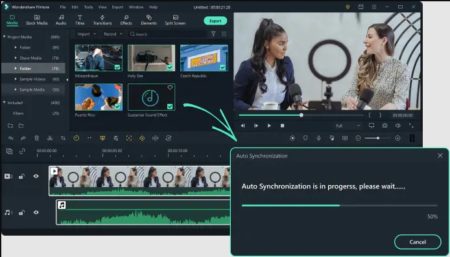
Auto Synchronization
Preset Templates
The latest release of Filmora 11 comes with a bunch of new preset templates. You can use these to quickly create professional-looking videos without spending hours on editing.
Some of the preset templates include “Birthday Openers”, “How to Paint Intro”, “Game Endscreen”, “Business Outro”, etc. Using Preset Templates is very straightforward. You just need to drag and drop a template of your choice to the timeline and add desired modifications.
Preset Templates allow you to create stunning intro and outro fragments for your video project. They contain multiple tracks that are stacked together nicely. They also contain cool animations.
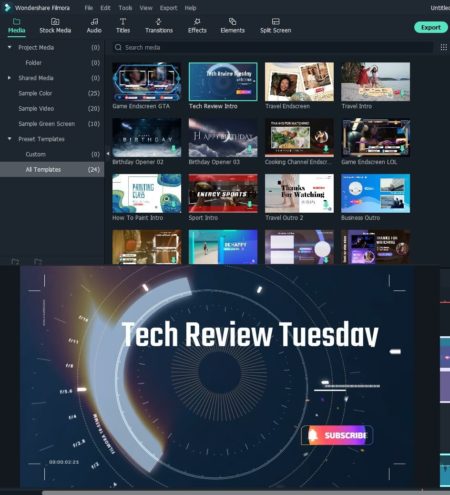
Preset Templates
Mask and Blend (updated)
Filmora 11 has now updated its one of the most powerful features. The latest release comes with a number of enhancements that make Mask and Blend even more useful.
In Mask and Blend, you can now use multiple images to create a mask. This helps to improve the accuracy and precision of your masks. You can also now choose from a wider variety of masks.
You can use 18 blending modes, including “Darken”, “Multiply”, “Linear Dodge”, etc. This depends on what result you wish to achieve.
Mask and Blend allows you to achieve effects like “Magic trick”, “Text reveal”, “Image composite”, and much more.

Mask and Blend (updated)
Filmora 11 vs Filmora X
The latest Filmora is a huge leap compared to Filmora X. You’re now getting even more advanced features all in one video editing suit. Filmora 11 enables you to build a powerful video editing workstation with professional effects such as BorisFX or NewBlue FX, along with AI-driven features like AI Portrait and Auto Reframe. These tools were not available in Filmora before.
Here are the main differences between Filmora 11 vs Filmora X:
- Filmora 11 supports advanced post-production effects from BorisFX and NewBlue FX
- Mask and Blend has been updated with 18 blending modes.
- AI Portrait that allows fast removal of background around the human face
- Auto Reframe that works nicely for resizing the video from one aspect ratio to another
- Preset Templates for quick creation of stunning intros and outros
- Auto Synchronization makes it possible to improve voice-over quality
- Auto Beat Sync was never present in previous Filmora versions and now it is here and allows you to create dynamic video effects based on music beats
- Stock Media that integrates free content to be used in video creation
- Speed Ramping allows a custom transition of speed with slow-mo and fast-forward effects added via curve control
- Instant mode that helps you get started with video creation in no time using automated video and audio montage
- Much more effects were added (around 1000 in total)
- New transitions added (now, more than 500 transitions available)
If you are going to buy Filmora 11 do not forget to apply the coupon LENAFF5 for extra 5% discount.
Conclusion
Filmora 11 is a great video editing software that comes with a wide range of features. It is suitable for both beginners and professionals. The latest release has made it even more powerful with the addition of new features and improvements.
Currently, Filmora has no competitor in its price range. Even more expensive video editors do not always offer an equal set of features and tools.


