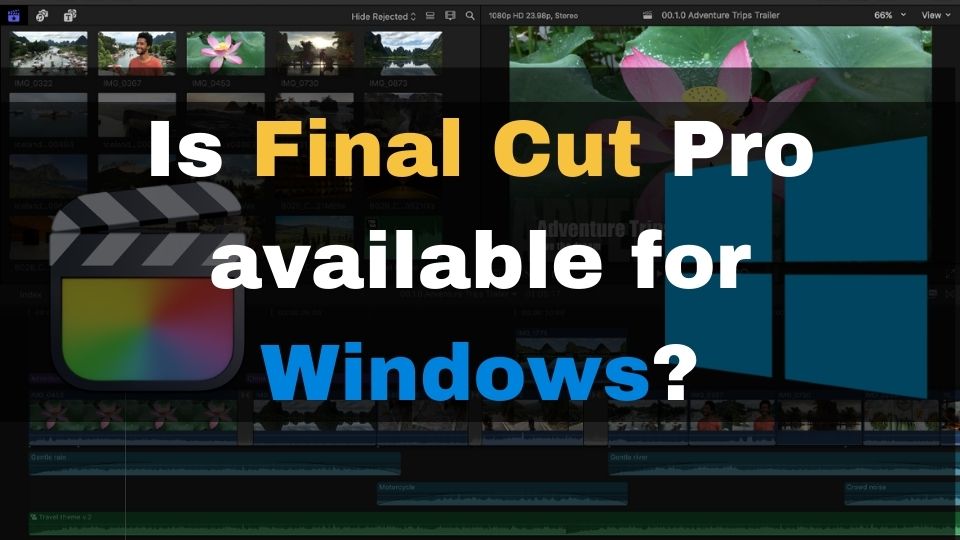Unfortunately, Final Cut Pro is not available for Windows. Despite being a popular and very capable professional video editing software, Final Cut Pro is exclusive for macOS and can not be run on Windows PC. So, if you like this video editor, you are going to need to search for alternatives that work on Windows.
If Windows is your main OS for video editing, you are lucky to have a wide range of video creation software that, unlike Final Cut Pro, are fully compatible with the latest version of Windows.
Having said that, you might still be wondering why you can’t use Final Cut Pro on Windows? There is a long story behind this, and we are not going to be discussing it now. However, there is a short version that you might be interested to hear.
Who owns Final Cut Pro?
The original version of this video editor was developed by Macromedia, Inc. in 1997 under the name KeyGrip and it was available for both Windows and OSX. However, Macromedia had some legal issues with Microsoft because Macromedia’s partner TrueVision had an agreement with them that would not allow KeyGrip to use Apple’s Quicktime. This has prevented releasing of the video editor on both operating systems.
Eventually, in 1998, Apple has purchased the KeyGrip and renamed it to Final Cut Pro. To this day, Apple is the only owner of this software, hence FPC can only run on Apple devices without even remote attempts to support Windows.
Why is Final Cut Pro good?
Final Cut Pro is a very popular and a favorite video editor for many professionals. This is not surprising given so many cool features of this software.
Here are some of the main highlights of Final Cut Pro:
- Very intuitive user interface
- All your media is organized in a library and is easy to find.
- You can use keyboard shortcuts for most common tasks, which speeds up the editing process
- You can edit and export a wide range of formats
- Object tracking allows you to record the movement of an object in a video clip and then apply that recorded movement data to another item
- The editing is done with a Magnetic, trackless timeline
- It supports Multicam editing
- It offers great support for 360-degree footage and HDR
- You will have an optimized video editor that runs smoothly on Apple silicon
Last but not least, Final Cut Pro was used when creating a lot of top movies like:
- X-Men Origins: Wolverine
- The Social Network
- 300
- The X-Files: I Want to Believe
- Gamer
- Focus
- and others
So, yes, it is not surprising that you want to use Final Cut Pro even on Windows. While there is no way you can run Final Cut Pro when using Windows (unless you want to spend time setting up a macOS VM or Hackintosh which will inevitably degrade the performance), you can simply use an equivalent to Final Cut Pro that will run smoothly on Windows.
What are alternatives to Final Cut Pro that work on Windows?
As I said, Windows is an amazing OS for your video content creation workstation. It is not just because you can build a custom video editing rig using only the best combination of a processor, graphics card, storage, and memory, but, also due to a huge selection of software that allows you to have a pleasant and productive video creation experience.
Here are some alternatives to Final Cut Pro that can work on Windows:
- FilmoraPro: A great budget option for those who don’t want to spend much money but want to achieve a similar video editing experience to that of Final Cut Pro.
- VEGAS Pro: A very powerful video editor with a huge set of features, often compared to Final Cut Pro.
- DaVinci Resolve Studio: A great option for video editing with a wide range of features and support for professional-grade color grading. It is being used in Hollywood.
- Adobe Premiere Pro: Probably the best alternative to Final Cut Pro, and it is made by the same company that makes Photoshop and other popular software.
- HitFilm Pro: Another great, powerful alternative to Final Cut Pro that is also very affordable.
- Lightworks: A free video editor with many advanced features. It has a special creative mode for YouTube creators.
Is Final Cut Pro better than FilmoraPro?
FilmoraPro is a very powerful video editor, but it’s still not as advanced as Final Cut Pro. The latter has been on the market for more than 20 years and is heavily used in Hollywood movies, while FilmoraPro was released only in 2015.
However, when comparing these two video editors, there are many essential features that are equivalent.
FilmoraPro offers a lot of advanced tools also available in Final Cut Pro and supports high-res video editing of a wide range of formats. It costs much cheaper too, and, most importantly, can run on Windows.
Which is better DaVinci Resolve or Final Cut?
DaVinci Resolve Studio is one of the most advanced video editors out there. It supports many features that are not present in Final Cut Pro and costs much cheaper. At the same time, DaVinci Resolve Studio does not have the same intuitive user interface as Final Cut Pro, which makes it hard for beginners to get started with this program. On the bright side, DaVinci Resolve and DaVinci Resolve Studio support both macOS and Windows.
Is Final Cut Pro better than VEGAS Pro?
Final Cut Pro was once better than VEGAS Pro until the latter has added HDR video editing, 3D video editing, and advanced color correction tools like color wheels and LUTs. So, if you are looking for the best alternative to Final Cut Pro that works on Windows, you should pay a closer look at the VEGAS Pro video editor.
The only downside of VEGAS versus Final Cut Pro, is, Final Cut Pro is more intuitive and easier to use for beginner users. VEGAS Pro would require more time to learn all the controls and shortcuts, but, in the end, you will be editing professional video projects on Windows with support for GPU accelerated preview and rendering.
If you’ve never used Final Cut Pro, but, used other NLEs, you will find the VEGAS Pro user interface as something that you can quickly get used to as it is implemented in a more conventional way.
Is Final Cut Pro better than Adobe Premiere?
Final Cut Pro and Adobe Premiere Pro have been competing for many years. Both video editors offer many features, but Final Cut Pro is often considered to be more user-friendly. Premiere supports a wider range of formats and resolutions, which can be important if you are working with high-resolution footage. In addition, Adobe Premiere Pro is a good alternative to Final Cut Pro that can and does work really well on Windows.
Is HitFilm Pro better than Final Cut Pro?
HitFilm Pro is a powerful video editor with many advanced features. It has an easy-to-use user interface, which makes it suitable for beginners and professionals alike. HitFilm Pro is cheaper than Final Cut Pro but offers many similar tools. However, Final Cut Pro has been on the market longer than Hitfilm so users can expect more advanced features and better quality of advanced tools. However, the Final Cut Pro is not available for Windows, while HitFilm Pro is.
How to install Final Cut Pro on Windows?
You can use a macOS virtual machine to install it on Windows and then use a Final Cut Pro within the virtual macOS. However, this is not recommended due to the complexity of running an OSX VM, very slow VM performance, and, because you will not be able to take advantage of Apple’s M1 Silicon when using a virtual machine or a Hackintosh PC.
A better idea is to use an alternative video editor like the ones mentioned in this article. For example, FilmoraPro can be used on Windows or macOS and it has many features similar to Final Cut Pro.
Conclusion
Final Cut Pro will not run on Windows and is only available on macOS. This is very sad but, on the bright side, you have more freedom to choose an equivalent video editor that works on Windows and supports hardware acceleration. You don’t really have to use Final Cut Pro, as, on Windows, you can use anything from FilmoraPro, or Vegas Pro, all the way down to Adobe Premiere Pro that surpasses most other software, including the Final Cut Pro.