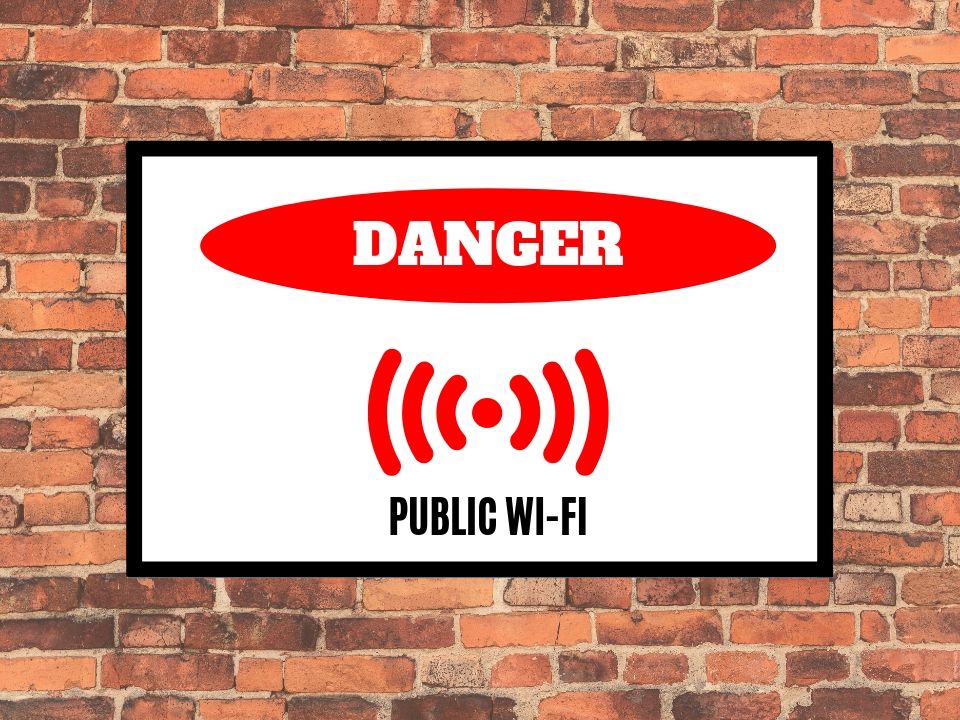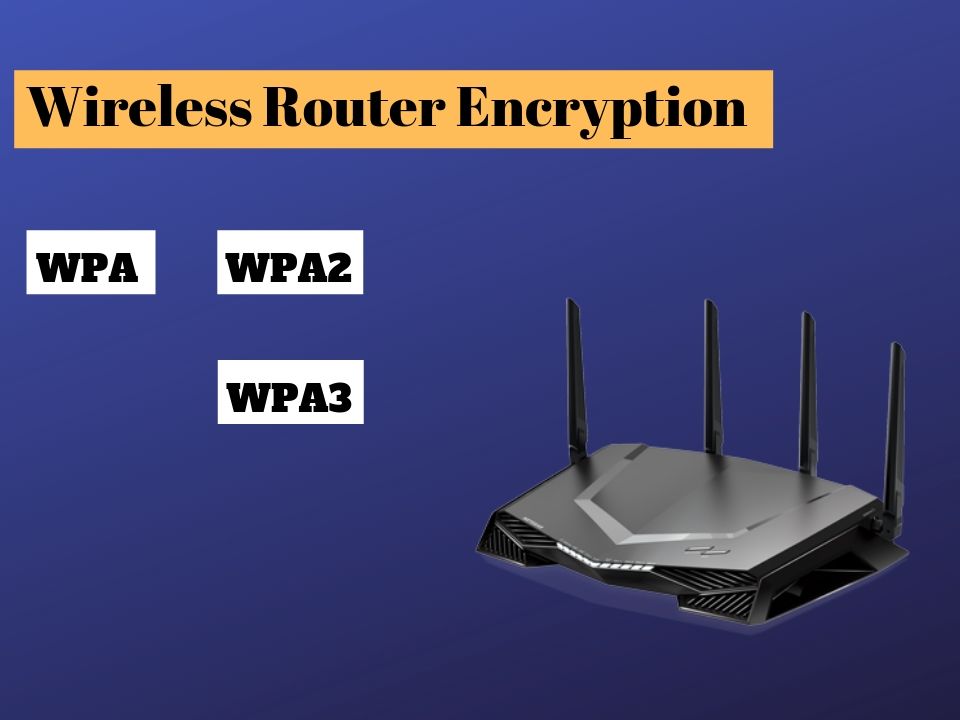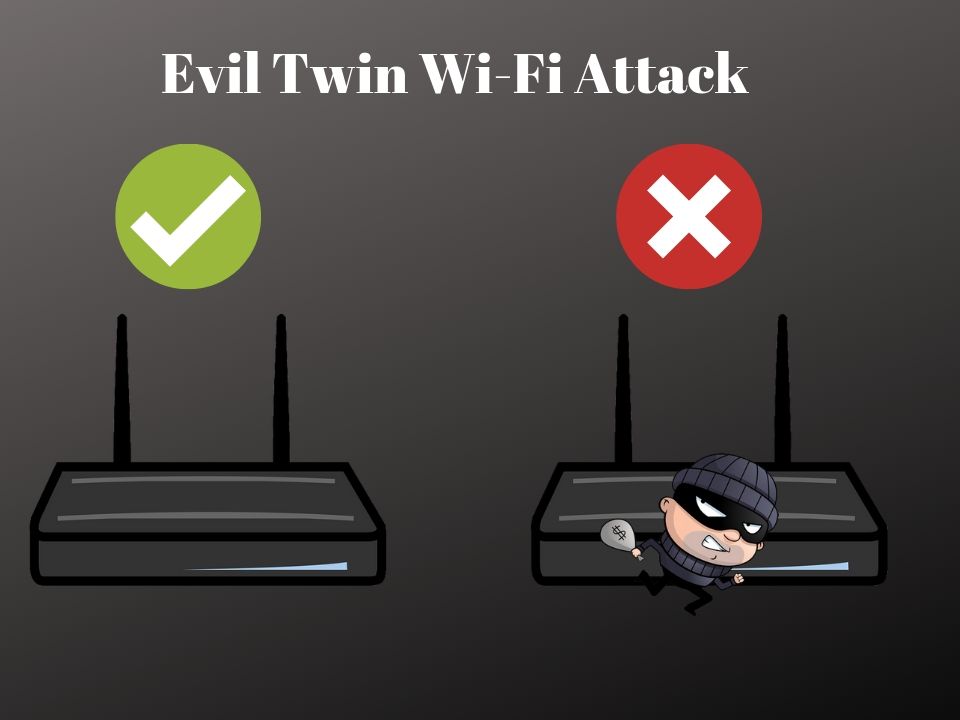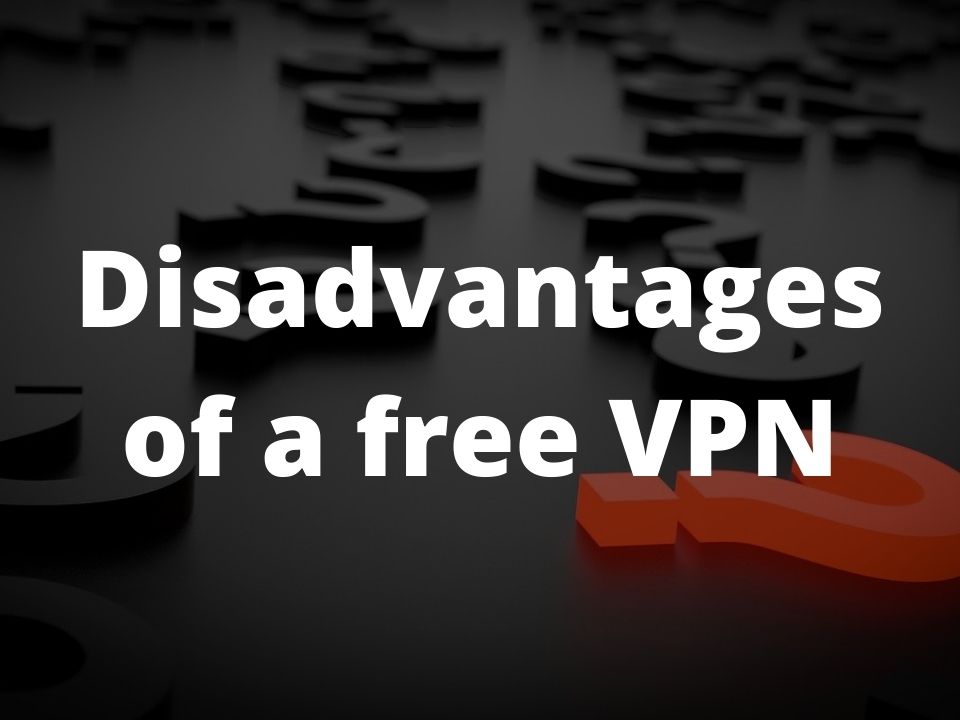Despite all the benefits of the omnipresent Internet connection, there is always a cost for such convenience. Public hotspot comes extremely in handy, when you are far from home and need to keep your online presence either for work or entertainment. But, should you trust that hotel or coffee-shop public network with your personal data? Is public Wi-Fi even safe to use?
Let’s try to find out what are the dangers related with using public hotspots, and some of the best ways for staying safe online. This article is especially important for you to read, if you highly rely on convenience of the online baking and/or like shopping online.
Public Wi-Fi security risks. Why it can not be safe?
There’s no secret, your Internet connection becomes much more vulnerable when using wireless connection such as Wi-Fi. I hope it makes sense. Just think of how your data is being more easily accessed when it is transferred via air, compared to much more secure wired connection.
Of course Wi-Fi is a mature technology, therefore it is protected by several encryption and other security mechanisms implemented by Wi-Fi Alliance. Most popular encryption protocols, used by Wi-Fi are: WPA, WPA2, and WPA3.
With that said, no matter which security protocol is installed on a public hotspot hardware and your device, there are still some risks that are specific to using a public Wi-Fi.
What are the dangers of public hotspot?
First of all – you are not using your home or work Wi-Fi, that’s why you must be extremely cautious, when connecting to a network you do not control and can’t check for security flaws.
Fake Access point Phishing (Evil Twin)
One of the most brute-force methods hackers can use to steal your data or upload a virus to your laptop or smartphone – is called the Evil twin. It works by creating the Wi-Fi access point that has a name similar to the legitimate one.
Let’s say, you came into a coffee-shop, you are told to connect to an access point called CoffeeMeister. While scanning for the hotspot in question, you might see another access point called CoffeeMeister_1 or similar. This will make you think it is a legitimate access point, so you will connect to it.
The problem is – CoffeeMeister_1 is an access point, created by a cyber-criminal. They made you think it is a proper hotspot you are connected, and eventually they would try to do something bad with your data. You might be presented with a fake web-page that looks exactly like your online baking account, or a social network, whatever is important for you. They can also upload a virus to your machine, and do many other bad things.
Wi-Fi Data Interception or Capturing
Most of the Wi-Fi adapters found in modern laptops, smartphones or tablets, can only be used for connecting to an access point for sake of using the Internet. Some of the aftermarket Wi-Fi adapters are much more sophisticated, and are capable of working in different modes.
One of such modes is called monitoring. In this mode, in case of having a proper software (like Kali Linux distribution or others), attacker can capture all the Wi-Fi packets that are currently in the air within the reach. This is bad News for open hotspots that are using web-interface for client authentication.
The above method grants a cyber-criminal with unlimited ways to alter and steal your data when you are connected to an open network (with no password). You can read more about this method here.
Stealing data by other clients
Since you are using the same router that keeps other clients connected to it, there is additional risk of sensitive data being exposed to other clients that are using the same Wi-Fi hotspot.
The most straightforward way of they accessing your documents and/or passwords, or other important data, is via file sharing. So, I suggest turn it off whenever you connect to a public hotspot. It makes even more sense to stop using the file sharing at all times. Prefer using a cloud-storage for that.
Risk of third-party gaining access to your data
When using someone else’s router, you are always exposed to another security risk – the owner of the public Wi-Fi can simply steal your data, since you do not control their hardware.
They might do it themselves, or maybe someone is spying on you and will team-up with the owner to get access to your most important and critical data.
Should you stop using public Wi-Fi forever?
Of course not. I understand the importance of having a convenient access to the Internet when you are working remotely, having a business travel, or even just having holidays with your laptop or tablet in your backpack.
This article is not here to persuade you to become a Wi-Fi outsider. In the following sections, we will try to find the best solutions that would provide you with all the required online safety when using a public hotspot.
How to stay safe on public Wi-Fi? Public hotspot security checklist.
I have collected the must have steps and actions required if you wish to protect yourself and your privacy, when using a public network.
Make sure to follow these steps if you wish to stay safe on public hotspot:
- Know your network SSID – make sure you know the EXACT name of an access point you should connect – ask the stuff that is responsible for Wi-Fi in a coffee-shop or a hotel, to provide you with the precisely spelled hotspot name – this would help you avoid being attacked with an Evil twin method described in previous sections.
- Disable file sharing – you don’t want other people who are using the same Wi-Fi hotspot, to browse through your shared folders.
- Always connect via VPN, when using public Wi-Fi. By doing so, your data transfer is always encrypted with the best algorithms possible. I suggest ExpressVPN for better security, or IvacyVPN for similar protection, but very cheap price. In any case, VPN makes sure your data is not sent directly through the network. It’s going to be encrypted, sent to a remote VPN server, and only from there, it’s gonna be sent to the actual web-site you are using. Same happens with the inbound data.
- When using online banking, or shopping online – use HTTPS protocol at all times. Simply said, when you go to a specific web-site – always look for the lock icon in the browser’s address field. You can use free Chrome Extension to force every site to use the HTTPS connection all the time.
- Do not store passwords on your computers HDD or SSD storage. Consider using password manager, which encrypts all the passwords you need, and provides you with one simple master password, that you need to remember. After that – it is going to type all the passwords for you, so you will be sure that no credentials are exposed to attackers. You can also use a built-in password manager from Kaspersky Total Security that includes an antivirus and password manager.
- Do not connect to open Wi-Fi networks (the ones with no password required to connect). It has become popular to offer an open Wi-Fi, so after you have connected, you will only enter login credentials to access an Internet. This means, you don’t need password to connect to an access point, but only to access the Internet once you’ve connected. This imposes all the risks that we have discussed and makes the online banking and shopping even more dangerous. In case you have no choice – you can use open Wi-Fis given that you follow the tips from the last section. Keep on reading.
- Make sure your Firewall is always enabled. Modern Operating Systems include a basic Firewall application. Make sure you enable it for Windows, MacOS, or Linux. You can read a nice post about Firewall, and how it protects you from the attackers and viruses.
- Keep your OS up-to date at all times. Software, including the Operating System, is tend to have security holes that are extremely dangerous and allow attackers to steal and modify your data. Make sure to install all the latest updates for your OS, since they often include critical security patches.
- Check this article, and follow the best security tips for your computer, to reduce chances of being hacked while on public hotspot.
How to protect your privacy, when using an Open Wi-Fi?
Sometimes we don’t have a choice, but to use what we have. Public hotspots are often set up to have no password, so anyone can connect to them with ease. Of course, it is best to avoid such access points, as I mentioned in step-6 of the previous section.
Otherwise, make sure you have followed all the tips from the checklist above, plus – you have one of the best antiviruses installed, and always have a reliable VPN software installed and turned on, when using a public hotspot that is opened.
Extra info. Should you be using online banking with a hotel or coffee-shop Wi-Fi?
Online banking is among the most sensitive and risky online activity even if you are using a wired connection at your home. Not to mentioned the increased danger, when doing that via public Wi-Fi.
With that said, there are just few simple tips to follow, to make sure your banking credentials are always protected. And these are:
- Always use HTTPS connection (same as in tip-4 of “how to stay safe on public Wi-Fi” check-list
- Always use a reliable, secure VPN with high level of encryption
- Consider using a secured browser for banking and shopping (e.g. – ESET’s secure browser, which is a part of Internet Security Suite that also includes an advanced Firewall)
Conclusion.
I hope this article gives the idea of how risky using a public Wi-Fi is, and gives you a valuable action points that would make sure your online activity is always protected.
As usual, let us know in the comments, whether this information appeared to be useful, and share some tips of yours. Thanks for the time spent on this reading.