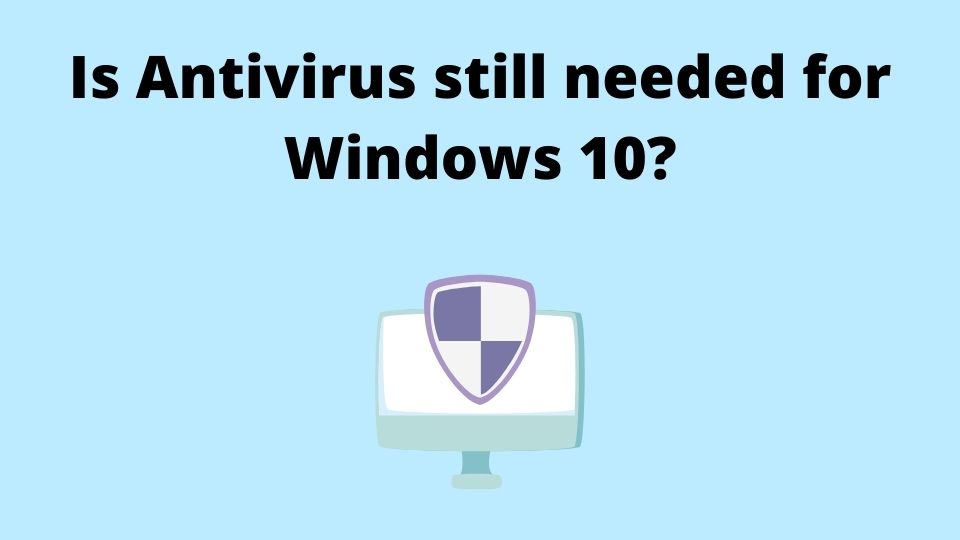For someone who is genuinely concerned about their online safety, sooner or later you are going to ask yourself a question: Can firewall protect you against viruses?
Short answer is – No. Firewall alone, be it software or hardware one, does not protect you against viruses. With that said, there are good reasons behind using this security software along with one of the best antiviruses of your choice.
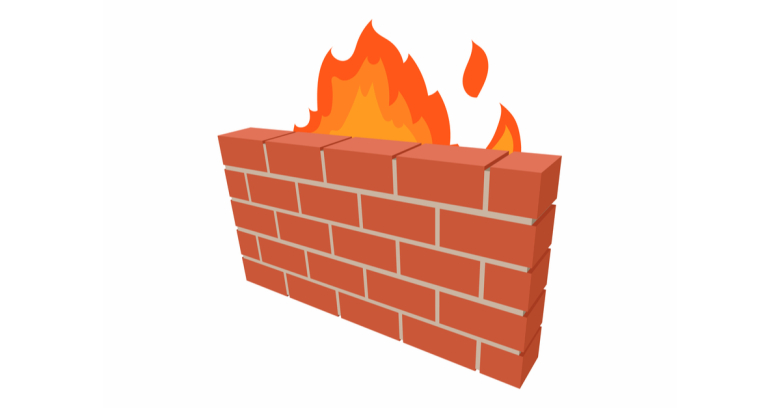
Firewall. Good as a filter. But can not protect against viruses alone.
Some of us may not require installing a Firewall at home. Others, would stay more secure when having a Firewall running on their machine, and properly configured. Let’s try and find out whether you should be using a Firewall on a daily basis, and what can it do to enhance your cyber security.
What does firewall do?
As the name suggests, a Firewall works as a shield that burns (not literally) online threats on their way to your computer.
In reality, you may think of Firewall as a “network filter”. It works like a sieve, by only letting authorized network packets to pass through. To be more precise, Firewall can be configured in two different modes: allow or deny. You can choose whether you want to allow specific ports on your machine to be opened for inbound and outbound connections. For instance, you may choose to block ports in range of 100 to 199 for incoming and outgoing connections.
With Firewall, you can choose which programs on your PC are allowed to access the Internet. You may set this by either choosing which programs are allowed to use the network, rendering all the other programs denied fro accessing the outside world. Otherwise, you may choose to allow all the programs to send the data over the network, but you can deny only specific applications of your choice.
Firewall can also block your computer from accessing specific web-sites, or even a group of sites. This setting is easily configurable.
The most important task of Firewall, is to restrict cyber-criminals from connecting to your computer for purpose of stealing your data or doing many other harmful things.
What are the types of Firewalls?
While the main goals of Firewall are all the same, there are two different types of Firewall implementation available.
Software Firewall
This Firewall runs on your computer, and protects any unwanted connections to reach your desktop or laptop machine. Even in case of using the router, you will generally be better protected, when having a software Firewall installed. Especially if you are using a laptop.
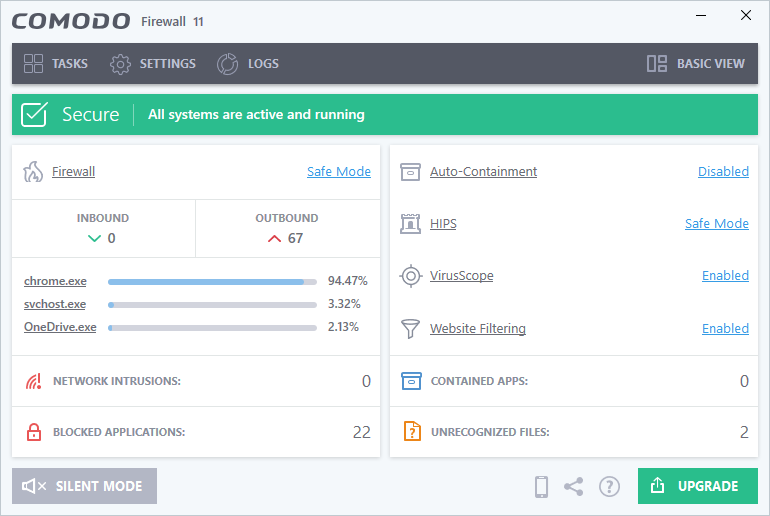
Comodo Firewall Windows.
Software Firewall comes pre-installed on many Operating Systems. Windows 7+ includes a Windows Defender with a built-in Firewall. This Firewall is very basic, and offers simple protection with not many options that you can configure. Another option is to install a custom Firewall. You can use a free one from Comodo. Otherwise it is recommended to best antiviruses that includes a custom Firewall, to gain even better protection.
Hardware Firewall
This type of Firewall is a special implementation, aimed to guard the entire network. It is mostly used in corporate area by businesses that combine all the computers of their employees into a single network.
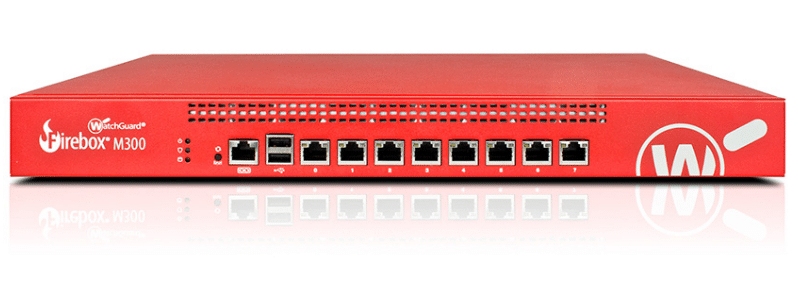
Hardware Firewall.
Hardware Firewall can either be a special device, that is connected between internet, and your network’s gateway, or if you have a router at home, it already has a built-in hardware Firewall (check your router’s specifications and visit the admin panel to find out how to enable/disable the on-board Firewall.
Why can’t Firewall protect against viruses?
Does Firewall give you at least some confidence?
After reading the above explanation what Firewall is and what are it’s tasks, you may have realized that this security mechanism works as merely a first line of protection.
Indeed, Firewall will enhance your cyber security, by not letting certain malicious programs connect from your PC to hacker’s server.
Firewall would also block cyber attacks from other computers in the Internet to target your PC.
What about virus detection and blocking?
When it comes to virus protection, Firewall alone is not enough. There are different ways a virus can get to your computer: by plugging in an infected USB stick or an external drive, by opening an email attachment, by downloading an infected torrent, or just by running an unknown software that have downloaded via any of Firewall-granted ports.
Firewall doesn’t know anything about viruses and neither it has any virus databases installed. There is no heuristic algorithms running with Firewall too. Anyways, let’s see how Firewall can cooperate with other cyber security programs to give you higher levels of protection.
Do you still need a Firewall? How does it work together with antivirus?
When it comes to advanced online security, it makes a lot of sense having multiple protection shields to reduce harmful effects of cyber safety breach down to nothing.
Having a router or a special Hardware Firewall may not be enough
I told already about the Hardware Firewall. Recommended approach, is to have your internet connection be filtered through a sieve of a Hardware Firewall which can be a simple Wireless Router, installed at your home network. Just connect all your devices via router, and you are at least having some filtering active, when accessing the Web (make sure you enable router’s Firewall via admin panel).
With that said, there are some cases, when Hardware Firewall would fail to intercept the intruder. Maybe, someone connects to your router (with or without your permission). In that case, having a Software Firewall installed on any of your devices, is another level of protection that is almost impossible to bypass.
Firewall and Antivirus: Will they work in tandem to enhance your security?
Best way to ensure the highest possible cyber safety level, is to use Antivirus and a Firewall simultaneously. They both would do their specific tasks, to ensure you are protected from each side. Not to mention, some antiviruses, also offer additional anti-hacker protection. Best Firewall included antiviruses that I ever used are: Kaspersky, Avast, and ESET. They all include a lot more anti-malware protection features, not just the Firewall and virus protection.
Conclusion
As with any other preventive measures, it is much more safer for you to use Firewall and Antivirus in unity, to improve your chances to avoid getting hacked, having your data encrypted or erased, and your banking data stolen. That’s it for now.