ExpressVPN review and speed test. Revealing the truth.
Recently, there’s been a lot of hype around the ExpressVPN. Some customers complaint on the ExpressVPN speed test rankings. Others, don’t like their pricing policy. Some users reported problems when trying to get the Netflix USA unblocked. In this ExpressVPN review, we are going to find out if they are good enough for the money they ask on a monthly plan, which is around 13$.
Now, let’s discover more information about the ExpressVPN. In this review, we are going to perform some speed tests, and check if we can watch Netflix USA with this VPN provider.
Company history
ExpressVPN operates since year 2009. As of March 2019, the company has 3000+ servers in their disposal. In 2018, this VPN provider is claimed to be the Editor’s Choice by Techradar. The company operates under the jurisdiction of the British Virgin Islands, which gives yet another good reason for using this provider.
ExpressVPN is an active financial supporter for the Internet freedom rights. It has participated, and keeps taking active position in nonprofit organizations such as OpenMedia, Electronic Frontier Foundation, the Internet Defense League, and others.
Unfortunately, as of July 2017, Apple has removed ExpressVPN apps from the App Store in China, as per request from Chinese Government (bad news for our Chinese readers). There is not much other information, available for public access, regarding the ExpressVPN founders and company financial data. Well, this is for the best. That gives even more confidence in highly anonymous experience for the users, given the company itself operates silently, and is outside of the 5 and 14 eyes.
ExpressVPN further review. Security features. Encryption.
This VPN provider uses an AES 256-bit encryption algorithm, with 4096-bit RSA key for all the data transferred. This method, is currently the highest encryption level available. In addition to that, ExpressVPN goes even further, by including the support of so-called Perfect Forward Secrecy. Each time a user activates the VPN connection, ExpressVPN would issue a new secret key. This same process is repeated for long live connection, so the new key is generated every 60 minutes. In a nutshell, that means, even if the hacker was able to steal the encryption key from your device, or (very unlikely) from the ExpressVPN server, they won’t be able to decipher your past and future sessions, as the secret key is getting updated regularly.
ExpressVPN leak protection tested
Another important, or rather must-have feature that ExpressVPN offers, is the DNS/IPv6 leak protection. What is DNS leak? To put it simple, when DNS leak happens, your Internet Service Provider, is able to see and track your Internet activity, even if you were using the VPN service. This problem never happens, when using reliable premium VPN providers. ExpressVPN makes sure you are protected from this security breach. You can test your VPN connection to find out if there is a DNS leak happening, by using this website dnsleaktest. Just get in there, and click “Start Test”. In case you see any familiar IP addresses (like the one your computer is assigned with, or your actual country IP addresses) in a list of results – be sure, your VPN provider is a subject of DNS leak issue.
Check this screenshot, of us testing the quality of DNS leak protection, using the ExpressVPN US server, while being physically located in Thailand. As you may have noticed, there is only one server detected, and it is based in the US. So we are sure, ExpressVPN got us covered from the DNS leak problem.
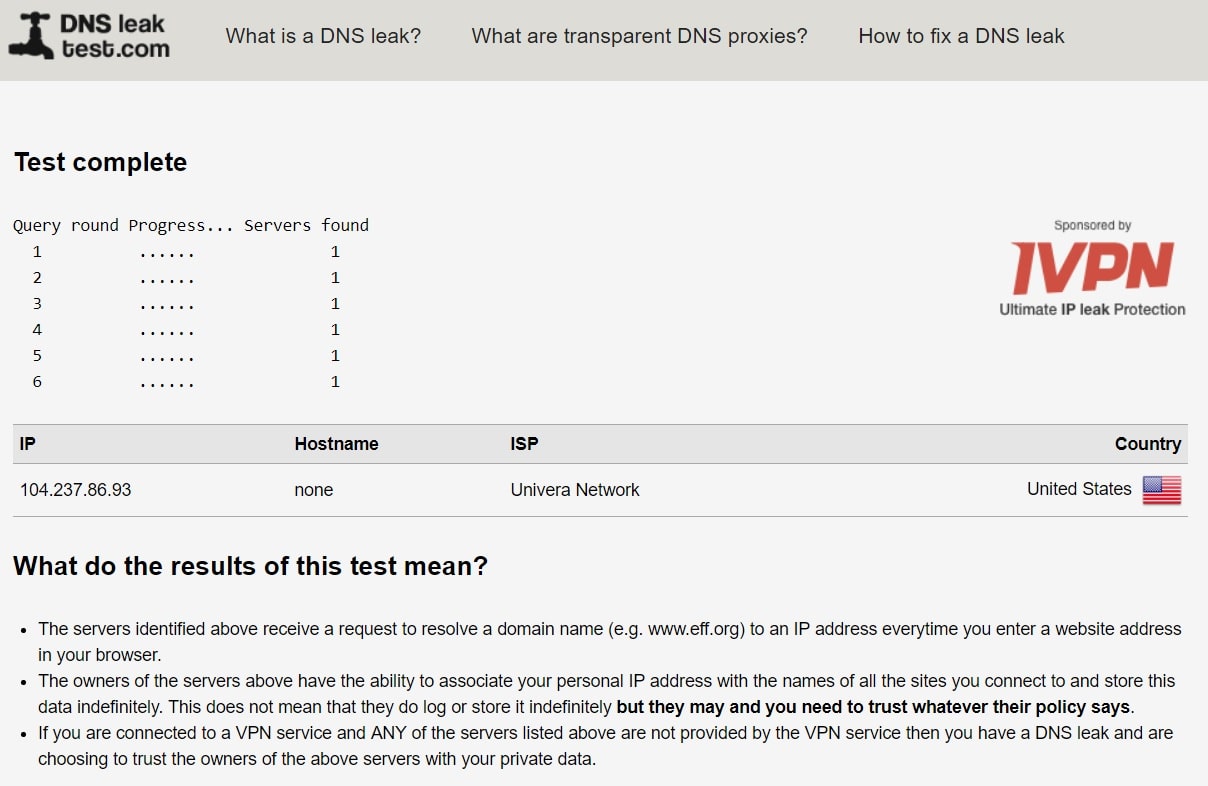
ExpressVPN, DNS Leak Test, Extended
Additional security features offered by ExpressVPN
Those are – Internet kill-switch, and split-tunneling. The Internet kill-switch would make sure, your anonymity is not compromised even if your VPN connection suddenly drops. ExpressVPN would simply disconnect you from the Internet, and notify you with the warning message. Split-tunneling is another convenient feature. It allows you to choose which applications would be using the VPN connection, and which ones would connect to the Internet directly.
ExpressVPN review of the server network. Is it wide enough?
We are happy to announce – this VPN provider has the widest server selection, when comparing to other similarly priced companies. ExpressVPN proudly boasts with 3000+ servers, in 160 different locations in 94 countries. Full list of countries is available on the official web-site.
It is nice to know, that ExpressVPN has multiple servers available in the US, and those are optimized for high speed (read on to speed test results, to see the exact values). In case, you are experiencing slow data transfer, just try using another server. Oftentimes, users choose to connect to a most popular server. This leads to an overload of the single server, so the traffic is not spread evenly. Eventually, every single user is experiencing slower speeds, due to server being overcrowded. In most cases, slow download speed would be solved by simply changing the server.
Which platforms does ExpressVPN support. How many devices can be connected simultaneously?
ExpressVPN has developed a standalone application for: Windows, MacOS, iOS, and the Android. These are the main platforms supported. Linux client is command-line based. There is also an OpenVPN protocol included. That means you can connect to ExpressVPN on a wider variety of devices, since OpenVPN support is nowadays implemented by every known device. You can also use ExpressVPN on your SmartTV and gaming consoles.
How many devices?
At the moment, ExpressVPN supports up to 5 simultaneously connected devices. If this is not enough – consider using ExpressVPN with routers. That means, after you have configured your router, there is no limit on how many devices you can connect to the VPN (it is only limited by your router bandwidth).
ExpressVPN speed test results review
We are aware how important it is to get a decent connection speed, when it comes to choosing the best VPN provider. With that in mind, we have performed a bunch of speed tests, using different VPN servers. We’ve decided to test the servers in the US, in Europe, and Asia. Those are the main locations, users are most likely to choose when turning on the stealth mode.
For the United States, we’ve tested 3 servers (LA_2, LA_4 and Virginia), just to get more precise idea, on how drastically the data transfer speed would get affected. We’ve tested several servers in Europe, and a few servers in Asia as well.
Screenshots down below, should give you the better idea of how fast the ExpressVPN is. Instead of just describing the speed results in text, we’re providing the screenshots of the actual speed test process.
Base Internet Connection Speed. For reference (VPN is turned off).
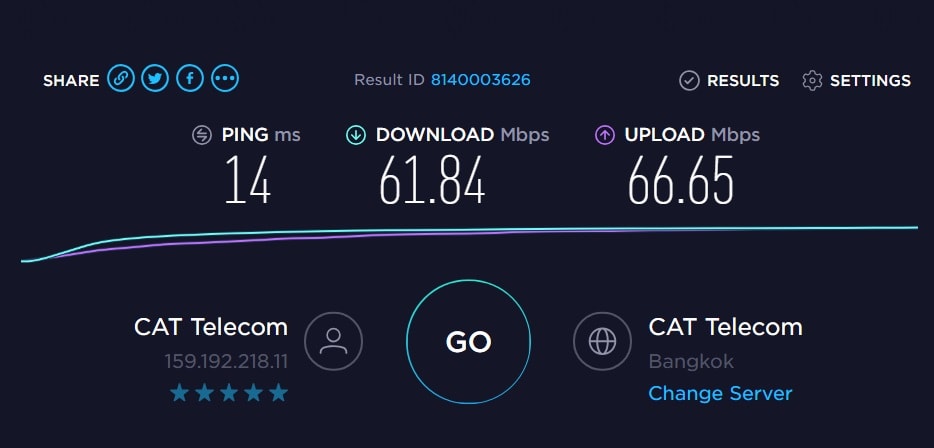
Base Internet connection speed, no VPN
Speed test results US
First server we tested in the US, was the “Los Angeles 4”.
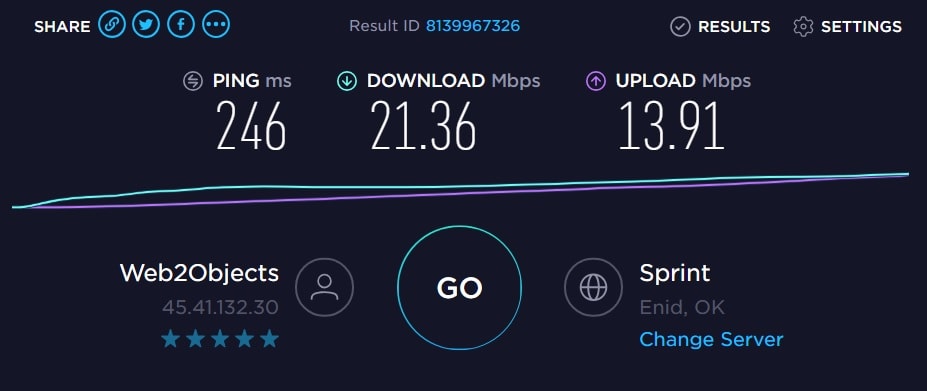
Speed Test, Los Angeles 4
And the next server we’ve tested in the US, is called “Los Angeles 2”.

Speed Test, Los Angeles 2
And one more server we’ve tested is “Virginia”.
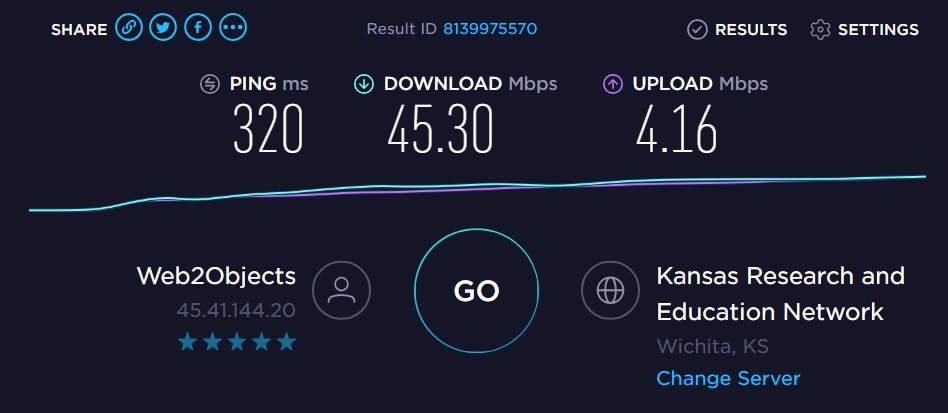
Speed Test, Virginia
European servers speed test
Results for Milan, Italy.
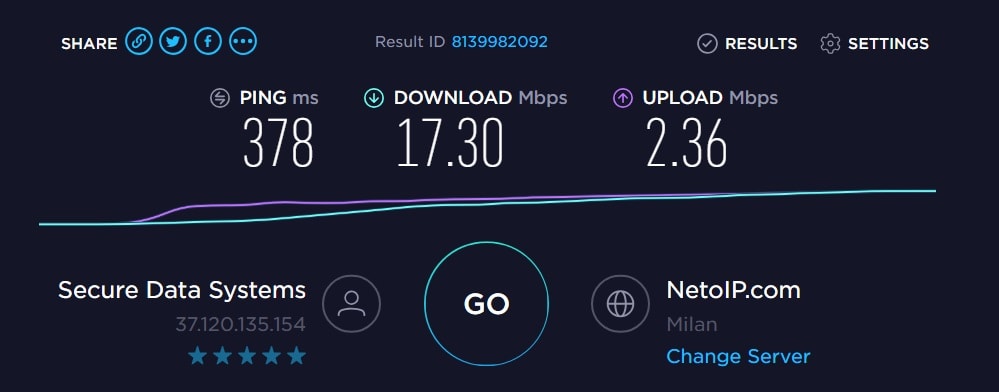
Speed Test, Milan, Italy
Another server we’ve tested in Europe was in Stockholm, Sweden.
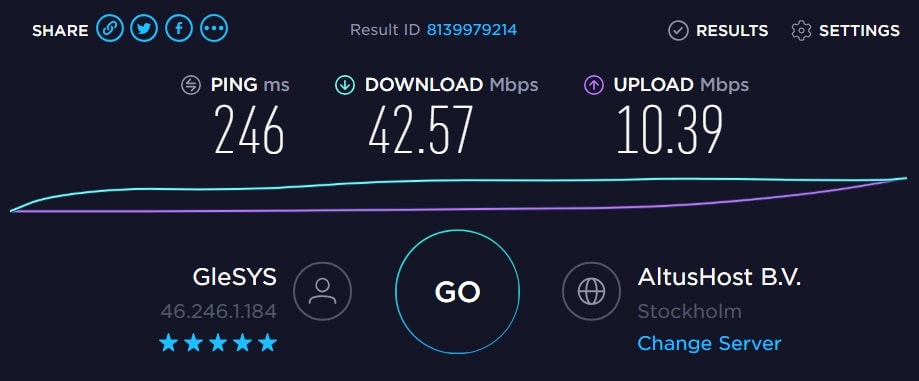
Speed Test, Stockholm, Sweden
Next comes Rotterdam, Netherlands.
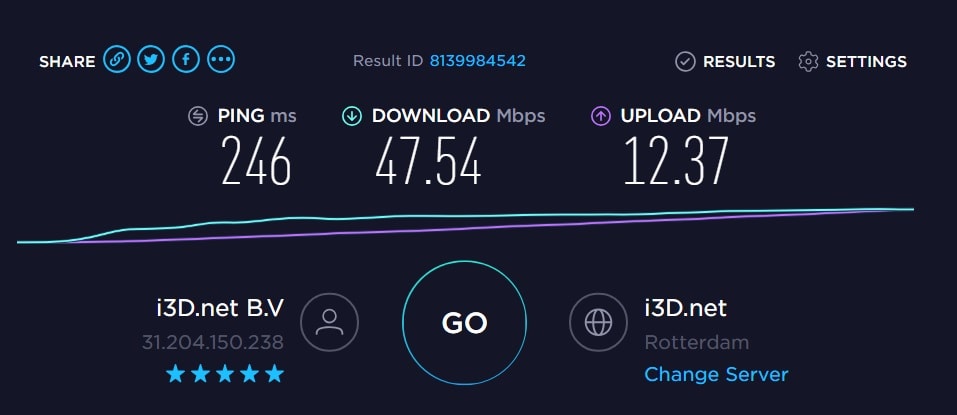
Speed Test, Rotterdam, Netherlands
And, as a bonus, we’ve tested 2 UK servers. Namely London and Docklands.
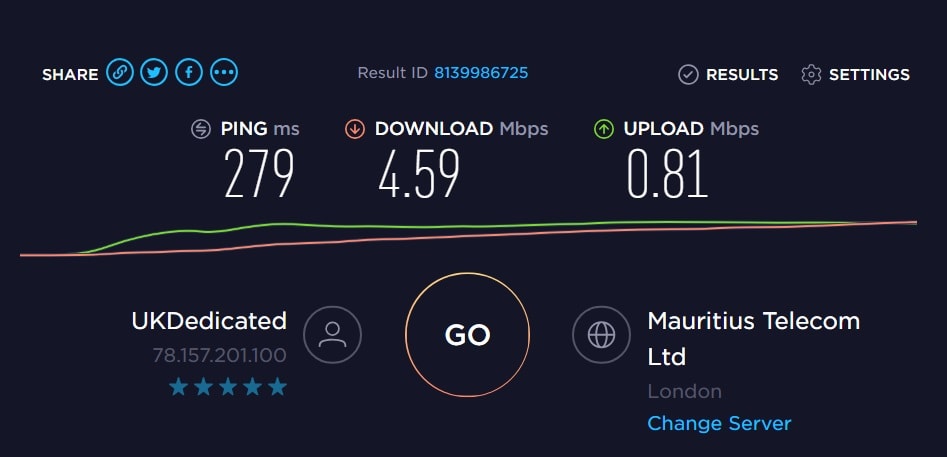
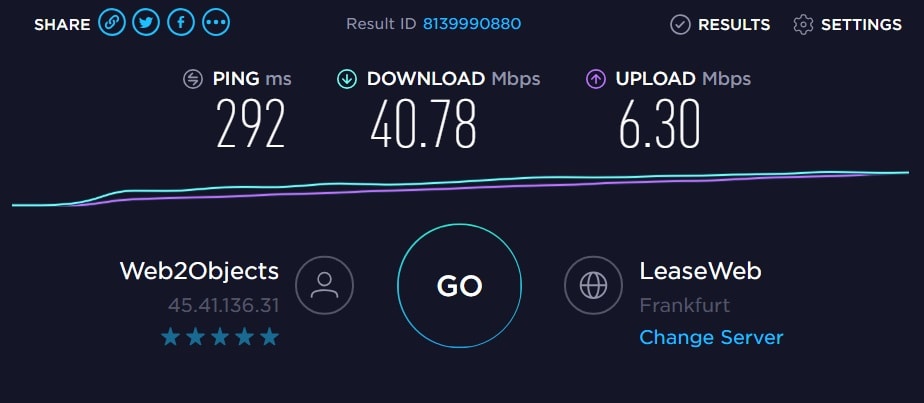
Asian servers speed test results
We’ve also tested VPN servers in Hong Kong.
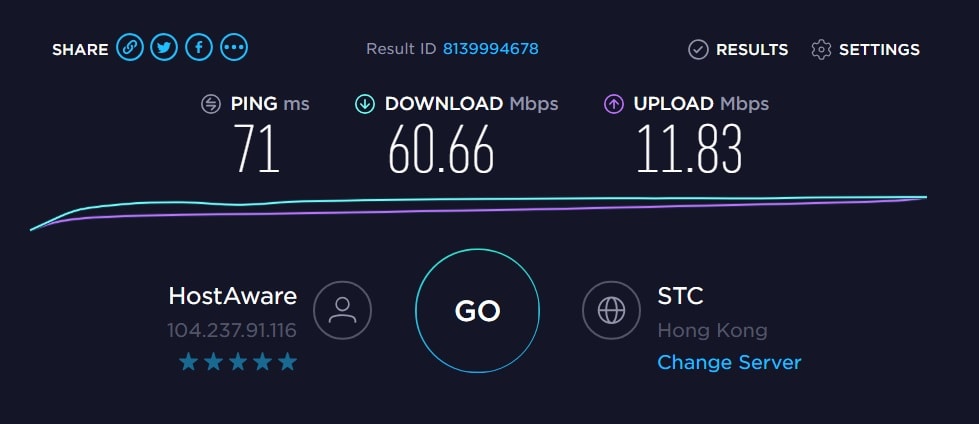
Speed Test, Hong Kong
And as a nice addition, Tokyo 2 server, in Japan.
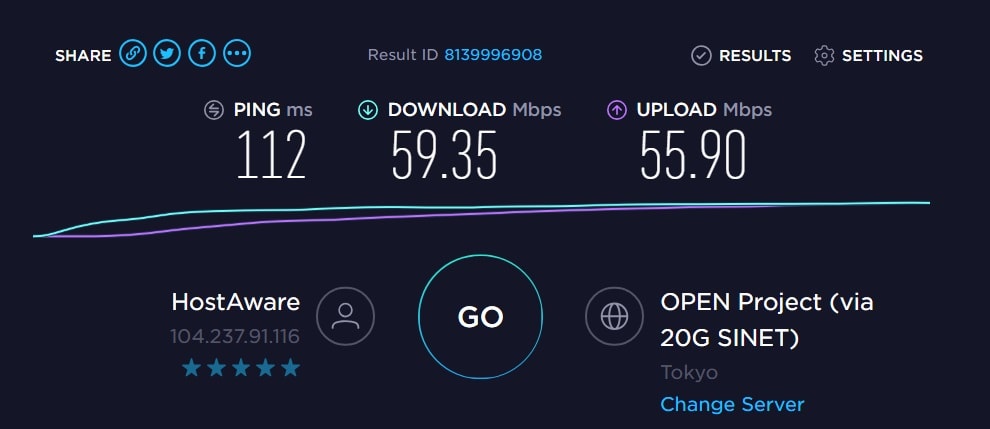
Speed Test, Tokyo 2, Japan
Australia and New Zealand servers speed test
Sydney 2 Australia, ranked as following.
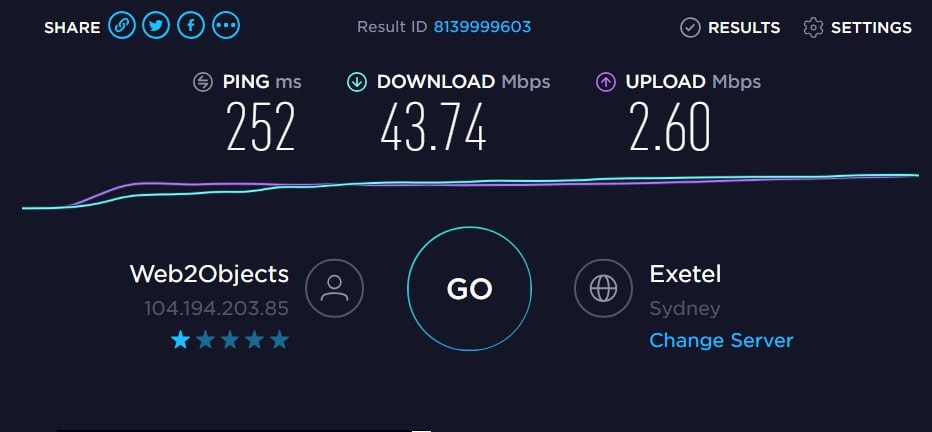
Speed Test, Sydney 2, Australia
And finally, Auckland, New Zealand had the following results.
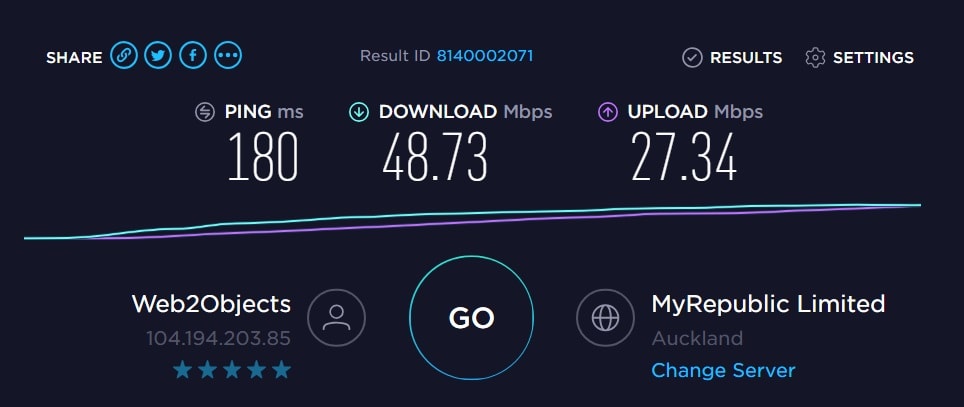
Speed Test, Auckland, New Zealand
Final speed test results in single table for comparison
| VPN Server Name | Download (MBs) | Upload (MBs) | Ping (ms) |
| 61.84 | 66.64 | 14 | |
| Los Angeles 4 | 26.98 | 3.19 | 362 |
| Los Angeles 2 | 46.08 | 0.61 | 282 |
| Virginia | 45.30 | 4.16 | 320 |
| Milan, Italy | 44.85 | 13.69 | 248 |
| Stockholm, Sweden | 42.57 | 10.39 | 246 |
| Rotterdam, Netherlands | 47.54 | 12.37 | 246 |
| London, UK | 4.59 | 0.81 | 279 |
| Docklands, UK | 40.78 | 6.30 | 292 |
| Hong Kong | 60.66 | 11.83 | 71 |
| Tokyo 2, Japan | 59.35 | 55.90 | 112 |
| Sydney 2, Australia | 43.74 | 2.60 | 252 |
| Auckland, New Zealand | 48.73 | 27.34 | 180 |
As per results above, it is clear that we were able to get the best speeds, when testing Asian and New Zealand servers (which is not surprisingly, since we’ve been testing them from Thailand).
Second place in speed ranking is for European servers, including the UK’s Docklands server, which outperformed London’s one.
US test results scored 3rd place (though we haven’t been testing every single server in the US (there is around 40 servers available)).
We’ve been surprised, that, with significantly higher price, ExpressVPN outperformed the much cheaper provider IvacyVPN only a tiny bit (compared to the price difference, which is significant). You might want to consider that alternative VPN in case you are ok with non-strict policy in regards to non-logging but really looking to save fair amount of money. Read more in full IvacyVPN review…
How good is ExpressVPN desktop application? Reviewing the user experience.
Now, let’s review the desktop application, we’ve downloaded from the ExpressVPN. We’ve been testing the VPN application for Windows. Overall, we must say, we were satisfied with the user experience we had. ExpressVPN desktop app is designed with simplicity and click and go approach in mind. Even though, you never used this app before, you would connect to the nearest VPN server automatically, by just clicking the BIG button. We’ve made a few screenshots for you to get a better idea on how the ExpressVPN app looks from the inside.
Main page looks like as following
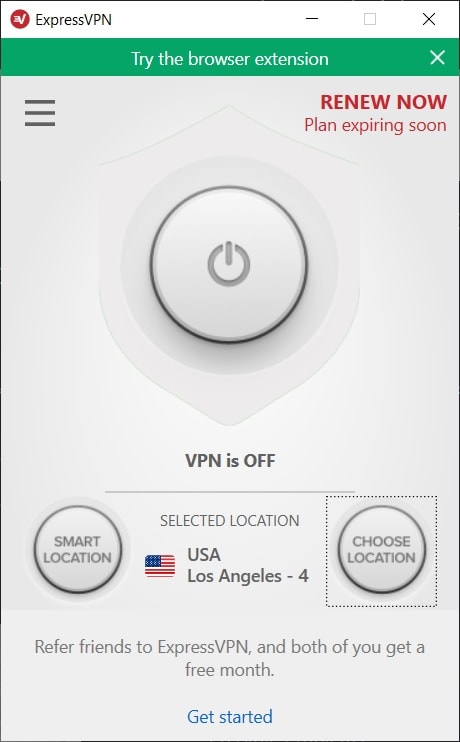
ExpressVPN Desktop App for Windows. Quick access to connect feature.
Options screen is nice and intuitive
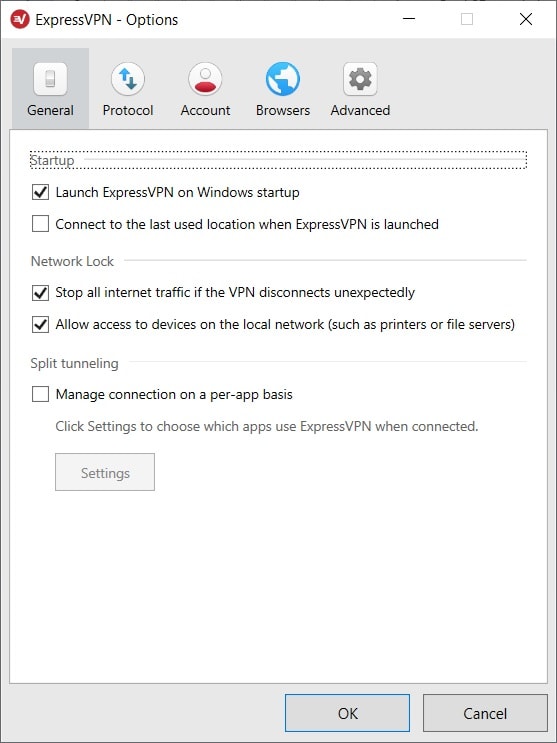
Desktop App for Windows. Options Screen.
Protocol settings allows you to choose the most desirable protocol. Otherwise, just stick with the default settings.
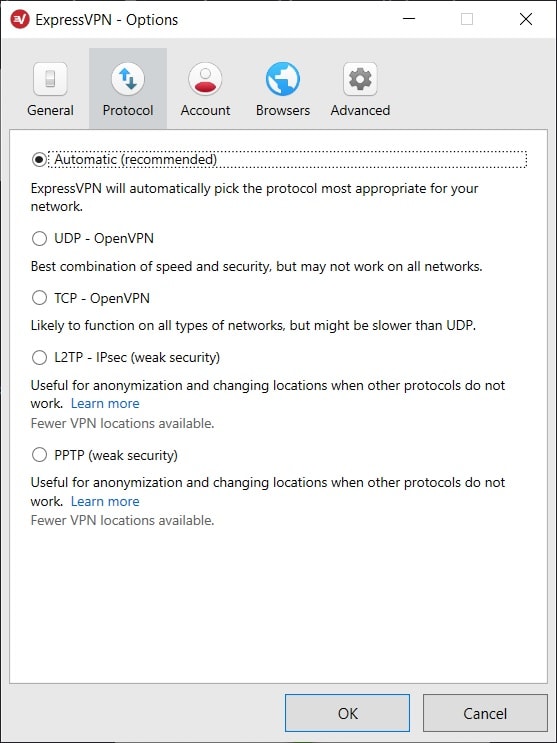
Desktop App for Windows. Choose the protocol
VPN server locations are sorted by countries
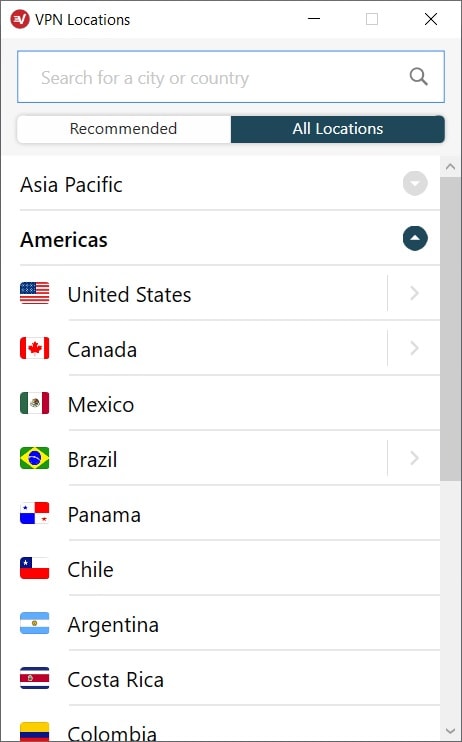
Desktop App for Windows. List of countries.
Does ExpressVPN unblock Netflix US?
Yes. We’ve tested this feature, using the “Los Angeles 3” server. We were able to watch Netflix US, as you can see on the screenshot below.
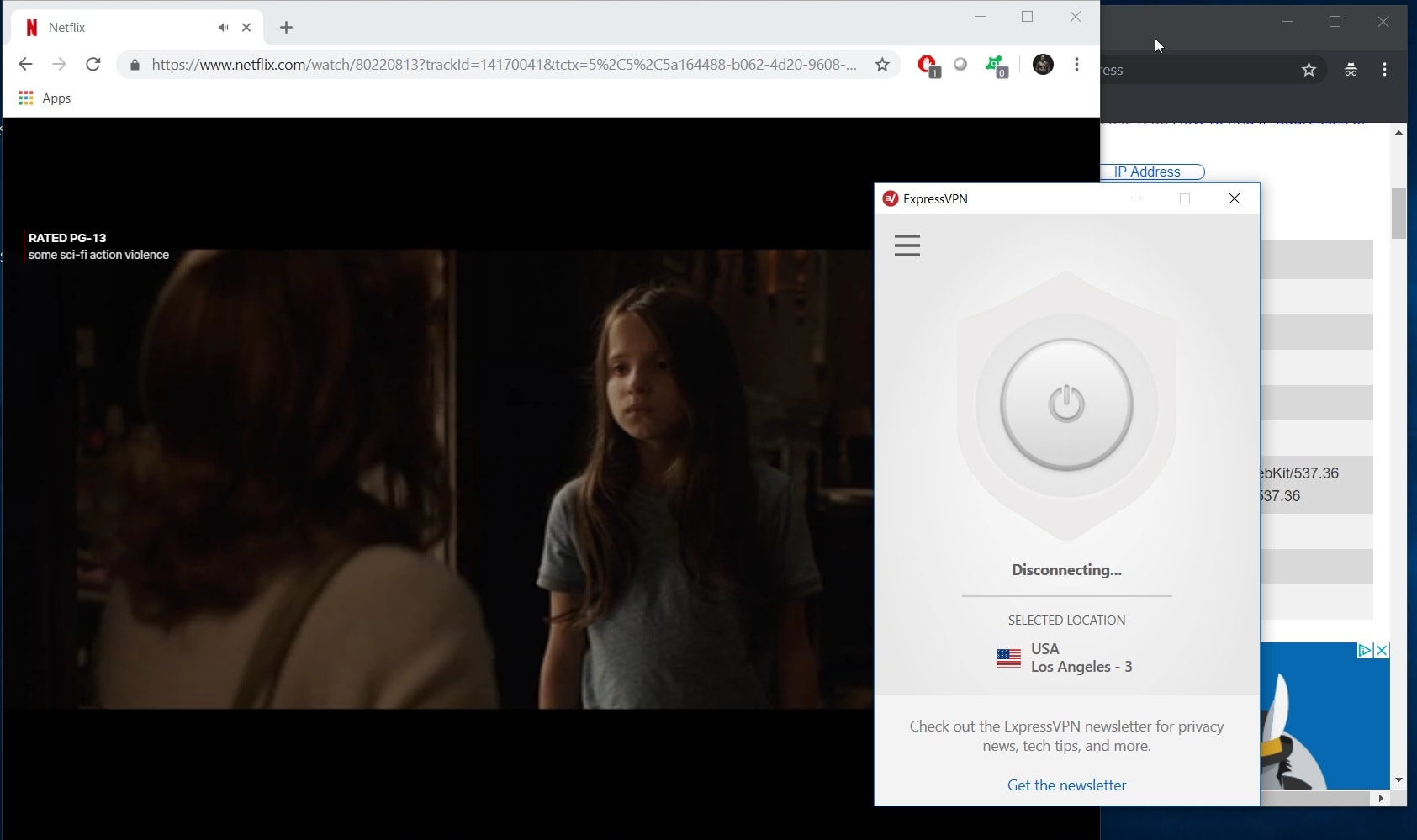
Netflix Unblocked
How much does ExpressVPN cost?
When preparing this review, we thought that the biggest concern, when choosing the ExpressVPN, is the monthly billed price. We must admit, the pricing tag is quite high (around 13$). Nevertheless, if you really value your privacy and want to get strict non-logging policy VPN connection, we suggest you checking out the latest deals, to make sure you save around 49% when ordering a longer term subscription (see the details on the ExpressVPN official web-site). In case, after checking their pricing, you are steel looking for something more affordable, go ahead, and check the cheaper alternative – IvacyVPN, which is very close in speed tests, has Netflix US unblocked too, but has a downside of not having the strict non-logging policy.
Can we recommend using ExpressVPN for fast speeds and high level of security?
Absolutely YES! Given the outstanding speed test results, confirmed Netflix unblocking, strict no-logging policy, and the most up-to-date encryption mechanisms, ExpressVPN is considered as the Editor’s Choice for the price and quality. We couldn’t find any other VPN provider, scoring that high in mentioned categories, within the price range of under 20$ per month! Rest of the details can be clarified by visiting the official web-site. We highly appreciate the time spent for you reading this review.
PS: In case you are looking for cheaper VPN provider – feel free to read our review on IvacyVPN…
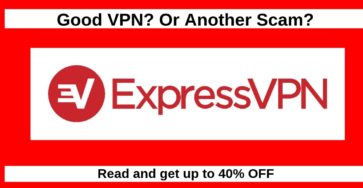
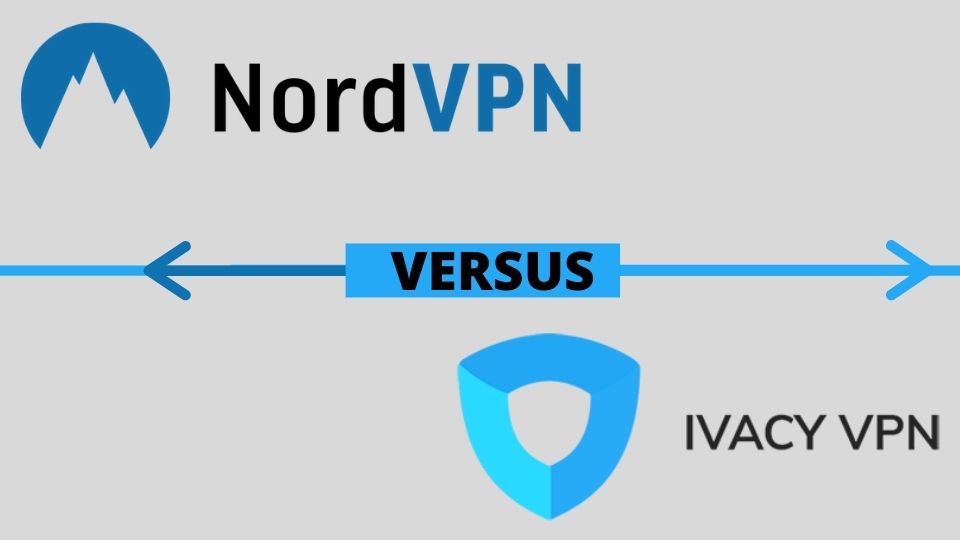
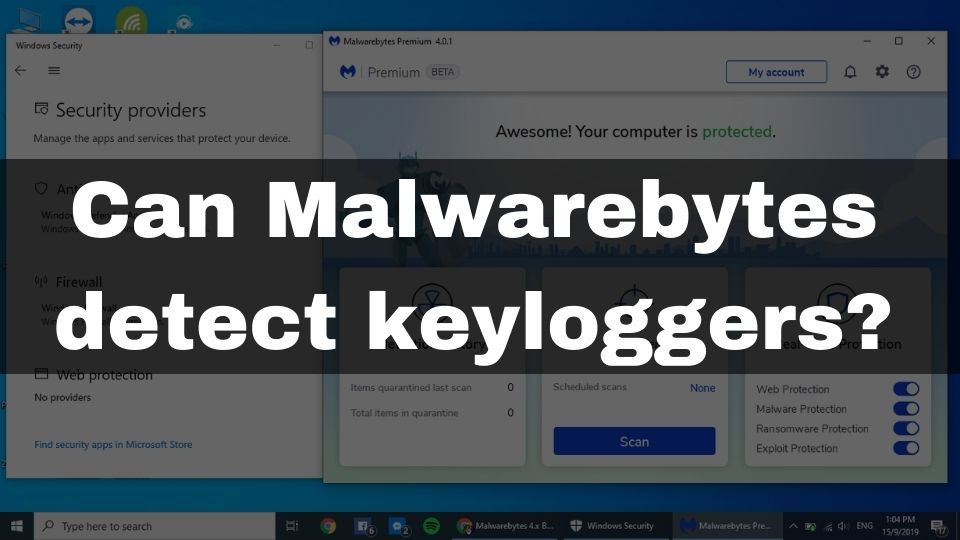
2 Comments
Hi there! Would you mind if I share your blog with my twitter group? There’s a lot of people that I think would really appreciate your content. Please let me know. Many thanks
Sure. Go ahead 🙂
Comments are closed.