It’s time to run a competition of GetResponse vs SendInblue. Both platforms, offer an impressive set of features, making it hard to make a choice. Many components, offered by GetResponse, are also present in SendinBlue, and vice-versa.
So, how do you find out which platform fits best for your business?
In this article, I am going to compare GetResponse versus SendInblue. Certain characteristics are completely different, between these two amazing email marketing platforms. Starting with a different set of enterprise features, all the way down to a completely different pricing strategy.
Feel free to also check how GetResponse compares against Kartra, in this article.
Depending on your business’ size, your marketing experience, and your budget, one option is better than the other. Having that said, let’s begin with the comparison.
A little bit of history. Who in the World are “GetResponse” and “SendInblue”?
If you already had a solid experience with email marketing software, you’ve probably heard about both companies (if you haven’t yet, it’s the right time and place to start).
SendInblue and GetResponse are both decent email list building and marketing automation platforms. Founded by different teams of professional marketers, they target completely different business segments. Until recently, it’s been easier to compare them, as both companies had higher contrast between their features. Now, things have changed and both platforms are equally good and robust.
Before we continue, let’s have a quick introduction to both competitors. When were they established, and what are their main goals.
GetResponse
This company has quite a long history, and more than 350K customers already using the platform. Founded in 1998 by the Polish team, headquartered in the US.
GetResponse has a well-earned reputation and an immense set of features, tested by hundreds of thousands of customers. This platform works as an all-in-one solution. They offer lead generation, email automation, and CRM (customer relationships management). This software is targeted towards established businesses that know what they are looking for.
Read Full-Review of GetResponse…
SendinBlue
Relatively young French company. Founded in 2012. This platform is made for entrepreneurs, by entrepreneurs.
From the very beginning, the company had a completely different approach to delivering its services. SendInblue started as a Transactional Emails platform.
Bucked by convenient SMS sending tool, SendInblue has always been number #1 when it comes to sending one-to-one emails and text messages.
These days are now gone. Currently, SendInblue confidently stays on par with all of the most popular email automation providers, including the GetResponse.
SendInblue vs GetResponse: Comparing the features
Before moving to an in-depth analysis of the similarities and differences, let’s have a brief overview of the most significant features, offered by both platforms.
SendInblue
- Autoresponders
- Email flow automation (with up to 2,000 contacts on a free plan)
- A/B testing
- Drag & drop email editor
- 70+ responsive ready-to-use email templates
- Lead scoring
- Landing page builder
- Subscription forms
- Dedicated account manager (Enterprise plans)
- Contacts management
- Mobile app
- Custom domain
- Dedicated IP
- Transactional emails and Transactional SMSs
- Statistics and reports (Open & Click-Through)
- Send time optimization (sending emails optimized by time)
- GDPR-compliant email templates
- E-commerce integrations (Shopify, Wocommerce, and more…)
- Heat map reports
- Five-star support
- Forever FREE plan with up to 9,000 emails per month
GetResponse
- Email marketing & email automation
- Forms and surveys
- Landing page builder
- Webinars
- Drag & Drop email editor
- List building and management
- Custom domain
- Perfect timing (sending emails optimized by time)
- 500+ responsive email templates
- Analytics and statistics
- Dedicated account manager (Enterprise plans)
- GDPR fields
- Lead scoring
- Stock images to use in your designs
- E-commerce integrations
- CRM (Customer Relationship Management)
- A/B testing
- Dedicated IP
- Mobile app
- Five-star support
- FREE 30 days Trial with ALL FEATURES included
What are the most important differences between SendInblue vs GetResponse
Now, as we are introduced to the features of both platforms, let’s find out the key differences between them. Which features would affect your choice most significantly?
As you may have noticed, when listing the features in the previous section, I’ve marked some of them with bold, and some of them with underlined bold. By doing so, I wanted to bring your attention to the key differences between SendInblue and GetResponse.
Which one offers better Transactional Emails and SMS?
SendInblue has been found as a Transactional Emails service. Hence they do include a lot of functionality for sending the Transactional Emails. They even offer the SMS service to boost your local marketing campaign. This platform is your best choice if you are planning on sending a lot of emails that are triggered in response to user actions such as purchase, password reset, invoices and receipts, refunds, and shipping confirmations.
What about Customer Relationship Management?
GetResponse has an innate inclination for serving as an all-in-one marketing platform. They even include the CRM component free-of-charge for all the upgraded customers, starting from the Essential plan. Combined with the robust analytics and statistics tools, CRM makes the GetResponse an obvious choice for established businesses.
Advanced analytics and reports
SendInblue brings another amazing analytics feature to the table – Heat maps. This is something pretty unique to this platform. The feature is incredibly useful. Have you ever wondered which part of your email brings the most, and which one brings the least of customer attention? Now you have it. Heat maps would analyze your email and show intelligent improvement tips.
Responsive design templates
GetResponse is not done yet. They offer significantly more email templates. 500+ responsive designs for your emails. This aspect is definitely something, SendInblue needs to put more attention to.
Webinars
If it is still not enough for you, there is another unique feature – offered by GetResponse. It is called Webinars. If customers’ education is a part of your business, you are really going to appreciate the ability to host Webinars right inside the platform.
What is the main difference in the pricing policy of GetResponse versus SendInblue?
While both providers are much cheaper, compared to most expensive competitors like ActiveCampaign or a ClickFunnels, I must say SendInblue is clearly a winner here.
For those of us just starting our first business, having the most affordable, yet reliable email marketing platform is vital! Let’s not underestimate the importance to effectively manage our budget, for the overall success of our business in the long run.
Which plans does SendInblue have to offer?
SendInBlue GIVES away a FOREVER FREE plan to help you establish your business, and start making money!
It’s ok! You can upgrade later as needed, and scale even more!
There are certain limitations, applied to the FOREVER FREE plan:
- First of all, the daily email sending limit is 300 emails per day. This makes a total of up to 9,000 emails sent monthly. (Not bad for a free plan)
- Another limitation – Landing pages are unavailable. You will have to upgrade to a Premium plan. You can use other landing pages options, like the ones, explained in this video.
- Email automation features are limited for up to 2,000 contacts. This limitation is lifted on a Premium plan.
- The real-time reporting feature is very limited on a free plan. All the limitations are lifted when you upgrade to the Essential plan.
GetResponse
This platform offers a very usual pricing policy. In fact, this type of pricing is offered by most email marketing tools. You are paying for the number of contacts in your list. The cheapest plan comes for as low as 12.30$ per month if you choose the annual billing.
Best plan in terms of price and value is the Essential. For about 40$ per month, you are covered with all the advanced features that are must-have for every established business.
All the integrations, including Shopify, WooCommerce, Stripe, Salesforce, and more, are included in the Essential plan. Tracking and Reporting, along with the CRM, are shipped along with this plan too. Abandoned Emails Automation, Automated Funnels, Webinars, and Landing Pages, are all included in the Essential plan.
GetResponse or SendInblue: Which one should you choose?
After we have compared the main features of both platforms, it is now time to get some insights, to help you make your choice in this competition between GetResponse and SendInblue.
SendInblue – is a beginner-friendly software
Well, this amazing email marketing platform, works just fine for anyone planning to give it a try on their first-ever email automation software. In case you are not sure yet, how well your business is going to work. Maybe you don’t know which part of your budget you can afford, to spend on an email list tool. If this is the case, then SendInblue – is definitely for you.
SendInblue offers a very tempting Free option
With SendInblue, you will get a Forever FREE plan, with basic automation included. You are able to scale up whenever you want, once you ensured this platform works well for you. Should you face any problems with the platform which can’t be solved by the support team – you lose nothing. Since you are trying out the Forever FREE plan, you can always switch to another platform.
SendInblue features decent deliverability. Easy to use UI. Handy drag & drop email editor. All of those are included in the forever FREE plan.
SendInblue allows paying as you go and is suitable for startups
In case this is not enough – they also offer – PAY-AS-YOU-GO option, allowing you to purchase additional email packages. You are also able to purchase the Dedicated IP for one year, or you can get it out-of-the-box when using the Enterprise plan.
Overall, SendInblue is the best choice for startups, small to medium businesses, as well as for E-commerce (thanks to the outstanding Transactional Emails service). With that said, SendInblue would work just fine, when your business grows over time. That means you don’t have to worry about the email automation quality in the long run.
GetResponse is for those, looking for an all-in-one platform
With GetResponse, you will get the fine-tuned all-in-one solution. This platform works best for established businesses. Go for this software, when you already had some email marketing experience, and you know what to ask from the platform of this type.
GetResponse is a little bit more pricey, but keep in mind, these guys are on the market for a long time (since 1998). They already have hundreds of thousands of clients that are highly satisfied with their services. For any type of medium to large business, it is very important to have a built-in CRM and lots of ready-to-use email and landing page templates.
GetResponse is a very affordable, yet robust and feature-rich
Nevertheless, GetResponse is not the most expensive platform out there. For a very affordable price, you would get a lot of sophisticated automation and analytics features. Webinars and Lead scoring, contacts segmentation, lots of integration options (Shopify, WooCommerce, Magento, Stripe, Salesforce, and a lot of more…).
GetResponse is your choice if you really know what you are doing, and you already have an established business, or you have a clear vision of your email list size and your profits for the next few months.
Having that said, it is completely safe for you to try the GetResponse in action! With 30 days FREE trial, you’ll get your hands dirty with ALL the features unlocked! Good News is – they DON’T ASK for your CREDIT CARD! Just go ahead, and give it a try!
Bottom Line
This article is aimed to help those who want some superficial comparison, make a decision on which platform is worth trying. More details, are to be checked on the corresponding platforms’ websites. I suggest you TRY BOTH platforms and see which one works best for you!
You may also want to see the comparison of GetResponse versus AWeber here.
I hope you found this information useful. Feel free to share with your partners or colleagues, and don’t forget to subscribe to the Newsletter in the bottom-most part of the home page.



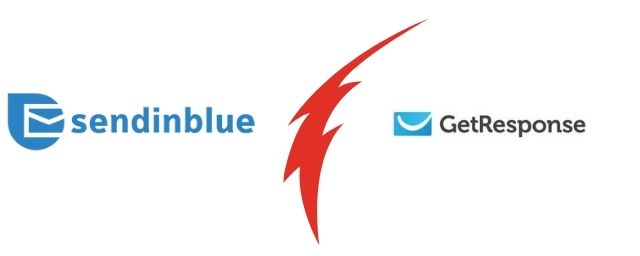
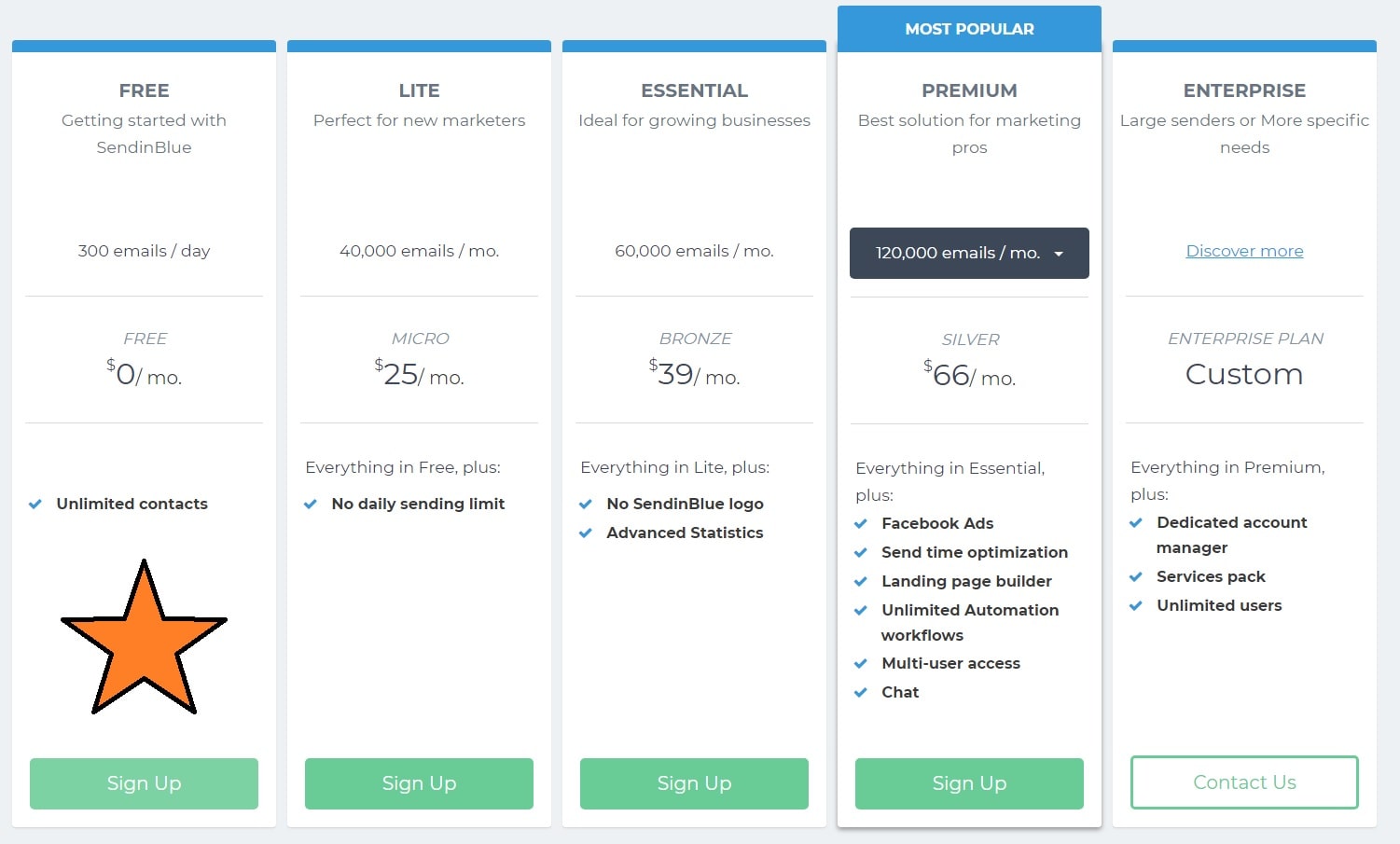
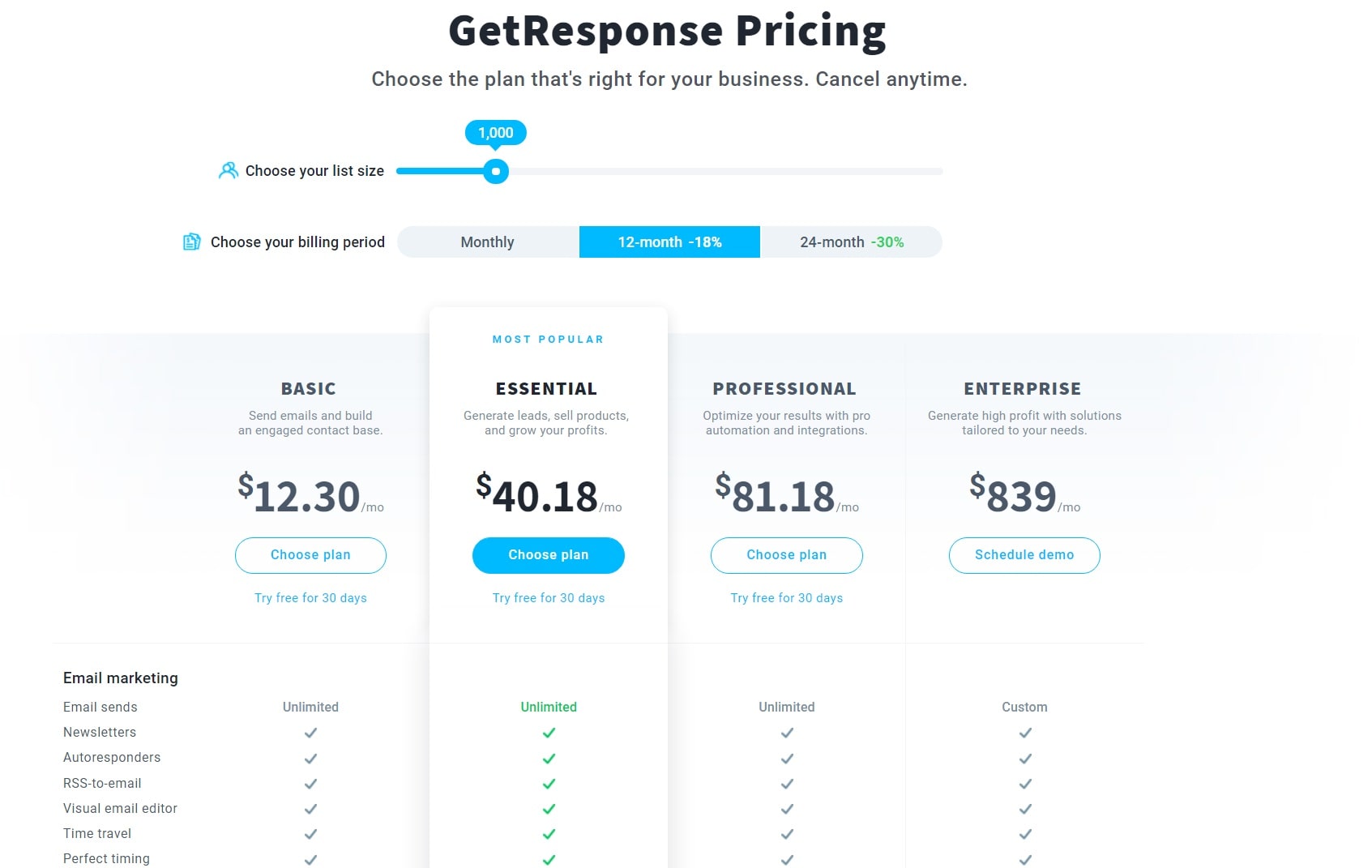
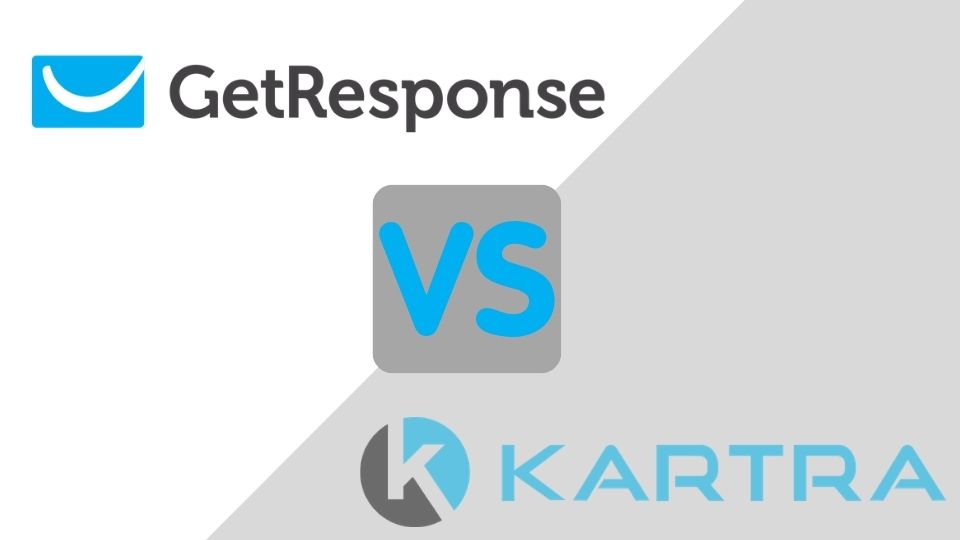
![GetResponse vs ActiveCampaign: Who is the winner? [June 2020] GetResponse vs ActiveCampaign: Who is the winner? [June 2020]](https://softommando.com/wp-content/uploads/2020/05/activecampaign-vs-getresponse.jpg)