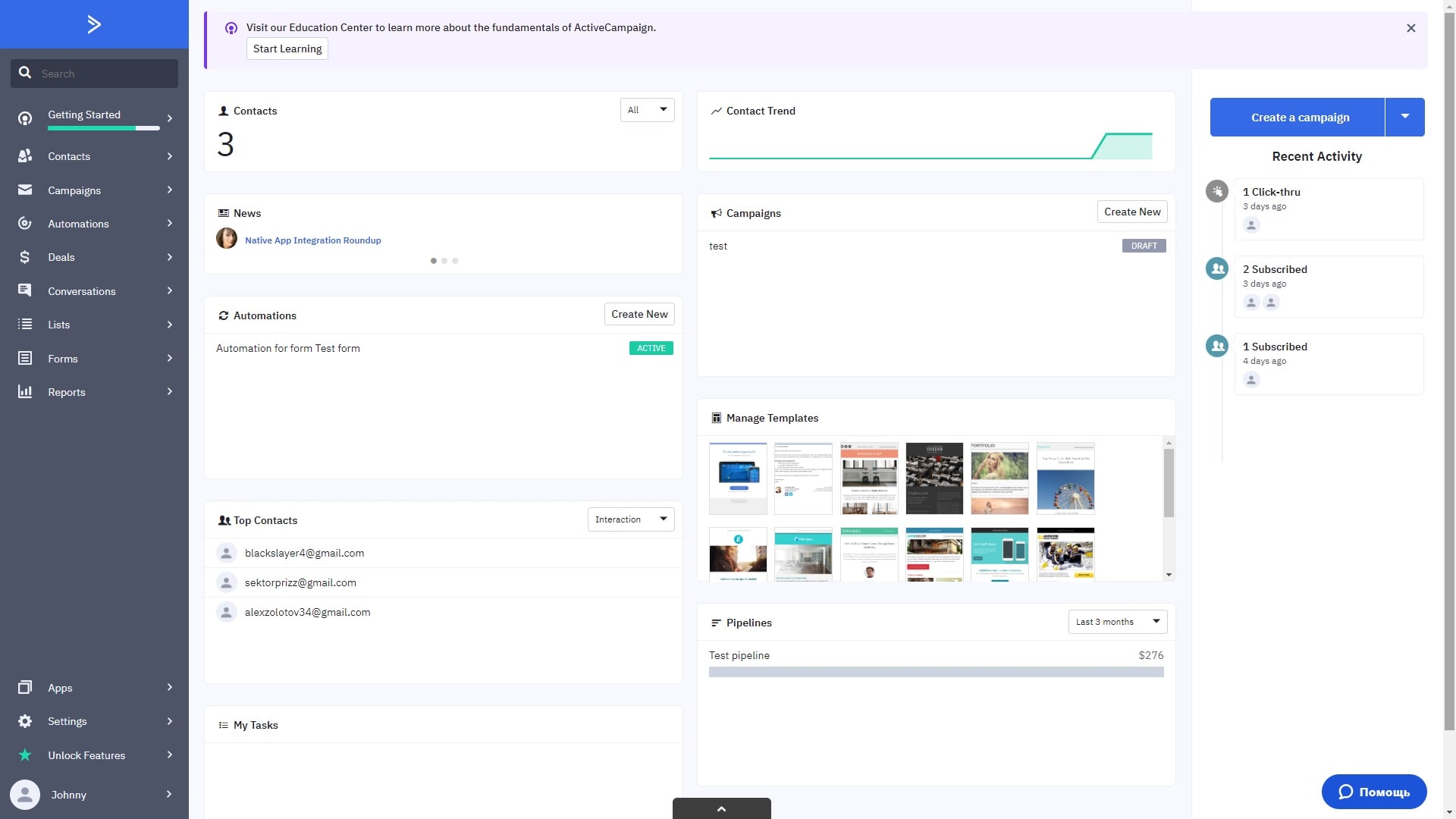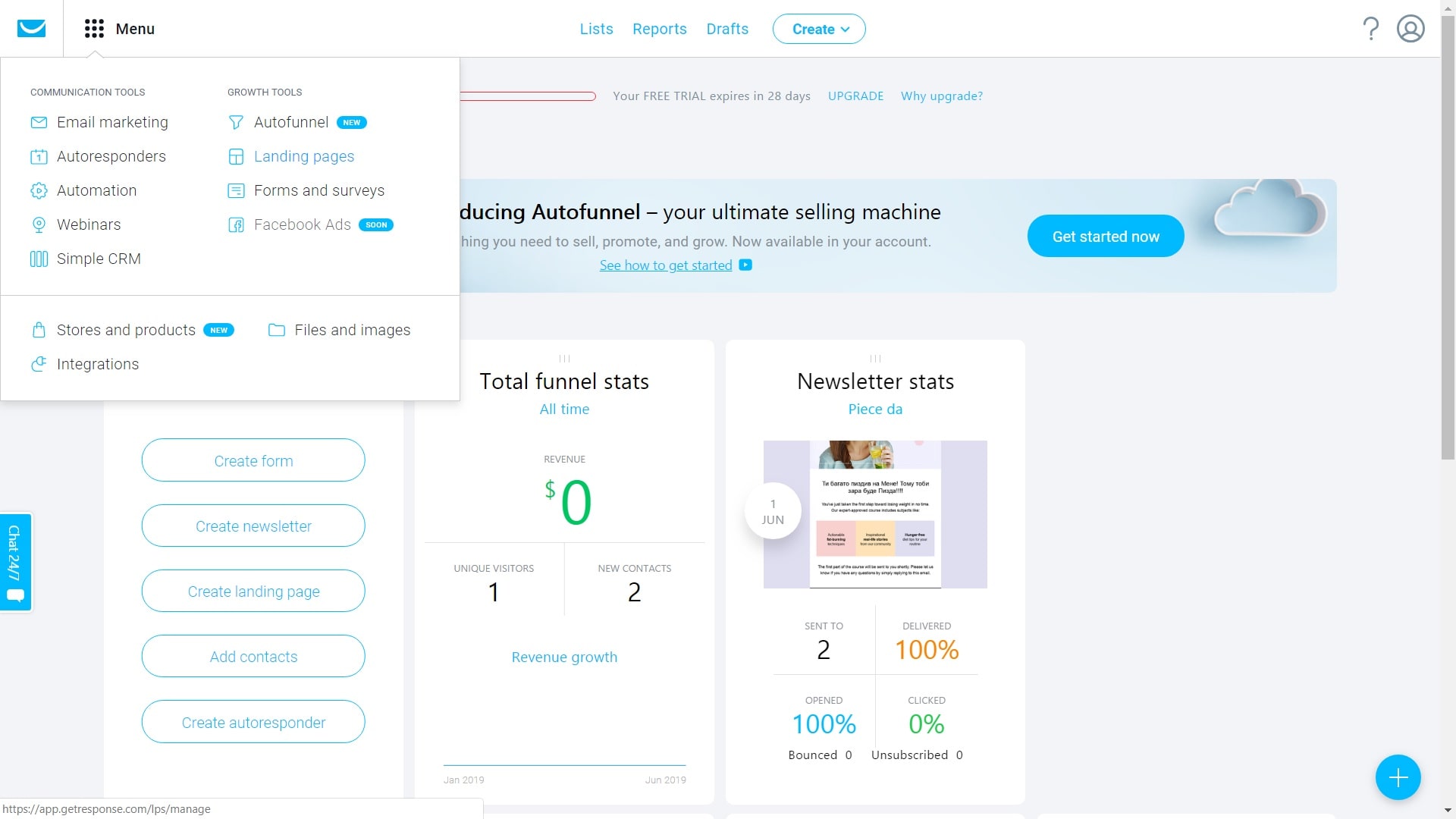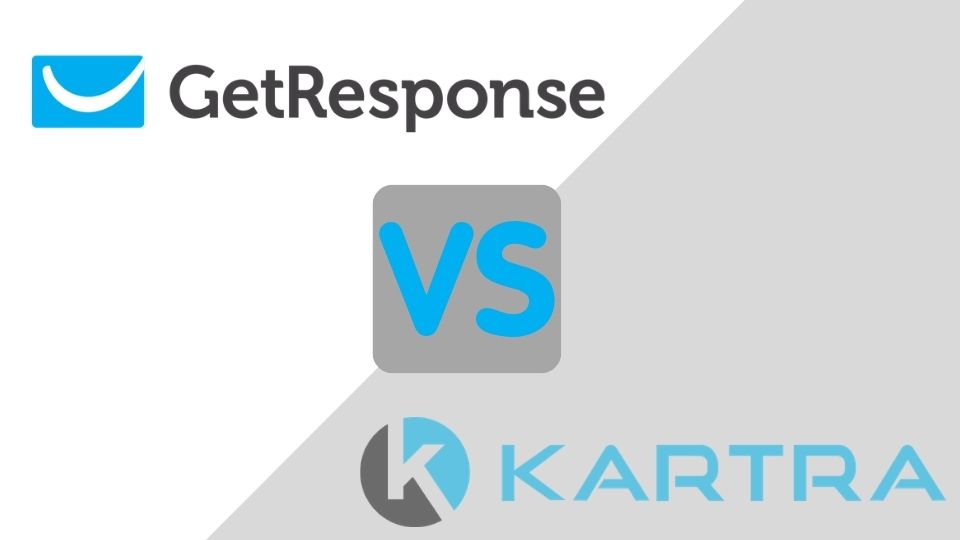Email marketing is still the best source of cheap and even free traffic. When done right, even a single email campaign can boost your chances of success!
Besides choosing the proper marketing strategy, good copy, and a clever subject line – you are going to need a perfect email automation tool on your side. In this article, we are going to compare 2 popular services for email automation GetResponse and ActiveCampaign.
Which one will help you reach your business goals faster? Why do we compare these platforms specifically?
Well, both ActiveCampaign and GetResponse offer a great price/quality ratio, free trial without credit card, and a great deliverability rate.
Choosing a perfect email automation software would get you much closer to your customers, which will increase the chances of a successful marketing campaign.
rankly speaking, simply paying your attention to these two email automation providers, means that you are moving in the right direction. Now, the final and the most important task is for you to decide which one is going to be a perfect tool for you. Will it be GetResponse? Or maybe ActiveCampaign? Let’s dive right into a detailed comparison.
What are the main differences between GetResponse and ActiveCampaign?
When working with each of the platforms, one can highlight the following key differences:
- GetResponse is an all-in-one marketing and sales platform, while the ActiveCampaign acts as a more traditional email automation software.
- ActiveCampaign allows sending emails and SMS, whereas GetResponse can only send emails.
- GetResponse allows building the lead-generation landing pages. ActiveCampaign, in contrast, does not support this feature.
- ActiveCampaign can only be used as a list-building and email automation tool. GetResponse allows creating a complete Conversion Funnel to generate leads and accept payments via payment processors.
- GetResponse allows hosting webinars, while ActiveCampaign does not support this feature.
- ActiveCampaign supports only basic CRM features like Lead Scoring and Salesforce Automation integration. In contrast, GetResponse offers a complete CRM solution within your email marketing account.
- GetResponse only supports 120 integrations (as of June 2020), while ActiveCampaign offers more than 290 apps.
- ActiveCampaign provides a well-designed, but sometimes overwhelming user interface. GetResponse offers a more beginner-friendly UI while providing with a bigger variety of features.
- Both providers offer a free trial account, but GetResponse is generous enough to offer a 30-day evaluation period, while ActiveCampaign only allows a 14-day trial.
- ActiveCampaign is cheaper when you’re just starting as it offers pricing plans starting from $9 per month for a list of up to 500 contacts, while GetResponse is a bit more expensive to start, but for $15 per month, you are allowed to build a list of up to 1000 contacts, which is cheaper compared to ActiveCampaign that charges you $17 monthly for the same 1K contacts.
ActiveCampaign versus GetResponse. Side-by-side comparison.
For the sake of making this comparison easier to follow, let’s have a look at a brief side-by-side summary of both software, before going further.
| Feature | ActiveCampaign | GetResponse |
| SMS | yes | no |
| CRM | basic | full-featured |
| Integrations | 290+ | 120 |
| Landing Pages | no | yes |
| Free Trial | 14-days | 30-days |
| Webinars | no | yes |
| Conversion Funnels | no | yes |
| Pricing | starts from $9 per month with 500 contacts | starts from $15 per month wit 1000 contacts |
| Split Testing | multiple parameters (subject line, content, etc.) | multiple parameters (subject line, content, etc.) |
| Segmentation | precise segmenting based on multiple criteria | precise segmenting based on multiple criteria |
| Lead Scoring | yes | yes |
| Support | email, chat, and phone | email and live chat only |
| Email templates | 30+ | 500+ |
| Double Opt-in | yes | yes |
| Credit Card during free-trial | not required | not required |
| Native landing page builder | no | yes |
ActiveCampaign 14-Day Free Trial GetResponse 30-Day Free Trial
There are some other subtle or major differences between the two platforms. We suggest you to sign-up for a free trial on both GetResponse and ActiveCampaign, so you can get a more in-depth understanding of which service is better for you.
As you have noticed, each provider has it’s pros and cons, but overall both services are great when it comes to email automation. However, GetResponse and ActiveCampaign aimed for different types of users.
In the subsequent sections, we are going to provide more detailed information on what these email marketing software are and who are they targeted for.
What is ActiveCampaign?
The company was founded in 2003 and was focused mainly on standalone marketing automation and CRM platform. Later, they’ve expanded to a software-as-a-service email automation provider to offer a wider set of features to a bigger audience. Speaking of which, they claim to provide a platform to more than 100K customers as of June 2020.
ActiveCampaign aims to provide robust email automation for small-to-mid-sized businesses for a very affordable price.
Not only they shine in email automation, but they also allow communicating directly to your customers via website messages. This allows responding to the user’s activities while he/she is browsing your site.
Besides the email and website messages, ActiveCampaign also allows sending targeted SMSs. This feature makes it even easier for you to follow-up with your clients.
Even though ActiveCampaign feels overloaded with features, they provide full phone support for every new user. After signing up you may receive a call from the company’s representative on the same or next business day. This person will help you out with learning how the platform works and is going to answer all your questions. Besides that, there are a lot of tutorials offered on the ActiveCampaign’s website, along with a bunch of YouTube videos.
Though ActiveCampaign might be missing some features that are present in GetResponse, you can always fill the gap by integrating your favorite third-party service. For example – there is no “Landing Pages” feature, but you can connect Instapage, LeadPages, or any other popular landing page service.
Pros & Cons
Now let’s find out what are the benefits of using the ActiveCampaign over GetResponse.
Pros:
- Automation features are of the competition
- SMS and website messages marketing
- Great analytics
- Over 290 integrations
- CRM
- Professional customer support
- Affordable for small business
- No credit card required for a free trial
- Flow-chart UI looks very intuitive and graphical
- Predictive sending based on machine learning
- Unlimited sending
- Flexible A/B split-testing with multiple variables
Cons:
- The list is limited to 500 contacts on the cheapest ($9 per month) plan
- The free trial is only for 14-days
- No landing pages
- No webinars
- A limited set of email templates (only 32 as of June 2020)
- CRM is very basic
- No conversion funnels
- User Interface may seem hard to grasp (becomes easier after watching video tutorials)
Best features
ActiveCampaign offers a few unique features. Also, they outperform the GetResponse and other similar platforms in the following:
- SMS and website messages
- Email Automation
- Integrations
- Machine Learning algorithms such as Predictive Sending, Win Probability, and Predictive Content
- Facebook Custom Audiences based on user’s interest in your product or service, and other actions
- Best customer support
- Amazing lead scoring functionality
Who is ActiveCampaign for?
ActiveCampaign is for you if you’re looking for the best email automation for the money. It’s easy to create complex automation flow for whatever marketing campaign you want. The follow-up via site messages and SMS is also going to increase your conversions.
If you’re a small to medium business that wants to save time and money by automating the email newsletters, but is fine with only a basic CRM, or doesn’t need a CRM at all – ActiveCampaign is going to help you a lot.
In case you require a comprehensive CRM and don’t want to pay for an additional third-party solution, or maybe you need to have the landing page builder functionality included – take a look at GetResponse. The same goes for those of you who plan on hosting the webinars inside the email marketing tool. Having that said, you can always integrate a third-party service for that.
Best way to decide if ActiveCampaig offers all that you need – I to sign-up for a free trial. Hopefully, 14-days is going to be enough for you to decide, especially since they will offer a painless onboarding by phone for you.
ActiveCampaign 14-Day Free Trial
What is GetResponse?
GetResponse is much more than just a traditional email automation software. It’s an all-in-one marketing platform that includes email list building, lead generation, conversion funnels, and landing page builder.
The company was founded in 1999 and has evolved significantly as of 2020.
It boasts with a good built-in CRM, Webinar feature, and a modern Landing Page builder. Recently, they’ve added a new tool called Conversion Funnels that should help you increase the revenue and the conversion rate. It also makes the GetResponse a good and much cheaper alternative to a famous funnel building tool – ClickFunnels.
GetResponse is specifically targeted to a complete beginner, so it’s very easy to create a complex automation campaign in under 10 minutes after signing-up. With that said, you are not limited to beginner features only. GetResponse has a lot of stuff to offer. The downside is, you will have to upgrade to a more expensive plan as you feel a need to get access to the advanced tools.
The best part is GetResponse offers more than 500 templates for email builder. You can also create the emails from scratch and apply your HTML skills if needed.
It even allows hosting an online webinar, though this feature may not be enough for you, and you will need to use a third-party webinar service, as the number of attendees is limited to a maximum of 500.
GetResponse is a mature software developed by a team of experienced engineers. It is made by marketers for marketers. Unlike some other old platforms, GetResponse has managed to stay up-to-date with the latest trends. This is probably the main reason for more than 350,000 customers to keep using this service.
Pros & Cons
Let’s discuss the main benefits as well as some drawbacks of GetResponse when compared to ActiveCampaign.
Pros:
- Full-fledged marketing solution with email automation and CRM
- Landing page builder
- Huge list of email templates (over 500)
- Webinar feature (limited to 500 attendees on the most expensive plan)
- Thorough A/B split testing
- Advanced flow-chart automation builder
- Conversion funnels that allow selling a product directly via GetResponse
- Native landing page building (allows editing a page source code)
- UI is beginner-friendly and very easy to use
- 30-Day free trial with no credit card required
- Great discounts are offered when prepaid for 1 or 2 years
- Good customer support via live chat and email
- “Perfect Timing” feature that analyzes your customer’s data to send an email at the most appropriate time
- Very good pricing for features
- A great alternative to ClickFunnels
Cons:
- No SMS sending
- Some work is still needed to increase the number of integrations (currently, only 120 integrations are supported)
- No phone support
- Some users report issues with email and landing page mobile-friendliness (you need to test how they look on different devices)
- Gets significantly more expensive if you want to use an advanced plan with lots of contacts
- A strict policy on contacts import
Best features
GetResponse is a sophisticated marketing platform. It can easily replace a set of 2 or 3 separate services, helping you save a lot of money. Here are some unique and the most amazing features of this software:
- Landing page creator
- A lot of email templates (more than 500)
- Built-in webinar hosting
- Conversion Funnels
- Flow-chart campaign builder
- “Perfect Timing” feature
- Very functional CRM included
- 5000 stock photos to use in your emails
- 30-Day free trial
Who is GetResponse for?
GetResponse will work amazingly well if you are in need of much more than just a simple email automation and list builder. Even if you’re just starting, but planning to grow significantly in the nearest future, GetResponse is going to be a very good choice. This platform is flexible enough to suit well for small to big businesses.
It allows for a very precise segmentation, flexible email automation flow, and a built-in CRM. GetResponse works for all types of businesses thanks to including the Landing Page Builder, Webinar hosting, and a Conversion Funnels. You can even sell digital products using this platform.
If you are looking for an all-in-one solution that is going to save you a lot of money – GetResponse is a provider to go with. It allows you to reduce your costs by not paying for additional third-party software as a lot of marketing tools are already here. With that said, there is also a list of most popular integrations that you can connect to your account in case something that you are using is missing from GetResponse.
The best way to find out if this software is what you need – is to get a 30-Day no-credit card required free trial!
Conclusion
As you may have noticed, both GetResponse and ActiveCampaign are great tools for email automation. Each platform offers a lot of similar features that may work in the same way but look different from the user-experience perspective.
Some features are available in one platform, but not in the other one. Pay attention to the main distinction depending on your critical needs.
It makes sense to try both platforms for a week or two (ActiveCampaign limits a free trial to only 14 days) to help yourself understand which product will be of your choice. This is very important because both providers do not offer a refund once you have prepaid for any plan (this is true for most email marketing software).
Anyways, we really hope this article gives you a thorough understanding of the key differences between the two. The final decision will always depend on your needs and preferences.