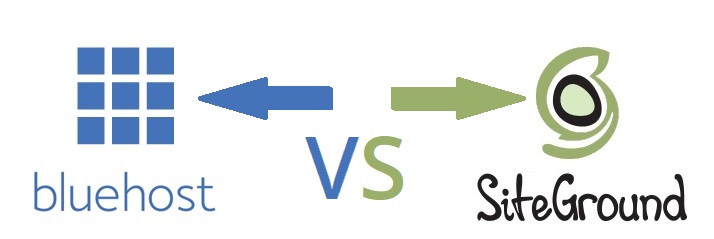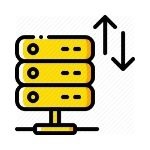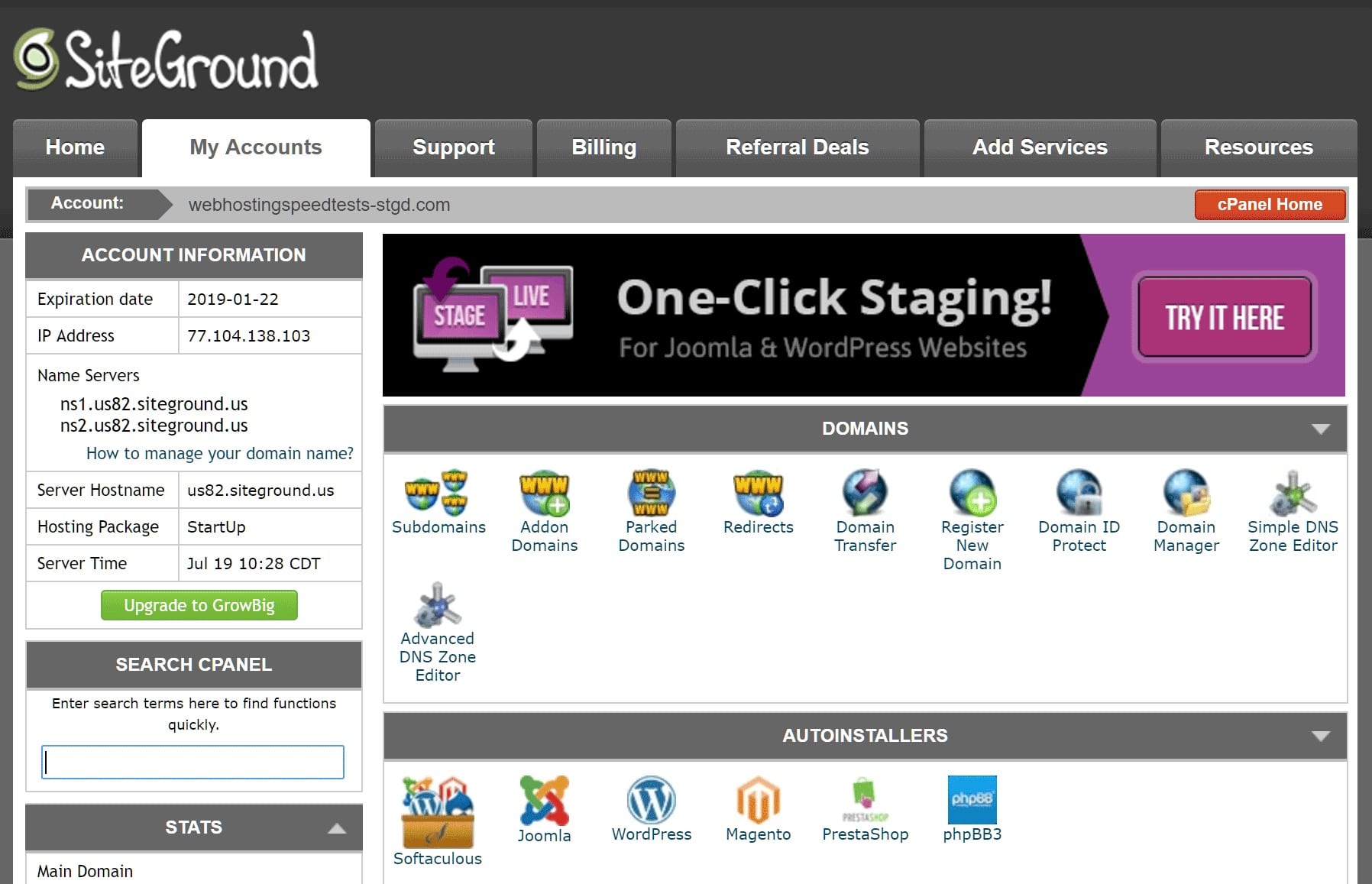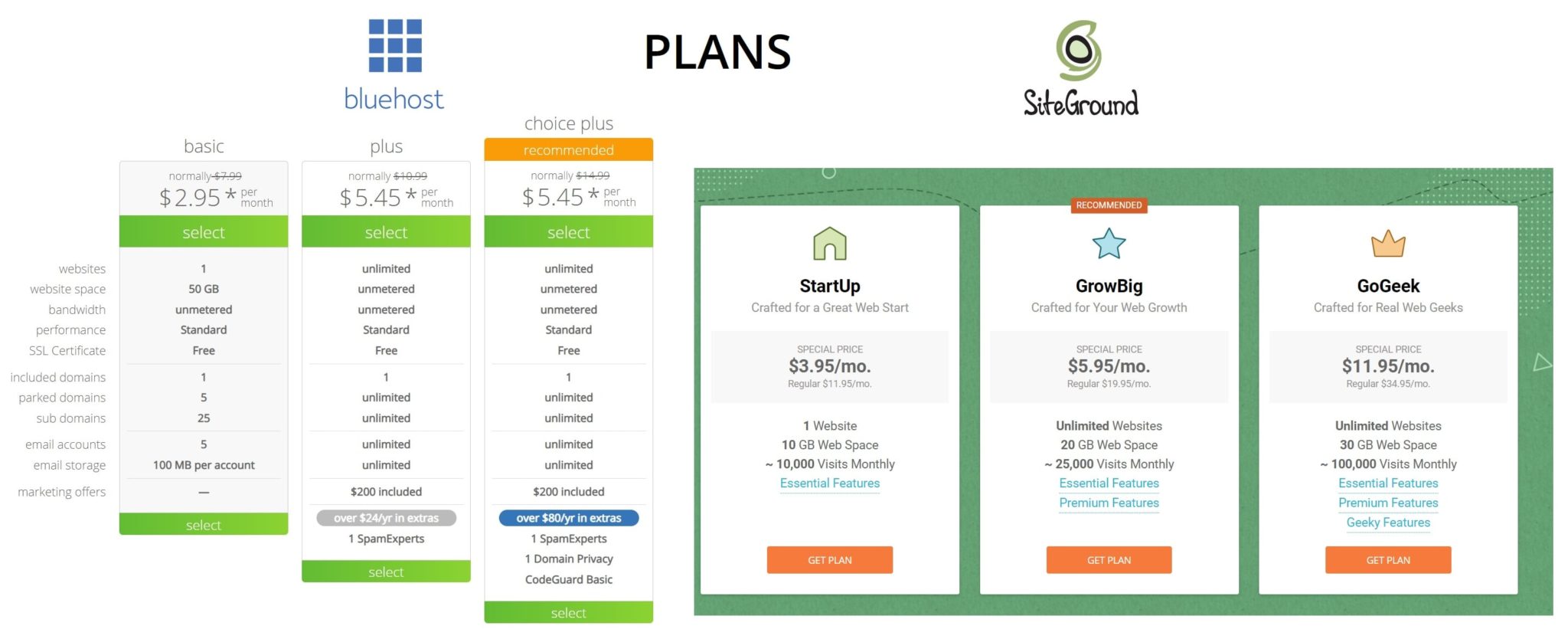Which hosting is better? Is it Bluehost or SiteGround? The decision is not easy, given they both simply excel. These hosting providers are among the top picks, when it comes to looking for a best place to host your WordPress blog or a Woocommerce store. To help you decide, I am sharing this comparison of Bluehost vs SiteGround.
I use both of them, so I can honestly compare these providers, based on more than one year of experience. I’ll begin with a short introduction, to give you a general idea of what these hosts are and why they are so popular. After that – I will list some of the most important features, and compare both providers side-by-side.
SiteGround and Bluehost. What makes them great?
Bluehost
One of the most affordable yet reliable WordPress hosting providers. Even though, the price is not the lowest on the market, you really know what you are paying for.
Picking the suspiciously cheap hosting provider, can negatively affect your website performance. It does make sense paying just a little bit more to get a decent shared hosting. Doing so, would benefit you in the long run. With reliable host, you won’t have to deal with issues like bad Uptime, and/or slow page loading.
We all know, page loading speed directly affects your ranking in Google. That’s why you must be very cautious when choosing the fast and reliable web hosting. Saving $20 once, can result in having a lot of problems with your site in future.
Bluehost has almost no rival in terms of speed and reliability for it’s price. This provider has a very long history (more than 20 years). These guys really know how to keep your site blazing fast and always up.
There are some rumors about Bluehost being bad because it is owned by the EIG group. After using this provider for more than one year, I can confidently claim – it is not true. Bluehost has absolutely no issues, mentioned in those negative comments. While I wouldn’t recommend using their iPage, I am confident to say – Bluehost is a real exception.
SiteGround
Another decent hosting service. The company is relatively young (est. 2004) compared to Bluehost, but they were able to develop a strong reputation. SiteGround brings a bunch of modern features along with a crazy-awesome customer support. These guys stay confidently on par with any decent medium-priced hosting, including it’s today’s competitor – Bluehost.
SiteGround is famous of having least amount of complaints from it’s clients. In case some issue still happens (which is possible even for the best hosting), you are covered by a professional support team. It is especially great to know, they have WordPress experts in their customer support department.
This provider offers amazing performance and Uptime. They have also developed a custom-made SuperCacher SG Optimizer plugin to work with WordPress on their platform specifically.
Same as Bluehost, SiteGround is present in a list of the recommended hosting providers for WordPress on their official web-site.
Quite frequently, site owners want to know if SiteGround same as good as Bluehost. The short answer is definitely yes! Having that said, I suggest checking the subsequent sections of this article to find out the in-depth comparison.
SiteGround vs Bluehost: Compare the features
I like to look into every software from a broader perspective first, before moving to a more detailed comparison. Sometimes, having a list of features in front of you, can be enough to make a decision quickly. Especially if you are well-versed in this topic.
Below, I provide a list of features in a side-by-side comparison manner. In case you are in a hurry, you can easily compare the numbers, and head straight to creation of your web-site with either of them.
BlueHost
With Basic plan, you are getting the following features:
- 1 Website
- 50 GB SSD Storage
- Unmetered Bandwidth
- Free SSL Certificate
- cPanel interface
- Easy-to-use cPanel shortcuts in the main dashboard
- Free domain-bound email accounts
- CGI-BIN
- 1 Included Domain (Free for 1 Year)
- CloudFlare CDN integraion
- 5 Parked Domains
- Site migration plug-in
- Free Automatic backups
- 25 Sub Domains
- One-Click WordPress Installation
- 30-days Money Back Guarantee
SiteGround
With StartUp plan, following features are included:
- 1 Website
- 10 GB SSD Storage
- Free CDN (CloudFlare)
- 10,000 Visits Monthly
- Free SSL Certificate
- SG Optimizer plugin
- Server location selection upon sign-up
- cPanel & SSH
- Free Email accounts
- Softaculous apps installer
- 24/7 Support
- Free site migration*
- Unlimited MYSQL
- One-Click WordPress Installation
- Free daily backups
- WordPress Staging
- 30-days Money Back Guarantee
As you can see – both providers offer pretty much the same set of features. You are getting SSD storage (which is a must for modern web hosting), Free SSL (paid SSL is quite expensive), cPanel interface (which is pretty standard), site-backups, money-back guarantee and a customer support.
Even though Bluehost and SiteGround are very similar, you might have noticed some differences in side-by-side comparison. They provide different SSD storage size, different bandwidth amount, different site-migration policy, and some other differences. Some features are present in one provider, but are not included in another. Let’s discuss in more details…
Key differences of SiteGround vs Bluehost: Review and comparison
Now, I am going to highlight the most important differences between two providers. We will go through every point one-by-one. Later on, I will bring a short summary, and provide some insights of why you would choose one provider instead of another.
Storage size of Bluehost vs SiteGround
Bluehost an SiteGround store your site files on the SSD drive. While the first one offers a generous 50 GB of space even on the basic plan, the latter one only provides 10 GB of space.
This difference may be a turning point if you are planning to store a lot of high-resolution images, videos or other files for your web-site. Even in case of having a compact sized web-site, it just feels better when you know there’s 50 GB of space in your disposal.
I must also mention, I’ve experienced slight inconveniences due to SiteGround’s inode usage problem. In case you plan to have a lot of plugins installed on your website (which is not recommended but sometimes inevitable), or themes, along with having a lot of backups, you might face the inode issue. At some point I’ve started receiving emails about the inode usage limit, which resulted in intermittent downtimes. I solved the problem by clearing the old backups via the cPanel.
Bandwidth limit: Bluehost vs SiteGround
SiteGround claims to serve up to 10K monthly visits. While this may seem like a limitation, it is perfect capacity for a new web-site. You can easily scale to 100,000 as your traffic grows. Personally, I haven’t noticed any issues with my web-site because of this limitation.
Bluehost offers the Unlimited bandwidth. Of course, this sounds to good to be true for a mid-priced provider, I haven’t experienced any bandwidth related problems with this provider.
Generally speaking, I’d say both providers offer relatively same bandwidth.
Free Domain Name (SiteGround lags behind Bluehost)
I was pleased to know Bluehost offers a FREE domain name for 1 year upon signing up. It’s not much of a saving, but still extra $12-$15 out-of-nowhere.
SiteGround doesn’t provide a free domain name. You will have to either provide one that you purchased already somewhere else, or buy a domain name separately when signing up. Not big of a deal, but could be a point of improvement for them.
Free Site Transfer (migration) – advantage of SiteGround over Bluehost
You are going to be happy to know, SiteGround offers a free Site Migration, but only for plans starting from GrowBig plan. In case you are unhappy with your current hosting, and want your site transferred to a SiteGround – just get their GrowBig plan, and go have some rest. SiteGround’s technical stuff would take care of everything. On a StartUp plan – you can only transfer your site by yourself, using the migration plugin.
Bluehost only offers the automatic site migration using the plugin. It is pretty easy process, but still, you will have to perform some actions, and go through a few steps in the plugin’s wizard. Good News, is Bluehost has a lot of tutorials (including video), for their clients. In case you still want your site transferred to Bluehost by someone else – they do offer a paid transfer service – check their site.
Softaculous app installer
This amazing easy to use application installer, saves a lot of time, and is simply convenient to use. Softaculous is a plugin for a cPanel. Not every host offers this feature. SiteGround – among those who took care and installed this wonderful plugin for you.
Bluehost doesn’t have the Softaculous as of 2019.
Data Center Location Selection: Bluehost and SiteGround
Upon signing-up, SiteGround customers can choose the desired location for their web-site. You can choose from several data-centers on 3 continents (2 in US, 2 in Europe, and 1 in Asia).
Bluehost does not provide Data Center Selection.
One-click WordPress Installation – Bluehost wins over SiteGround
I tried both providers. I have a WordPress site installed on each of them. Even though they both provide a One-click Installation – Bluehost is clearly a leader here! With Bluehost it’s been so much easier to set my site up. I just had to fill in few form fields, and – boom! My site is up and running with literally one click. More on that – Bluehost took the liberty to provide shortcuts for most frequent WordPress and cPanel settings into account dashboard. That means – you don’t have to visit a cPanel or log into your WordPress admin panel every time you want to change some setting.
SiteGround also has a One-click Installation – but it feels a bit more tedious. Overall SiteGround’s UI feels more complicated and is targeted to advanced users.
SiteGround or Bluehost? Which one is more balanced?
As I’ve mentioned already, I am a client of both providers. From my experience, I noticed the SiteGround offers more newest features. They provide you with Data Center selection, Softaculous app installer, SSH access as an alternative to cPanel, and even the amazing WordPress staging capability.
Bluehost in contrast – is more conservative, traditional type of provider. Based on my experience – it is much easier to use this hosting. Their dashboard is greatly simplified compared to SiteGround. Bluehost makes it easy to modify most popular settings of your WordPress site directly through the dashboard.
I also enjoy Bluehost’s increased storage capacity. Back then, Bluehost only offered the HDD drive. Nowadays, they host your files on the SSD drive only. With this in place, as well as 50 GB of capacity, this provider is out of the competition.
Performance and page loading speed are about the same for both services. Nevertheless, I’ve noticed SiteGround to lag behind Bluehost just a bit, when using the Google Page Speed Insights and GTMetrix.
To summarize – Bluehost is much more balanced in terms of pricing versus available features and reliability. User Interface is very simple, and is meant for beginners.
Bluehost versus SiteGround: Which provider fits best to your experience and needs
When comparing hosting platforms, it worth taking specific user needs into consideration. There are a few subtle differences that have to be taken into account before making a final decision.
Who is SiteGround for?
From the very first minute of usage, this provider feels highly customizable. Just think about it – you are able to set-up a staging server. You can also access your account via SSH. You’re even getting a pre-installed Git with a GoGeek plan. This hosting platform brings an impression of something that is aimed for advanced users! It is important to keep this in mind.
SiteGround suits best for users who like to experiment, play around with different hosting configurations, test different versions of a site using the Staging feature, before pushing it to live.
User interface brings bigger learning curve, but is easy to comprehend for well-versed site admins and site-builders alike.
What about Bluehost? Why would you choose it?
Bluehost feels much more light-weight. In terms of User Interface usability it is a very beginner friendly provider. It suits best for business people, and those users who don’t have a lot of site-creation experience.
Beginner friendly hosting provider, means they will lead you step-by-step with your new web-site installation. Dashboard is clean and well-optimized for better user experience.
Having that said, Bluehost offers a cPanel. Same as SiteGround. That means, you can easily transition yourself from a beginner to an advanced site admin. It’s just all the advanced settings are put aside when you are getting familiar with this provider for the first time. But, you can easily engage all the custom settings if you know what you are doing.
Bluehost and SiteGround: Compare pricing
One important aspect, when choosing the best hosting provider is how much will you be paying for the service. Let’s get straight to the point and compare the cost of SiteGround versus Bluehost.
SiteGround
Starts at $11.95 per month (save 60% using this link). It’s quite affordable price for a decent provider. You are going to pay less upon initial sign-up (about $65 – domain is included in this price). This would get you hosted for one year. Renewal would cost slightly more, so it is recommended to pay for 2 years in advance. Choosing longer billing period – 2 or 3 years would not save any money. They’d still ask about 3.95$ per month (if you use a link above).
Bluehost
Cheapest plan starts from $7.99 per month, but can be reduced down to about $3 per month with this discount offer (60%). This price is a little bit cheaper. BUT! Keep in mind – Bluehost applies progressive pricing strategy. They cut the price down even more, when you pay for 2 or 3 years in advance. In case you choose a 1 year plan – you will only get 44% of initial sign-up discount!
Overall pricing conclusion
While SiteGround offers the same price on every billing period, they DO NOT offer a Free Domain Name. This results in it being a little bit more expensive because you have to spend extra $12-$15 for Domain Name if you haven’t purchased it already.
Bluehost, on the other hand – gives you a FREE domain name, so you end up saving a little bit, even if signing-up for 1 year only. In case of signing-up for 2 or even 3 years – you are saving significantly more, compared to SiteGround.
I recommend visiting both providers’ sign-up page, and playing around with the settings. This would give you a better idea of what would be the final price for you. Screenshot below compares the plans of both providers. Click on the picture to enlarge.
Conclusion
I hope the information on this page is enough for you to make a weighted decision. Whatever provider you decide to go with – you are still eligible for 30-days no-question asked money-back guarantee. Given the refund policy, you can test both providers, and see if any of them works better for you. They won’t ask any questions when you request your money back.