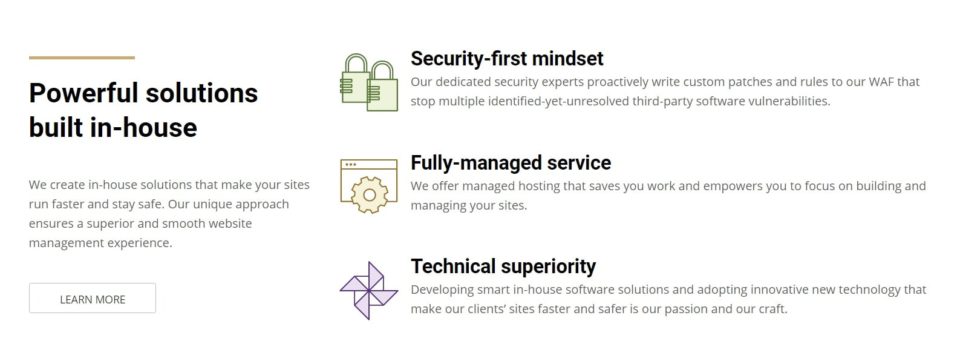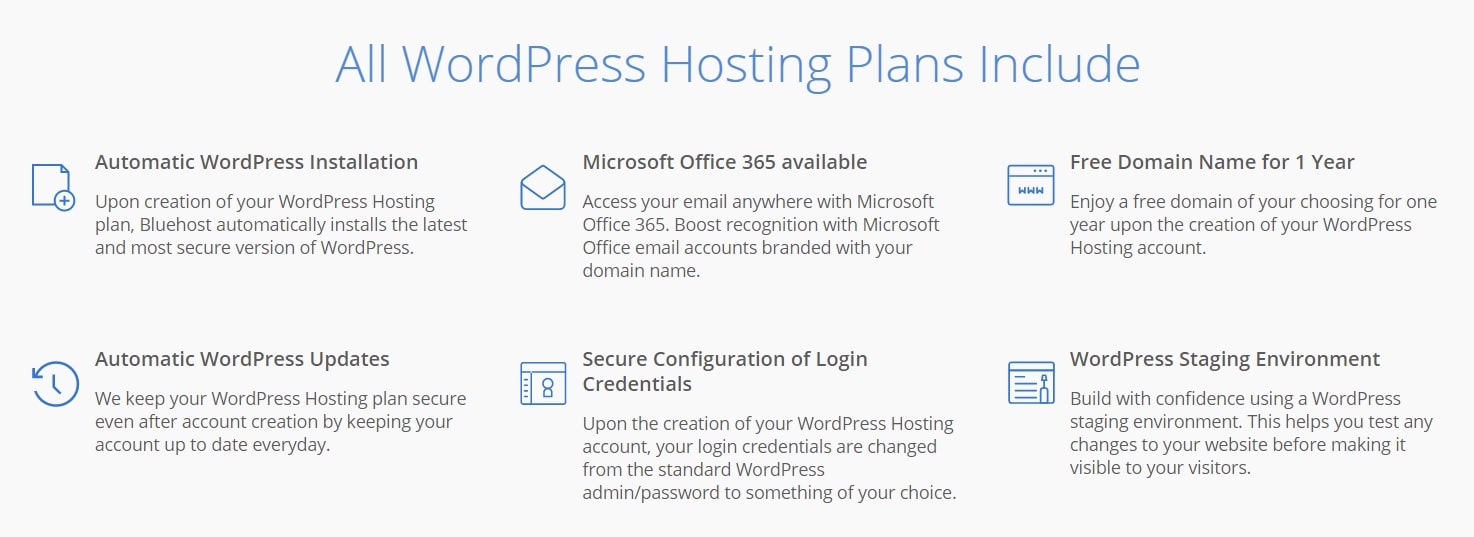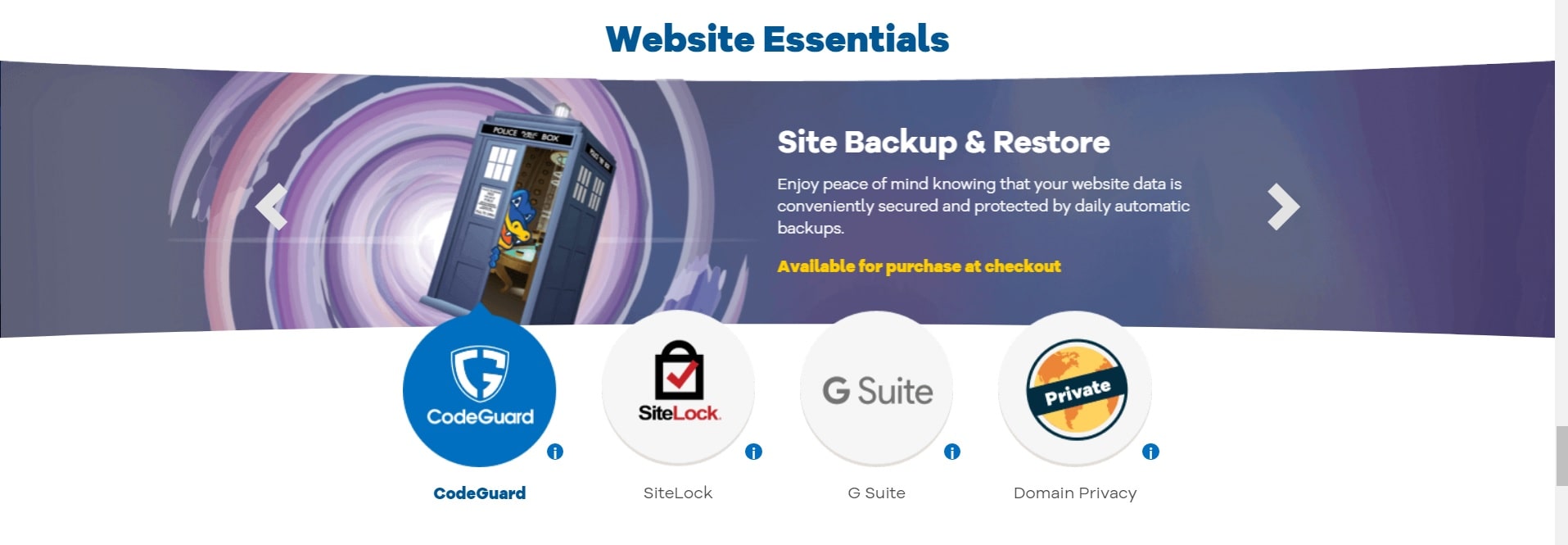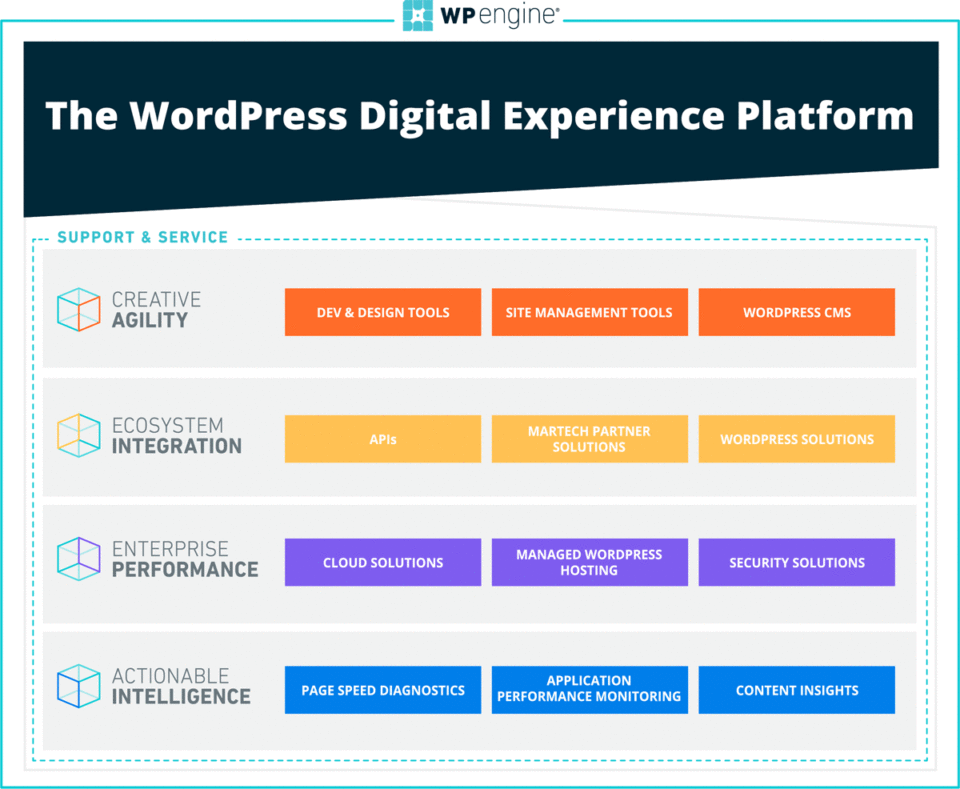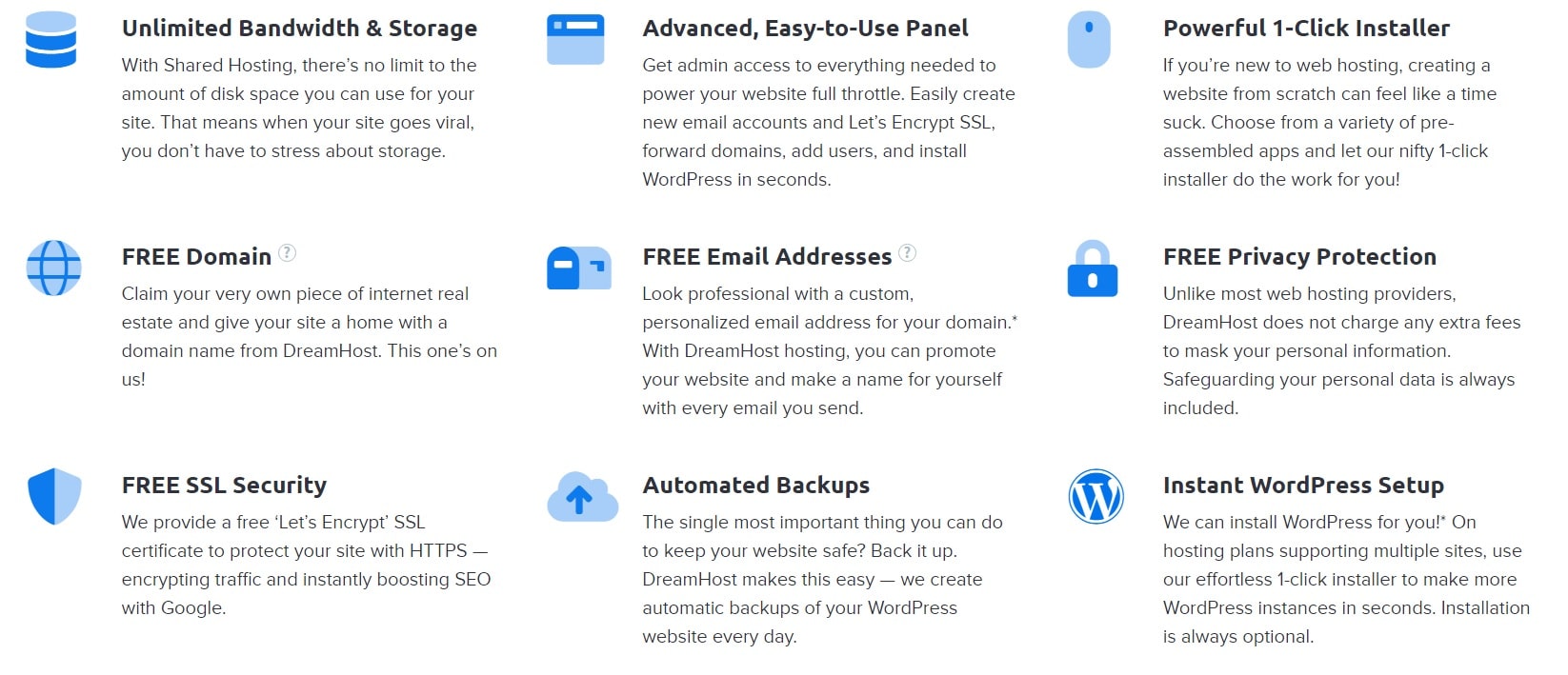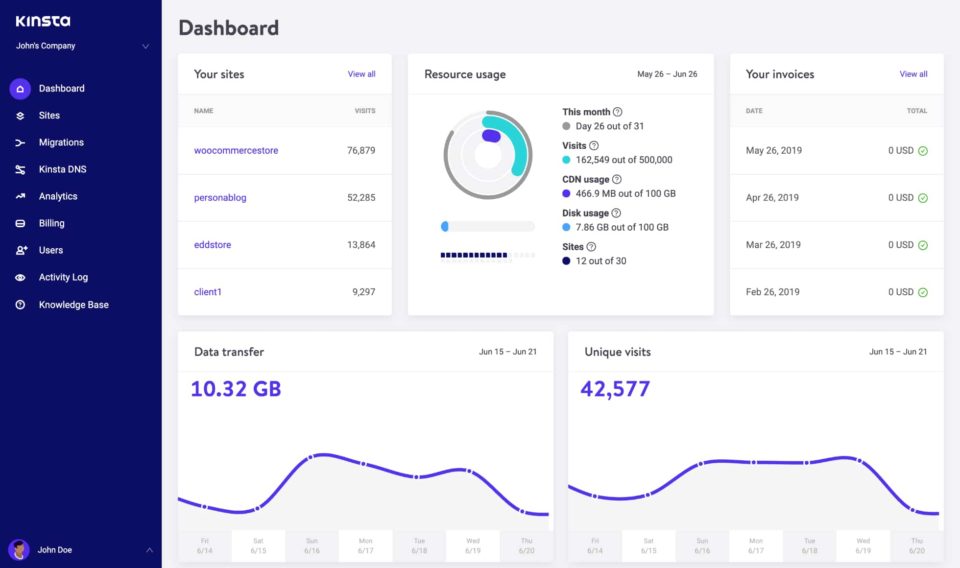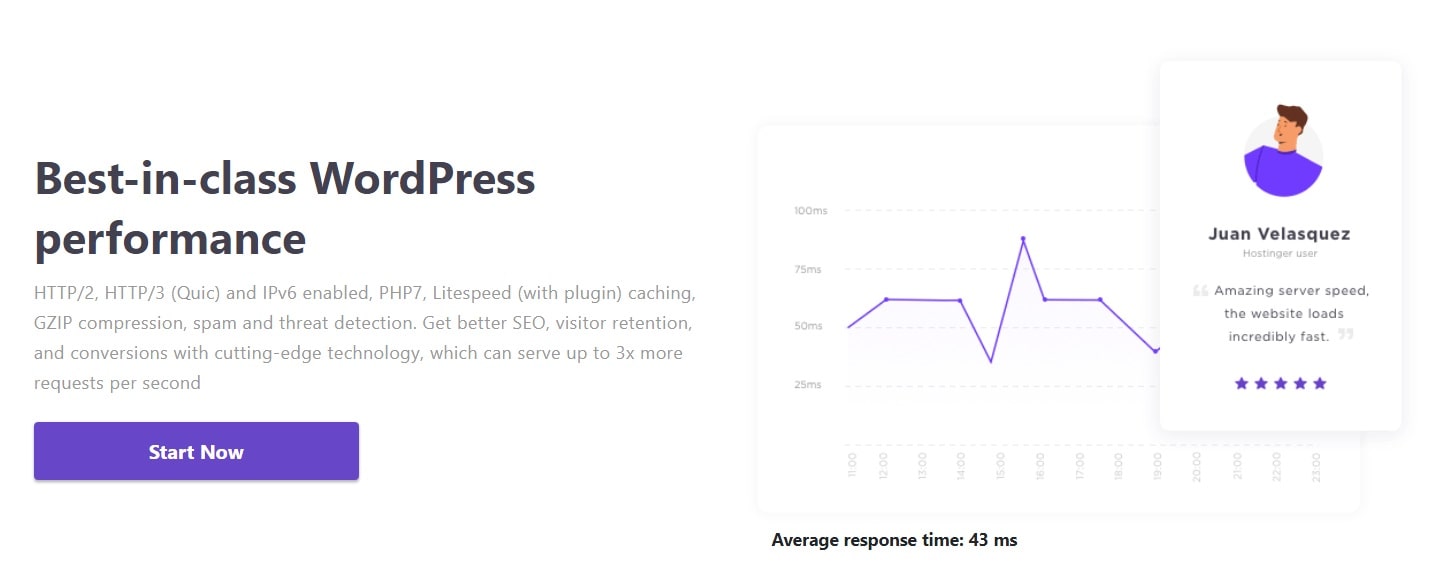Having your own website is extremely beneficial for your creative expression or a small to large business. As the year 2020 is rapidly approaching, you may finally came up to a decision of starting a WordPress site. It can be a blog, an e-commerce store, or even your future digital marketing agency site.
For whatever reason you want to launch a new WordPress site – you’re most definitely going to need the best possible hosting provider. I’ve owned a bunch of small to medium sites in past, and had a chance to try different hosting services. Most of the time, my sites have been running on top of WordPress.
I know exactly what it feels like, when your traffic is suffering because of choosing the mediocre hosting solution.
You must keep a one simple rule in mind when it comes to selecting the very best place to host your site in the upcoming 2020. The rule is as follows: “Cheapest hosting almost never equals good hosting.”
While it’s oftentimes vital for us to save as much as possible of the limited budget we have when we just starting, the hosting selection must be approached wisely at all times.
Of course, some of you may already have an established company or a sole-proprietor business, and all you need is to find the most reliable WordPress hosting solution to have a rock-solid website up and running by the year of 2020. In this case, you will also find this article very useful. I will try and list different pricing options ranging from the most affordable shared hosting plans, going all the way up to the top-notch managed WordPress providers.
With that in mind, let’s get started the digest of the top 10 places to host a WordPress site.
Brief summary of the 10 best WordPress hosts in 2020
Before going deep into detailed digest, it might be useful for you to check the list of providers I am going to be talking about in this article. After all, you might have heard about some of those already, and just want a little bit more confirmation prior to creating an account.
So, here is the list of recommended WordPress hosting companies:
- GreenGeeks
- SiteGround
- Bluehost
- HostGator
- WPEngine
- A2 Hosting
- InMotion Hosting
- Dreamhost
- Kinsta
- Hostinger
Comparison table for WordPress hosts in terms of features and pricing
| Pricing plans (per month) | Uptime (%) | Storage (GBs) | Bandwidth* | Free SSL | Free DN** | Speed (ms)*** | Refund (days) | |
| GreenGeeks | starts from $2.49 | 99.9 | Unlimited | Unlimited | YES | YES | 500 | 30 |
| SiteGround | $3.95/ and up | 99.99 | 10 and more | 10K and up | YES | YES | 713 | 30 |
| Bluehost | from $3.95 | 99.99 | 50 and more | Unlimited | YES | YES | 406 | 30 |
| HostGator | $2.75 and more | 99 | Unlimited | Unlimited | YES | YES | 900 | 45 |
| WPEngine | $35 and up | 99.99 | 10 – 40 | 50 GBs | YES | NO | 500 | 60 |
| A2 Hosting | from $3.30 | 99.95 | Unlimited | Unlimited | YES | YES | 336 | any time |
| InMotion Hosting | starts from $3.99 | 99.95 | Unlimited | Unlimited | YES | YES | 850 | 90 |
| Dreamhost | from $2.59 | 100 | Unlimited | Unlimited | YES | YES | 700 | 97 |
| Kinsta | $30 and up | 99.9 | 10 – 250 | 20K and up | YES | NO | 300 | 30 |
| Hostinger | starts from $0.80 | 99.9 | 10 | Unlimited | ~YES | -YES | 350 | 30 |
*monthly visits or GBs
**free domain name
***page loading speed
~ only for business plan
– for premium and business plan only
Why use WordPress for a website?
Before we get to the list of hosts, I just wanted to refresh some information on what are the reasons for choosing a WordPress as your site’s platform.
Why wouldn’t you just create an entire site from scratch, and then you could simply choose any type of provider, and have a lot more flexibility with your site? Well let’s see what WordPress offers, and why people decide to use this engine instead of building their own.
WordPress history backs to a year 2001. It was designed as easy and elegant personal publishing system built with PHP and using a MySQL as a database driver. Nowadays WordPress takes about 34% of the entire web as of 2020. Around 500 new websites are launched every day using this engine.
The popularity of WordPress is very logical. First of all the platform is free and open-source. You will only pay for a hosting, and sometimes you can even use it for absolutely free if you choose to create your site on a WordPress.com (though in this article we are discussing the more traditional version of it – WordPress.org).
WordPress offers a huge space for customization, and it is done with ease. There’s a lot of custom-made plugins and themes for this engine, and a lot of those are free. Premium business themes are also available and there is a large selection to choose from.
Because WordPress is open-source – it is also a very secure website building platform. It is community driven, which means any vulnerabilities are discovered quickly, and fixed ASAP thanks to a large group of independent developers.
If it happens for you to encounter any problem when learning to use a WordPress – there is most likely a solution for it already due to a large base of forums related to WordPress. It is very easy to find an answer to almost any questions you might have with this engine. And, if there is no such question posted yet – it is easy for you to just go and ask it, and get the help in a matter of hours.
When you don’t want to spend your time on fine-tuning and customization of a WordPress site – you can easily find a freelancer that would do the job for you quickly and efficiently. Since the WordPress is that popular – there is a huge group of programmers and content creators that work and know how to work with WordPress.
There is a bunch of other reasons for choosing this platform for your future site. If you want to read more information, and get more details, feel free to check this wonderful article.
What kind of hosting do you need for a WordPress?
Depending on your goals, the amount of time you are able to spend customizing and maintaining your site, you may choose the different types of WordPress hosting. The most popular ones are the: shared hosting, and a managed hosting. Let’s bring some explanation for each of them.
Shared WordPress Hosting
You can think of it as an apartment with lots of rooms, or as a hostel room with sleep places. Every customer gets his/her separate room or a place to sleep. Think of it as an analogy for a shared server space. There is one physical or virtual machine with an operating system running on it (most times it would be a Linux OS).
Every hosting user gets their own folder on a storage device inside this machine. There is web-server application installed on this machine, and it is responsible for serving your visitors.
In this case – you are sharing the common resources of a web-server machine. You are not getting a separate memory size or CPU cores. This means when some other client’s website is having a traffic spikes – your site might work slower than expected.
There should be no worries for you, if your site is not getting way too much visitors monthly. Every respected shared hosting provider would usually have a good strategy to make their server load balanced. If you’re site’s visitor count doesn’t exceed 10,000 per month, you will have no problems using the shared hosting.
Another important aspect of a simple shared hosting, is you will have to make sure your WordPress site stays up to date. It is up to you to maintain the WordPress version, and install the upgrade as soon as it is released. Even though, it is done manually, usually all you need to do is to just log into your site and proceed with “Next” steps to get your WordPress upgraded.
Plugins that you install will have an update available from time to time. Shared WordPress hosting does not do the update for you. You will have to visit your admin panel at least once per month to see if there’s plugins that needs to be updated. You will see a notification in your admin panel as soon as an update is available.
Managed WordPress Hosting
This type of hosting is a bit different from shared one. In terms of the analogy of an apartment with separate rooms for every client – managed hosting is not that different. The main benefits of using this type of hosting is – you are becoming free from the technical details and have more time to spend for your business.
Managed hosting allows you having better and faster servers, automatic WordPress core updates, plugin updates, and a priority technical support. Besides that – you are getting a faster server-side caching, and don’t have to spend additional time fixing the slow page loading speed issues.
Besides that, you are getting the daily backups, malware scanning, and a customized firewall to protect your site from being hacked.
Should you choose shared or a managed hosting?
First of all, you need to decide and forecast how many monthly visitors your site is going to have. If you are aiming for a fast growth and planning to invest significant budget into fast ranking – you might want to consider starting with a managed hosting right from the beginning. This would save you from a hassle of migrating your site to a better plan in the middle of some important business activities. If you are getting a sudden spike in a traffic – it is better to be backed by a managed hosting for better performance.
In case your site is going to be small for a year or two – you don’t need to worry and it’s going to be fine if you start it with a shared plan. You can upgrade later as you go, without being in a hurry, and save significant amount of money by not paying for a much more expensive managed solution. If your site is a simple blog, a personal portfolio, or even a forum – aim for the shared hosting.
What are the recommended hosting providers for WordPress in 2020?
There’s literally hundreds of thousands hosting companies available these days. With all the overwhelming advertising and omnipresent promotion it might easily become confusing on how to choose the best one?
While there is definitely nothing “absolutely best” in this world, I can still speak of a feasible list of the most reliable and trusted providers in this article.
GreenGeeks
Here comes one of the few hosting companies that do care of environment. Indeed, these guys aim to not just build yet another host with nice speeds and good uptime. They actually do invest into keeping our environment clean.
In case you didn’t know – the Internet is among one of the largest air-polluters. In fact – data centers emit more than 2% of worlds carbon. It is equal to what the airline industry does to our nature.
GreenGeeks is an official green partner for the EPA (United States Environmental Protection Agency). They partnered with the BEF (Bonneville Environmental Foundation) to help protect the environment. The BEF job, is to calculate how much energy consumption and carbon footprint GreenGeeks does every year. Based on that data, the provider would purchase 3 times more energy from the wind farms to bring it back into the grid!
That’s a very serious investment into environmental protection for all the clients of this hosting provider.
Besides that – GreenGeeks has a team of professionals with many years of experience working with the WordPress hosting and pre-WordPress era hosting companies. For instance, the CEO Trey Gardner, worked for 7 different hosting companies prior to founding his own GreenGeeks in 2008. Prior to that, he worked for: iPage, iPowerweb, Dot5Hosting, Globat, Hostpapa, Lunarpages. And finally – the eighth company he works for and owns – the GreenGeeks.
Pros & Cons of GreenGeeks
Prior to giving any recommendation let’s have a look at the advantages and the downsides of this hosting. Kindly try to rate this provider yourself first, when browsing the actual points for and against, and then I’ll give my final thought on this provider.
Pros:
- WordPress-optimized servers that are guaranteed to be not oversold
- RAID-10 SSD storage arrays
- 64 GB DDR3 ECC-Registered Memory, at least, for every server
- Gigabit connectivity
- Most recent energy efficient Intel Xeon processors
- Green strategy for reducing the carbon-emission (every customer is a part of a green community)
- Latest fault-tolerance mechanisms in every data center (Dual-city grid power feeds, plus battery backup and a diesel generator)
- Rack level locking mechanism for higher security
- FM 200 server-safe fire suppression system
- 5 data centers (in US, Canada, and Europe)
- Free SSL certificate (Let’s Encrypt)
- Free CDN (Cloudflare)
- Domain name is free upon registering
- Great up-time (95% at least)
- Page load speed of less than 500 ms
- 1-click app installer
- Unlimited bandwidth
- Unlimited storage space
- 1 or unlimited websites (depending on the plan)
- Standard or 2x-4x performance (depending on the pricing plan)
- 30-Day Money-back guarantee
- 24/7 customer support via chat and phone
- Free website migration from other hosts
- Nightly backups on every plan
- cPanel & Softaculous
- Very affordable 3-Year plan
Cons:
- Some complaints on performance after 2018
- Free domain name is not refundable ($24 is deducted upon issuing a refund)
- No staging server environments
- Renewal payment is not refundable
- Uptime seem to be decreased from 2018 to 2019
- Hefty renewal rates after initial signup’
- Expensive monthly plans
Can I recommend GreenGeeks for WordPress?
While I like all the claims they make about the environmental protection strategy, we all understand everything in this world is still about money. No one would ever start a business unless some profit is expected.
With that said, I see a lot of strong points for giving GreenGeeks a try in 2020. Based on their technical specifications, these guys do really know what they are doing in terms of technologies. Their server setup is aimed on providing the fast speeds and uptime for your site. There is even more technical details on their site, and it gives much more in-depth view of their technology and hosting platform.
Even though, there were some recent complaints on how GreenGeeks works in terms of uptime, and some problems with the refund policy (mentioned in the “cons” section), I consider it as the expected fluctuations that happen to pretty much every online service company. I have a bunch of customers, as well as developers whom I know to keep having an excellent experience with GrenGeeks.
Given the 30-day money-back guarantee (and it is confirmed they do keep their promise here in case of initial sign-up) – you are going to have a plenty time for testing before you finally decide if this is a WordPress hosting of your choice.
How much does it cost to start with GreenGeeks?
I must say – they offer one of the most affordable pricing strategy. You can get a 3-Year plan for less than $100 when signing up. This equals to $2.49 per month. The free domain and a WHOIS privacy is also included.
Unfortunately, you will have to commit to a 3-year subscription if you want to get the cheapest rates possible. Two year plan would cost you $1 more per month, and a 2-year plan is $2 more expensive respectively.
Monthly plan is available for $9.95 – which is not the best choice, unless you really don’t trust the refund policy, and just want to try every web-host from this and other reviews.
SiteGround
One of my favorite hosts for a WordPress that never keeps wondering it’s clients with constant striving for innovations. SiteGround is not an amateur anymore. As of year 2020, this provider has already passed to it’s 16th birthday, and it never gets old. Instead, these guys continue improving their services and are getting closer to becoming a top-3 recommended WordPress hosting companies.
The biggest advantage of SiteGround, is the complete independence from huge IT conglomerates. Even though, SiteGround is far from being a small company (they’ve got more than 400 employees as of now), they do keep their unique culture, and never got acquired by any sharks of hosting industry so far.
Being an independent company, allows them to have their own strategy, and freedom of technical decisions. You are definitely going to enjoy the fact that SiteGround strategically accommodates their users on the shared servers in such a way so servers are never getting overcrowded. This alone makes SiteGround stay in top 10 fastest WordPress hosting solutions. Indeed, the page load speed ranges from 630 to 730 ms for past 3 years (2018-2020).
Despite not being the cheapest shared hosting, you will most likely agree to pay for the top notch tech platform and a skilled technical support team. SiteGround is know to have one of the best customer services among the competitors.
In regards to a technical platform – you are getting highly WordPress-optimized servers that run on a specialized, server version of Linux – namely CentOS. You are also getting the highly customizable hosting account. You can choose to either stay with the default settings, or you may want to play around with the advanced stuff if you are tech savvy.
cPanel is always there if you want an easy and user friendly way of controlling your hosting. In case cPanel feels too much for you – you are free to stay with SiteGround’s custom-made UI for controlling the basic settings of your hosting.
With the GrowBig and GoGeek plans – you will also have a SuperCacher plugin to gain even higher page loading speeds. In addition to that, WodPress Staging will be available so you can play around with a copy of your site, prior to applying some critical changes to a live version.
Git repository is automatically set up with no additional cost and time to you, if you decide to go with the GoGeek plan. You can change whatever you want in the repository, and later deploy the changes to your hosting account to make it officially published.
All the plans include: automatic daily backups, Anti-hack system, WAF (Web Applications Firewall), automatic WordPress and plugin updates (usually only available with managed hosting), and a WordPress CLI installed.
Pros & Cons of SiteGround
Now, after a short overview, it’s time to take a look into SiteGround from a wider perspective. Hence, let’s see what are the advantages, and drawbacks of this hosting.
Pros:
- One of the fastest in terms of page loading speed
- Customized hosting platform to focus on WordPress sites
- Recommended by WordPress.org
- Innovative & independent European company
- Advanced features available for fine tuning if you are a developer
- All servers are equipped with SSD storage
- Improved caching technologies
- Automated updates on all plans
- Automated backups on all plans done daily
- Anti-hack
- Web Application Firewall
- Free SSL certificate (Let’sEncrypt)
- Free CDN integration (Cloudflare)
- In-house WordPress site migration plugin
- SSH and SFTP access on all plans
- Unlimited bandwidth
- Unlimited databases
- Git repository (only on the most expensive plan)
- Staging environment (starting from the middle plan)
- 1-Click WordPress installation
- Cheapest plan withstands up to 10,000 visits per month
- 30-day money back guarantee
- Data center selection (3 continents available upon signing-up)
- Professional highly-qualified WordPress technical support
- Nearly 100% uptime guaranteed (compensated if otherwise)
Cons:
- Renewal is significantly more expensive than the starting price (more than 3 times)
- iNode exceeding issue with the cheapest plan (site might go down when a huge amount of plugins are installed)
- Not the cheapest provider
- Some faster alternatives are available in the same price range
- No Free domain name
- Disk space is limited (10 to 30 GBs of SSD storage)
- Bandwidth is actually limited even though otherwise stated (not to worry if your site does not exceed the maximum monthly visits)
- Free trial for one month is available, but the setup fee is going to be deducted
Can SiteGround be recommended if you’re creating a WordPress site?
I can definitely recommend anyone to get a 3 year plan from SiteGround in case you are really serious about creating a successful blog, e-commerce store, or whatever else is your goal.
With SiteGround you want need to worry about site performance. Unless you start doing something really wrong with your site, you will always be getting above average page loading speed, and this will help you getting better results in SEO.
Automatic updates is also something you are really going to enjoy. SiteGround’s shared plans offer some of the services that are usually only available on a managed hosting. Not to mention a custom Anti-hack system that comes in handy in today’s spike of malicious threats.
What are the pricing options available?
Frankly speaking, SiteGround is not the cheapest hosting for sure. With that said, if you really want to power your site with this reliable, modern provider, there are some deals available for your long-term future.
StarUp plan is available for just $142.20 for the entire period, if you choose to get a 3-year subscription. Also, you will need to either have a domain name registered already, or you will have to purchase one from SiteGround for around $16. This would end up with one time payment of $158.
You can also choose a one year billing period, and only pay a 1/3 of this amount – around $50 for one year (not including the domain name). It really makes sense to get a 3-year plan, especially when being backed with a 30 days money back guarantee.
There are more expensive plans: GrowBig for $214 for 3-year plan, and the GoGeek for a whopping $430 payment upon signing up.
Keep in mind, the renewal is significantly more expensive. There is always a price for something nice. That’s why it is recommended to always get the most valuable deal. By doing that, you will be having a reliable hosting plan up and running without any additional fees for as long as possible. After 3 years your site would grow up and start bringing profit so you’ll be able to cover the renewal expenses.
Check the latest deals for the SiteGround
Bluehost
This one must absolutely go in top 3 of best WordPress hosting companies of all times. Why the “all times” you may ask? Well, see for yourself. Bluehost successfully operates starting from the a year 2003 (17 years as of now).
Nevertheless, at some point it was acquired by the EIG conglomerate, it was able to keep delivering the unquestionable service for it’s clients, and they keep upgrading their services in order to stick up to the trend. Now they provide all the users with the SSD storage devices instead of the dated HDDs they’ve been using before.
Bluehost offers if not the fastest, at least a very fast page loading speed of a bit more than 400 ms, and it’s been pretty consistent. You won’t need to perform any optimizations right from the start, but later on you can even reduce this response time even further with caching and image compression plugins. In any case, Bluehost would allow you to reach the blazing performance results as it has all the best hardware and software setup for this.
I really enjoy that Bluehost also offer a free domain name, besides some other features that are also present in some of the competitors. Among them are:
- Free CDN integration
- Unmetered bandwidth
- Spam protection
- Professional customer support
Bluehost is among those providers that would never let you down. Besides that Bluehost is officially recommended for a WordPress by WordPress.org site. It is not surprising, as their uptime is constantly high – around 99.99%.
The technical support is also said to be very attentive and professional. In case of those rare cases, when you could struggle from a technical issue, you’ll be having a team of professionals by your side. They are available 24/7. There is also a phone support if you ever need it.
This provider is very affordable, yet they do not cut corners in their quality. The security and protection of your site is said to be rock-solid with Bluehost.
One of the biggest advantages of Bluehost – is it’s ease of use. It is a beginner friendly provider that offers a 1-click installation for lots of applications, including the WordPress.
Another really cool thing about Bluehost is the way WordPress installation is performed. I’ve never seen the easiest installation flow. Just a simple “Click Next” style installer.
Pros & Cons of Bluehost
Let’s have an overview of all the main facts “for” and “against” this provider. Why would you want to use Bluehost, and why you wouldn’t want that?
Pros:
- Fast and reliable
- Affordable initial sign-up plans
- One-click app installation is done very easy
- Free domain name upon signing up
- Cloudflare CDN integration is done automatically
- Free SSL certificate with automatic renewal
- High uptime
- Large SSD storage space on a cheapest plan (50 GBs at least)
- cPanel
- Automatic WordPress core update
- Resource control – isolates your site files from the other users, mitigating the risks associated with the shared hosting
- 30-day money back guarantee
- WordPress staging environment
- officially recommended by WordPress.org
Cons:
- Renewal is expensive (true for every other hosting provider)
- The brand is a part of the EIG umbrella (still it’s the best brand they have so far)
- No unlimited storage
- Refund deducts the domain name cost (in case you got one with Bluehost)
- Cheapest plan may not be suitable for a huge traffic sites (consider VPS, or a more advanced shared plan)
- Free domain is only for the first year – you’ll have to renew it every year ($15 per year)
Is Bluehost (with all it’s pros and cons) still recommended in 2020?
I can confidently recommend this hosting provider. In fact, the site you’re currently browsing is being run by Bluehost. This company offers a reliable WordPress sites accommodation for a very competitive price. There’s no bad history about Bluehost, and it keeps the high quality standards in it’s price range for the entire period of it’s existence.
It is a recommended provider for those of you who’s starting a new blog, or any type of informative websites. It is going to work for the e-commerce store with above average traffic too, thank’s to it’s highly optimized servers fine-tuned for WordPress and Woocommerce. Keep in mind though, you may want to start with a medium shared hosting plan at least, if you’re planning to use WordPress for selling stuff.
Are there any good pricing plans offered by Bluehost?
This provider is not just in top 3 of the fastest shared hosting companies, it is also in top 5 of the most affordable ones.
The most valuable and strategic plan is a 3-year hosting with one year free domain. You’re going to pay about $100 for the entire period, with domain name being free for the first year. Second and third year’s domain name renewal would cost you about $15.
With 1 and 2 year plans you’re still going to save a bit, but not much, compared to a 3-year plan.
One month plans are not available.
You can save even more, if you disable all the up-sells. Currently they would enable a SiteLock, a Codeguard basic, and a domain WHOIS privacy for you. While the last one is highly recommended, the first two are completely optional. Though SiteLock has proved to be a very useful addition to your site’s security.
Check the latest offers for Bluehost
HostGator
If you go out there and check some details about the HostGator, you’ll most likely realize that it’s very similar to a Bluehost. In fact, this provider is owned by the same IT giant – the EIG. Should you be afraid using the HostGator because of that? Indeed there are a lot of bad reviews towards this company, but how true they are? There’s a huge chance of competitors simply paying money to create a bad reputation for EIG owned providers. Well, let’s find out a little bit more about the HostGator.
This provider is quite old, and has been founded in 2002. It had a huge team of qualified professionals even before the acquisition by EIG. Over the 18 years of experience, they’ve significantly improved their perks and uptime. Currently the uptime is 99.99% in most months, but if it drops down significantly, they offer a free service credit for the month when it plummeted.
Hostgator offers an unlimited disk space, though they do not offer the SSD storage on shared plans. This pretty much explains why they can afford the unmetered storage for all the clients.
Bandwidth is also not limited, and their basic shared plan for WordPress is good for up to 100,000 visitors per month which is quite impressive.
Unfortunately, the page loading speed is quite slow for the HostGator. On average it goes from 900 to 1100 ms which is a huge decrease, compared to GreenGeeks or a Bluehost.
The good thing about HostGator – the support team is very friendly and responsive. Their customer satisfaction department is always getting the amazing feedback.
Another nice thing about HostGator is their refund policy. This provider offers a strong 45-day money back guarantee. This should be enough for you to test the site’s performance, and overall service quality of this provider for one month plus 2 more weeks! It’s a very strong point for this provider, and is something that makes it less risky to invest into a 3-year plan with them. As a negative part of this – the free domain name is non-refundable. So, in case of requesting a money back, the would keep the domain registration fee.
Overall, HostGator is a good choice if you’re looking for a shared WordPress hosting specifically.
Pros & Cons of HostGator
Now, how about the advantages and disadvantages of HostGator? Let’s bring the list in:
Pros:
- Uptime 99% is guaranteed
- Unmetered storage space
- Unlimited bandwidth
- Free SSL certificate
- CDN integration with any provider
- Free domain name upon signing up
- Very cheap initial signup plans
- SiteLock anti-hack (for additional fee)
- Codeguard plugin for reliable backup creation (payed separately)
- cPanel – latest version always
- One-click cPanel backup create and restore
- Friendly and responsive support
- Long 45-days money back guarantee
- One click app installations (including WordPress)
Cons:
- Renewal rates are very high compared to initial sign-up (more than double)
- Not the best page loading speed (900 – 1000 ms)
- No SSD storage for shared plans
- Lots of upsells
- A part of EIG (with some feedback about bad experience)
- Not the cheapest provider compared to competitors
- Tricky pricing plans with one most being the most expensive – forcing you to get the 3-year plan
- Free domain name is not refundable and the price is deducted from the money back amount
Can HostGator be recommended?
HostGator is definitely not a mediocre hosting provider. It’s performance is average in terms of page loading speed, but the uptime has never been an issue. They’re using all the latest security technologies, and their support team is extremely professional and polite.
User interface is meant to be user-friendly, so even a complete hosting beginner can handle the WordPress installation with no any issues. They also have a huge knowledge base with different tutorials on some of their advanced features.
Despite some of the drawbacks, HostGator is one of the oldest WordPress hosting leaders, and among those offering the longest refund policy period. It is definitely worth trying, but, if you’re still not sure if you can manage a bit slower speed of page loading, I recommend checking the other providers like: A2 Hosting, Bluehost, or SiteGround.
What are the pricing plans available with HostGator?
3-Year plan is the most affordable and well-balanced in terms of monthly price. It costs $2.50 per month, making a total of $90 for the entire period. You will also pay a small tax, so the total amount would be around $100.
In case you decide to get smaller billing plans, you’ll have to pay significantly more. Monthly plan costs more than $10 per month and is not recommended (unless you have some redundant funds to spend).
1-Year plan would cost you more than $3 per month.
2-year plan is a little bit cheaper, and is estimated to be around $2.80 per month.
There are also 6 and 3 months plans, but you are not saving anything there. They cost similar to a one month plan.
Get more details and pricing for HostGator
WPEngine
If all you want is a hassle-free managed hosting for a WordPress – then you should start looking to a WPEngine’s side. This company is focused on a VIP managed WordPress hosting for business persons who value their time.
WPEngine is a specialized provider for WordPress only. It is not the mid tier hosting company with the shared servers. Instead, the company offers only managed plans for the premium clients. And yes, this provider is significantly more expensive than any of the previous ones in this article.
This hosting is aimed on providing only the best possible page loading speeds between 500 to 600 ms. Uptime is 99.99% at all times. You are also getting a great consistency with your site’s performance here. In case you are having a sudden spike of traffic, WPEngine would be able to withstand any of such events. While most of shared hosting providers would suffer a significant performance reduction during the rush hours on your site, WPEngine has been demonstrating an amazing consistency during the high loads.
Besides the flawless performance, they also offer a lot of other nice things.
You are getting access to a list of professional StudioPress themes for your site. There are 35+ themes included in every hosting plan you choose. Each theme would normally cost you around $100. It’s a nice to have feature to boost your site’s look and feel right from the start with no additional cost.
There is also a global CDN integration available for every plan. WPEngine is linked to a MaxCDN provider to make your site load fast for users in any place of this world. Having that said, you are also able to choose the data center where your site is going to be stored. There is 19 data centers in different parts of the world at your disposal.
Each and every plan also includes a Dev, Stage, and Prod environments for you to test your changes prior to making them public. You can simply duplicate your live site’s version, and start playing around with the copy. Applying your changes to a public version is going to be nice and easy.
Automated SSL certificates are also available on every subscription. SSL is very important to have for any respectable web-site, and it is good to know this important feature is included.
Among other nice things are:
- LargeFS integration (allows you using the Amazon’s highly optimized cloud file systems for large arrays of multimedia files)
- SSH Gateway (allows connecting to your site via the SSH terminal)
- Latest version of PHP (7.3 at the time of writing this)
- 24/7 customer suppot
Speaking of customer support. It is consisted of a well trained WordPress specialists that will not let you struggle with any technical issue in those rare occasions you might experience it with this host. Their customer satisfaction team has known to be very effective and fast to respond. Premium technical support is one of the strongest points of this provider.
Having that said, WPEngine is not for everyone’s budget. In case you are looking for a premium performance and customer support, but for much smaller budget, anything from Bluehost, A2 Hosting, or a SiteGround would definitely satisfy you. But, WPEngine is one of the best providers for the established businesses who make significant profits and demand the highest possible web-site performance without having to deal with all the tech-related stuff. If you are one of this – you will find WPEngine a very appealing host for your business.
Pros & Cons of WPEngine
After having a rather long debrief of WPEngine, it is important to look into their pros and cons, to help you build a more clearer picture of what they are.
Pros:
- Highest possible performance
- Suitable for a high-traffic business sites
- Priority 24/7 customer support
- Modern WordPress aimed hosting platform
- 35+ premium paid themes (StudioPress) included
- MaxCDN Content Delivery Network integration included
- LargeFS integration
- Developer features (SSH gateway, dev/prod/staging environments)
- Automated SSL certificates installation and renewal
- Managed hosting: automatically updates your WordPress core and plugins
- Consistent performance during traffic spikes
- 25K montly visits to your site with the cheapest plan
- 50GB bandwidth allowed monthly with the cheapest plan
- GeoTag addon installation available (target your site to a specific country or a region)
- Global Edge Security (protects your site from being hacked)
Cons:
- Very expensive and is not the option for a small business or a blogger
- Disk size is limited on all plans
- Traffic is not unlimited (in fact no host’s traffic is really unlimited)
- No domain name registration (domain name needs to be purchased separately)
- Addons like: GeoTag, Global Edge Security, and other are not free
- No shared hosting plans
- Forbidden plugins (some caching plugins are not allowed to be installed, yet you might not need them as the caching is done on their servers automatically)
Will I recommend the WPEngine WordPress hosting?
Yes, but not for everyone. WPEngine is simply not the best choice for a blogger like me or anyone else of that kind. It’s also not going to work well for a small business in terms of price/quality ratio. You will have to invest at least $350 per year for your site alone, if you choose the WPEngine.
With that said, if you’re looking for a high performing and consistent managed hosting – WPEngine is clearly out of the competition. High traffic spikes durability, fast page loading speeds, and a sophisticated malware protection – is their biggest advantage. In addition to that, they’ve got a bunch of smaller nice features like CDN, or a list of premium themes that make them a really compelling managing hosting provider.
Nevertheless, if you’d rather have a much cheaper shared or even managed hosting, you are covered with other hosts like: Bluehost, or a Dreamhost that are mentioned in this article as well.
Which pricing plans are available?
As I already mentioned, WPEngine is very far from being cheap. But, still it can be affordable depending on your budget and your needs.
The cheapest plan starts from $35 per month and it makes a total of $350 per year with a little discount. You will get even more price cut if you’re just signing up to a WPEngine for the first time.
Next plan which is called Growth would make a total of around $900 depending on the sales and deals at the time of you signing up, but you should keep about $115 in mind for that plan.
Scale plan is the next one after Growth, and it will make a total of more than $2000 per year. This is pretty hefty.
Besides that, there is a custom plan available for a large business, and you can sign up by contacting the WPEngine sales department. They are going to happily provide you with all the consultation and a free quote.
Get started with WPEngine’s managed WordPress
A2 Hosting
Here comes yet another green hosting that’s not just environmental friendly, but is also very fast. A2 Hosting has been founded in 2001 in the USA. Currently this provider is amongst the fastest places to host your WordPress site. The company has partnered with carbonfund.org since a year 2007. A2 Hosting has a mission of saving the environment for the future generations, and they are quite successful in that. They’ve been able to significantly decrease their CO2 emissions and are actively working on further improvements of their green technologies.
All the employees of the A2 Hosting work remotely, hence reducing the carbon footprint of daily commutes. They have also committed to actively part in the practice of reforestation by investing into planting a 3 trees for each hosting account sold every month. In addition to that the company employees are using the ceramic mugs instead of paper cups, further reducing the adverse effects to our planet. Not to mention their practice of reusing or selling the old server hardware.
You are not just getting a fast shared and managed WordPress hosting. This provider has invested a lot into optimizing their servers performance. No matter which plan you choose to sign up for, even if it’s the cheapest one – you are still getting most of the benefits of the fast and consistent web-hosting solution. With that said, it is better to choose the plan that includes a Turbo Speed feature, to increase your site’s page loading speed by 20 times.
What I personally enjoy about the A2 Hosting is that they are using only the SSD storage on all of their servers. There is no limitation on how much data your site is going to consume. You are getting an unlimited storage size on all the shared plans. Unfortunately, managed WordPress hosting puts some data storage space caps. More specifically, managed hosting offers from 10 to 40 GBs of SSD drive.
Another nice thing of this provider is the data transfer is unlimited. This means, your site will be able to hold almost any amount of users all at the same time. No more downtimes for your business activities.
You’ll also have a free site transfer from your current provider. And the most crazy cool fact about the A2 Hosting – is their refund policy. No other hosting provider offers you the “Any Time Money Back Guarantee” like these guys do. Take advantage of a risk free hosting account. Keep in mind, if you register a domain name with this company, and then you request a refund, the price of domain name registration is going to be deducted. This is exactly the same thing with any other hosting provider, so not a particular fault of the A2 Hosting.
There is a lot more to this provider. You’ll be getting a free SSL certificate, server location selection (2 in US, one in Europe, and one in Asia), and free Cloudflare CDN integration. There is also a staging site feature, a 1-click WordPress installer, and a 24/7/365 live chat, email and phone customer support for users of any plan. It’s hard to beat this provider in terms of all the available features. A lot others companies would charge extra money for what’s already included with the A2 Hosting.
Pros & Cons of A2 Hosting
This provider is really amazing, and I couldn’t fit all the praises I have to them in a single article like this one. With that said, every hosting company has it’s advantages as well as drawbacks. This is inevitable, as no one is perfect. With that in mind, let’s have an overview of the pros and cons of this provider.
Pros:
- Highly optimized WordPress servers for the best speed (up to 20x faster on their most expensive plan)
- Great speed even on the cheapest plan
- Consistent performance and the uptime of 99.5% – 99.9%
- Unmetered SSD storage on every shared plan
- High quality managed WordPress hosting
- Free SSL (Let’s Encrypt)
- Free Cloudflare CDN
- Unlimited bandwidth
- 1-Click WordPress and other apps installer
- cPanel
- A2 Optimized WordPress plugin for caching (pre-installed and pre-configured)
- 4 Server locations to choose when signing-up (2 in the USA, 1 in Asia, and 1 in Europe)
- Hassle-free any-time money back guarantee (even after 30 days)
- Environmental friendly hosting provider
- 25 email addresses included
- Server rewind backups – automatically restore your site to it’s previous state (at least “Swift” plan is required)
- Premium server hardware
- 99.9% uptime most of the time, dropping down to not less than 99.95% sometimes
- Chat, email and phone support from professionals 24/7/365
- Virus scanner, dual Firewall, and a brute force attack protection
- CloudLinux OS as a server foundation
Cons:
- Renewal is a bit expensive on all plans (36 months subscription is recommended to save the most)
- Uptime drops to 99.95% for a few days every month
- No free domain name registration
- Not the cheapest hosting provider
- A2 Optimized plugin may be slower compared to a W3 Total Cache, or a WP Fastest Cache
- Almost same page loading speed can be achieved with a cheaper hosting provider with proper caching plugins installed
Can I recommend using the A2 Hosting for WordPress?
Of course, this provider is not 100% perfect, but it’s completely expected for a shared hosting company. With that said, you can also choose a managed WordPress plan to get the most of this provider. Nevertheless, for the price, you are getting a nice WordPress host with a lot of features included within one package, and a crazy anytime refund policy.
With all the advantages and the downsides of A2 Hosting, I can confidently conclude – the pros do surpass the cons in case of this provider. It’s a very fast, consistent, and quality hosting providers that keeps on adopting only the best practices, and does care about our environment. You won’t regret joining the green hosting family.
What about pricing? Is A2 Hosting affordable for beginners?
There are 3 shared hosting plans available.
The most recommended one is a “Turbo” plan, which comes with 20X faster WordPress server, and offers the unlimited websites, and email addresses. This plan is available for $6.27 per month or about $225 for the entire 36 months period during the initial sing-up.
Less expensive, but no 20X faster plan is available for just $3.30 per month if you choose a 36 months period. It still offers the unlimited web-sites and email accounts, and costs a total of $118.68 for the entire period when signing-up for the first time.
And the least expensive, the most limited, but the most popular beginner plan “Light” is yours for less than $2. It’s going to cost you $71 for 36 months during the first sign-up. Later on, you’ll be paying $144 every 3 years.
This is definitely a cheap, beginner-friendly plan suitable for those of you who are not making or not planning to make a big profit with their web-sites. You’ll be limited with 1 site only, and 25 email addresses. Server rewind backup is not available on this pan too. Total amount of databases is limited to just 5.
Get your WordPress site running with the A2 Hosting
InMotion Hosting
Here we have one of the oldest players on the WordPres market. InMotion Hosting has been around for almost 20 years (founded in 2001), and this company is not going anywhere anytime soon. Remaining one of the best choices for shared and managed WordPress hosting, they have 3 offices in the US, and lots of servers in various data centers. In regards to a managed WordPress hosting – they offer a VERY competitive pricing.
InMotion is a well-established and a consistent hosting provider. Their experience speaks for themselves through the great uptime and page loading speeds. In their worst months uptime was not less than 99.1%. On average they keep your site online at least 99.95% of time. It’s a great indicator, even though the hosting is priced below average.
Page loading speed is always around 850 ms. Once again this is an amazing score for a hosting provider targeted to beginner bloggers, small and medium-size businesses. If you’re looking for much better results of 500 ms and less – you will have to be looking for much more expensive cloud hosting provider.
InMotion hosting has one amazing trait no other providers currently offer. It’s all about their refund policy. No matter which plan you choose, there is an insane 90-day money-back guarantee. This alone is a very good reason to trust this provider. You’ve got plenty of time to test them thoroughly.
Besides the other nice features, they offer an SSD drive on every shared and managed WordPress plan. It’s just cool that with managed plan – you are getting a huge 40 GBs SSD space. Shared plans give you unlimited storage size. This is a huge difference compared to A2 Hosting or GreenGeeks for example.
There is also a 1-click apps installer, free back-up and restore, SSH access, WP-CLI, and a malware protection for every hosting plan. I was really amazed by all the perks they’ve got bundled even with the most affordable plans.
You will also get a free domain upon singing up or a credit to acquire a domain at a later time. Email accounts, email storage, and the bandwidth are all unlimited. There is also a free SSL certificate.
Amount of websites supported is surprising. You are able to host 2 web-sites with the cheapest shared hosting plan. Managed hosting comes with 1, 2, 3, 6, or unlimited websites depending on the plan you choose. It’s also very unusual for a web host to offer 6 different managed plans to choose from. Usually you’ll have to choose from only 3.
InMotion hosting is running a modern PHP 7 version on the fastest Nginx server. These guys have put a significant effort for building a reliable, modern, and flexible server setup. Staging WordPress is also available on some of their plans.
One noticeable drawback of InMotion, is you are limited with not more than 50,000 files hosted on your storage device. This is actually a lot, and it’s not something unusual. Many other hosts also have this limitation. Anyways, it is good for you to know about that, so you can plan and make a strategy of your site’s media and plugins.
CDN integration is done with ease on any of the managed plans. Shared plans do not disable this feature, but you will have to integrate the Cloudflare, MaxCDN, or whatever, manually.
Pros & Cons of using InMotion
As long as you got the basic idea of what to expect from this hosting, it’s a good time to get to the list of strong points and points to improve for the InMotion hosting.
Pros:
- Experienced provider with a long history
- Independent ownership (not a part of EIG)
- Lots of features even with the cheapest plans (not available with other providers)
- Free backup of your WordPress site
- 1-click app installation (WordPress, Joomla, etc.)
- Amazing customer support that is always ready to help
- Free domain name and SSL certificate
- SSD drives only on all the plans
- Unlimited storage size on shared plans
- Huge disk space with the cheapest managed WodPress plan
- Very affordable managed plans
- Nginx with PHP 7 as the server core
- Data center selection upon signing up
- 90-days money-back guarantee
- Fast loading speed (850 ms at least)
- 99.95% of uptime and more most of the time
- Malware and hacks protection
- Unlimited bandwidth
- SSH access
- WP-CLI
- 200+ free WordPress themes on a managed hosting
- Unlimited email storage and accounts
- cPanel
- Staging environment available for managed WordPress
Cons:
- Biggest saving is only possible when paying for 2 years in advance
- No 3 year plans available (maybe for the best?)
- 50,000 files limit for a shared plan
- No the highest (but high enough) uptime
- Seem to be no automatic CDN integration on a sharing hosting plans
- Phone verification is required for any new user
- More advanced features and addons are offered for extra fee (free trial is available for some of them)
Is InMotion a recommended WordPress host?
Even though there are some cons of using InMotion, and the price might not be the cheapest, I can still recommend them. This provider has a decent technical foundation, and a lot of features available out-of-the-box with no extra fee. Their 90-day money back guarantee is also something that gives them a huge win.
SSD drives on all the plans, Nginx server setup, with the ability to choose the most suitable data center would go a long way. This provider is especially good for beginners, as their technical support is very helpful, and the setup process is aimed for beginners. Let’s not forget that they also offer a cPanel so even if you’re more advanced website developer or a hosting admin, there is no limit for your creativity.
Another nice thing I forgot to mention. In case you want to create a business website as fast as possible – there is a special package available for an additional fee. Basically, InMotion’s design team would set up a business starter websites with one page and a custom design. Be advised, this is not refundable.
Which pricing options are available with InMotion?
Depending on which type of hosting you choose there will be a separate list of plans to decide with.
Shared hosting starts with $3.99 per month upon initial sign up for 24 months, and costs around $8 per month upon renewal. There is also a more advanced shared plan for $6 per month when signing up, and the maximum plan for $14 per month. All these prices are only offered if you sing up for 2 years. Not to worry with the 90-day refund policy.
Managed WordPress hosting is much more recommended as it offer significantly more useful stuff. The cheapest plan is available for $6 per month only if you pay for 2 years in advance.
Other plans available as well, and they cost from $7.99 to $105.69 per month. As you can see there is really a lot of options when it comes to a managed hosting. Even if you are a big, established business with substantial income – you are going to find a plan that suits your monthly visits requirements.
Check all InMotion hosting plans
DreamHost
If you’ve used to rely on brand names that’s been around for a decent amount of years – you’re going to be intrigued by DreamHost. The hosting company operates more 25 years! This provider is one among a tiny few hosts that not just were able to keep being independent. DreamHost was one of the best hostings back then, and remains so even in 2020.
This provider is unique in everything they offer.
You are getting an amazing up-time of at least 99.99% most of the time, which is covered by a compensation policy if it drops less than 100% for noticeable period. Page loading speed is among the fastest ones. On average – your site would get fully loaded within 700 ms depending on your content size and image resolutions. For the price of less than $3 per month it’s a really stunning result.
No matter what would be your reason to want to break up with this wonderful provider, you are covered by a whopping 97 days money back guarantee if you are subscribed to a shared plan. This is even 7 days longer compared to an InMotion hosting.
Managed WordPress plans are covered by a standard 30-days refund period. Nevertheless, 97-days for a shared hosting – it’s really A LOT!
Speaking of the technologies used by DreamHost. During their lifespan from 1996 when they were found, up until now (2020), these guys have been always on the same page with the latest hosting trends.
DreamHost runs their servers on a Linux OS, with all the clients’ files stored on the SSD drives. Shared plans got traditional unlimited storage space, while managed WordPress plans start from 40 GBs of SSD storage. With that said, you’ll have to get the “Unlimited Shared plan” if you want the unlimited space. Standard shared plan comes with a decent 50 GBs of space which would be more than enough for any WordPress site.
You’re getting the automated WordPress core and security updates, automated daily backups, and an automatically renewable Let’sEncrypt SSL certificate. There is also a built-in WordPress site builder if you choose to install it, and it comes with no extra cost for you.
Each shared plan allows for an SSH access, WordPress CLI, and a support for SFTP.
WordPress is installed automatically upon signing up if you choose to. You are also getting an unlimited bandwidth, so you won’t have to worry about sudden traffic spikes on your site.
One amazing feature that you are getting with DreamHost – is a free domain name with a free privacy protection included. Most other hosts will require you to purchase a WHOIS protection separately. It’s a very nice and generous offer from DreamHost. Keep in mind, this is non refundable if you decide to get your money back at some point.
Another important thing to keep in mind is 97-day money back guarantee is only available for the plans that’s been purchased via credit card as a payment method!
Besides the other cool features and offers of DreamHost – they stand out with their pricing policy. Just about every hosting provider offers a generous initial sign-up discount. This means, when you purchase a WordPress hosting plan for $3 per month or less and paying for a 3-years in advance, after that period the renewal would get doubled or even tripled. DreamHost is very honest and no scam is present in their plans. You are going to pay the same monthly price even when the renewal period comes.
Pros & Cons of DreamHost
Even the best hosting provider that’s literally packed with features and is priced very affordably will definitely have it’s drawbacks. Let’s find out how severe those are in regards to a DreamHost.
Pros:
- Very long refund period for shared plans (97 days)
- SSD drives for every hosting plan (standard shared plan gets you 50 GBs of space)
- Recommended by WordPress.org
- Unlimited bandwidth
- Free domain names with free domain privacy included
- Modern server infrastructure with only the newest hardware
- 1-click WordPress and other applications installation
- Honest renewal pricing strategy with no unpleasant surprises
- Automatic WordPress core & security updates on every plans
- Live chat and phone support (phone is only for US business hours)
- Free SSL certificate
- WordPress installation is done automatically (if opted to upon signing up)
- Unlimited monthly visits (from cache)
- Free WordPress site builder (worth of about $5 of monthly bills)
- 1-click staging for managed WordPress plans
- Jetpack plugin for managed plans
- Built-in caching on all managed WordPress plans
Cons:
- Only 50 GBs of SSD storage on a cheapest shared plan
- Money back guarantee is for credit card payment only
- Email address for a domain must be purchased separately when using the cheapest shared plan (about $2 extra per month)
- Phone support is only available during the US office business hours
- Above average but not the top performance of shared plans
- cPanel is NOT available (they are using a custom made hosting control panel)
- Managed WordPress is pretty expensive
- Only one data center
Can DreamHost be recommended in 2020?
Obviously, DreamHost has a lot of benefits but also quite a few drawbacks. Some of the cons are minor, like: only one data center, or no cPanel. Others are worth keeping in mind: no 24/7 phone support and refund policy limited to a credit card payment only. Nevertheless, it is a very very decent hosting provider crafted to work nice and smooth with a WordPress powered website.
They’ve got an abundance of features for beginner to advanced users, and quite a few special bonuses: like 97 days refund policy and a free domain name privacy. Besides that, the price for shared plans is very compelling and it doesn’t change upon renewal which is just great and very honest.
If you’ve started to like this provider already, or maybe even heard a lot of good stuff about it, but still in doubt – I can confidently suggest you giving DreamHost a try. There is only a slightest chance for you not to like them, but even in that case – you are covered with one of the best refund policies.
Plans and prices of DreamHost
It is recommended to choose a 3 year plan. You are getting the smallest monthly price and it remains the same when the renewal date comes.
Shared plans start with $2.59 per month. The most expensive plan costs just $5.95 – only if you choose to pre-pay for 36 months.
Managed WordPress plans are significantly more expensive, and are available from $16.95 to $71.95 with all the advanced backup, security, hack-protection, and performance boosting features included.
Get started with DreamHost for WordPress
Kinsta
If you’re looking for the premium WordPress hosting solution – it’s time to get yourself familiar with Kinsta. While it’s much younger than it’s direct competitor WP Engine, Kinsta has managed to acquire a lot of VIP clients such as: Ubisoft, Ricoh, Workforce, Michigan Aerospace, and others.
This provider is a specialized managed-only WordPress hosting. You may have guessed already they would probably charge a much higher price compared to a traditional shared hosting. You’re absolutely right. The cheapest plan starts from $30. This means – the provider is a good choice if you’re having a constantly growing, successful e-commerce business, or simply prepared to spend a significant extra for a premium WordPress hosting platform.
Of course, Kinsta offers a lot for their price. Even though, the provider we are talking about is very young compared to a lot of WordPress veteran companies, their main selling point and a mission is – to create the best WordPress biased hosting. And, they seem to succeeding.
Kinsta is powered by Google Cloud platform with their private fiber network and 20+ servers worldwide. This allows you to choose the closes data center to your audience, yet staying confident you’re not just getting the best performance for your closely located customers, but the more distant area as well. All thanks to a Google-managed network hardware and a wise technical setup.
This provider offers a PHP 7.2, 7.3 and 7.4 web servers that are being run in the Linux OS using the LDX containers technology and the fastest as of today Nginx server software.
Indeed, thanks to a well-thought technical implementation, Kinsta WordPress hosting allows for a fast page loading speeds of 300-500 ms on average, depending on your page size. They also have a server side caching system up and running for you, so you won’t have to install and test a bunch of different caching plugins on a WordPress level in order to improve the site performance.
Uptime of 99.9% is guaranteed and is backed by your agreement with their service. Depending on your plan you’ll be getting a compensation of up to 5% of your monthly billing price in case your site has been down for 60 minutes or more during that month. The Good News is there’s been no known cases like that whatsoever with Kinsta.
Daily backups is another premium feature you are getting with this hosting. Every backup is retained from 14 up to 30 days depending on your service plan. This backup means – the complete site backup, not just specific files. Should you have your site broken tomorrow? Restore it to a previous state like it was yesterday with one click. In case you need frequent backups – this is also available for an extra fee.
They also do proactively protect your site from the malware, by using a sophisticated anti-malware scanners and a hardware firewall. Should your site fall a victim of a hacker or a malicious software because of Kinsta’s system failed to protect you? You are having a free malware removal from their technical staff guaranteed. In case you are moving to Kinsta from some other hosting provider and there is a malware existing in your site files already – they will get it removed for $100 whatever size and severity it has.
With Kinsta – you are free to install from 1 up to 150 WordPress sites with a blink of an eye, depending on your pricing plan. You are also provided with WordPress staging environment, and a site duplication feature in a matter of one click.
All the plans are backed with at least 10 GBs of SSD storage and at least 50 GBs of a free CDN. Buy the way, Kinsta opted to partner with KeyCDN for that, to offer you the best possible Content Delivery Network solution for free. Besides that – free Let’sEncrypt certificate installation is done automatically. You can also import the commercial certificates from their dashboard.
In regards to a dashboard. Kinsta is not using a cPanel or Plesk, or any other known hosting control panel software. Instead they’ve created the very own, modern dashboard aimed for business people. You don’t require any specific technical knowledge to get yourself started with Kinsta’s control panel. Everything is done in a way so it literally feels like hands-off experience!
What happens if you still face any technical problems? Those – are not your problems! Premium managed web hosting ought to offer a premium technical support. And you got it! Kinsta offers a life chat with their staff available for an instant assistance in a matter of minutes! 24/7 professional WordPress and Linux specialists support is all yours.
Pros & Cons of Kinsta managed WordPress hosting
It could take hours, days, or even weeks if we continue talking about all the benefits one’s getting when choosing to use a Kinsta hosting for their business. With that said, it would be not fair to skip the advantages and drawbacks of this hosting.
Every perfect provider would still have something to keep in mind before signing up.
Pros:
- Customer oriented, VIP WordPress hosting
- SSD storage on all plans
- Custom made control panel with all the features within the reach
- KeyCDN partnership to allow for the fastest content delivery
- 20 data centers available from a Google Cloud platform
- Free Let’sEncrypt certificated installation automated
- 24/7 customer support
- Automated site backups made daily, with 14-days backup retention
- 30-days money back guarantee
- Suitable for the grown e-commerce companies
- SSH access and WordPress CLI
- PHP 7+ versions selection (5th version is also available)
- Staging WordPress sites are deployed instantly
- LDX containers based hosting
- Nginx server software
- Server-side caching (no caching plugins are required)
- 20K visitors even on the cheapest plan
- Hack and malware renewal is done for free
- PHP is restarted in case it goes down
- Constant monitoring of your site’s uptime, with technical stuff immediately taking care of any downtimes
- Automatic scaling for a very cheap, in case your site is getting unplanned increase of visitors
Cons:
- No phone support (well. it’s 20th century so a 24/7 live chat does wonders in most of cases)
- Email hosting is not available (something unusual, but you can get one for $6 per month from G suite)
- Pricing plans are far from being (something expected from managed hosting provider)
- Plugin restrictions (mostly due to same features already provided on their side)
- Somewhat limited plans (for sake of making uniform resource consumption between all the managed clients)
Can we even recommend using Kinsta hosting?
Depending on your goals you may want or don’t want to sign up to Kinsta. The major point that affects your decision in this case – is a pricing plan selection and your business capabilities. If you’re a small blog-website or a delivery company that’s just starting – I would not recommend neither Kinsta nor WP Engine, or any other managed WordPress hosting.
You are going to be good with either Bluehost, SiteGround, or Dreamhost shared plans if your site is not aimed to bring a substantial profit in a year or two, or in case you don’t own a sufficient budget for a hosting that would cost you at least $360 per year to stay online.
For those of you, who are doing an e-commerce, or any other type of huge volume of online visitors businesses, and you are having a clear business plan or a decent profit already, but don’t have a reliable and blazing fast unmanned hosting yet – then Kinsta is really worth looking into as an alternative to a WP Engine.
How much will it cost to use a Kinsta hosting?
Kinsta offers a decent selection of various managed WordPress plans.
The cheapest plan comes for $30 per month and is good for 20,000 visitors monthly. You are getting a 10 GBs SSD storage and 50 GBs of CDN space. This plan allows you setting up to 1 WordPress sites. You are getting a 14 days backup retention like on most of their plans. Choose this plan if you are ready to start using a premium WordPress solution, but don’t really need much and want to save a fair amount of your budget. Nevertheless, most of the best features of Kinsta are also available even on their cheapest plan.
The “Pro” plan is the most popular amongst beginners and it is yours for $60 per month. You are getting most of the features doubled here. 20 GBs of site’s storage instead of 10. 40K monthly visits instead of 20. Free CDN allows for up to 100 GBs for your media files. And you are able to install 2 WordPress sites.
Plans starting from $100 are called “Business” and are aimed to established businesses with a decent profits to allow for the best possible hosting option.
There are also “Enterprise” plans beginning with $600 per month up to $1500 per month. All the plans are priced fairly, and you are getting a clear idea of what’s the difference of one plan compared to another, when browsing through their plans comparison page.
Get started with Kinsta managed VIP WordPress hosting
Hostinger
Once free hosting company, now is one of the cheapest yet decent providers. Hostinger is in this list for a good reason. What they offer for a crazy low initial signup price – is something no other hosting would offer as of now.
If you want an affordable WordPress optimized hosting – this is the one you should definitely take into consideration. Their platform is built on top of Linux servers with Nginx web server software. PHP 7.1 is supported for sake of WordPress to gain the maximum possible speeds. They also use a custom WordPress caching plugin, so you don’t have to worry about optimizing your site’s speed manually.
Indeed, Hostinger is among the fastest WordPress specialized solutions. It beats even the much more expensive providers in terms of page loading speed. You are getting an average of 350 to 470 ms till the page gets fully loaded with small to medium sized pages. It’s a very decent result for a beginner friendly provider.
By the way, if you are just starting building the WordPress sites and haven’t been working with any other hosting providers before, you will definitely enjoy the user friendly control panel they’ve built. There is no standard cPanel on Hostinger. In case you’ve used to that UI – you may be disappointed. Otherwise, if this is not a must have for you – you will enjoy the ease of use and simplicity of Hostinger’s custom control panel. Big icons make it easy to find just about anything you’re looking.
In case there is still something you are not sure you understand, and having any difficulties – there is a 24/7 chat customer support waiting for you. The good news is the support team operates in several locations around the world. This not only makes it possible for you to find a support in your language. It also makes allows the support to operate around the clock.
If it’s not your first and not a second time developing with WordPress, you might find the WP CLI and Git features extremely useful. Even if you are not a developer, but you’re planning to hire a team of at least to devs to support and improve your site, Git feature is going to be your life saver should you happen to find yourself in a difficult situation.
Among the other nice features of Hostinger is an enhanced security. They’ve partnered with BitNinja to protect every single user accounts from treacherous cyber attacks, DDoSes, and malware. Website security is the cornerstone feature these days.
With Hostinger, you are getting access to 7 data centers. This means you can choose which one is used to store your web-site’s files. The data centers are located evenly in: Europe, US, South America, and Asia.
All the plans are equipped with an SSD storage for your site’s files. No more worries about slow access speeds.
The uptime is said to be guaranteed of at least 99.9%. Lots of independent tests support this statement. But, even if downtime would suddenly drop during one or another month, there is a compensation of up to 5% of your plan’s monthly cost. This is guaranteed by Hostinger’s agreement when signing up.
In addition to all other features, every plan gets a free Let’sEncrypt SSL integration, 1-click WordPress installation, free site builder, and at least 1 email account assigned to your domain name.
Free domain name is only available for Premium and Business plans users.
Every plan gets you a free weekly backups feature. Business plan expands it even further by giving you the free daily backups. You are also getting the unlimited bandwidth and unlimited email accounts with Premium and Business plans.
Pros & Cons of Hostinger
After having such a long introduction that may feel boring, but should also provide a great overview of Hostinger from a wider point of view, it is time to get to the upsides and downsides of this provider.
Pros:
- Extremely affordable initial signup plans (when signing for 48 moths)
- 30-days money back guarantee
- Email account for each domain name
- Fast page loading speeds
- Amazing uptime
- Modern server technologies
- Proficient customer support (24/7)
- Multiple data centers (1 can be selected upon signing up)
- 1-Click WordPress installation
- Cloudflare CDN integration
- Let’sEncrypt SSL integration
- SSD storage for every user
- WordPress optimized with custom caching plugins
- BitNinja partnership for enhanced site security
- 99.9% uptime (compensated if drops significantly for a long time)
Cons:
- Higher renewal rates (still average in the industry)
- Free Domain name is only for Premium and Business hosting plans
- Daily backup is only available for Premium plan
- No cPanel (custom dashboard)
Is Hostinger recommended for WordPress?
Even though, this provider has some noticeable downsides, it still shines with it’s speed, performance, modern features, and especially pricing plans. You won’t get any cheaper hosting provider that’s been thoroughly tested by many independent reviewers, and confirmed the highest speeds.
It is still a young company, but they are positive to get your WordPress site to a next level without spending crazy amounts for a premium Managed hosting like WPEngine or Kinsta.
If all you need – is affordable, but decent hosting provider to run your blog or a small business site – look no more. Hostinger is your provider of choice.
Pricing plans of Hostinger?
You will be surprised when you see how cheap this provider is.
The most beginner friendly plan without some of the unneeded features will cost you as low as $0.80 (usually less than $1 per month) upon signing up. Renewal would cost a bit more – about $2.15 per month.
Next plan that offers a bit more advanced features is called “Premium”. It is yours for just $2.15 per month when signing up for 48 months.
And the most advanced plan in terms of features and abilities – is the “Business” WordPress hosting plan. It costs as low as $3.45 at the beginning, growing up to $7.95 after 48 months.
Bottom Line
While it is never easy to find the perfect hosting provider, I hope this material would help you to at least pick a few of those you would like to consider. Feel free to use a comparison table at the beginning of this article to get yourself more clear about which provider you are looking for and how much you are ready to pay.
This is rather long article, but I tried my best to compress the most valuable information as much as I could to make it not just long, but also informative and helpful. Thanks for spending your time for reading that far.