So, now it’s time for you to finally create and launch a website. Maybe it’s going to be the very first site you ever build. If you want it built fast and easy, why not use a famous WordPress CMS for that?
Well, it is not that simple. Nowadays, there’s tremendous amount of Content Management Systems and site builders. Why would you rely on WordPress specifically to run your site?
Why is WordPress considered the best CMS?
Let’s figure this, and a few other questions out, before you even start creating your first page on your new web-site.
What is WordPress?
WordPress is a complex PHP-based web-site engine that enables you creating the dynamic sites that consist of multiple pages, posts, and navigation menus. WordPress runs on a web-server that has a PHP installed along with the separate database server that can be powered by any type of SQL compatible software like: MySQL, or MariaDB.
In other words, WordPress is a Content Management System. WordPress utilizes a single URL parser script that enables each page or post to have a special permalink so it gives the impression of a standard multi-document/multi-page site.
With WordPress, you don’t have to know anything about programming at all. PHP and SQL related stuff is handled by WordPress internally. All that’s left for you to do – is to install this CMS on one of the reliable hosting providers, and use the admin panel to add, modify, and delete a content on your site.
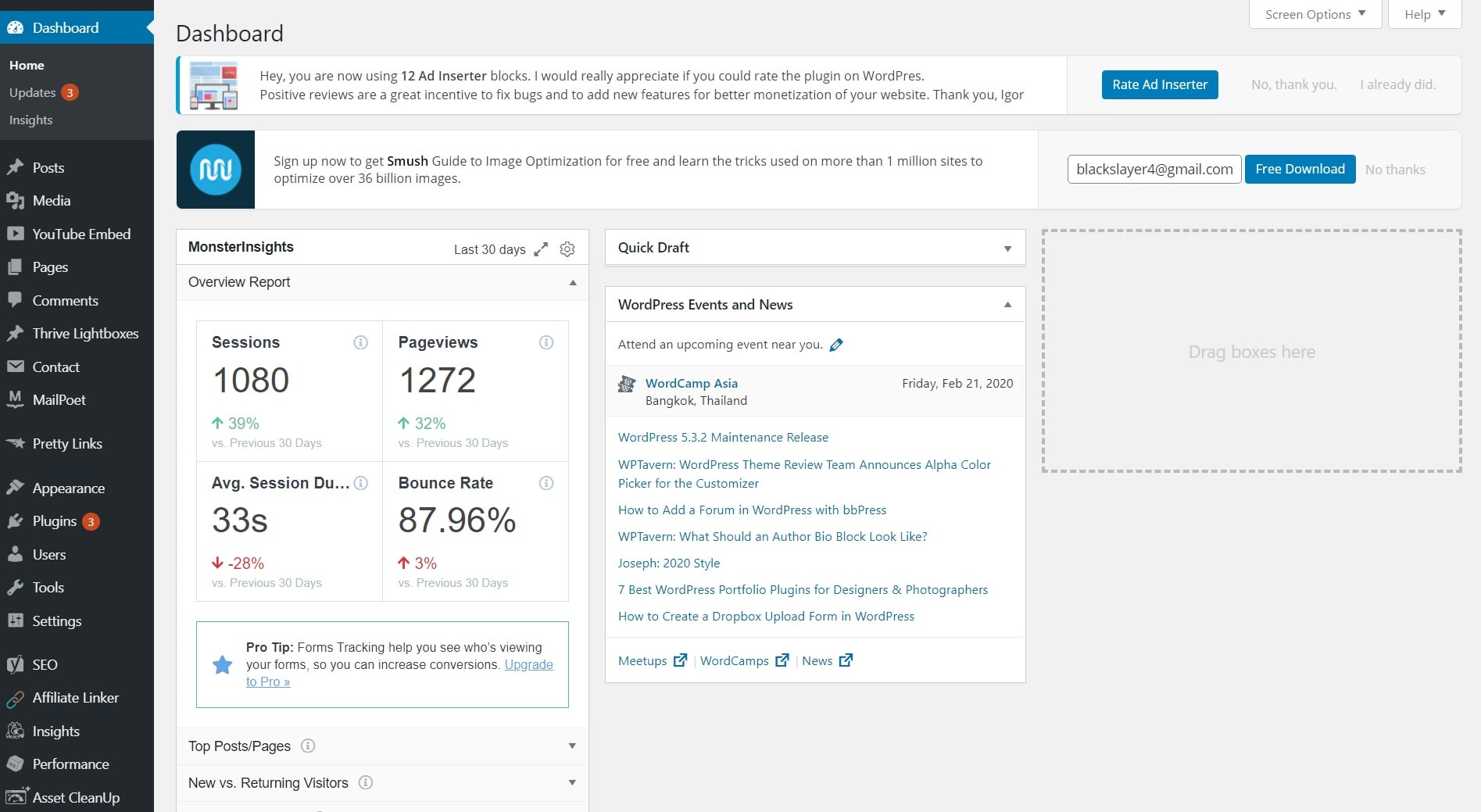
WordPress admin panel
Building a dynamic PHP site from scratch would require you implementing a lot of functionality, and would take significantly more time compared to using a WordPress for this purpose. You would also have to learn PHP and SQL programming languages.
Now, there are 2 types of WordPress sites you can build and use:
- WordPress.com
- and WordPress.org.
But, what is the difference between the two? Let’s find out.
WordPress.com vs WordPress.org – what is the difference?
WordPress is offered in 2 different editions: standalone PHP application for self-hosting, and a hosted WordPress platform.
The latter is available via WordPress.com site and is offered in free and paid versions. Free version is not recommended for any live web-site. It has a list of limitations that would not allow you accessing most of the advanced features. With free version you can not install plugins, and can not use a custom domain name. Free version will make your site’s URL look like the following: <your_site_name>.wordpress.com. Paid version would remove some of the limitations, depending on the plan you choose. The most unlimited plan – is eCommerce, which costs about $45 per month.
In general, I would not recommend you starting with WordPress.com.
First of all, this platform is pretty expensive, with the cheapest plan starting from $4 per month, yet it imposes a lot of limitations. You still can not install plugins or upload premium themes. You are basically limited with what WordPress.com offers out-of-the box.
WordPress.org in contrast – is completely different story. They do not host your WordPress site.
What WordPress.org offers, is to download the entire WordPress CMS, so you can install it on any web server. Having that said, it is recommended to use one of the best hosting providers that offer a one-click WordPress installation, without you having to download and upload any WordPress files manually.
When using a self-hosted WordPress installation on any of the mentioned hosting providers, you can do whatever you want with your site.
You will not be banned and blocked by WordPress.com for not following the site content guidelines. You are free to install any themes or plugins you wish. Anything, you want to change and configure in your site, is unblocked with WordPress.org version.
Why WordPress is better than Wix?
When starting with a new web-site (especially with the very first site in your life), you might be wondering of whether you want to choose a today’s popular website builder platform Wix or use a more mature WordPress CMS instead.
It’s a good question, and is worth being addressed in this article.
Wix – is a very popular website builder. It uses a drag-n-drop approach to allow you creating a site of any complexity as fast as possible. You don’t need to have any web-site building knowledge or skills.
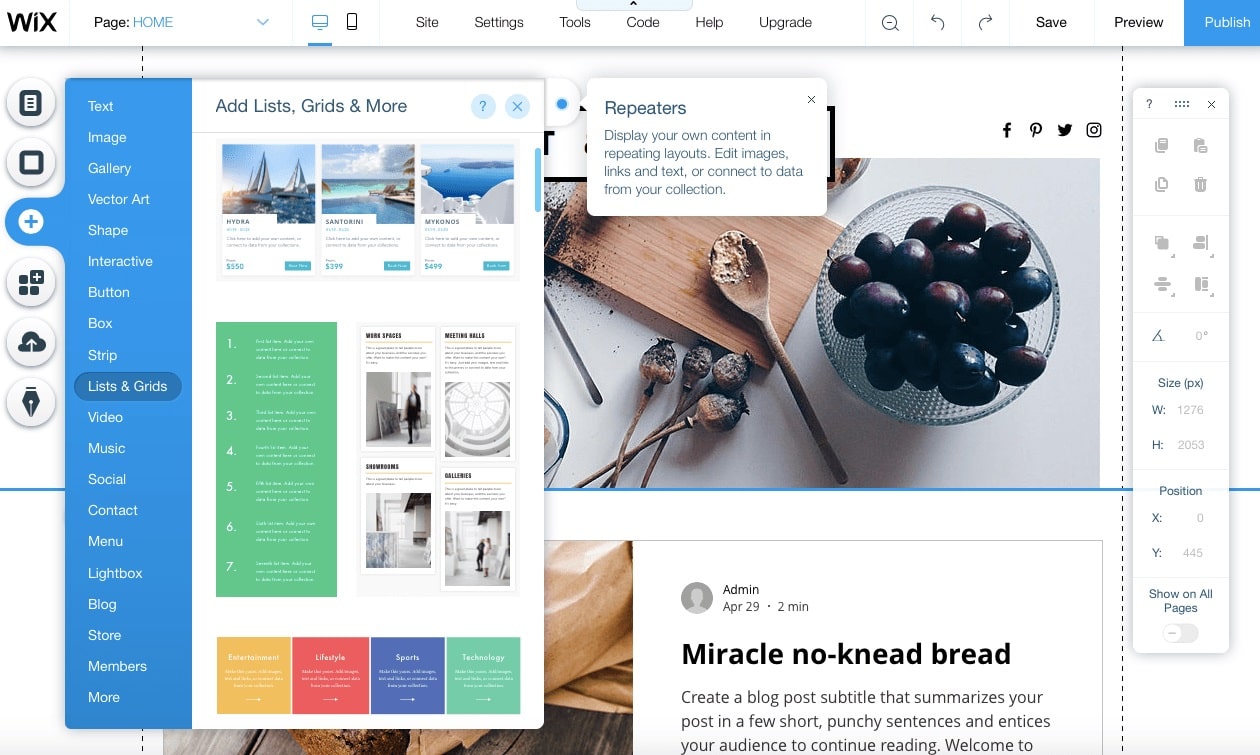
Wix drag n drop builder
Wix is a great platform if you want to build a simple portfolio or a CV website that looks great and can is created in a matter of minutes.
WordPress, on the other hand, offers you a completely different user experience.
Since it has been created with blogging in mind, working with WordPress reminds a simple article writing. In it’s basic version, WordPress is meant to allow you creating and editing posts with a lot of text and images inside it. It doesn’t offer an out-of-the box drag-n-drop builder.
With that said, you may want to consider Elementor builder plugin for WordPress. With this plugin, you will be having a very similar drag-n-drop site building experience as with Wix.
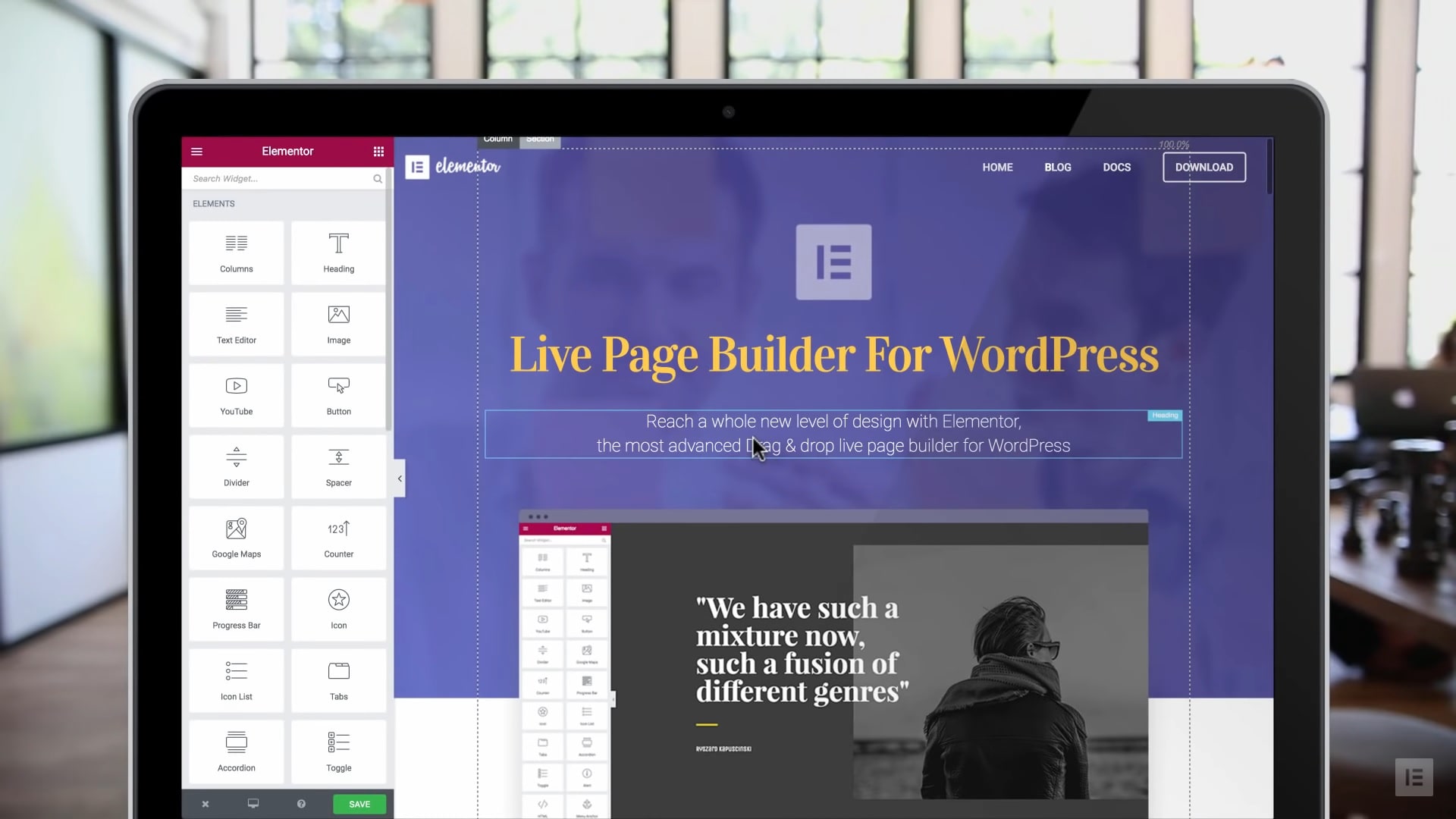
Elementor page builder WordPress
While both Wix, and WordPress are great, WordPress has some important advantages Wix doesn’t offer. Here is the list of reasons, why choosing a WordPress CMS would be a better decision compared to Wix:
- self-hosted WordPress gives you much more control, and your site will not be taken down because of posting a content Wix doesn’t like
- you are not limited with the in-platform site themes and designs – WordPress supports a plethora of custom themes and plugins not available with Wix
- WordPress is more SEO-friendly than Wix in most cases
- sites generally perform faster with WordPress (if using a fast hosting provider)
- moving to a different host is easy with WordPress, and can be done automatically (impossible with Wix)
- open-source platform with a big community and lots of customization capabilities
Now, it should be obvious, if your intent is serious, and you are planning on building a big and diverse website, be it a blog, or an e-commerce site, using WordPress is much more preferable than Wix.
WordPress vs other CMSs
There are other alternatives like WordPress that are also open-source and easy to install with one-click on most of the recommended hosting providers. Most famous WordPress alternatives are: Joomla, and Drupal.
The main difference between WordPress and those 2 other CMSs (Drupal, and Joomla), is it’s ease of use. WordPress is a more non-developer user CMS. You don’t need any programming experience at all, to start with WordPress.
Drupal and Joomla on the other hand, require at least some development experience (and quite a lot if you really want to add a significant customization).
One important difference, that might drive you away from WordPress towards Drupal – is the security aspect. WordPress is less secure than Drupal, and it gets hacked much more often. This is not surprising however, as WordPress is much more popular, and roughly 35% of all sites in the Internet are being run by WordPress.
Joomla, is also a good alternative to WordPress, but it is not much more secure, and is harder to use in general. Customizing a Joomla website is less intuitive, and the admin panel is generally better in WordPress. Some development skills are also required when using Joomla. There is not so much premium themes available for Joomla.
Overall, WordPress wins with it’s:
- ease of customization and installation
- themes and plugins selection
- huge developer community.
WordPress is the most popular CMS and most of the problems you might encounter, are usually solved by just quick Googling for the forum answer, as the same problem is most likely happened to someone else before, and is already solved.
Critical fixes and security vulnerabilities are quickly found in WordPress, and patches are published right away. Depending on a hosting provider you choose for a WordPress, those patches might even get applied by a provider, without you having to do anything.
Are WordPress sites secure?
Unfortunately, WordPress sites have become a favorite target for hackers. This is all due to popularity of this CMS, and has nothing to do with security flaws in the software itself.
Let’s discuss the security question in greater details, as this is something of a greater concern for most site owners.
Hundreds of thousands WordPress sites are falling a victim of hackers every year. All this happens because of not updating the WordPress core in time (some hosting providers like BlueHost would do that for you automatically), or using the insecure passwords.
The WordPress core itself is rigorously tested and checked for security vulnerabilities by the developer community.
Plugins, on the other hand, can be developed by anyone and are not checked by WordPress.org meticulously.
Always choose plugins wisely, and make sure they come from trusted developers. Better, if you choose plugins developed by commercial companies, for the enhanced security.
Same goes with themes. WordPress core is very secure by itself, but themes may bring vulnerabilities into your site. Make sure you choose only trusted theme developers, and always keep your themes up to date.
WordPress core is being regularly updated by a developer community. As soon as a vulnerability is found, it is patched as quickly as possible. WordPress CMS will get updated automatically by some hosting providers. Others would notify you about the available update, and you will have to manually click the “Update” button.
Plugins, and themes are only updated automatically if you are using a managed WordPress hosting, which is significantly more expensive compared to a shared one.
If you are using a shared hosting, make sure you visit your admin panel at least once per week, and see if any plugins need to be updated. You will be able to update most of plugins right from the admin panel, without having to visit your site via FTP.
By the way. It is recommended to always use SFTP instead of FTP for better security.
More security topics and suggestions are discussed in this wonderful article.
Are WordPress websites mobile friendly?
WordPress has been released long time ago. During that time there were not so much mobile devices that support Internet browsing like it happens today.
Good News is, WordPress has evolved since, adding a responsive design support for it’s admin panel, so site owners can now access a full functionality from mobile devices too.
Most of the standard WordPress themes include some mobile friendliness too.
Having that said, I recommend choosing a responsive theme that you like, and applying it to your site. There are a number of WordPress theme marketplaces like Template Monster or a Theme Forest by Envato market that offer a diverse assortment of premium responsive WordPress themes for your mobile users.
Some plugins like: MobilePress, WPTouch, or JetPack are also there to help you make your site more mobile friendly.
General tips are:
- do not use large size images in your pages (try to minimize the page size)
- use clear page structure with headers and paragraphs
- do not use full-page popups on your pages
- reduce JavaScript usage down to minimum
Some other tips for making your WordPress site more mobile friendly are here.
How many WordPress sites are there?
WordPress is not just one of the best CMSs. It is also one of the most popular and widely installed. You can think of every one of 4th websites out there is using WordPress.
According to Kinsta, as of end of 2019 (and most likely beginning of 2020), about 35% of all websites are using WordPress. Yet another good reason to choose WordPress for your site.
How much does WordPress cost?
WordPress itself is free and open-source CMS. It can be freely used and modified as much as you want. There is literally no limitation of how you use it.
If you want to run a web-site that is publicly available using WordPress, you will have to pay for a hosting, or self-host it on your machine. The latter is not recommended, and almost never done by site owners.
On average, expect to pay about $100 per year for a reliable hosting provider to keep your WordPress site up and running.
Managed WordPress would cost you significantly more. Expect to spend at least $300-$400 per year for this solution.
Where do you host a WordPress site?
As we already discussed earlier, the first place that would most likely come to your mind (in case you never worked with WordPress before) is the wordpress.com. However, as I already mentioned in the beginning of this article, this option is not recommended due to higher price and a lot of limitations that are not present when using a self-hosted WordPress.
When it comes to a self-hosted WordPress site, I don’t literally mean hosting it on your machine. There are a number of amazing hosting providers that will be happy to setup and run a WordPress site for you, and provide you with the full technical support, if needed.
Most recommended hosting providers for WordPress CMS are:
- Bluehost
- and SiteGround.
You will be getting a very nice starting price of less than $4 per month for both of them, and the initial hosting account will be active for 3 years!
I definitely recommend going out and checking their offers. This blog you are reading now is actually hosted with Bluehost and I am very satisfied with it’s performance.



