Are you looking for a good Email Automation platform? At some point, we all realize that it is nearly impossible to conduct our businesses, without having a proper Marketing Automation software in our hands. In this article, we are going to compare the AWeber vs GetResponse.
Both platforms are very popular and widely adopted by most of professional online marketers.
But how does GetResponse compare versus AWeber? Which platform is better? This article is going to answer some questions to help you decide which platform suits best for your business.
If after reading this, you are still in doubt – just go ahead an get some hands on experience with both platforms. Both AWeber and GetResponse do offer a FREE test month for you to check all the features, and send some newsletters, prior to deciding.
Why do you need an Email Automation software?
Problem of manual email marketing
Sending the right offer to the right person at a perfect moment, is a significant building block of any successful marketing campaign.
Obviously, it is possible to send every single email manually. Maybe you can even set-up a dedicated SMTP server yourself, or hire someone to set one up for you. This may seem to save you a lot of money, at first glance.
On the other hand, having to send every single marketing offer manually is really tedious and ineffective. More on that: what if you want to get some statistics and reports? How many emails have been opened? How many people actually clicked a link to your product within the email? Can you guess the right moment, when the email needs to be sent? Is it possible for you to spend several hours a day, tracking those who subscribes to your list, and sending them an email?
NO WAY! It is extremely wasteful! It is much more effective to focus on the actual marketing campaign from the wider perspective. Spend your valuable time creating the next amazing product, and writing the killing copy for it.
Any solution for that?
In past, email automation software was extremely expensive, so only the large corporations could afford of using it. Nowadays, we’ve got a lot of cloud-based email marketing platforms to choose from.
In this article we are comparing GetResponse versus AWeber. These platforms are widely used by small and large business in different niches. Both services are suitable for product companies, digital product creators, and of course for the affiliate marketers.
Let’s see which platform works best for your business needs. AWeber and GetResponse offer a lot of similar features and are both highly praised by their clients. Nevertheless, they are very different when it comes to the modern marketing demands. Not to mention, they offer completely different pricing model.
GetResponse vs AWeber: What features do they provide?
Before we proceed, I just wanted to get you some idea, of the main features offered by both AWeber and GetResponse.
Later on, I am going to bring the detailed comparison of the most significant parts that differ between these two services.
Kindly read the entire article, to get the in-depth comparison, but in case you wanna give it a try right now, check the buttons below to start the free trial immediately.
AWeber features
- Autoresponders
- Integrations (Facebook, WordPress, Drupal, Paypal, and more…)
- Sign up forms
- Email templates (700+)
- A/B split testing
- Subscriber segmenting
- Email newsletters
- Campaign automation
- Email analytics
- Drag and drop email editor
- Mobile apps
- Awesome Email deliverability
- Free stock image gallery (a lot of images)
- API
- Live customer support
- Free 30-days trial
GetResponse features
- Email marketing & email automation
- Forms and surveys
- Landing page builder
- Webinars
- Drag & Drop email editor
- List building and management
- Custom domain
- Perfect timing
- 500+ email templates
- Analytics and statistics
- Dedicated account manager (Enterprise plans)
- GDPR fields
- Lead scoring
- Stock images
- E-commerce integrations
- CRM
- A/B testing
- Dedicated IP
- Mobile app
- Five-star support
- Free trial 30 days
What are the most important differences between AWeber and GetResponse?
As you may have noticed, in most aspects, both platforms are virtually equal. Though, I must stay, GetResponse is much more up-to-date in terms of features. They offer a CRM, Webinars, and a Dedicated IP address. Also, AWeber‘s email templates look quite dated, though it might not be a turning point for most, since it’s just a design for an email.
Third-party Integrations
AWeber is amazing in terms of integrations. They offer a lot of built-in integration services (and I mean a LOT), compared to short integrations list of the GetResponse. Since AWeber is mostly focused on the actual automation, they do not offer a lot of built-in features. Instead, they provide a lot of different integrations, so you can easily connect the AWeber to any third-party software of your choice. GetResponse is all-in-one platform, hence they offer more built-in features, to save your money for third-party software.
Webinars
GetResponse is suitable for businesses that convey webinars to convert their customers. This is something AWeber is missing. But, you can always integrate a webinar platform of your choice. Currently, AWeber supports 10+ webinar platforms integrations, including: Zoom, and GoToWebinar.
Email templates
AWeber offers much more ready-to-use responsive email templates. They offer 700+ templates in contrast to only 500+ templates offered by GetResponse. With that said, GetResponse has more modern looking templates.
Customer Relationship Management (CRM)
GetResponse includes a CRM in their advanced plans, starting from Essential. It’s a nice addition if you want to be able of using the CRM system out-of-the box. Keep in mind, though, the CRM, offered by GetResponse is very basic, and is still in active development.
In case you want more advanced CRM, or maybe you are using your favorite CRM from another provider already – pay attention to AWeber. The problem is, GetResponse doesn’t offer too many integrations for CRM. AWeber, in contrast, makes it possible for you to integrate most of the popular CRMs.
Deliverability rate
AWeber is famous for their perfect email deliverability, meaning most of emails sent go to the Inbox folder.
During my tests, I realized both GetResponse and AWeber are pretty much on par when it comes to deliverability.
More on that: properly built email would greatly increase the chances of not falling to Spam or Promotions folder. In addition to that, you can add a Custom Domain to your GetResponse account. Doing that, would raise the email inboxing rates even more. I must note, adding the Custom Domain to a GetResponse account, is done easier, compared to AWeber.
User Interface and User Experiencce
My personal preference here is GetResponse. They provide much more beginner friendly UI. Lots of features are easily accessible from the main dashboard. Having that said, AWeber takes less time to learn all the features, thanks to the very basic feature set. Check the screenshots from within the dashboard for both GetResponse and AWeber to get the basic idea.
AWeber Dashboard screen
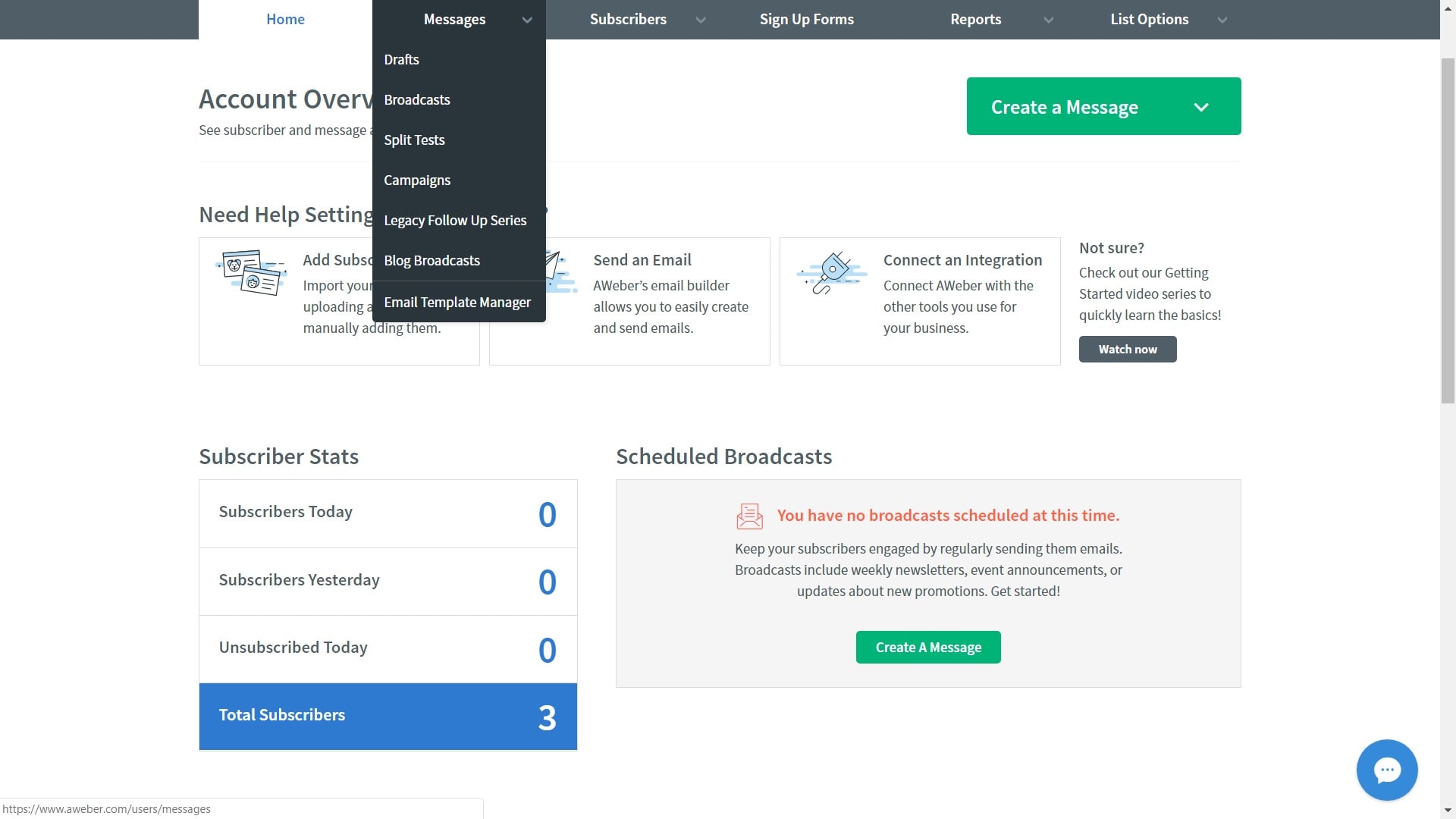
AWeber Dashboard
GetResponse Dashboard screen
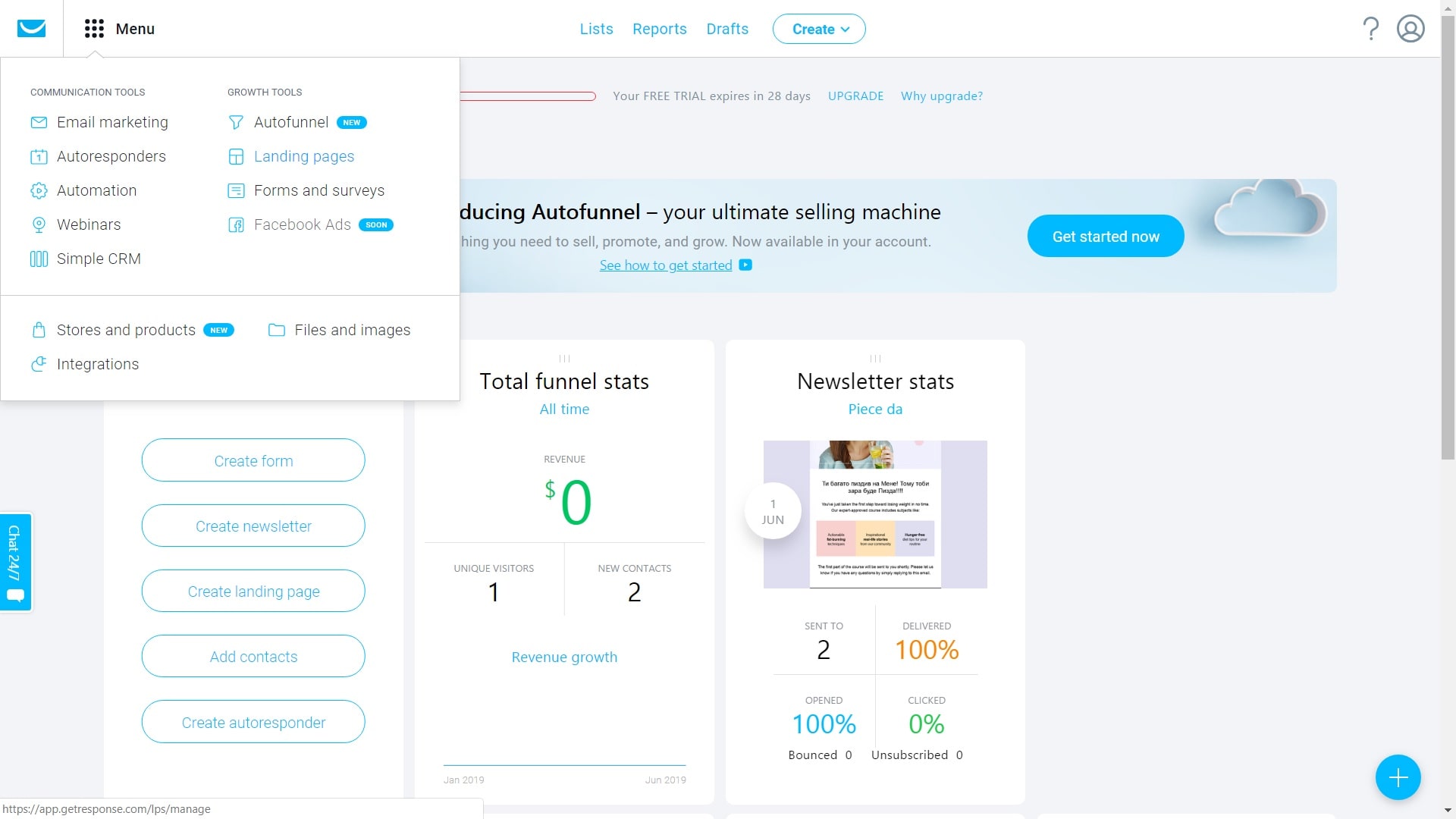
GetResponse Dashboard
What about pricing of AWeber compared to GetResponse?
AWeber’s pricing model
What I love in AWeber’s pricing model, is they unlock all the features in every plan. That means, you are getting all the available components (Automation, Email templates, Analytics, Sign-up Forms, Customer Segmentation…) even on the cheapest plan.
Only limit you are getting with lower priced plans, is the amount of contacts in your list. It’s quite fair and very convenient. This is the reason I recommend you getting your Free 30-days trial with AWeber, so you can test all the features during one month.
GetResponse pricing
GetResponse, offers a little bit lower monthly fee, lowering it down even more, when choosing the annual billing.
My biggest concern is, they not only limit the amount of contacts, but also reduce the available features, depending on which plan you choose. Dedicated IP Address, some of the Automating features, and even the Landing Page builder, are not available on the basic plan.
Nevertheless, Essential plan, is very affordable, yet it includes most of the useful features.
With that said, GetResponse allows you to test all their features (even the advanced ones), when you choose to try them for 30 days for Absolutely Free.
Will it be AWeber or GetResponse? Which one works best for you?
When should you choose the AWeber?
AWeber is a long time player on the Email Automation software arena. They’ve created a reliable, and easy to use platform. Years of experience of their tech team, along with the professional customer support, make them a solid choice for any size of businesses.
They are not over-priced like the most expensive platforms (ActiveCampaign or a Constant Contact), yet they offer a perfect dilevirability rate. Another nice aspect of AWeber, is they provide an immense amount of third-party software integrations, making it easy for you to combine the most convenient services into your business software infrastructure. I like that AWeber does not limit you in amount of features. All features are available on all plans.
What about GetResponse?
This platform is definitely much more up-to-date. They are younger than the AWeber, hence the features they offer, are better synced with the modern business requirements. This platform offers a lot of built-in features that are usually only available via third-party integrations.
GetResponse is a all-in-one platform. You are paying less, when using the built-in CRM, Analytics, Automation, and Webinar features. You don’t have to pay for additional third-party services, when you stick with GetResponse.
On the other hand, in case you are not OK with the way they deliver the advanced features, you will have to pay extra for the features you won’t be using. This could be a good reason for you to go with AWeber instead, given their long list of third-party integrations.
In terms of UI – GetResponse’s interface is slick and modern. They keep improving the user experience.
Built-in Landing pages feature is simply amazing. You don’t need to pay extra for Landing page builders like Instapage or Leadpages anymore.
In addition, with GetResponse, you are getting a basic Automated Funnel.
Conclusion
I tried to bring the clear vision of which platform (GetResponse or AWeber) would suit best for your business scenario. These platforms are designated for the same purposes, but differ in a lot of aspects.
Still, I recommend to get a free trial for both platforms, to make sure which one is more suitable to what you need.
P.S.: You might also want to read the SendInblue vs GetResponse comparsion here.





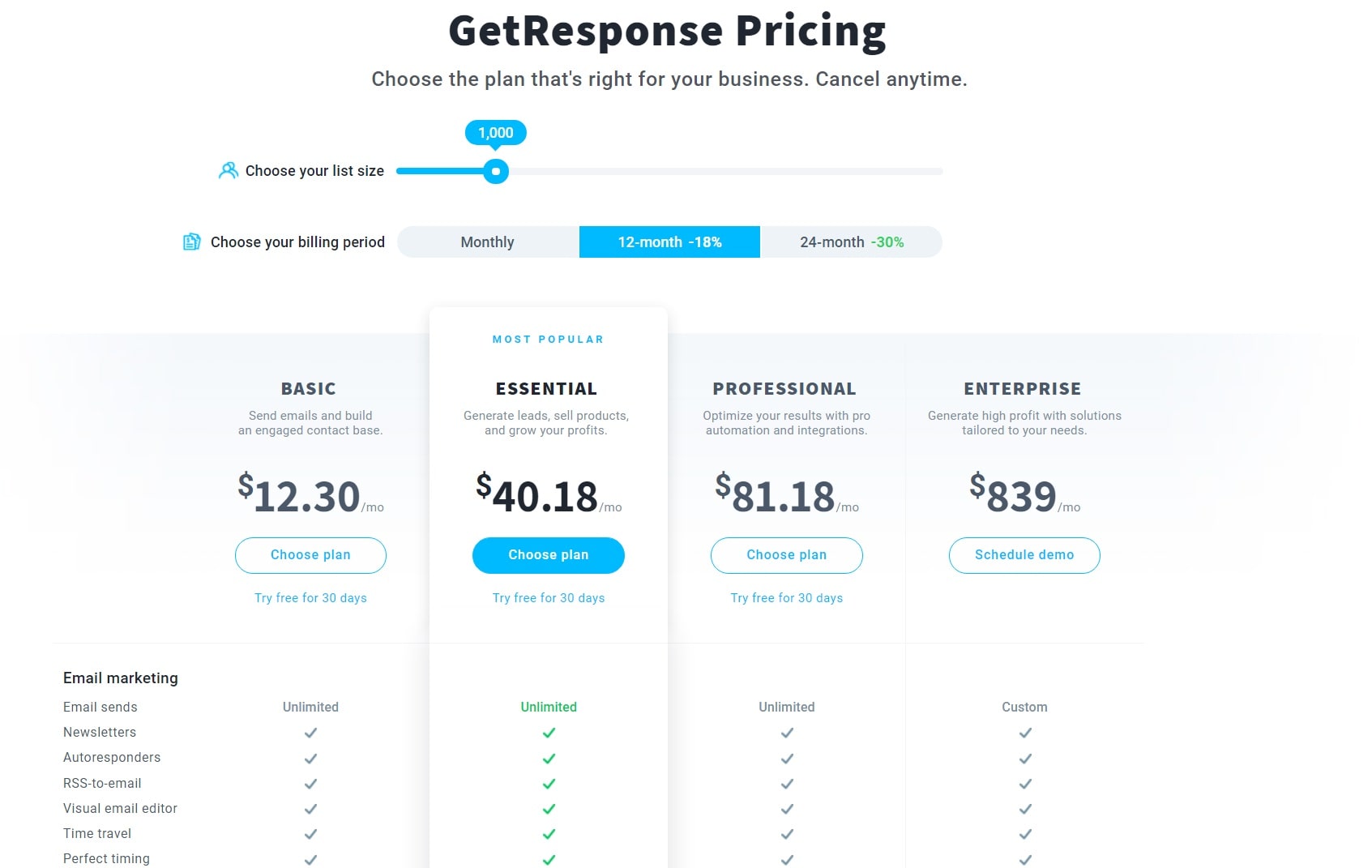
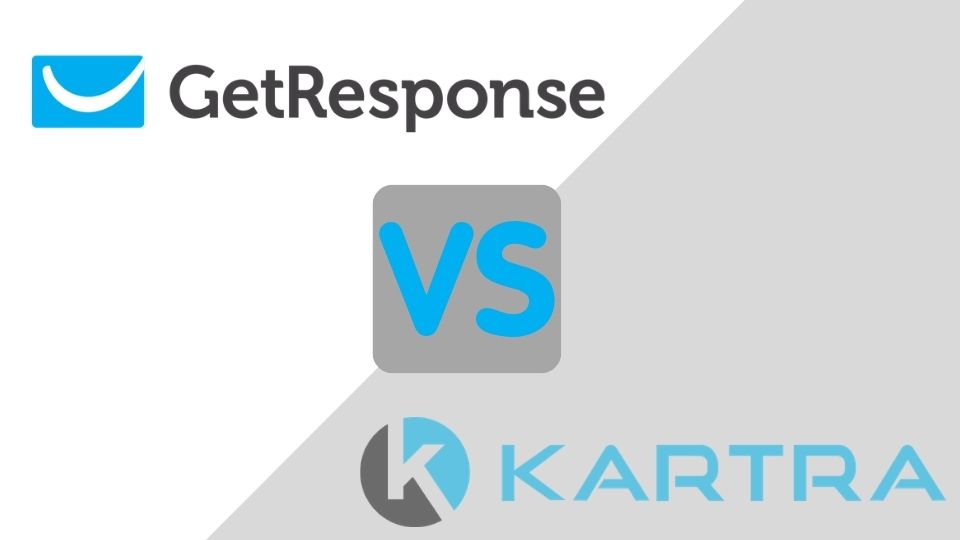
![GetResponse vs ActiveCampaign: Who is the winner? [June 2020] GetResponse vs ActiveCampaign: Who is the winner? [June 2020]](https://softommando.com/wp-content/uploads/2020/05/activecampaign-vs-getresponse.jpg)