A good graphics card can play a major role in a sophisticated video editing project. While having a good CPU is also very important, GPU acceleration is now supported by most modern video editing software.
In this article, we’re going to have an overview of the 10 best graphics cards for video editing you will want to buy in 2022. Both Nvidia and AMD graphics are included. You can be sure that you can find a good graphics card for video editing and exporting that matches your needs and budget.
Why do you need a good GPU for video editing?
As long as you prefer having the best performance when doing the video editing and exporting, you will have to spend some money on building a proper workstation. This gets especially important if you’re staying up to the trend and willing to edit projects in 4K.
Though, you may have heard already that a good GPU is not going to work without also having at least a medium multi-core CPU, enough RAM, and an SSD, having at least a budget discrete graphics card is vital for a smooth editing experience.
You don’t need to go far to verify that, for instance, Adobe Premiere Pro requires at least 2GB PCI-E GPU. And this is a minimum requirement. If you’re planning to edit 4K videos, the recommended graphics is must have 6GB or more. I recommend getting a 4K graphics card even if you’re just editing HD videos.
Having at least 4GB VRAM modern GPU in 2022 is going to improve the overall impression of using modern video editing software, as you will be taking the advantage of hardware-accelerated preview and rendering. What does this mean? When using just the integrated (onboard) graphics that comes with your CPU, you will experience lags when navigating through a timeline in a video editor. The CPU load will be high and it’s going to struggle to provide good performance with no luck.
Rendering speed is also heavily dependent on how powerful your graphics card is. Since most good video editors have now implemented built-in support for CUDA and OpenCL, the speed of video rendering will get increased significantly (often five to 10 folds).
NOTE: Please, make sure you have at least a mid-range CPU, otherwise, your GPU will get bottlenecked by a slow CPU that fails to instruct the graphics card on what to do in a timely manner.
10 Best GPUs for video editing at a glance
Here is a list of 10 best GPUs for video content creation in 2022:
- 6 GB GDDR6 NVIDIA GeForce GTX 1660Ti for around $800 (A good budget choice) – Check pricing
- 8 GB GDDR6 AMD Radeon RX 6600 XT for around $800 (Good for its budget, but not for Adobe Premiere Pro) – Check pricing
- 8 GB GDDR6 NVIDIA Quadro RTX 4000 for around $1000 (Recommended professional-grade video editing GPU) – Check pricing
- 16 GB GDDR6 AMD Radeon RX 6800 XT for around $1500 (Good for its budget, but lags behind mid and top-tier GPUs from Nvidia) – Check pricing
- 4GB NVIDIA GeForce GTX 1650 for around $400 (An entry-level video editing GPU geared towards 1080p resolution) – Check pricing
- 16 GB GDDR6 AMD Radeon Pro WX 9100 for around $3000 (Affordable professional-grade 4K/8K GPU, especially if used with Davinci Resolve) – Check pricing
- 8 GB GDDR6 NVIDIA GeForce RTX 2060 Super for around $1000 (For both 1080p and 4K video editing and rendering, especially in Adobe Premiere Pro) – Check pricing
- 8 GB GDDR6 AMD Radeon RX 5700 XT for around $1300 (Very affordable AMD GPU for both 4K and 8K. Works well in Adobe PP and Davinci Resolve) – Check pricing
- 24 GB GDDR6 NVIDIA Quadro RTX 6000 for around $3000 (Best professional video editing GPU in 2022. Allows 4K, and even 8K video editing) – Check pricing
- 8GB GDDR6 NVIDIA GeForce RTX 2080 Super for around $1300 (Great choice for 4K video editing and gaming. Works well in Adobe Premiere Pro and Davinci Resolve) – Check pricing
Which is better for editing Nvidia or AMD?
Anyone, who’s looking for a perfect graphics adapter for video editing will face this hard choice: AMD or Nvidia?
Usually, GPUs from AMD is significantly cheaper than the ones from Nvidia. However, the price for a good model is still high in 2022. Graphics cards are currently overpriced because of miners and other reasons. Both Nvidia and AMD cards of a top-tier category are quite expensive.
OpenCL
Radeon graphics offer great support for the open-source OpenCL framework. It allows executing a huge array of intensive computations on a GPU. When the CPU can’t handle the task due to a much lower number of cores, the Graphics card from AMD will offer a hand.
Video editing programs like Adobe Premiere Pro, offer support for OpenCL-based hardware acceleration out-of-the-box. This means, that your video editing will get improved significantly when using a Radeon GPU.
CUDA
A proprietary technology from Nvidia that is an alternative to OpenCL. Though, it is more geared toward GPU. CUDA allows for much faster performance in modern video editing programs due to built-in support. By much faster, I mean, compared to when just using a CPU with integrated graphics.
While some people don’t like proprietary technologies, it is hard to argue about the fact that CUDA is a very mature platform that has proven to be reliable and offers high performance. The downside is – it is only available with Nvidia GPU.
It is worth mentioning, that CUDA-powered GPUs from Nvidia can as well run the OpenCL.
Should you buy Nvidia or Radeon for video editing and rendering?
Generally, if you’re going to be using Adobe Premiere Pro – it is best to choose one of mid or top-tier NVIDIA GPU. They almost always work better with this software. They will also work equally well with Davinci Resolve thanks to built-in support of Tensor Cores utilization.
Radeon graphics work better with Davinci Resolve due to a close collaboration of the latter with Apple. Only one GPU from AMD in this list is a worthy competitor to NVIDIA cards (RX 5700 XT).
In case you’re also working with 3D modeling and 3D simulation software, AMD graphics is going to beat NVIDIA GPUs in that area. So, if you’re aiming for both areas of content creation (video making and 3D content), you can safely pick the RX 5700 XT or WX 9100 Pro to satisfy both of your needs.
Having said that, you will get a significantly better price if you’re not aiming for lightning-fast rendering speed, but, need an affordable GPU for 4K or 8K video editing. Graphics from AMD will be much more cheap compared to NVIDIA counterparts with the same amount of VRAM(8 and 16 GB).
What else will help to improve your video editing experience?
Besides having the best graphics card, do not forget to add a good enough CPU into your system. This will make sure that GPU can work in full power as the slow CPU will be a bottleneck in your video editing process.
Besides a good GPU and satisfying CPU, make sure to get at least 16GB of RAM so your video project will be able to load all the media into memory to allow for fast insertion of it into the track.
It is worth mentioning, that an SSD is also important for a smooth preview and rendering in contrast to a sluggish HDD.
Which graphics cards are the best for video editing?
Now, as you know why you need a fast GPU to improve your performance and satisfaction in video editing, let’s have a look at the 10 best GPUs you can buy in 2022. They are priced from $400 to $3000+, so make sure you pick one that fits your budget and expectations. You can check the exact pricing by following the link under each participant.
Note: I recommend not picking the cheapest GPU if you really want smooth video editing and exporting. You might be ok with a slow GPU today, but, will get disappointed as the time goes. So, choose wisely.
So, here are the best graphics cards you can buy for video editing in 2022.
NVIDIA GeForce GTX 1660Ti
Hunting for the cheapest graphics card for editing does not make sense unless you’re not planning to dive deep into it. That’s why this 6GB GPU of a Turing family for less than $800 is going to be a really good starting point. With this model, you don’t have to worry about upgrading your PC every year. After all, you did not come here for a gaming GPU (even though it does allow comfortable gaming too as of 2022).
It is equipped with 192 Bit width GDDR6 memory with 288 GB/s bandwidth, which makes it a modern graphics card. Besides that, GTX 1660Ti is listed on Adobe Premiere Pro’s page of recommended GPUs for CUDA.

Nvidia Geforce GTX 1660 Ti. Image credit: nvidia.com
The GeForce GTX 1660Ti is a good choice if you don’t just want your project in 1080p but are aiming towards 4K. Thanks to a 6GB VRAM that does not just provide enough space but also increases the speed to 50% compared to GDDR5 memory.
Of course, due to a lower price, this graphics card is missing modern gaming features like Ray Tracing and DLSS (Deep learning super sampling). If you’re planning to use your graphics card not just for video editing but also to play games, get some more money and go for one of RTX Nvidia GPUs. Otherwise, GeForce GTX 1660Ti is more than enough for just video editing.
Specifications
- CUDA Cores: 1536
- Bus Type: PCIe 3.0
- Memory Bit width: 192 Bit
- Memory Clock: 1500 MHz
- Memory Bandwidth: 288 GB/s
- Memory speed: 12 Gbps
- VRAM: 6144 MB GDDR6
- Boost Clock: 1770 MHz
- Number of slots: 2 or 2.75 on your choice
- Recommended System Power: 450 W
- Suitable for video editing: Yes, as a good budget choice
- Price: ~$800
AMD Radeon RX 6600 XT
One of those “best overall” graphic cards. Radeon RX 66000 XT is a modern 8 GB GDDR6 GPU that performs amazingly for video editing and is quite good if you’re up to video games sometimes.
RX 6000 series of GPUs from AMD are built on top of RDNA 2 architecture (the one used in PlayStation 5 and Xbox Series S and X).

AMD Radeon RX 6600 XT. Image credit: amd.com
4K video editing is going to be nice and smooth especially because of the latest generation of VRAM with a bandwidth of up to 256 GB/s. It’s going to perform better than the previous participant from Geforce, as its memory speed is 16 GB/s despite a smaller memory bus type of just 128 Bit. Infinity Cache of 32 MB is present to compensate for the smaller bandwidth.
You will get a bit lower performance in Adobe Premiere Pro with RX 6600 XT and generally with AMD graphics cards. Some tests have demonstrated that this GPU lags behind Geforce RX 5700 XT and even more against the RTX family. Keep that in mind. Having said that, if you’re using Davinci Resolve, you will get much better performance thanks to the better support of AMD GPUs.
Specifications
- Stream Processors: 2048
- Bus Type: PCIe 4.0
- Memory Bit width: 128 Bit
- Memory Clock: 2000 MHz
- Memory Bandwidth: 256 GB/s
- Memory speed: 16 Gbps
- VRAM: 8 GB GDDR6
- Boost Clock: 2589 MHz
- Number of slots: 2
- Recommended System Power: 500 W
- Suitable for video editing: Good for its budget, however, may not be the best for Adobe Premiere Pro. Davinci Resolve, on the other hand, works nicely with this GPU
- Price: ~$800
NVIDIA Quadro RTX 4000
In case your budget is flexible enough to afford a $1000+ video editing graphics card, RTX 4000 from NVIDIA is going to be a perfect choice. It has been built for professional workstations aimed specifically at visualization software.
With 8 GB GDDR6 memory, 2304 CUDA Cores, and 416 GB/s VRAM bandwidth via 256 Bit bus, Quadro RTX 4000 is a reliable and powerful GPU for any kind of video editing, including 4K. It does also feature 288 Tensor Cores for better deep learning capabilities that improve the performance of denoising and resolution-scaling.

NVIDIA Quadro RTX 4000. Image Credit: hothardware.com
It is a single-slot graphics card, which is convenient if you want to save space in your main unit. Quadro series of GPU from NVIDIA can boast optimized graphics drivers and precise compatibility with video editing software like Adobe Premiere Pro or Davinci Resolve. These cards are also supported longer.
Overall RTX 4000 is one of the best modern graphic cards for video editing in a worry-free way.
Specifications
- CUDA Cores: 2304
- NVIDIA Tensor Cores: 288
- Bus Type: PCIe 3.0 x16
- Memory Bit width: 256 Bit
- Memory Clock: 1625 MHz
- Memory Bandwidth: 416 GB/s
- Memory speed: 13 Gbps
- VRAM: 8 GB GDDR6
- Boost Clock: 1545 MHz
- Number of slots: 1
- Recommended System Power: 450 W
- Suitable for video editing: Recommended professional-grade video editing GPU.
- Price: ~$1000
AMD Radeon RX 6800 XT
RX 6800 XT is taking your video editing experience up to a new level with its 16 GB GDDR6 memory. You can edit 4K and 8K videos with this GPU. Keep in mind, it is still slower than Geforce RTX 3070 by about 7%. But, it’s about 40% faster than RX Radeon 5700 XT.
Once again, this GPU from AMD slightly beats up NVIDIA Geforce RTX 3090 when used for rendering in Davinci Resolve. Adobe Premiere Pro demonstrates much better results with NVIDIA CUDA. technology.

AMD Radeon RX 6800 XT. Image credits: elictronics.co
Radeon RX 6800 XT is good for its budget. NVIDIA graphics with 16 GB GDDR6 would cost significantly more. On the other hand, performance-wise, RX 6800 XT lags behind most of NVIDIA’s competitors. It is going to provide you with good overall performance and the ability to render 8K videos, but, if you’re looking for lightning-fast rendering and timeline navigation, go with one of NVIDIA’s RTX or RTX Quadro GPU.
Specifications
- Stream Processors 4608
- Bus Type: PCIe 4.0 x 16
- Memory Bit width: 256 Bit
- Memory Clock: 2000 MHz
- Memory Bandwidth: Up to 512 GB/s
- Memory speed: 16 Gbps
- VRAM: 16 GB GDDR6
- Boost Clock: 2250 MHz
- Number of slots: 2.5
- Recommended System Power: 750 W
- Suitable for video editing: Good for its budget, but lags behind mid and top-tier GPUs from Nvidia
- Price: ~$1500
NVIDIA GeForce GTX 1650
An entry-level graphics card for video editing that works just fine for 1080p and is very affordable (for less than $400). However, if you’re up to 4K video editing, GTX 1650 is, unfortunately, not an option.
It comes with 4GB GDDR5 or GDDR6 VRAM and 896 CUDA cores (the smallest number in this list). It will still allow you to use Adobe Premiere Pro and edit Full HD video projects with much better performance, compared to integrated graphics. Having said that, I would go with something more powerful even if you think you don’t need 4K editing just now.

NVIDIA GeForce GTX 1650. Image credit: nvidia.com
In case you’re going to buy this GPU, keep in mind that it comes with a 128-Bit memory bus and just a 1590 Mhz boost clock of its GPU Engine. While memory speed is just 8 Gbps. Now, in case you can add up $200-$300, you can go for the improved version of GTX 1650 – called GTX 1650 Super. That one comes with a 192-Bit memory bus, 6GB GDDR6 VRAM, and the memory speed is increased to 12 Gbps. While the GPU Engine boost clock will go all the way up to 1785 MHz. However, if you’re going for an advanced version of GTX 1650, the best would be to get the GTX 1650 Ti mentioned at the beginning of this list.
Specifications
- CUDA Cores: 896
- Bus Type: PCIe 3.0 x16
- Memory Bit width: 128 Bit
- Memory Clock: 8000 MHz
- Memory Bandwidth: 128.1 GB/s
- Memory speed: 8 Gbps
- VRAM: 4 GB GDDR6
- Boost Clock: 1590 MHz
- Number of slots: 2 (Super Compact)
- Recommended System Power: 350W
- Suitable for video editing: An entry-level video editing GPU geared towards 1080p resolution
- Price: ~$400
AMD Radeon Pro WX 9100
Now comes the professional-grade GPU from AMD that directly competes with NVIDIA Quadro graphics. Again, Adobe Premiere Pro has left AMD without proper hardware acceleration support. This results in Radeon Pro WX 9100 lagging behind most of its competitors from NVIDIA. Other programs, like Davinci Resolve, have better support of AMD graphics, but still not enough to beat NVIDIA’s CUDA.
Radeon Pro WX 9100 is a good choice for 8K video editing. It is equipped with 16GB GDDR6 memory with HBM2 Error Correcting Code (ECC). It also has a High Bandwidth Cache Controller (HBCC) which is a modern development. This GPU is built on the Vega architecture.

AMD Radeon PRO WX 9100. Image credit: amd.com
In case you are low on budget, Radeon Pro WX 9100 is a worthy alternative to a much more expensive RTX3080 and RTX3090 series from NVIDIA. Especially if you’re editing with Davinci Resolve, which has proven to have better support of AMD graphics thanks to a collaboration with Apple.
With 4096 streaming processors, a 2048 bit memory bus, and 16 GB VRAM that allows for up to 484 GB/s of bandwidth, you should be satisfied with how smooth and fast your video experience is.
Specifications
- Stream Processors 4096
- Bus Type: PCIe 3.0 x16
- Memory Bit width: 2048 Bit
- Memory Clock: 945 MHz
- Memory Bandwidth: 484 GB/s
- Memory speed: –
- VRAM: 16 GB GDDR6
- Boost Clock: 1500 MHz
- Number of slots: 2 (Super Compact)
- Recommended System Power: 500W
- Suitable for video editing: Great affordable professional-grade GPU, especially if used with Davinci Resolve. Allows 4K and 8K video editing. Lags behind most of NVIDIA models in Adobe Premiere Pro
- Price: ~$3000
NVIDIA GeForce RTX 2060 Super
Yet another affordable 4K-ready video editing graphics card from Nvidia. It offers enough RAM (8GB of GDDR6) and quite a lot of CUDA cores (2176) so that it can take your video editing experience up to a whole new level.
It is a consumer-grade GPU that offers great performance across a wide variety of tasks. It’s not just good for video editing but is also a good choice for gaming. In most tests with Adobe Premiere Pro, it has demonstrated great performance.

NVIDIA GeForce RTX 2060 Super. Image credit: nvidia.com
In case your main concern ends at 4K, then RTX 2060 Super is an amazing choice and has a good price/performance ratio. The 256-bit memory bus is a very good investment. 8K video editing is not supported as you will need 16 GB or more for that. This GPU beats both GTX 1650 and 1650 Ti and stays close to a bit more expensive RTX 2070 Super.
Both rendering speed, as well as the preview playback and timeline navigation, will get a significant boost, especially if used in Adobe Premiere Pro takes full advantage of RTX 2060 Super’s 2176 CUDA cores.
Specifications
- CUDA Cores: 2176
- Bus Type: PCIe 3.0 x16
- Memory Bit width: 256 Bit
- Memory Clock: 14000 MHz
- Memory Bandwidth: 448 GB/s
- Memory speed: 14 Gbps
- VRAM: 8GB GGDR6
- Boost Clock: 1650 MHz
- Number of slots: 2
- Recommended System Power: 550W
- Suitable for video editing: A very nice choice for both 1080p and 4K video editing and rendering, with an affordable price of less than $1000 and amazing performance, especially in Adobe Premiere Pro
- Price: ~$1000
AMD Radeon RX 5700 XT
One more option for those who are building an AMD-powered video editing workstation. Even though it is overpriced and is going to drag behind RTX 3000s NVIDIA in Adobe Premiere Pro, it has surprisingly good performance compared to mid-tier NVIDIA graphics.
In fact, in many tests (e.g. the one from EposVox on Youtube), it has demonstrated better results compared to NVIDIA RTX 2080! And that’s already a good reason to consider this GPU for video content creation.
Besides that, it is a fully-capable 4K video editing GPU thanks to a 256 Bit 8 GB of GDDR6 memory with a clock of 1750 Mhz. It comes with 2560 streaming processors.

AMD Radeon RX 5700 XT. Image credit: amd.com
Radeon RX 5700 XT is incredibly suitable for building an affordable video content creation rig. It works equally well in both Davinci Resolve and Adobe Premiere Pro in terms of hardware acceleration benefits.
If you’re also up to some gaming, I have good news for you. Radeon RX 5700 XT works amazingly well in most modern games. If you were going to buy the NVIDIA RTX 2060 Super, but, you have more favor towards Radeon and are ready to spend a bit more than $1000 – go for it. Your video editing experience is going to be much smoother.
Specifications
- Stream Processors 2560
- Bus Type: PCIe 4.0 x16
- Memory Bit width: 256 Bit
- Memory Clock: 1750 MHz
- Memory Bandwidth: 448 GB/s
- Memory speed: 14 Gbps
- VRAM: 8GB GGDR6
- Boost Clock: 1905 MHz
- Number of slots: 2
- Recommended System Power: 550W
- Suitable for video editing: Very affordable AMD GPU for both 4K and 8K. Works well in Adobe Premiere Pro and Davinci Resolve. One of not so many AMD GPUs that beat NVIDIA cards in video editing.
- Price: ~$1300
NVIDIA Quadro RTX 6000
If your budget allows and you’re looking for a solid GPU for professional video content creation on a daily basis – simply go for the RTX 6000 Quadro from NVIDIA. It is much more powerful than most AMD GPUs as of 2022 and performs especially great with Adobe Premiere Pro. Simply said – Quadro RTX 6000 – is a dream card for any seasonal video maker.
It is enough to look at its specs. You’re getting a whopping 4608 CUDA Cores! This, combined with 24 GB GDDR6 (ECC) memory is more than enough not for just 4K, but for 8K too!
It also comes with 576 Tensor Cores that accelerate the DLAA (Deep Learning Anti-aliasing) that comes in handy when generating high-quality motion images with denoising effects and resolution scaling.

NVIDIA Quadro RTX 6000. Image credit: servethehome.com
Quadro cards are generally, more preferable for professional video content creation rigs. This is, due to increased VRAM capacity along with 10-bit color depth capability (while RTX cards only allow 8-bit depth)
It is worth mentioning that Quadro GPUs are extremely well-suited when working with 8K REDCODE RAW file format, thanks to a close collaboration of the latter with NVIDIA.
Specifications
- CUDA Cores: 4608
- NVIDIA Tensor Cores: 576
- Bus Type: PCIe 3.0 x16
- Memory Bit width: 384 Bit
- Memory Clock: 1750 MHz
- Memory Bandwidth: 672 GB/s
- Memory speed: 14 Gbps
- VRAM: 24 GB GDDR6
- Boost Clock: 1770 MHz
- Number of slots: 2
- Recommended System Power: 450 W
- Suitable for video editing: Best professional video editing GPU in 2022. Allows for any complexity of video editing in Full HD, 4K, and even 8K
- Price: ~$3000
NVIDIA GeForce RTX 2080 Super
RTX 2080 Super would work just fine for both 1080p and 4K video editing. If you’re planning to be using a lot of effects and motion graphics, then, you may want to consider the RTX 2080 Ti instead, though, with more budget you will get just slightly better performance. 8 GB of GDDR6 VRAM is going to suffice for a wide range of video editing tasks and not just that. RTX 2080 is a fully-capable Ray Tracing GPU for gaming too.
If you’re using Davinci Resolve, you will also get the advantage of 384 Tensor Cores for advanced AI-based video editing and visual effects. 3072 CUDA Cores are going to go a long way with fast timeline navigation and exporting of your 4K projects.

NVIDIA GeForce RTX 2080 Super. Image credit: nvidia.com
In contrast to Quadro graphics, this GPU is not geared towards just video editing. It is also a capable card for modern gaming. So, you can be sure you’re investing into something more, when building your video editing workstation on this graphics card.
Specifications
- CUDA Cores: 3072
- Bus Type: PCIe 3.0 x 16
- Memory Bit width: 256 Bit
- Memory Clock: 1937 MHz
- Memory Bandwidth: 495.9 GB/s
- Memory speed: 15.5 Gbps
- VRAM: 8 GB GDDR6
- Boost Clock: 1815 MHz
- Number of slots: 2
- Recommended System Power: 650 W
- Suitable for video editing: Great choice for both 4K video editing and gaming. Works especially well in Adobe Premiere Pro, but, is also well-suited for Davinci Resolve thanks to Tensor Cores
- Price: ~$1300

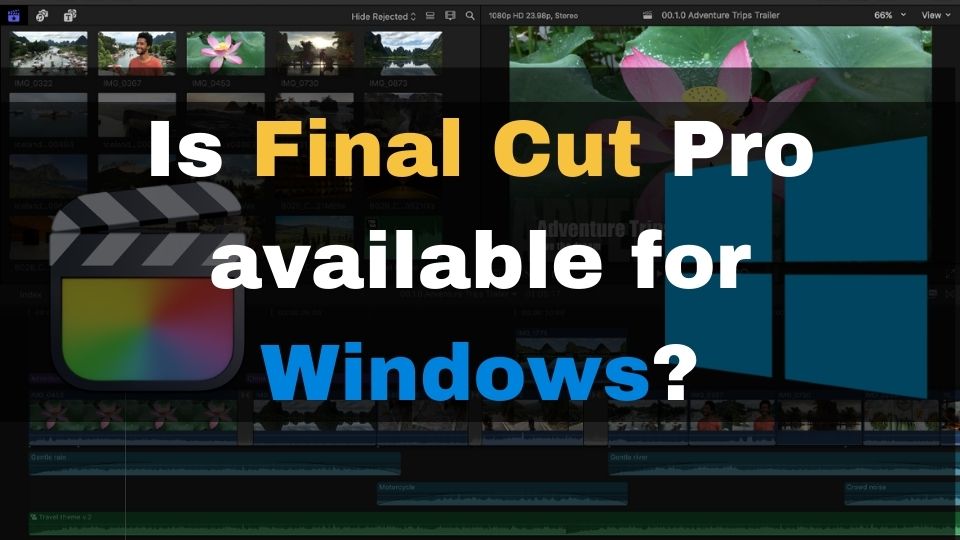

1 Comment
Comments are closed.