In this article we are going to find out how to stay safe online, and how to avoid hackers. We have prepared 10 compulsory computer security tips that you must implement right now if you want to know how to stay safe from hackers and want to prevent your personal data from phishing attacks.
Nowadays, computer security is becoming more and more important, considering the amount of new malware, created every year. As time goes, digital payments, healthcare, personal data, and other important aspects of our lives, are getting tightly bound with computers and the Internet.
For those of you, who prefer to watch interactive guides instead of reading, I have prepared a video version of the following computer security checklist.
Why is it important to follow these security tips for your computer?
You may put yourself in cyber-danger, and sometimes into real danger if you don’t follow the must-have tips for PC security. So you really want to know how to stay safe from hackers?
If that is so, kindly read every single tip we listed with extreme caution. Make sure to read every step in this article, to make sure your PC is protected against cybercrimes.
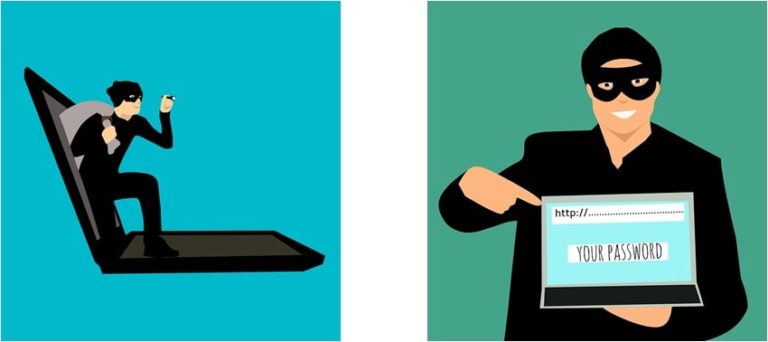
Hackers may attack your PC. If you do not follow PC security suggestions.
What are the most effective steps to protect your computer from a cyber attack?
Since you are already aware that your PC may be in danger, especially if you haven’t taken any action to protect it, besides simply using it daily.
You might consider installing the antivirus and connecting to the Internet via a VPN.
Having your passwords stored securely is yet another important and useful habit to bring the danger of being hacked down to a minimum.
With that said, let’s get into more details, and find out, which steps you need to follow, to make sure your machine is always safe when online. As well as your banking data, and other private information.
#1 – Keep your OS up-to-date.
No matter which operating system you are using, remember to always keep it up-to-date.
Whether you are using Windows or Mac OS – make sure, automatic updates are not disabled, and are performed on a regular basis. Quite often, OS updates come with security breach patches that are essential for your computer’s security.
Keep your OS up-to-date. Computer security tips.
#2 – Use strong passwords! And use them at all times.
It would be pity if someone could access your computer by just entering a simple password combination, using the brute-force-attack by just trying multiple password combinations. It is not recommended using the same password for different accounts, especially for the internet banking. In this case you are risking of compromising multiple aspects of your personal and financial data.
At times, it becomes hard to remember multiple strong passwords. There is one method that could help you – just create your unique pattern, and use it for creating a strong password. This might be a pattern, based on the name of a web-site that you are creating a password for plus some other piece of data, that only you know. Be creative.
In case you want to simplify the process, you can actually use one password for everything, so-called master password. There is a software, called ‘password manager’, or ‘password keeper’ available for that.
Check this ‘password manager’ software.
Use strong passwords.
#3 – Get a good antivirus software.
Make sure your antivirus is up-to-date, and make sure you are using one of the best paid antiviruses.
Sometimes, free antivirus might be enough, in case you are not using your computer for internet purchases, or the online banking. Otherwise, good antivirus, is a must have requirement for your PC security.
Check this list of best antivirus software, offering best computer virus protection and phishing attacks prevention!
Install a good antivirus. Cornerstone action for protecting your PC.
#4 – store your sensitive data safely.
Never store important passwords and credit card PIN codes on your computer.
If you want to store your passwords in a safe place – get back to tip number #2, and consider using a ‘passwords manager’. This tip and tip number #2 are the immediate actions to take if you are asking yourself a question how to protect your computer from hackers.
Store your passwords safely. At all times.
#5 – Update your Java and Flash Player.
Keep the Java and a Flash Player up-to-date.
By the way – it is highly recommended, to not use Flash player at all, as it brings serious security vulnerability, and is no longer supported.
Keeping Java and Flash up-to-date grants more protection against hackers.
#6 – Back-up your important data!
Sometimes, the steps above might fail, in case you are exposed to a brand new threat. In that case, data back-up is your salvation. In case of becoming a victim of a ransomware attack, e.g. – Wanna-Cry ransomware, your personal data might get encrypted, or even worse – it can be completely erased by such a malicious software. You will be grateful to that day, when you’ve started using a back-up services. The most simple one to use – is Google drive. They give you about 15GBs of storage for FREE. In case its not enough, they also offer a cheap priced storage extension.
There are also alternative storage services out-there. One good example is an I-Drive cloud backup service.
Take advantage of cloud data backup. Protect your PC from accidental data loss.
#7 – Consider using a VPN.
Do you have a laptop? Do you often bring it with you, and have to use public Wi-Fi hotspots on a regular basis? If that is so, you are putting your computer’s security into risk, no matter which OS you are using, be it Windows or MacOS. You are in danger of someone is going to hack your computer and steal your data, using a public Wi-Fi hotspot, you are connected to.
VPN provider, combined with a good firewall, is a must have action to take. VPN would make sure, all the data you transfer, is fully encrypted, and the firewall would defend you against unauthorized connections.
Check this article to find out more about the top best VPN providers.
#8 – Encrypt sensitive data on your storage device.
It makes a lot of sense, to encrypt your SSD or a hard drive. In case, someone gets access your storage device, they would not be able to read any data, in case it is encrypted. You can use standard operating system’s feature to encrypt your disk. This feature is available for both Mac OS and Windows out-of-the box.
Consider encrypting data on your disk. For even greater online protection.
#9 – Be extremely cautious, when visiting the websites.
Use only trusted websites, that have ‘https’ in the browser’s address field, and a lock icon. Be aware, of phishing web-sites. Sometimes, you might get an email, or a message in a social media network, containing a click-bait text.
Next thing you do – is you click a link in that message, and now, you see the `Enter Your Credentials` page of your favorite social media platform, email service, or even an internet banking sign-in page. STOP! You are about to expose your important credentials to a hacker. They’ve created a fake web-site, that looks exactly the same as the original one, and now, they want you to type-in your credentials, and, after you do this, they have access to whatever they want!
As a side-note – using a good antivirus, would prevent you from accessing a phishing web-site. Check this article to get a list of 10 best antivirus software.
Visit only trusted sites. Check the ‘https’ and a lock icon in a website address.
#10 – Download a FREE E-book.
PC security topic is huge, and it is impossible to cover it in full within one video only.
To get more in-depth understanding, of what needs to be done, to make sure your computer is protected against the attackers, we have prepared a FREE e-book you can download from this link.
This E-book covers additional tips and steps for protecting your computer, that are not covered in this article. The book we offer is not available anywhere else. It gives you the valuable set of skills on how to stop hackers!
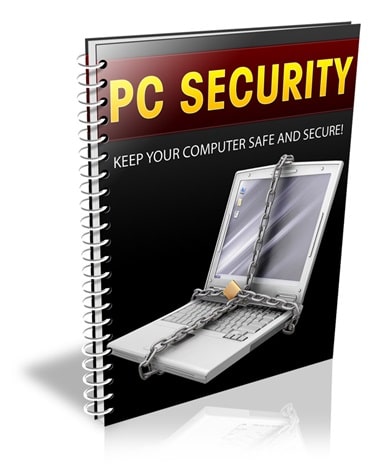
PC Security tips e-book. Best tips for computer security.
Conclusion
We hope those internet safety tips we just listed, really helped you and you found them useful. Is that is so, we’d be more than grateful for commenting on this article.
We are preparing the updated list of PC security tips right now, so we suggest you subscribe to this Youtube channel, to make sure you get those tips right when they are published here on this blog and Softwarrior channel!
Also, check the subscribe form on the right side of this blog. We are going to let you know of the important computer protection news in case you decide to subscribe.
We appreciate any feedback. Thanks.

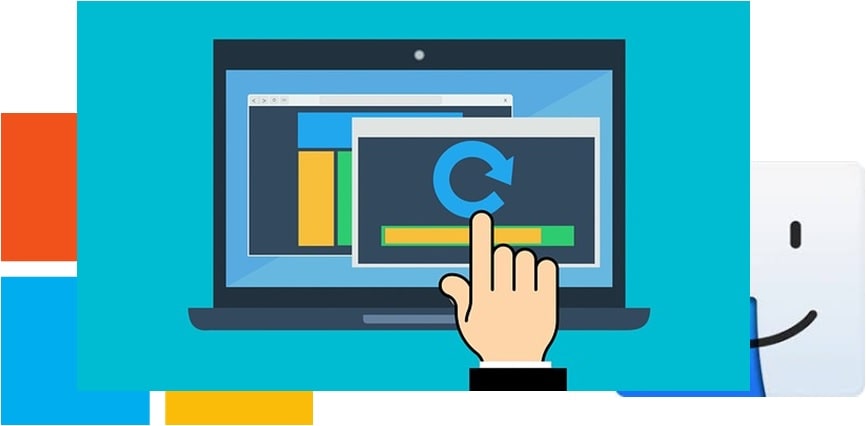


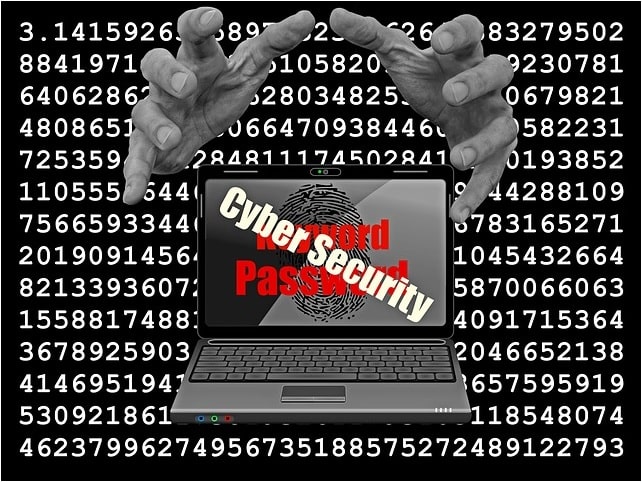





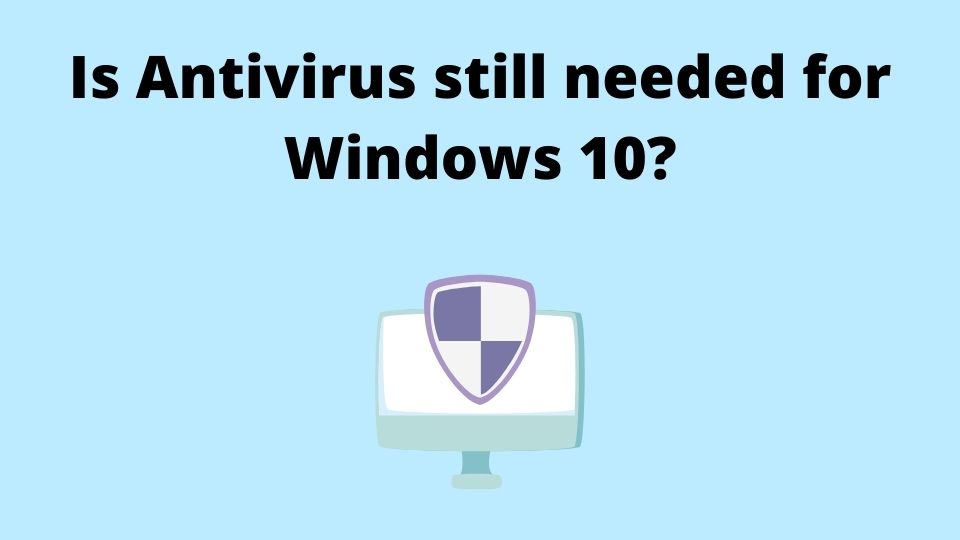
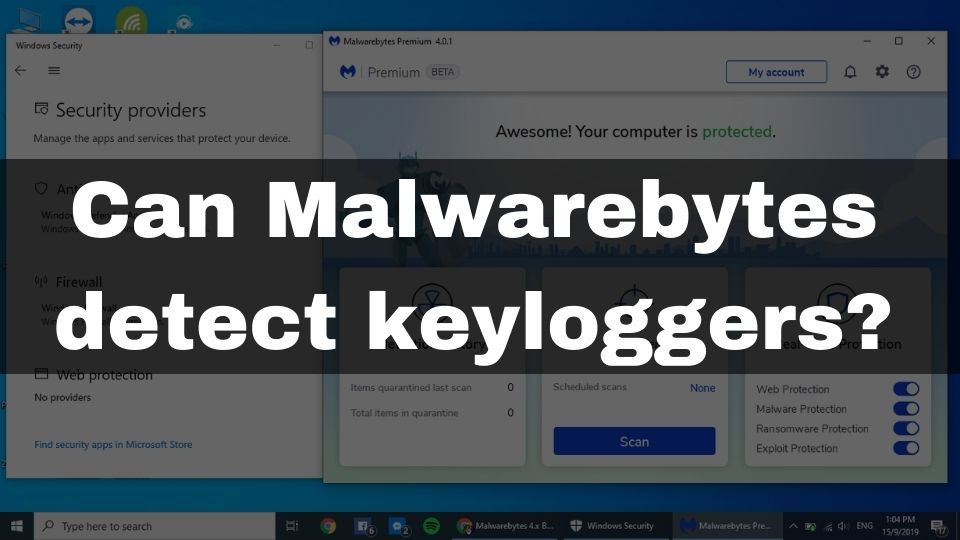
2 Comments
Thanks for your feedback. We’ve got a bunch of more content like this that covers the topic in more details on the way! Stay tuned!
Comments are closed.