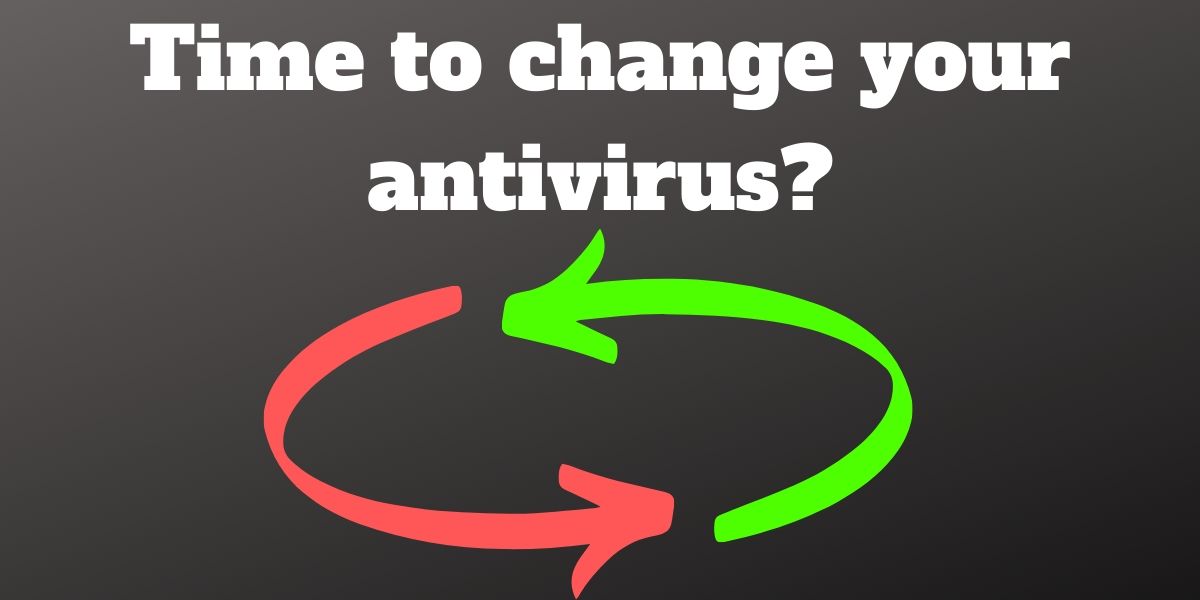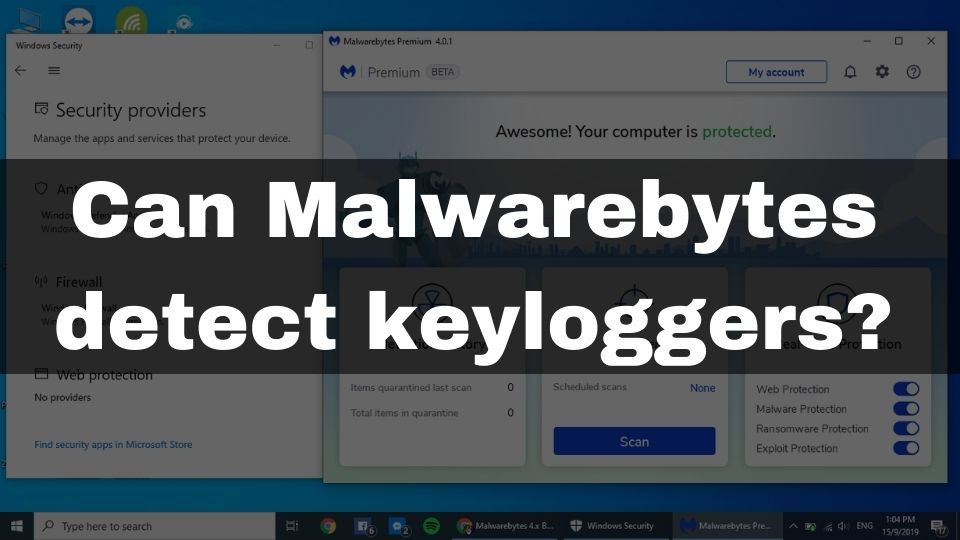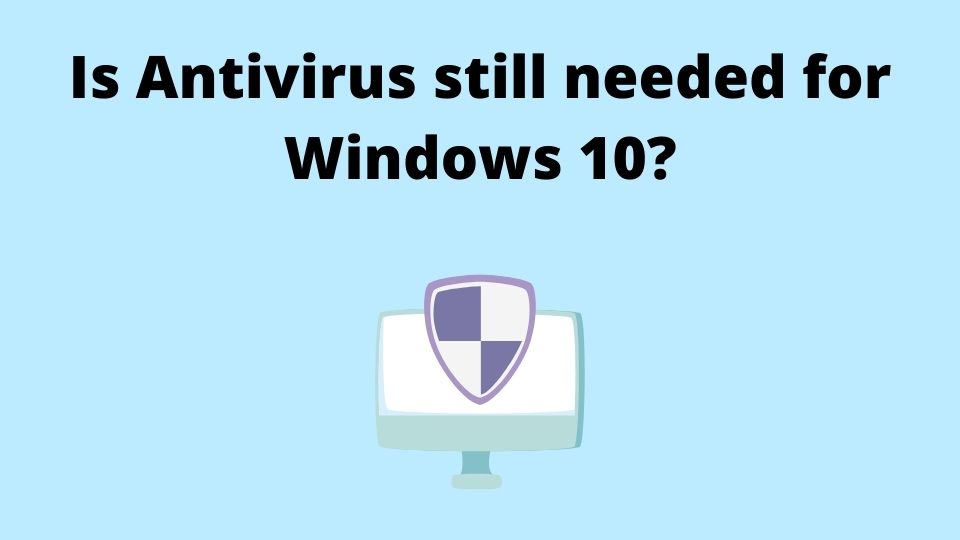Switching from one antivirus to another is not that hard. With that said, there are certain steps you want to follow, to make this process fast and safe. To avoid getting infected while in the middle of changing your antivirus, we have created a step-by-step guide on how to do it fast and completely risk-free.
Why would you want to change your antivirus software?
The security software market is currently bloated with different offers from various developers. Some antivirus developer companies are well established already, so they do not really advertise their product that much. Other, less trustworthy developers, may trick you into installing their product, which may become disappointing after a while.
That’s completely normal. As with any other product, good antivirus software is not always easy to find on the first try.
The most common problems that may force you to change your antivirus suite, are the following:
- too many false positives (trusted software is getting falsely marked as malware, and is becoming blocked by your current antivirus)
- the below-average security level of your antivirus program (may lead to serious damage and loss of your data)
- high resource consumption (some anti-malware programs are literally eating your computer’s processing power, forcing you to search for a more light-weight antivirus)
- free, or built-in antivirus is not enough to protect you anymore
- your current antivirus may be too expensive or overpriced
What are the steps, required for a risk-free switch from one antivirus to another?
Now, that we know why we want to replace our existing antivirus with a better one, let’s break down the process of swapping from one to another antivirus, without taking your system at risk.
Here are the simple steps, to replace your antivirus:
- Step 1: Download the installation file of a new antivirus that you wish to install (it can be an offline or a web installer) from the official website.
- Step 2: Turn your Internet connection completely off (this is done to avoid infecting your computer during the next step).
- Step 3: Uninstall your existing antivirus. You will have to confirm any message boxes, asking you: “Do you really want to remove this software?”. Also, you may require restarting the computer to complete the uninstall process.
- Step 4: Install a new antivirus, using the installation file from Step 1. If the installation file’s size seems small, it’s probably a web installer. This type of installer requires an active Internet connection. We strongly recommend you download the offline installer version, but it’s often not available. So, now, you can just turn your Internet back on, and then immediately run the installation file.
After completing all the above steps, you now should have successfully changed your antivirus software to a new, better one.
You may also want to check our antivirus recommendations. The most optimal and reliable software I recommend is Malwarebytes.
Conclusion
We really hope this short guide has helped you safely switch the antivirus. It is very important to do things right when it comes to protecting your system from malware. Internet is a wonderful thing, but it brings a lot of security risks and requires special attention from your side. Feel free to leave your questions, or suggestions below. Will be happy to continue the discussion.