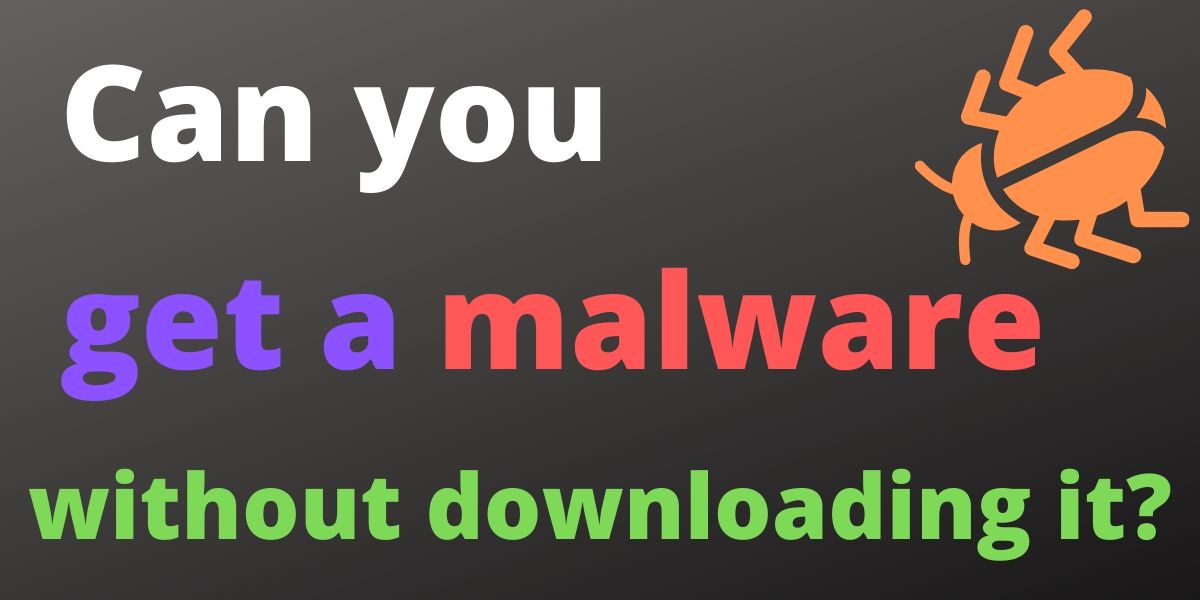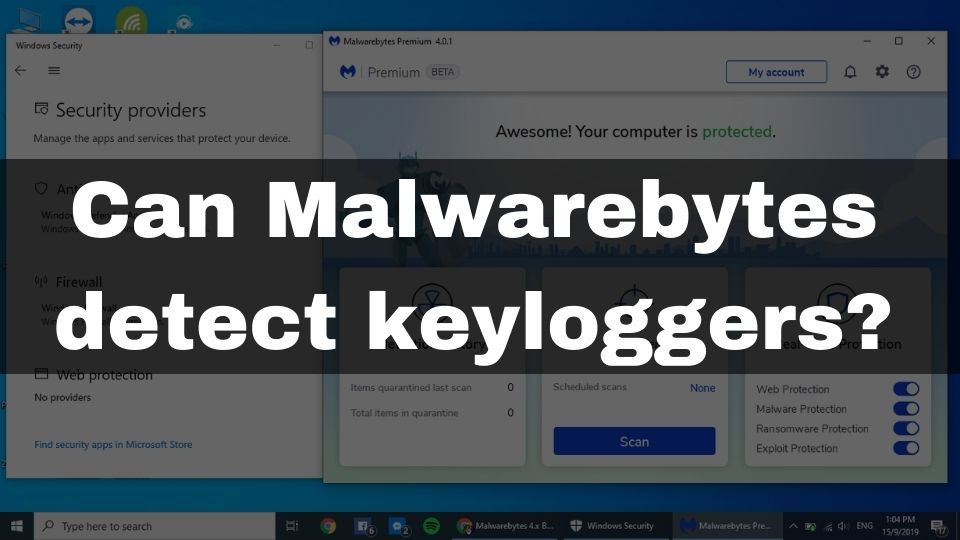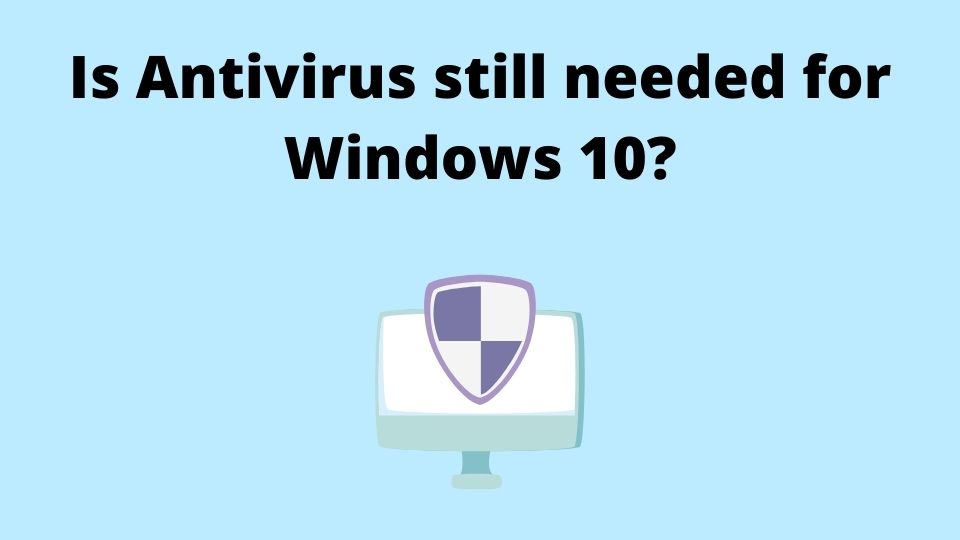How in the world can you get attacked by a malware without even downloading anything? In most cases, a virus threat only becomes dangerous after some kind of user interaction. But, is it really the only way to get your computer infected? Unfortunately, it’s not. Otherwise, keeping your device protected would be much more easier.
Most of the high-damaging malware attacks that happened throughout computer history were very destructive. This was possible for one bad reason – every operating system has it’s vulnerabilities. So, the virus executable would try and use those OS flaws to bring a lot of trouble to you as a user. Well, if the OS can have vulnerabilities, can the browser also have them? Definitely – YES!
Browser security weaknesses as a hidden path for malware
Every program can have security defects. Browser is not an exclusion. Depending on the type of a browser software and it’s version, you are more or less vulnerable to various exploits. Plugins – is one of the way to get yourself infected with something nasty.
The thing is – plugins are not always thoroughly tested by a browser developer. In most cases – plugins are developed and distributed by an independent group of programmers. This makes your Chrome or a Firefox much less secure. Third-party developer is not obliged to comply with a specific security check-list, hence even if your browser is developed by a trustworthy company like – Google – plugins, you are using are much less secure.
The situation gets even worth if you’re using the Internet Explorer or it’s recent replacement – Microsoft Edge. The latter programs are known to have exploits within themselves. You don’t even need to install additional extensions to put yourself in danger.
Anything from Java, Flash or Silverlight can bring an exploit to your system. JavaScript has also been famous for a way for a hacker to bring problems to your life. Now it is much more secure, but still there are unknown flaws that can be used by a hacker.
What are some other ways for getting your computer infected?
Another most frequent way to fall a victim of a malware – is via opening an email. This has been the biggest online security problem in past, but it doesn’t mean this is completely impossible today.
Basically, any software that works with the Internet is more or less vulnerable to a malware attacks.
There’s been huge security issues with Microsoft Outlook email software a few years ago. Thanks to a lot of effort, today’s email clients are much more protected. This doesn’t mean you don’t need to put security precautions in place. Rule of thumb here is – always keep your email client up-to-date.
How to prevent getting hacked via a Web Browser and an email client?
The most obvious way is – do not visit shady sites. While this sounds easy, it’s not always possible to avoid those sites.
- Whenever possible, do not use plugins that are not required. Even if you’ve installed them, try disabling those that you are not using often. This would reduce the plugin-exploit probability down to a very small chances.
- Do not neglect the importance of keeping your browser up-to-date. While this is not an issue with Chrome or Firefox browsers, as they do have an automatic update built-in, this gets harder to do with Microsoft’s or Apple’s browsers.
- Internet Explorer, Edge, and Safari are not updated separately. They are a part of an OS, and are updated at the same time your OS gets a next version of security updates.
- Make sure to always keep your email client application up-to-date. Built-in email clients are usually updated during the OS updates. Third-party clients are either updated manually, or automatically, depending on your settings. Check more recommendations for opening the emails.
- It makes it very important to allow your OS update itself automatically. Even though, it does take some time, most of the highly-damaging malware attacks would be less harmful if all the computers were updated in time.
- Do not click suspicious popups and ads in a web-site you’re browsing. Try adopting an AdBlock plugin. This saves you some time for not having to deal with a plethora of adverts while browsing, as well as reduces the chances to get an exploit attack.
- Consider installing the multi-purpose anti-malware software. Some of the best available are mentioned in this article.
Conclusion
While it is easier to get your PC data lost or encrypted due to downloading a malicious executable file, it doesn’t mean it’s the only one way for getting a virus. It is still possible to get a malware simply by visiting a shady web-site. A simple exploit in your browser, or an email client would easily result in a serious malicious attack harming your online safety. Do not overlook the necessity of following the preventive measures I’ve listed in this article.