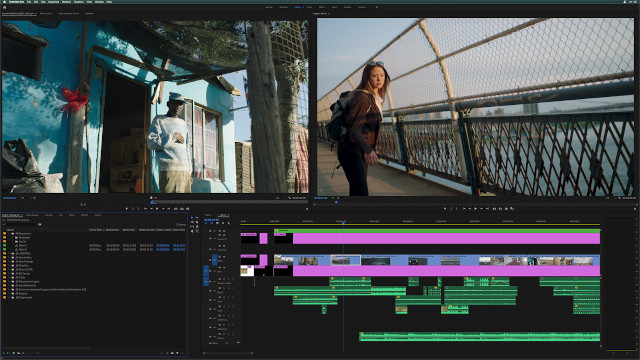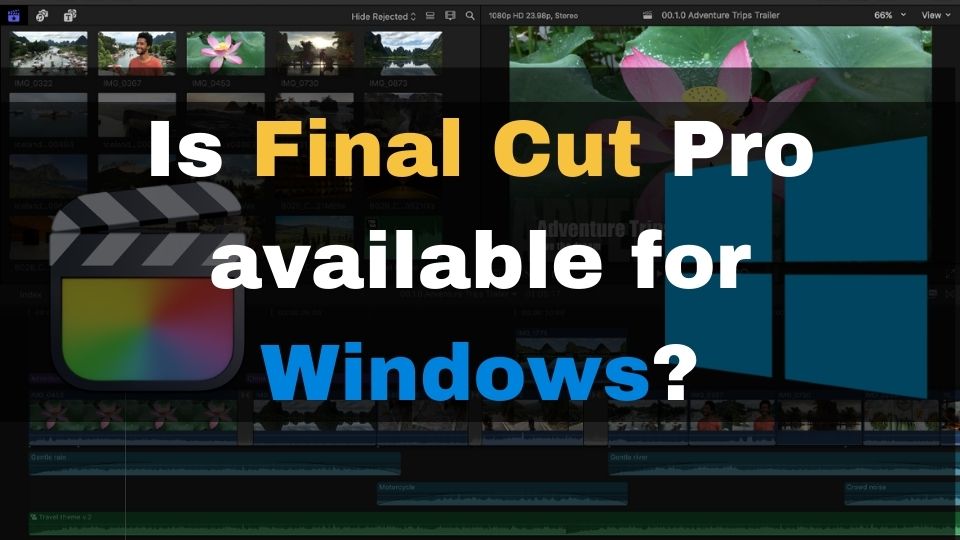For simple HD video editing, you are going to need at least 8 GB of RAM installed on your workstation. This requirement increases even more for 1080p and 4K video editing. The recommended size of random-access memory is 16 GB. This will allow you to edit full HD and UHD video projects and render them at an acceptable speed. With that said, you will likely need to run other RAM-demanding programs like Adobe Photoshop, Google Chrome, Adobe After Effects, etc. simultaneously. So, the best future-proof decision is to upgrade your video editing rig to 32 GB memory.
Modern video editing software often demands the high performance of your hardware. Besides having a fast, multi-core CPU, and a decent graphics card, you will also going to need a proper amount of RAM when using a video editor.
While a 4GB RAM computer will barely handle office-related tasks like browsing the web or checking emails, you are going to need a minimum of 8GB of memory in order to at least be able to launch the video editing application.
Having said that, if you’re really going deep into video creation work, you should try and build a powerful video editing rig that offers both smooth video editing and rendering experience. You also want to be able to do other tasks on the same computer while the render is in progress, so it’s best to account for this for additional RAM space.
Why do video editors use so much RAM?
As the complexity of a video project grows fast, the amount of required RAM for your video editor is increasing the same fast. For example, Adobe Premiere Pro requires a minimum of GB of system RAM just for you to be able to open and load a video project.
In addition to that minimum requirement, you will need more ram if you have more media files that you want to use in your project. Since you always need to be able to preview those short video files and you might end up having hundreds of those small files per project, you will need more RAM to allow the preview window to work smoothly. This is due to a video editing software would import all those files and put them into computer memory for quick access.
Windows 10 minimum RAM requirement
Even without running a lot of additional programs, Windows 10 requires at least 2 GB RAM installed. This, however, is very optimistic, as, normally, you will realize that running Windows and just a few small programs, will eat up to 4 GB of RAM. That’s why you will need at least 8 GB of memory just to edit an HD video. Most of your 8 GB RAM is already occupied by Windows at the time when you launch the video editing program like Adobe Premiere Pro or Davinci Resolve.
Effects and transition memory consumption
A good-looking video project requires quite a lot of bells and whistles. You are definitely going to be using several video modifiers like color correction, stabilization, crossfades, and other editing techniques, for achieving the desired look. Obviously, the more of those you add to your project – the more RAM will get consumed.
In case of limited RAM size (8GB or less), your computer will begin to swap some parts of the video project to an SSD or an HDD (worst case scenario). This results in 10x slower video editing speed in case you have enough swap space on an SSD, and, a whopping 50x slowdown if using an HDD for swap. This is compared to if your entire video project would fit entirely into RAM.
Video preview memory usage
A huge amount of effects, transitions, color corrections combined with a high number of media files and multiple tracks will result in much more memory consumption of the preview window.
In order for a fast preview without losing too much quality, you will need to set a preview set to something like 1/4 or 1/2 of original quality, at least. A higher preview quality results in more memory usage.
Is rendering speed affected by a RAM size?
You will have a slightly higher speed of exporting the final result with more RAM than a minimum requirement. This gets especially important if you don’t have a powerful graphics card with enough VRAM installed. In that case, a low-VRAM GPU will benefit from your system memory, though, it will be much slower than using a dedicated video memory.
Having said that, you won’t have a 2x improvement of rendering speed when having a 2x of RAM installed. However, you’re gonna have a severe slowdown when using an 8GB RAM workstation compared to a 16 or 32 GB machine.
In case of editing a long video, you’re gonna have more rendering speed boost as that small 30-40 seconds improvement will get multiplied by the length of your video project.
What are the recommended RAM sizes for different video resolutions?
Depending on your targeted resolution and color depth, you will have to add more memory.
The most RAM-consuming would be the 8K video editing. This resolution, though, is not that common yet, even though there is more and more demand for such a high-res video.
The 4K format, on the other hand, is very popular and is appreciated by many consumers with 4K TVs and monitors.
Here is the list of recommended RAM sizes of most popular video resolutions
- 720p HD video – 8GB is going to be enough, though 16GB would be better for smoother system performance
- 1080p Full HD video – 16GB is recommended for smooth editing and quick rendering
- 2K video – At least 16GB is needed for comfortable editing and rendering
- 2160p 4K UHD video – Aim for 32GB RAM in your system. Anything less than that might not even let you open a video project with UDH resolution
- 4320p 8K UHD video – You are going to need 34GB RAM at least, while 64GB is recommended for future proof and to run other tasks in parallel
Is 8GB RAM enough for Video Editing?
With 8GB memory, you can just barely work with 720p video editing. If you want to edit full HD projects, then 8GB will not suffice and make your editing experience terrible. It is the minimum amount to be able to run Adobe Premiere Pro, but, will most likely not allow you to do any kind of editing.
Is 12GB RAM enough for Video Editing?
12 GB of memory is of course a bit more than 8, and, will likely allow you to edit simple 1080p projects. However, you will mostly get around 6GB of this amount available for video editing alone, as another half will get eaten by your OS and other programs running at the same time. Another disadvantage of such an exotic RAM size is that your memory will not be taking full advantage of a dual-channel RAM mode.
Is 16GB RAM enough for Video Editing?
As we have discovered, having a 16 GB memory in your computer will allow you to smoothly work with full HD and 4K video projects without suffering from low performance in most cases. However, for big 4K projects combined with other software running in your system, 16GB might not always suffice for comfortable work.
Is 32GB RAM enough for Video Editing?
A 32GB RAM video editing workstation is the best choice for a smooth video editing experience of most full HD to 8k video projects and other software running on the same machine at the same time. You will get the best performance for the money as 2 modules of 16 GB RAM is very affordable and you can get a good quality memory for as cheap as $140 for a set of two modules.
How much RAM is recommended for any type of video editing?
For most video editing projects that are in full HD or 4K, you will likely be satisfied with 16GB. This will work well for big 1080p and small to medium 4K projects.
If you pay attention to other running programs and close those that are not essential for video editing and rendering, you will be able to edit 4K projects of any complexity.
Of course, if you need a lot of software always running and want to edit enormous 4K and 8K video projects on a daily basis, you will need to invest in 32 GB of RAM.
Why is a 32GB video editing workstation is the best choice for the present and future?
Besides having professional video editing software like Adobe Premiere Pro, Vegas Pro, or Davinci Resolve, you will most likely need to run other software simultaneously. Especially, during rendering a huge project that might take a while.
Keep in mind that Google Chrome, which is very popular, would consume about 200MB of RAM for every opened tab. So, ten tabs would eat up an additional 2GB of RAM.
You may also need to use some other content creation programs open too. This can be Photoshop, Adobe After Effects, or music editing software like Adobe Audition or Sound Forge. These all consume a significant amount of memory.
Besides those apps that you are actively using, there are some background processes that would keep running on every computer without you even noticing. All of them would inevitably consume some percentage of system memory.
Another good point for having a 32GB RAM reserve is the ability to edit 8K videos in the future. Even if you are not thinking about 8K right now, there is a huge chance that you are going to need to start working with this resolution quite soon. It does make sense to make your video editing workstation future-proof by upgrading it to 32 GB memory.
Do you need 64GB of RAM for video editing?
In most cases, 64GB is not really needed for video editing. You won’t get a remarkable boost of rendering speed and video editing is mostly fine with just 32 and, often even 16 GB of RAM. However, if you need to work with a lot of raw footage in high-res (8K or more), you might want to consider a 64GB workstation for your production work.