Most screen recorders would provide you with the basic screen capturing features. But, how much does a professional screen recorder cost? Should you install a free tool or purchase a paid version? Let’s find this out real quick.
I will list some of the best options later in this article. After spending half a year testing different screen recorders, and checking their prices, I feel confident to share my findings that I would recommend for screen capture. If you are in a hurry – go ahead and skip all the way to the pricing info.
What is a screen recorder?
Screen recording or screen capture software – is a specialized tool that lets you record your monitor’s output. Sometimes you can record multiple monitors, and also a video from your web camera. Most modern screen recorders will also allow you to record a system sound or/and a microphone voice-over. This is a perfect solution if you’re in need of making the video tutorials.
While making a real-time capture of your monitor, the screen recorder will usually allow for capturing the mouse movements and mouse clicks, as well as the keystrokes, so your final video would become more interactive. Some recorders, like Camtasia, will also let you enable or disable the mouse cursor in your final recording even after it’s finished.
Some of the best screen recorders will also let you choose the recording area. You can either record the entire screen, a specific area of the screen, or even a specific application’s window. This will be very convenient when you want to focus on a specific point.
Will you also need a video editor?
It is always nice to be able to edit your final capture. Maybe you want to add a zoom-in/zoom-out, or pan effect. Sometimes you want to cut the non-important fragments or insert a part of another recording. Adding some transitions between your video clips is also a nice technique to make the final video look more fun.
Some video recorders, like Movavi, will offer a separate program for screen recording, and a separate tool for video editing. Others, like Camtasia, will always include both tools in a single application. Depending on the product you choose, you will either have it all in, or you will have to pay extra for the video editor. With that said, usually, there will be a discount if you want to buy both programs simultaneously.
Adding some special effects like blur, color correction, callouts, and overlays, will always improve the way your screen capture looks. If you want it to be more enjoyable and eye-catching – you will definitely need a video editing tool as well.
How much does it cost to buy a screen recorder and a video editor?
Let’s start with some free options. You can get a free screen recorder with some editing features. Among the most popular ones are:
The last 2 options are web-based, and you can access them online at any time. They will also allow you saving and sharing your screen-captures.
Flashback Express is also a very good option for basic screen recording. There is even a simple video editing included.
OBS Studio offers a very flexible screen capturing experience, though there is no sophisticated video editor included. Also it’s not that user friendly compared to some of the paid programs.
What about paid screen recorders?
Those tools are offered with the various features and various pricing options.
You can start by getting a Movavi Screen Recorder for just $39.95. However, this will only include a screen recorder. If you want a video editor, it’s best to pay $59.95 and receive both tools in one package.
The most expensive screen recorder would be – Camtasia. It’s an all-times favorite screen capture tool that includes a feature rich video editor. One of the most important traits of this recorder – is it’s very user friendly. Anyone can start working with this tool, and learn all the features very quickly. Camtasia can be purchased for $249. Something, not everyone will enjoy, especially if just a basic screen recorder is needed. There are some alternatives with the similar functionality and for a cheaper price.
Filmora 9 – is also a very nice option if you need something affordable but very flexible. For just $59.99 you will get a customizable screen recorder with a very functional video editor all-in-one.
Some other screen recorders can be checked in this nice article.
What is the average price that you must expect to pay for a screen recorder?
If you want a nice paid screen recording program, expect to pay from $40 to $300, with $60 average price. There’s a bunch of options, and you will always be able to find the one that suits best for you.
Premium video editors like: VEGAS Pro, or the Adobe Premiere will usually include a screen recorder too. There is also a cheap version of VEGAS Pro that includes both video editor and a screen recorder.
Conclusion
I hope this article was informative enough, to let you choose the best pricing option for a screen recorder. Feel free to choose either free or one of the paid products. In many cases – free option is all you need. But, if you are getting serious about your screen capturing work – consider using some of the affordable paid programs.
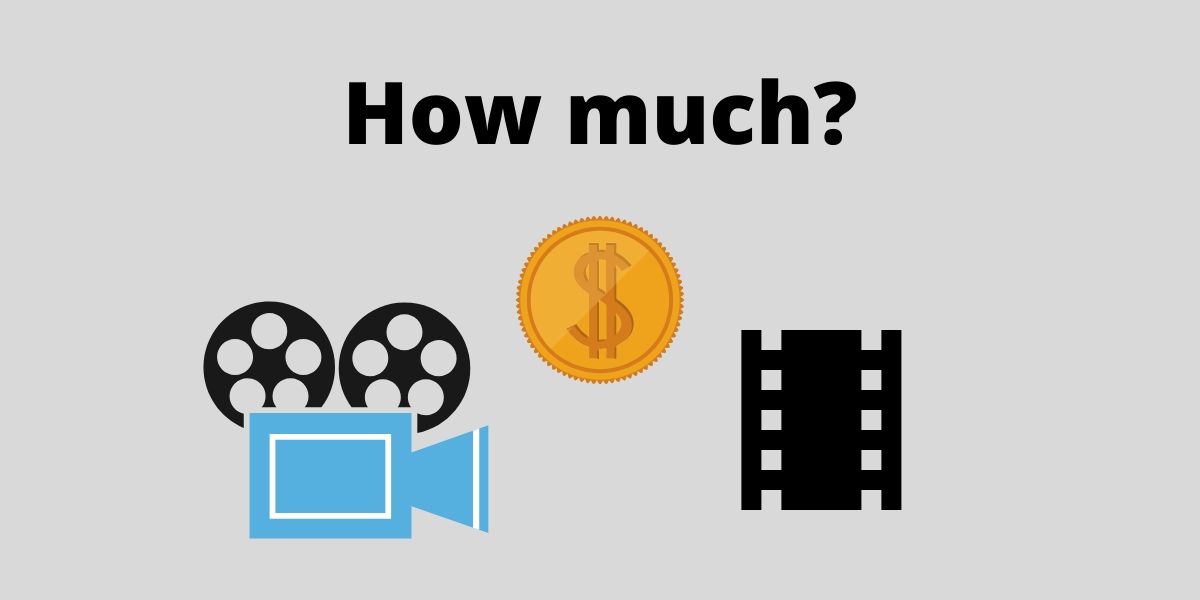


![Best Screen Recorders for Windows. Top 10 [March 2022] Best Screen Recorders for Windows. Top 10 [March 2022]](https://softommando.com/wp-content/uploads/2022/03/best_screen_recorders_for_windows-1024x576.jpg)