Malwarebytes can work equally well with any antivirus. The free version of Malwarebytes is compatible with any real-time virus protection software and can be installed and used alongside. Having said that, I have prepared more details on why you would need to use an antivirus with Malwarebytes, and which antivirus works best in tandem.
Some antiviruses can block Malwarebytes when you install and run them together. That’s why I recommend installing one of those antiviruses that are tested and confirmed to be fully compatible with Malwarebytes.
The last section of this article contains a manual to help you make any antivirus work in combination with Malwarebytes.
Just to give you a heads-up, you can always choose not to install additional antivirus software with Malwarebytes in case you purchase and set up a Premium version with built-in real-time antivirus.
Should you use Malwarebytes and antivirus?
This depends on which version of Malwarebytes you are using and your personal preference. In the past, Malwarebytes was a specialized malware scanning and removal tool. You could only use it to scan and remove malware that’s already made its way to your machine. Malwarebytes could not work as real-time antivirus software and could not prevent a virus or malware from infecting your system.
The initial idea behind Malwarebytes was that it is intended to be used only as a second-opinion malware scanner and cleaner. Usually, you would run this tool only when your real-time antivirus fails to detect a zero-day malicious program that has not yet been identified as a threat but is causing weird behavior of your OS.
For the past few years, Malwarebytes is offering a Premium version that works both as a second-opinion malware scanner and as a full-fledged real-time antivirus.
Of course, you can be hesitant to trust Malwarebytes with your real-time virus protection. It is a new area for them and they are still slightly behind established antivirus products like Bitdefender, Sophos, and others. Having said that, Malwarebytes is quickly taking over the antivirus industry and more users are getting the Premium version every day.
Do you need antivirus with Malwarebytes Premium?
You don’t really need to install any free or paid antiviruses if you are using Malwarebytes Premium. It does not make sense as having a Premium version of Malwarebytes installed alongside a traditional antivirus, will result in having 2 antiviruses installed simultaneously. Doing so is strongly discouraged.
Malwarebytes Premium is a fully-capable security solution that protects you from both malware and viruses (in fact virus is a type of malware). The Premium edition includes a second-opinion malware removal tool and conventional real-time virus protection software.
Because Malwarebytes Premium is not free, it doesn’t make any sense to use any antivirus in combination with it. If you want a second antivirus to work normally, you will have to disable a real-time virus protection module of Malwarebytes Premium. This effectively turns it to the same old free Malwarebytes malware scanner.
Is Malwarebytes enough to protect your computer?
If you’re using a free Malwarebytes to just scan and remove malware, you will still need to install one of free or paid antivirus software that protects your system in real-time. In this scenario, both programs will work as a union. When your antivirus fails to detect novel threats, Malwarebytes will come to the rescue as an amazing malware cleaner.
Of course, there is still a chance that Malwarebytes could fail to detect sophisticated malware, but, in most cases, when your antivirus fails to prevent the threat from getting to your machine in the first place, Malwarebytes will help to discover and remove that nasty virus for good.
Most of the antivirus testing specialists, as well as seasoned cyber-security professionals, use Malwarebytes to validate the detection ratio of real-time antivirus programs. Malwarebytes acts as an indicator of how good an antivirus detection ratio is, and also helps to get rid of malware that sneaked through an antivirus.
Do you need Bitdefender and Malwarebytes?
If you’re using a free version of Malwarebytes, you will inevitably have to install a real-time antivirus to offer proactive protection. In this case, you can as well choose a Bitdefender as a trusty companion to Malwarebytes. Bitdefender should work really well in this combination.
Should you use Malwarebytes with Windows Defender?
In case you have a habit of using the default, pre-installed software, on your computer, you may also want to consider staying with Windows Defender as your real-time virus guard. In many cases, this antivirus is going to work really really well. Besides, it is already installed in your system if you’re using Windows. All you need to do is to install Malwarebytes free version and use both software together.
Using Windows Defender alone is not recommended, as there are products with better detection ratios, and better virus signatures out there. But, if you are planning to also install Malwarebytes, then these programs will work very well together. The cybersecurity level of your system is going to be good enough with Malwarebytes and Windows Defender working together.
Which one is the best antivirus to use with Malwarebytes?
Since we are now aware of when we want and when we don’t want to use another antivirus with MalwareBytes, let’s conclude with the list of compatible antiviruses that work well with Malwarebytes.
Here is the list of antivirus programs that work best with Malwarebytes
- Kaspersky Total Security (is known to have a very good virus detection and neutralizing ratio).
- ESET Internet Security (a trusted antivirus with a good detection ratio and affordable pricing).
- Avast Premium Security (one of the most popular antivirus programs with a decent detection ratio and small system impact).
- McAfee (a famous antivirus with high levels of protection and affordable price).
- Another option is to just use a Premium Edition of Malwarebytes, so you don’t have to install any other additional antivirus software.
Besides those paid premium antivirus solutions, you can also consider some free options if you are not ready to pay for the antivirus yet. Most of the previously recommended products, do also offer free versions (except ESET).
How do you install Malwarebytes along with the antivirus software?
The latest version of Malwarebytes adds some difficulties when you are trying to use it simply as a scanner as opposed to a real-time protection program. The thing is, Malwarebytes is now positioning itself as an antivirus/anti-malware program. Hence, when you install it, it will register itself as a default virus protection program. This prevents a real-time antivirus that you have already installed from doing its work while Malwarebytes will be overriding the virus detection functionality (however, you will need to get a Premium version to get real-time virus detection to work).
There is a very simple solution to this problem, and I am going to provide it for you right now.
NOTE: Only apply the following action in case MalwareBytes does really conflict with your antivirus. Most of the time, it will automatically choose the best option and enable you running it along with the antivirus. But, if you will install the antivirus after the MalwareBytes has already been installed – you will most likely have to implement the actions from this section.
After having Malwarebytes installed, just go into its Settings->Application, and choose either “Let Malwarebytes apply the best settings…”, or “Never register MalwareBytes in Windows Actions Center”.
You can read more about those settings in the official guide from MalwareBytes here.
Bottom Line
Obviously, running Malwarebytes together with a real-time antivirus will offer much better protection compared to just relying on it as a second-opinion malware remover. You should always aim for a better protection strategy, and will definitely find this guide on “how to keep your personal data safe online” useful.
Also, if you got unfortunate, and there is malware in your system already, you may want to check this guide on malware removal.


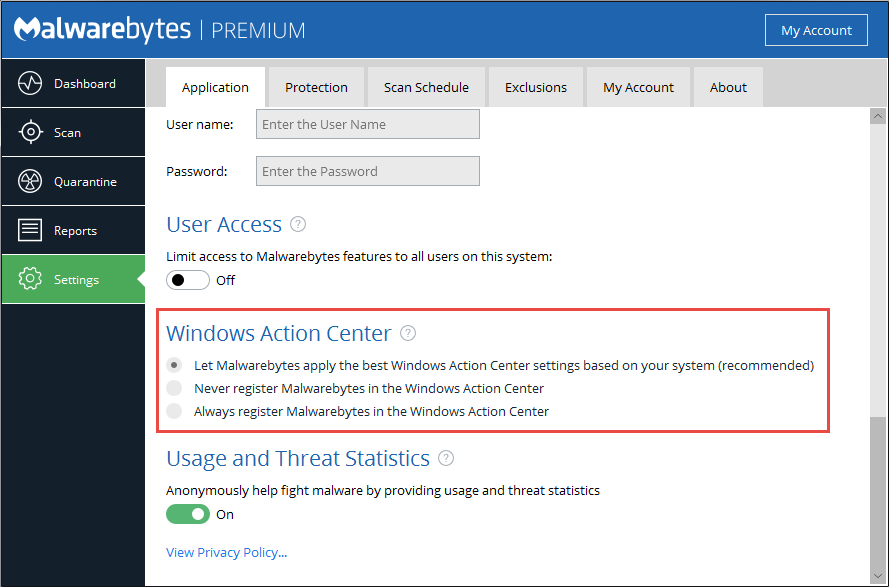
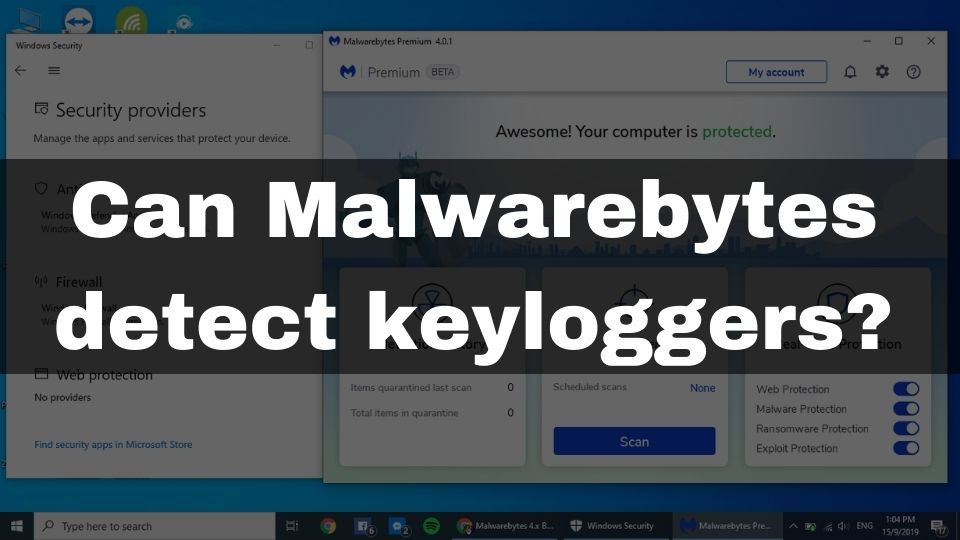
![Malwarebytes Premium Review. UPDATE[August 2020] Malwarebytes Premium Review. UPDATE[August 2020]](https://softommando.com/wp-content/uploads/2020/07/malwarebytes_premium_review.jpg)